
Control Devices
Last Updated on : 2022-05-09 10:21:18download
After assets and devices are added with the Smart Industry app, the user can tap a device to enter the control panel and implement device control and smart scenes.
Prerequisites
At least one device is added to a specific asset on the Smart Industry app. For more information, see Add Devices to Assets.
Procedure
-
After login to the Smart Industry app, the Assets and Devices page appears by default. In the Assets section, select the asset to be managed and go to the Devices tab.
-
From the list of paired devices, select a device to be managed. A smart light is used in this example.
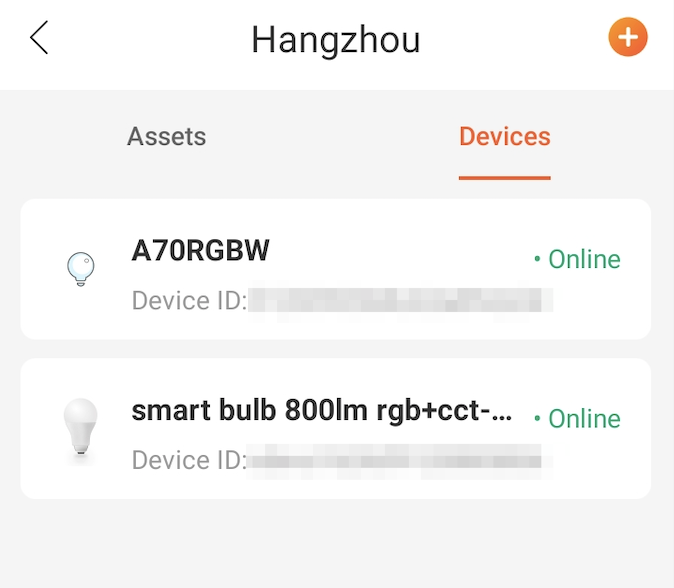
-
Tap the device to enter its control panel.
The control panel can be used to control the light. For example, switch on or off the light, set schedule tasks and countdown, and set colors, brightness, and smart scenes. The control panels can vary depending on devices.

Currently, the device name that appears on the top of the control panel cannot be edited.