Panel SDKs(React Native Panel)
Last Updated on : 2023-10-12 08:00:13download
This topic describes the terms related to the panels and panel SDKs and how your smart products are developed based on the panel SDKs.
What is a panel?
Each panel is also known as a control panel. It is a graphical user interface (GUI) application that controls ‘Powered by Tuya’ smart devices. The panel is built with the React Native (RN) framework. It supports dynamic updates. It also maximizes the level of smooth user experience for native apps.
The panel supports the following running environments:
- Tuya Smart app
- OEM apps
- Apps that are developed based on Tuya app SDKs
Panel examples

What is a panel SDK?
Each panel SDK is a collection of utilities provided by the panel container to assist you in the development of control panels.
You can develop multiple styles and functions in the panel container based on the panel SDK to meet different business requirements. This allows you to manage smart devices, scheduled tasks, and scenes.
Capability sets of the panel SDK
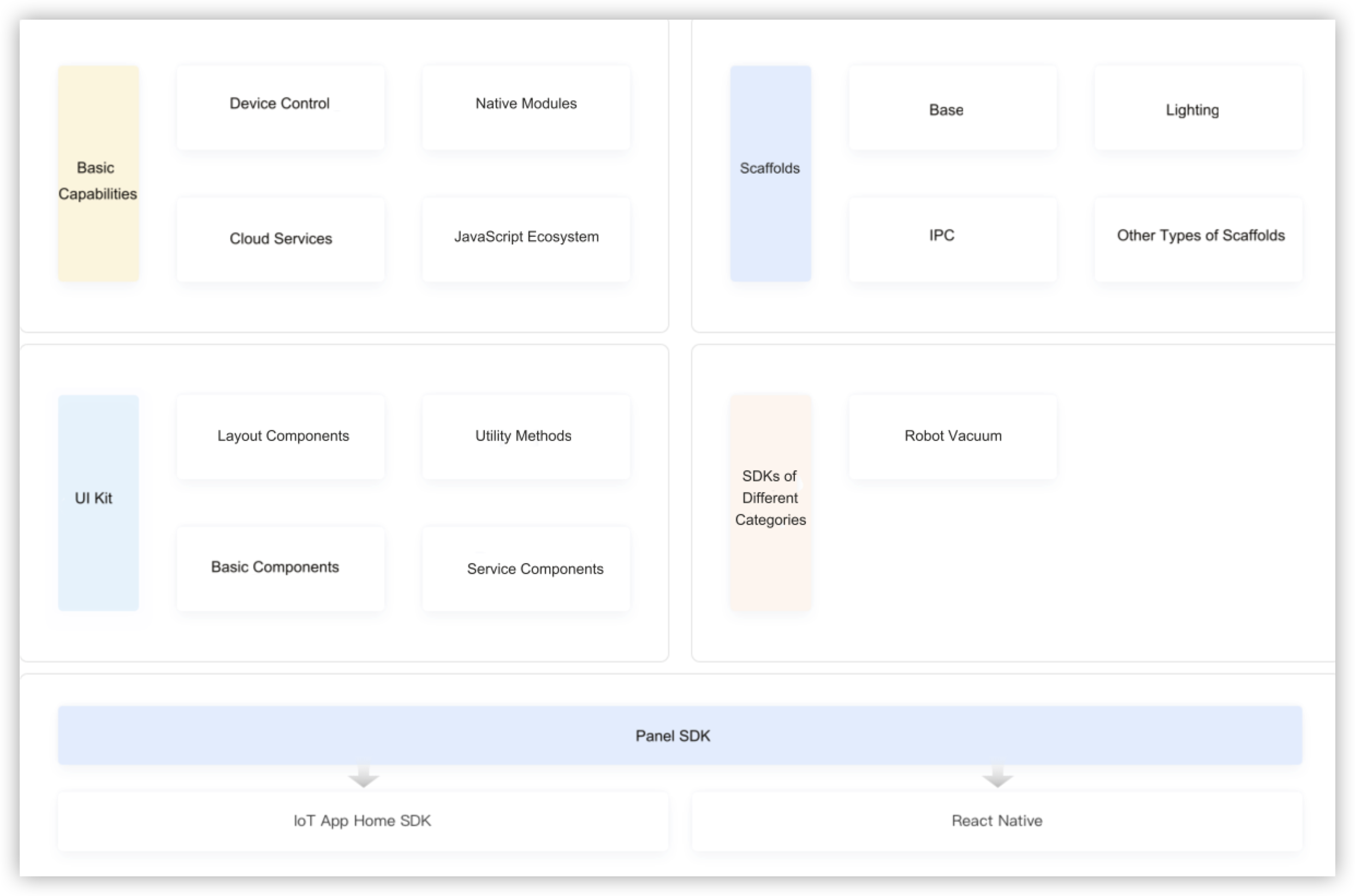
Capabilities of the panel SDK
Name |
Description |
|---|---|
| TYSdk | Encapsulate the capabilities to get smart device information, control devices, and provide cloud services and app native modules. This accelerates the development process of IoT applications. |
| UI Component Package | Provide a variety of RN basic components to accelerate the development process of IoT applications. |
| Scaffolds | Provide a variety of basic templates and service category templates. You can follow the coding standards in the templates to accelerate the development process of IoT applications. |
| SDKs of different categories | Provide a variety of service category SDKs that integrate TYSdk and UI Component Package. You can call these SDKs to implement the full functions of a specific category with a few simple steps. |
Terms
The following sections describe the terms that are used in the development based on the panel SDK. For more information, see Glossary.
-
Virtual device: a simulated device that can accelerate your smart product development in specific simulation conditions.
Note: A virtual device does not initiate data points (DPs) reporting or process the linkage logic without commands. For example, a socket supports the following DPs: the main switch and two branch switches. If you send a command to enable the main switch, the virtual device only reports data to indicate that the main switch is enabled. However, if a real device on which specific firmware runs receives the command, it reports data to indicate the status of both the main switch and branch switches.
-
Real device: a device that integrates a network module to implement firmware logic.
-
DP: the most important factor that enables the development of smart products. DPs are used to describe product functions and parameters. Smart products are developed based on the defined DPs.
-
DP ID: the identifier of a data point. DP IDs are used to transmit function data between smart products and the cloud.
-
DP data type: The following table describes different DP data types.
Data type Name Description Example Boolean bool A variable that can be either true or false. Switch: includes the onandoffstates.Integer value Apply to data that can be linearly adjusted. Temperature: ranges from 20 °C to 40 °C. Enum enum A custom finite set of values. Working level: includes low, medium, and high. Bitmap bitmap Display multiple states. For example, this data type is used to calculate and report faulty DPs. None. String string Apply to transmit DP data in the form of strings. For example, certain complex functions are enabled with this data type if other types of DPs do not support these functions. None. Raw raw The data of raw type is encrypted in the Base64 format. On the control panel, this data type and the string type follow the same process to send data. The native terminal encodes and decodes data in the Base64 format. Smart lock management: used to create and delete passwords. -
DP transmission type: The following table describes different transmission types of DPs.
Transmission type Description Send and report Two-way data transfer. The cloud can send commands to the device, and the device can report data to the cloud. Report only One-way data transfer. Only the device can report data to the cloud. Send only One-way data transfer. Only the cloud can send commands to the device.
-
Is this page helpful?
YesFeedbackIs this page helpful?
YesFeedback





