This document is intended for developers who already know Panel miniApp. You need to fully understand what Panel miniApp is and what the DP function is.
Related information
The panel of some devices needs to provide C-side users with the ability to view device data, and the data needs to be exported so that users can further analyze it. Data such as temperature, humidity, PM2.5, etc. are generally exported here. Tuya provides related interfaces, which can export data at granularity of hours, days, months, etc., generate data into Excel files, and send them to users via email. .
Export data API at hourly granularity
- api: exportStatisticsHour
- describe: Data can be selected for 24 hours of a day
Parameters
Name | Type | Required | Default | describe |
String | yes | No value | Email address to receive exported files | |
devId | String | yes | No value | Device ID to be operated on |
dpExcelQuery | String | yes | No value | Query conditions for specific DP points |
date | String | yes | No value | Date of data to be exported, format: 20230901 |
type | String | yes | No value | Statistics type of DP function, supports: sum/avg/minux/min/max/count, etc. |
auto | number | no | 0 | The type of supplementary data, 0: means that there is no data to supplement 0, 1: means that when there is no data, the data from the previous time point will be supplemented to the current time point, 2: means that there is no data to supplement # |
keepScalaPoint | boolean | no | false | Whether to report the expansion multiple according to the dp point and keep decimal points |
lang | String | no | No value | multi-language code |
title | String | no | No value | mail title |
Export data API at daily granularity
- api: exportStatisticsDay
- describe: You can select statistics for each day within a date range, which cannot exceed 1 year
Parameters
Name | Type | Required | Default | describe |
String | Yes | No value | Email address to receive exported | |
devId | String | Yes | No value | Device ID to be operated on |
dpExcelQuery | String | Yes | No value | Query conditions for specific DP points |
startDay | String | Yes | No value | The start date of the data to be exported, format: 20230901 |
endDay | String | Yes | No value | The end date of the data to be exported, format: 20230930 |
type | String | Yes | No value | Statistics type of DP function, supports: sum/avg/minux/min/max/count, etc. |
keepScalaPoint | boolean | No | false | Whether to report the expansion multiple according to the dp point and keep decimal points |
lang | String | No | No value | multi-language code |
title | String | No | No value | mail title |
Export data API at monthly granularity
- api: exportStatisticsMonth
- describe: You can select monthly statistics within a date range, which cannot exceed 1 year
Parameters
Name | Type | Required | Default | describe |
String | Yes | No Value | Email address to receive exported | |
devId | String | Yes | No Value | Device ID to be operated on |
dpExcelQuery | String | Yes | No Value | Query conditions for specific DP points |
startMonth | String | Yes | No Value | The start month of the data to be exported, format:202309 |
endMonth | String | Yes | No Value | The end month of the data to be exported, format::202309 |
type | String | Yes | No Value | Statistics type of DP function, supports: sum/avg/minux/min/max/count, etc. |
keepScalaPoint | boolean | No | false | Whether to report the expansion multiple according to the dp point and keep decimal points |
lang | String | No | No Value | multi-language code |
title | String | No | No Value | mail title |
Structure of dpExcelQuery
This value is a JSON string with an array structure. The structure of the array elements is
Name | Type | Required | describe |
dpId | Number | Yes | The ID of DP function |
name | String | Yes | The name of DP function |
handler | String | No | Temperature conversion method, the value can be temperatureF2C or temperatureC2F |
Example:
[{"dpId":101,"name":"Temperature","handler":"temperatureF2C"}]
Scene: you need to export the data of two DPs of temperature (101) and humidity (102) of the device, and need to support converting the temperature unit to Fahrenheit.
Function description
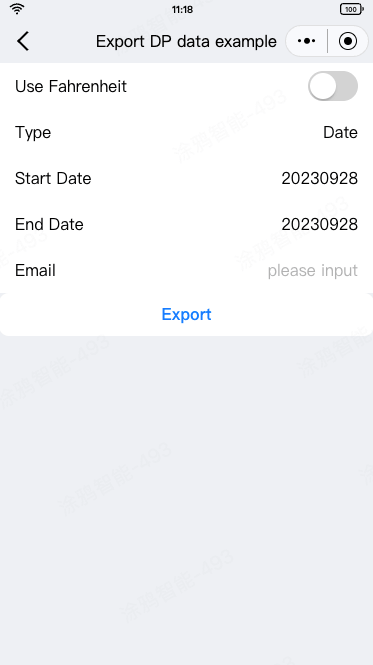
- Temperature DP defaults to the unit of Celsius, and interactively supports users to choose to convert Celsius to Fahrenheit;
- Supports optional granularity of exported data: hour, day, month;
- Supports selectable export time range. Note that when selecting export granularity, only one date can be selected;
- Provide the function of entering email address.
UI code
import React, { FC, useState, useCallback, useRef } from 'react';
import { View, Text, Button, Checkbox, showToast } from '@ray-js/ray';
import SwitchButton from '@ray-js/components-ty-switch';
import ActionSheet from '@ray-js/components-ty-actionsheet';
import List from '@ray-js/components-ty-cell';
import DatePicker from '@ray/components-ty-datetime-picker';
import Input from '@ray-js/components-ty-input';
import { hooks } from '@ray-js/panel-sdk';
import * as api from './api';
const langs = {
hour: 'Hour',
day: 'Date',
month: 'Month',
};
const exportFn = {
hour: api.exportHour,
day: api.exportDay,
month: api.exportMonth,
};
const formDate = (date, format = 'YYYYMMDD') => {
const year = date.getFullYear();
const month = date.getMonth() + 1;
const day = date.getDate();
return format
.replace('YYYY', year)
.replace('MM', month.toString().padStart(2, '0'))
.replace('DD', day.toString().padStart(2, '0'));
};
const Page: FC = () => {
const devInfo = hooks.useDevInfo();
const [unit, setUnit] = useState(false);
const [type, setType] = useState('hour');
const [email, setEmail] = useState('');
const isEnd = useRef(false);
const [showList, setShowList] = useState(false);
const [showTime, setShowTime] = useState(false);
const [startTime, setStartTime] = useState(new Date());
const [endTime, setEndTime] = useState(new Date());
const handleShowEnd = useCallback(() => {
isEnd.current = true;
setShowTime(true);
}, []);
const handleShowStart = useCallback(() => {
isEnd.current = false;
setShowTime(true);
}, []);
const handleSelectTime = useCallback((v) => {
if (isEnd.current) {
setEndTime(v);
} else {
setStartTime(v);
}
}, []);
const handleExport = useCallback(() => {
if (!email) {
showToast({
title: 'Please input the email',
icon: 'error',
});
return;
}
const format = type === 'month' ? 'YYYYMM' : 'YYYYMMDD';
let start = formDate(startTime, format);
let end = formDate(startTime, format);
const data = {
title: 'Temperature and humidity data sheet',
devId: devInfo.devId,
email,
dpExcelQuery: [
{
dpId: '101',
name: 'Temperature',
handler: unit ? 'temperatureC2F' : undefined,
},
{ dpId: '102', name: 'Humidity' },
],
};
switch (type) {
case 'hour':
data.date = start;
break;
case 'day':
data.startDay = start;
data.endDay = end;
break;
case 'month':
data.startMonth = start;
data.endMonth = end;
break;
}
exportFn[type](data);
}, [type, email, unit, startTime, endTime, devInfo?.devId]);
return (
<View>
<List>
<List.Item
title="Use Fahrenheit"
content={<SwitchButton checked={unit} onChange={(v) => setUnit(v)} />}
/>
<List.Item
title="Type"
onClick={() => setShowList(true)}
content={<Text>{langs[type]}</Text>}
/>
<List.Item
title={type === 'hour' ? 'Date' : 'Start Date'}
onClick={handleShowStart}
content={
<Text>
{formDate(startTime, type === 'month' ? 'YYYYMM' : 'YYYYMMDD')}
</Text>
}
/>
{type !== 'hour' && (
<List.Item
title="End Date"
onClick={handleShowEnd}
content={
<Text>
{formDate(endTime, type === 'month' ? 'YYYYMM' : 'YYYYMMDD')}
</Text>
}
/>
)}
<List.Item
title="Email"
content={
<Input
placeholder="please input"
value={email}
onInput={(e) => setEmail(e.value)}
/>
}
/>
</List>
<ActionSheet
show={showList}
header="Select The Type"
onCancel={() => setShowList(false)}
okText=""
>
<List.Row
dataSource={Object.keys(langs).map((key) => {
return {
title: langs[key],
content: type === key ? <Checkbox checked /> : null,
onClick: () => {
setType(key);
setShowList(false);
},
};
})}
/>
</ActionSheet>
<ActionSheet
show={showTime}
header="Select The Time"
onCancel={() => setShowTime(false)}
onOk={() => setShowTime(false)}
>
<DatePicker
onChange={handleSelectTime}
type={type === 'month' ? 'year-month' : 'date'}
/>
</ActionSheet>
<Button onClick={handleExport}>Export</Button>
</View>
);
};
export default Page;
API Code
api.js file content
import {
exportStatisticsDay,
exportStatisticsHour,
exportStatisticsMonth,
} from '@ray-js/ray';
// Export hourly data
export const exportHour = async (params) => {
try {
await exportStatisticsHour({
email: params.email,
devId: params.devId,
dpExcelQuery: JSON.stringify(params.dpExcelQuery),
date: params.date,
type: 'avg',
auto: 2,
keepScalaPoint: true,
lang: 'cn',
});
// Export successfully
} catch {
// Export failure
}
};
// Export day data
export const exportDay = async (params) => {
try {
await exportStatisticsDay({
email: params.email,
devId: params.devId,
dpExcelQuery: JSON.stringify(params.dpExcelQuery),
startDay: params.startDay,
endDay: params.endDay,
type: 'avg',
keepScalaPoint: true,
lang: 'cn',
});
// Export successfully
} catch {
// Export failure
}
};
// Export month data
export const exportMonth = async (params) => {
try {
await exportStatisticsMonth({
email: params.email,
devId: params.devId,
dpExcelQuery: JSON.stringify(params.dpExcelQuery),
startMonth: params.startMonth,
endMonth: params.endMonth,
type: 'avg',
keepScalaPoint: true,
lang: 'cn',
});
// Export successfully
} catch {
// Export failure
}
};
- Congratulations 🎉 for completing this tutorial! Other more small program development to dig yourself!
- If you have any questions, you can contact the Tuya Smart MiniApp team