
Create Projects
Last Updated on : 2022-05-09 12:13:37download
A cloud project is a collection of cloud development resources, such as devices, API permissions, and data assets. These resources are isolated between different projects. This topic describes how to create projects in Cloud Development.
Prerequisites
A Tuya developer account is registered.
Procedure
-
Go to the Tuya IoT Development Platform > Cloud Development.
-
On the My Cloud Projects page, click Create Cloud Project.
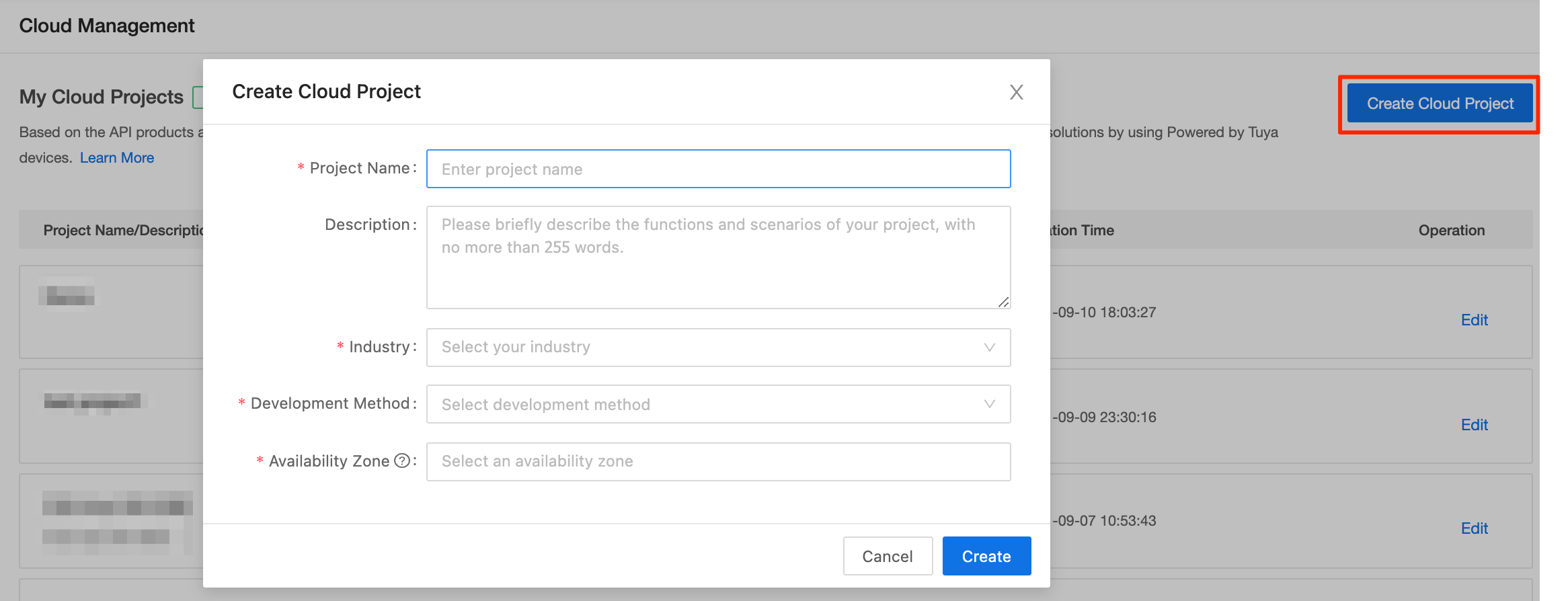
-
In the Create Cloud Project dialog box:
-
Set Project Name, Description, Industry, and Data Center.
-
From the Development Method drop-down list, select Custom.
-
Click Create to continue with project configuration.
Tuya has deployed six data centers around the world. You can select one or more data centers where your services are deployed. This setting can be changed later.
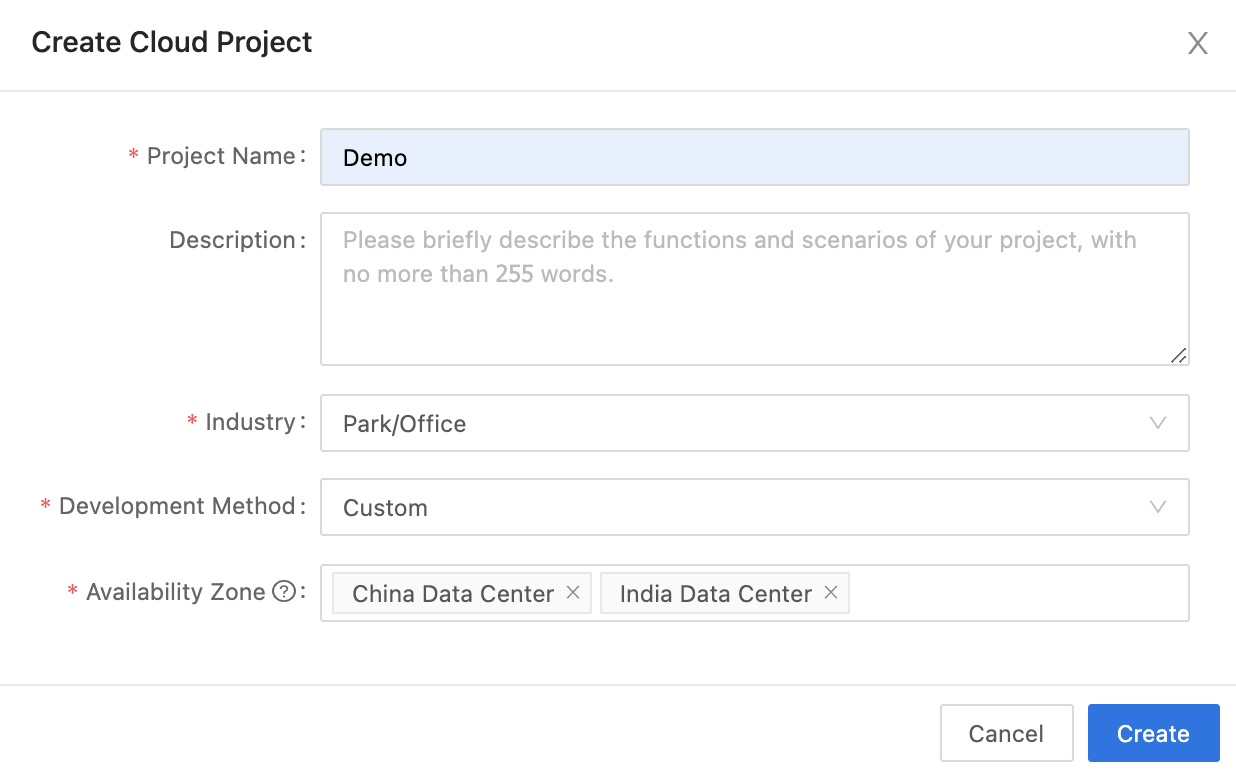
-
-
On the Authorize API Services page, subscribe to the preferred API services, such as Device status notification and Industry Project Client Service.
The Authorization and industry general API products have been selected by default.
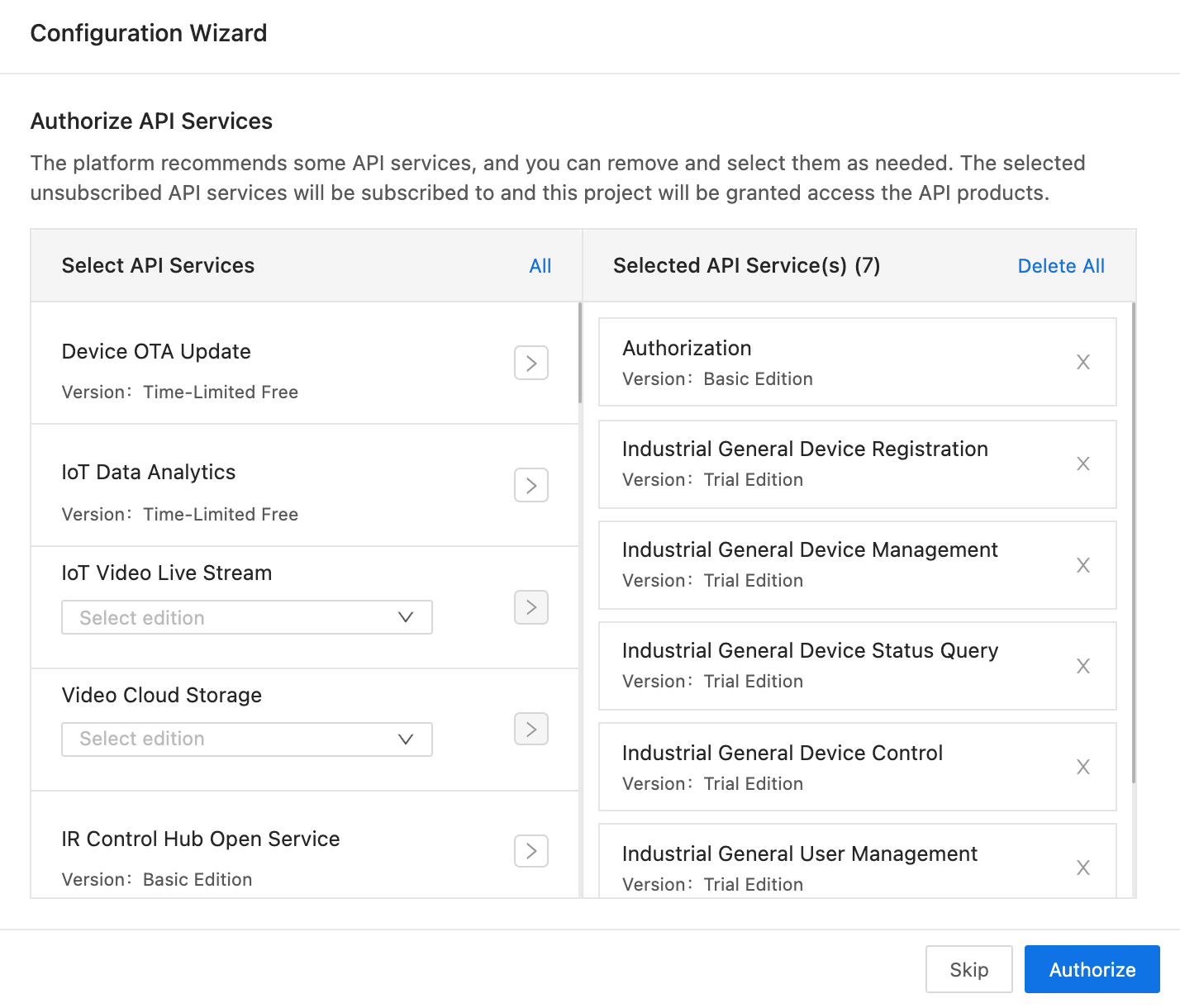
-
Click Authorize.
-
In the configuration wizard, add an asset and a user to the project. Then, the user will be automatically granted access to the asset.
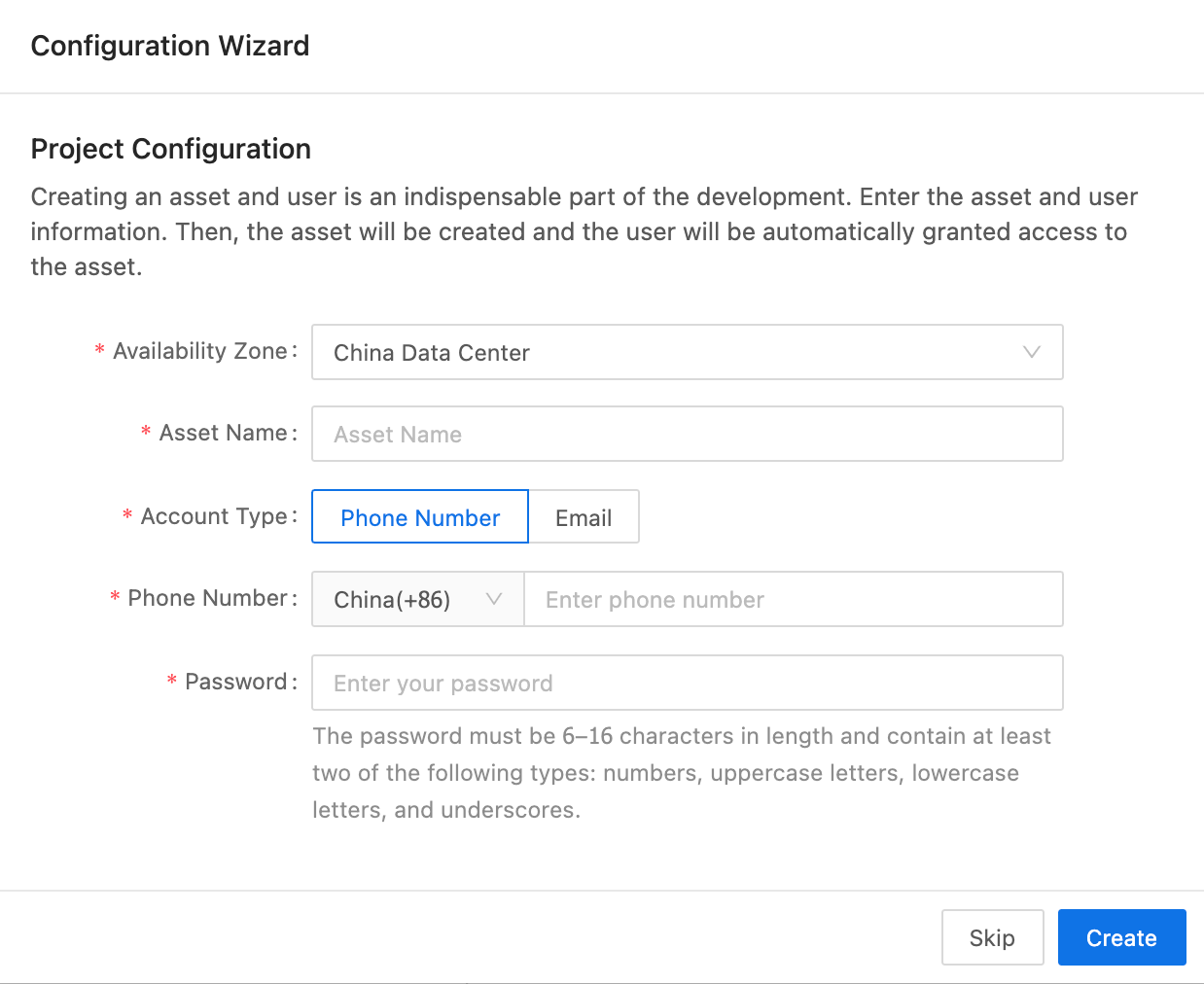
Next step
Add assets to a project in Cloud Development.