
Add Assets
Last Updated on : 2022-05-09 12:22:16download
An asset is a collection of devices that belong to different types, regions, or brands. This allows you to manage devices and permissions in a centralized manner by asset ID. This topic describes how to add assets to a cloud development project.
Prerequisites
At least one cloud development project is created. For more information, see Create Projects.
When you create a project, you can follow the Project Configuration step on the platform to quickly create an asset and grant a user access to the asset. If you skip this step, you can learn how to add assets to a project based on the steps in this topic.
Procedure
-
On the My Cloud Projects page, click the project to be managed. The Overview tab appears by default.
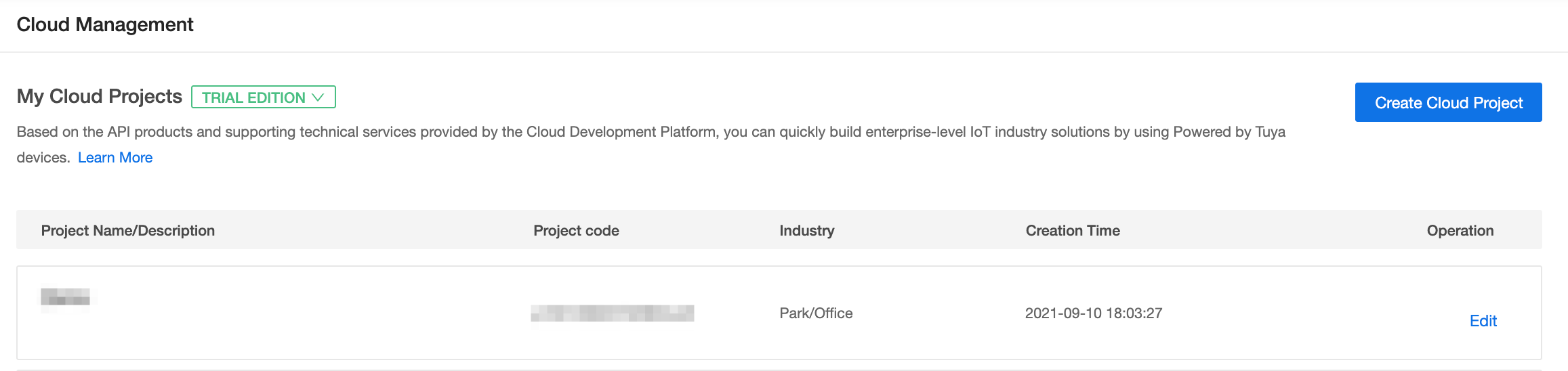
-
Click the Assets tab and click Add Asset.
-
In the Add Asset dialog box, enter the asset name and click OK.
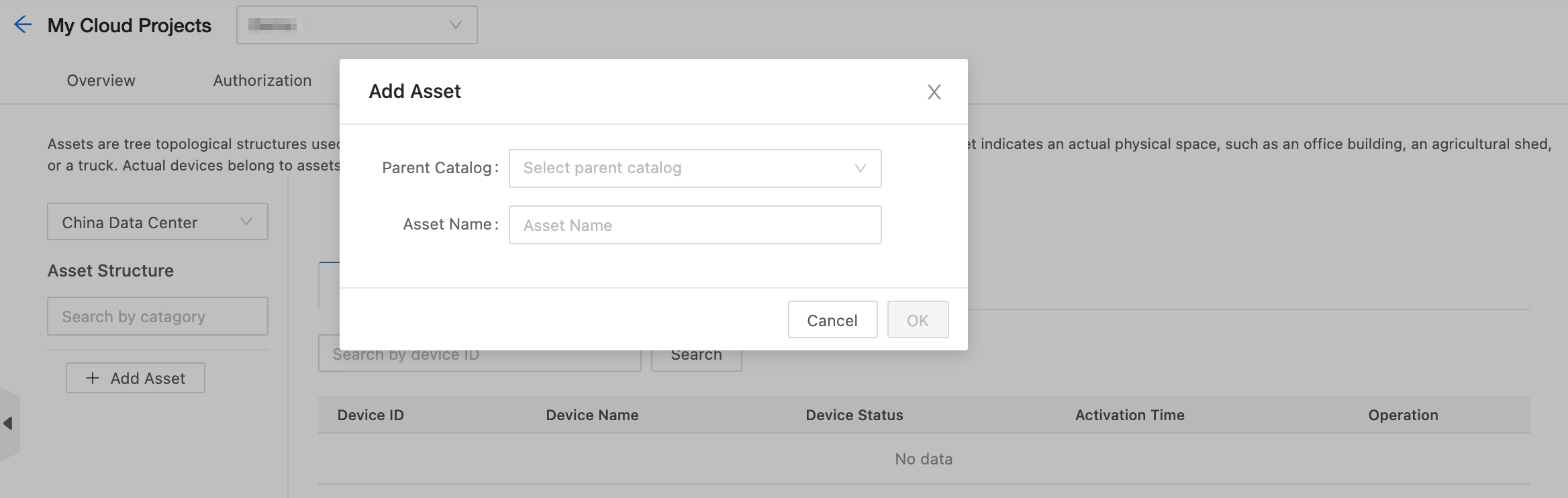
Next step
In Cloud Development, add users and grant them access to the asset.