Prerequisites
- Have read the Ray Novice Village Tasks to get to know the basics of the Ray framework.
- Have read Develop Universal Panel Based on Ray to get to know the basics of Ray panel development.
- The AI dental mirror template is developed with the Smart Device Model (SDM). For more information, see the documentation of Smart Device Model.
Development environment
For more information, see Panel MiniApp > Set up environment.
Product name: AI dental mirror
Requirement prototype
- Basic interaction features:
- Initialize the AI model.
- Take photos or select images from the album and preview them.
- AI analytics features:
- Analyze oral disease status based on the images.
- Provide treatment recommendations for identified oral diseases.
Create panel miniapp on Smart MiniApp Developer Platform
Register and log in to the Smart MiniApp Developer Platform.
For more information, see Create panel miniapp.
Create a project based on a template
Open Tuya MiniApp IDE and create a panel miniapp project based on the AI dental mirror template.
For more information, see Initialize project.
By now, you have completed the initialization of the development template of a panel miniapp. The following section shows the project directories.
├── src
│ ├── api // Aggregate file of all cloud API requests of the panel
│ ├── components // Common components
│ ├── constant
│ │ ├── dpCodes.ts // dpCode constant
│ │ ├── index.ts // Stores all constant configurations
│ ├── devices // Device model
│ ├── hooks // Hooks
│ ├── i18n // Multilingual settings
│ ├── pages
│ │ ├── home // Homepage
│ │ ├── report // Analytics report page
│ ├── redux // redux
│ ├── res // Resources, such as pictures and SVG
│ ├── styles // Global style
│ ├── types // Define global types
│ ├── utils // Common utility methods
│ ├── app.config.ts
│ ├── app.less
│ ├── app.tsx
│ ├── composeLayout.tsx // Handle and listen for the adding, unbinding, and DP changes of sub-devices
│ ├── global.config.ts
│ ├── mixins.less // Less mixins
│ ├── routes.config.ts // Configure routing
│ ├── variables.less // Less variables
- Data center: Available in all data centers
- App version: Tuya and SmartLife app v6.11.5 and later
- Kit dependencies:
- BaseKit: v3.24.9
- MiniKit: v3.21.0
- DeviceKit: v3.9.3
- BizKit: v3.9.12
- AIKit: v1.6.0
- baseversion: v2.29.16
- Component dependencies:
- @ray-js/icons: "^1.7.36"
- @ray-js/panel-sdk: "^1.13.10"
- @ray-js/ray: "^1.7.43"
- @ray-js/ray-error-catch: "^0.0.25"
- @ray-js/smart-ui: "^2.6.3"
- @reduxjs/toolkit: "^1.9.3"
Initialize the AI model
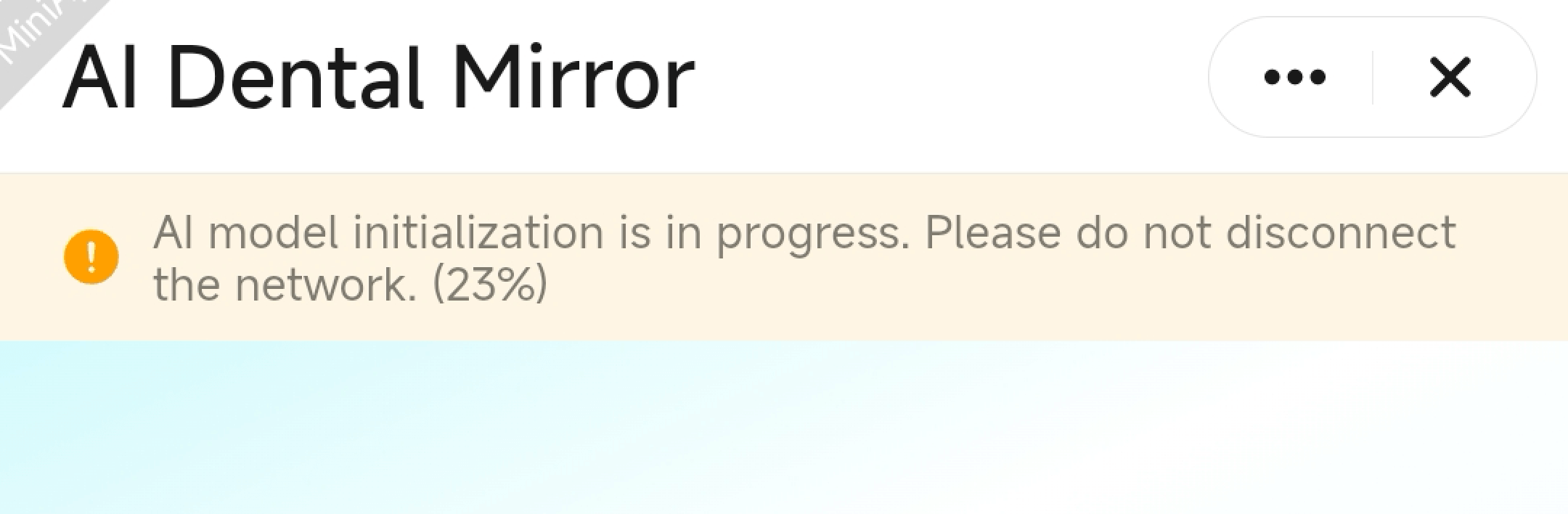
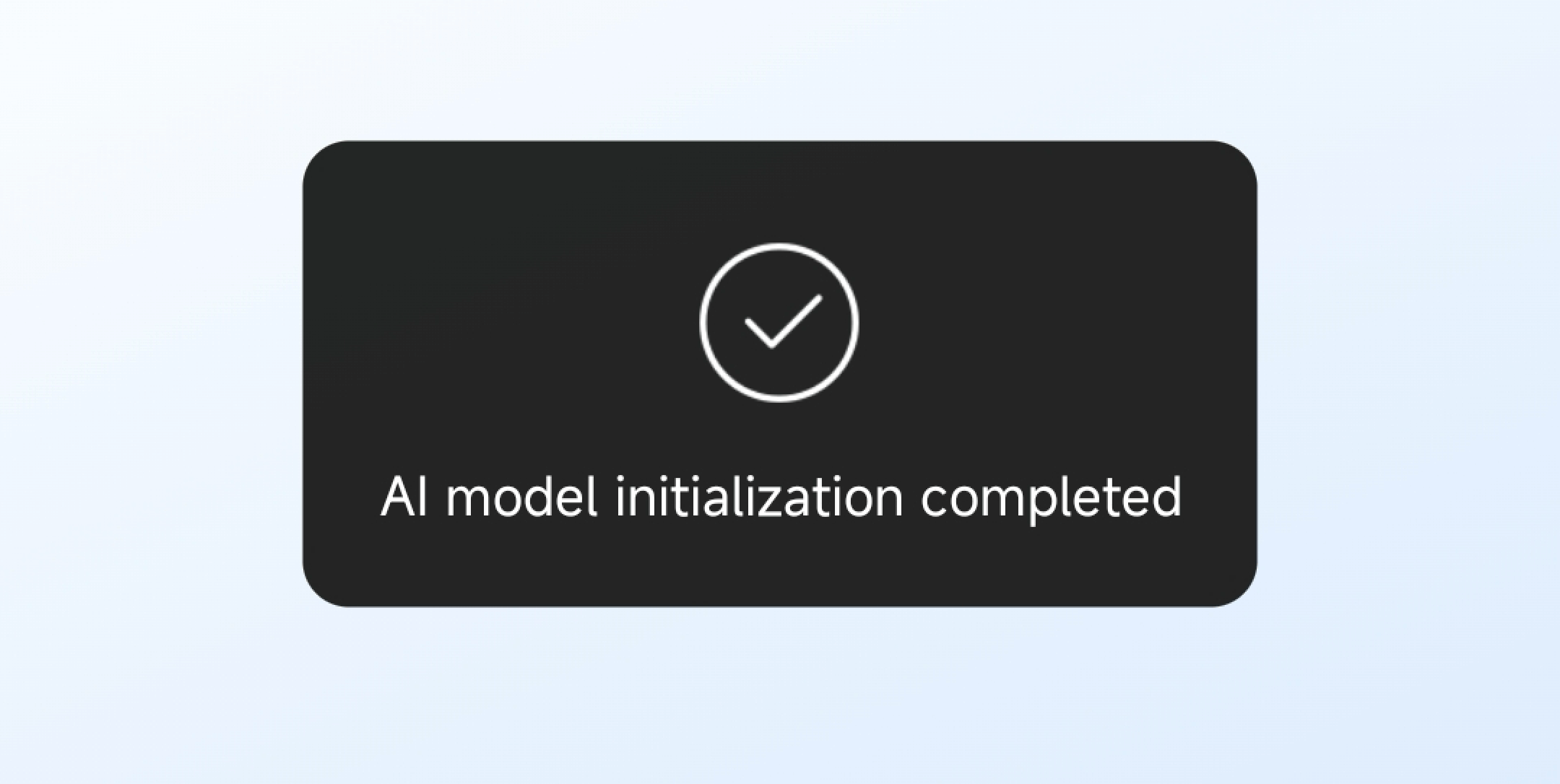
Features
The template provides a method for pre-downloading the AI model and simultaneously monitors the download progress to ensure the subsequent AI analytics functions are ready for use.
Code snippet
const handleOralModelDownProgress = (d: any) => {
dispatch(updateAiModelProgress(d?.progress || 0));
};
useEffect(() => {
// Initialize the model
ty.ai.oralDiseaseInit({
success: () => {
console.log(`oralDiseaseInit succeeded`);
showToast({
title: Strings.getLang("ai_model_download_success"),
icon: "success",
});
dispatch(updateUiState({ aiModel: { init: true, progress: 100 } }));
},
fail: () => {
console.log(`oralDiseaseInit failed`);
showToast({
title: Strings.getLang("ai_model_download_fail"),
icon: "error",
});
dispatch(updateUiState({ aiModel: { init: false, progress: 0 } }));
},
});
// Monitor the model download progress
ty.ai.onOralModelDownProgress(handleOralModelDownProgress);
return () => {
ty.ai.offOralModelDownProgress(handleOralModelDownProgress);
};
}, []);
Take photos or select images from the album and preview them
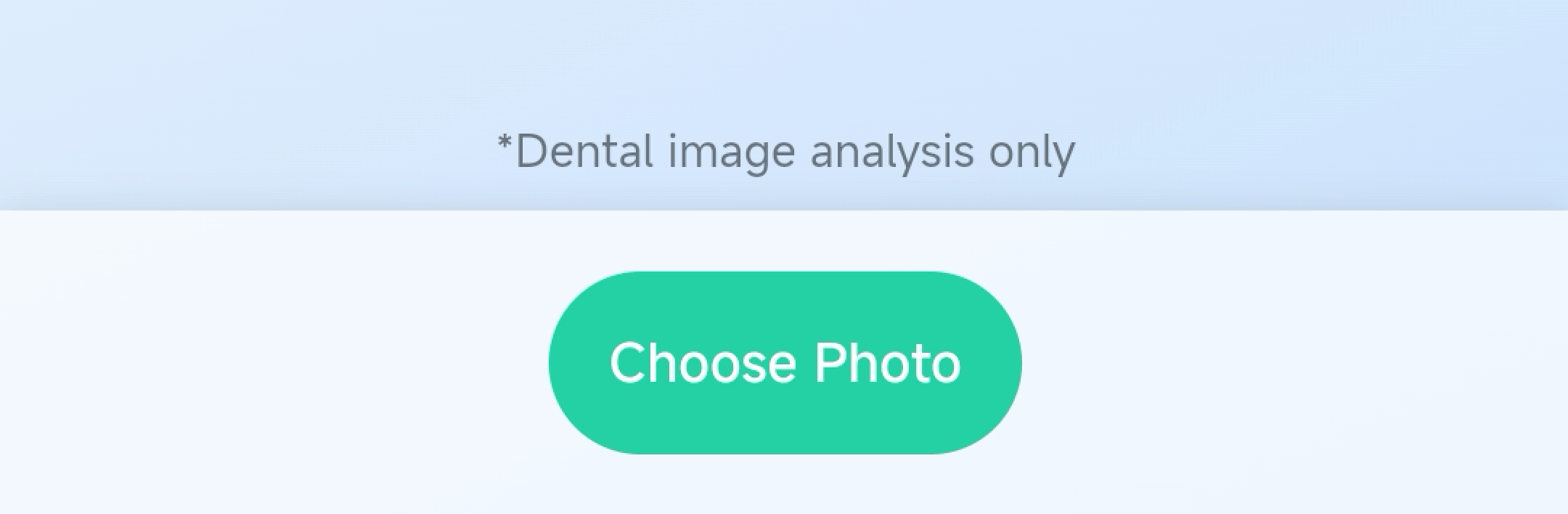
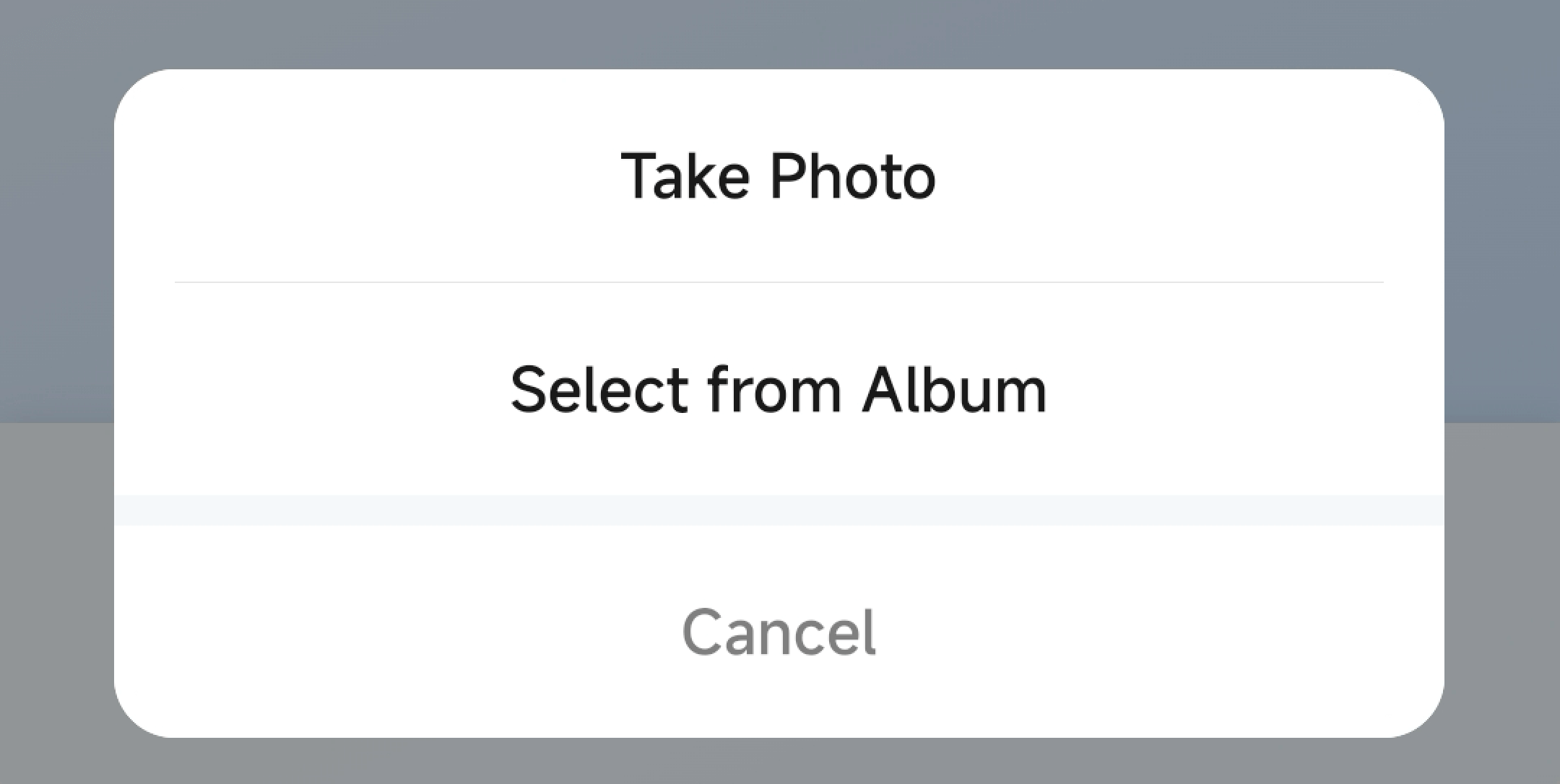
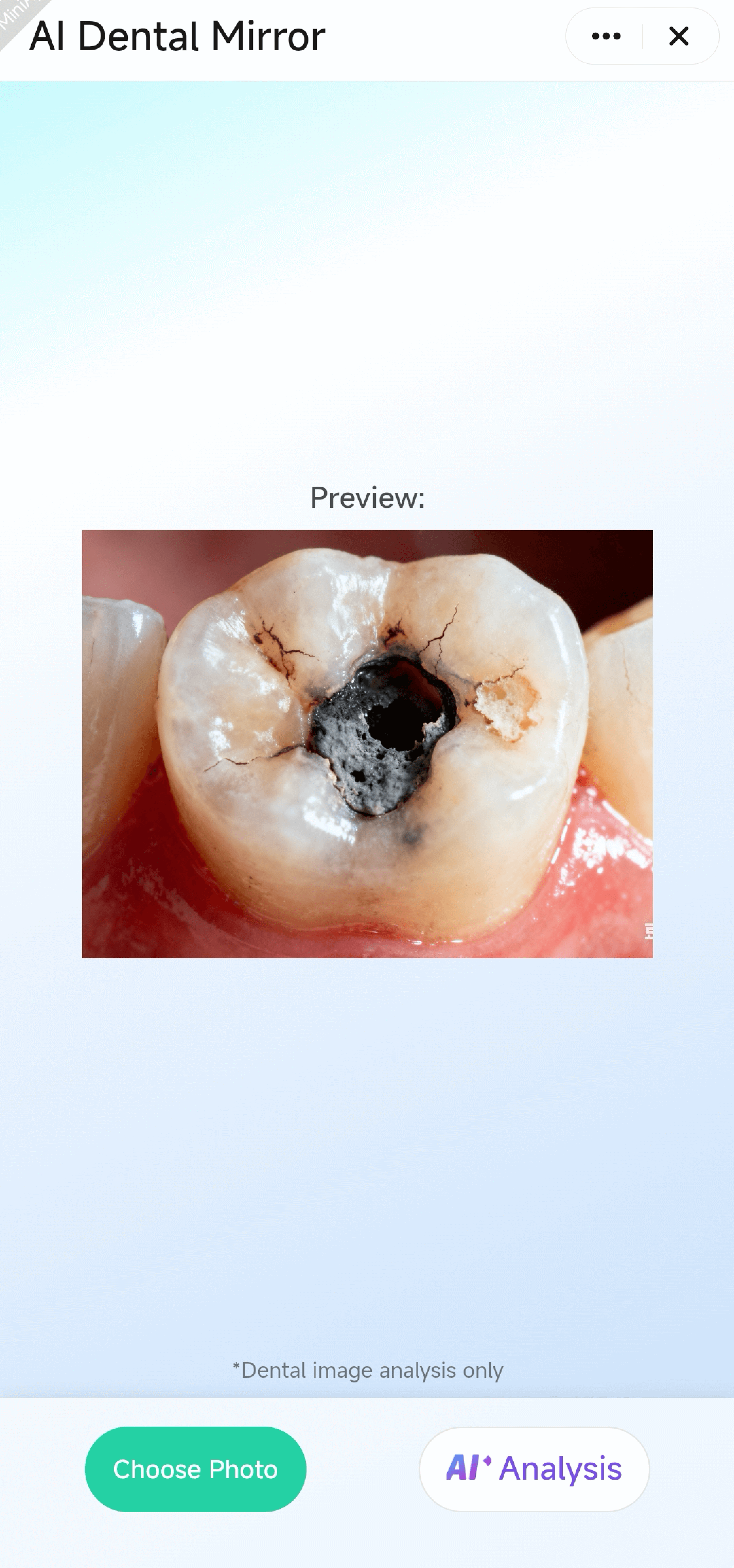
Features
The template includes methods that allow users to obtain images either by selecting from their photo album or by taking a new photo, and preview them.
Code snippet
import { chooseImage, previewImage } from "@ray-js/ray";
const [imageSrc, setImageSrc] = useState<string[]>([]);
// Choose the image
const handleChooseImage = () => {
chooseImage({
count: 1,
sizeType: ['original', 'compressed'],
sourceType: ['album', 'camera'],
success: res => {
console.log('chooseImage success', res);
setImageSrc(res.tempFilePaths);
},
fail: res => {
console.log('chooseImage fail', res);
},
});
};
// Preview the image
const previewChooseImage = (urls, current) => () => {
previewImage({
urls,
current,
success: res => {
console.log('previewImage success', res);
},
fail: res => {
console.log('previewImage fail', res);
},
});
};
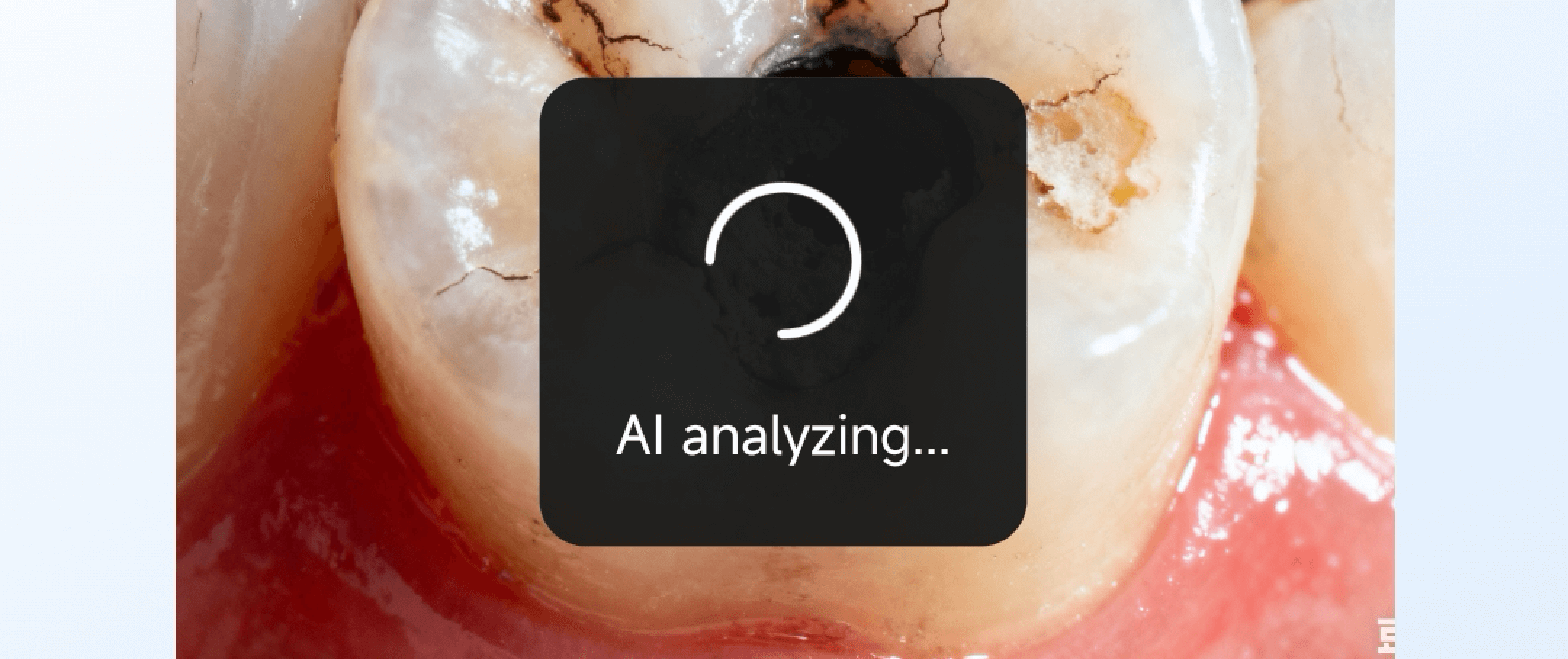
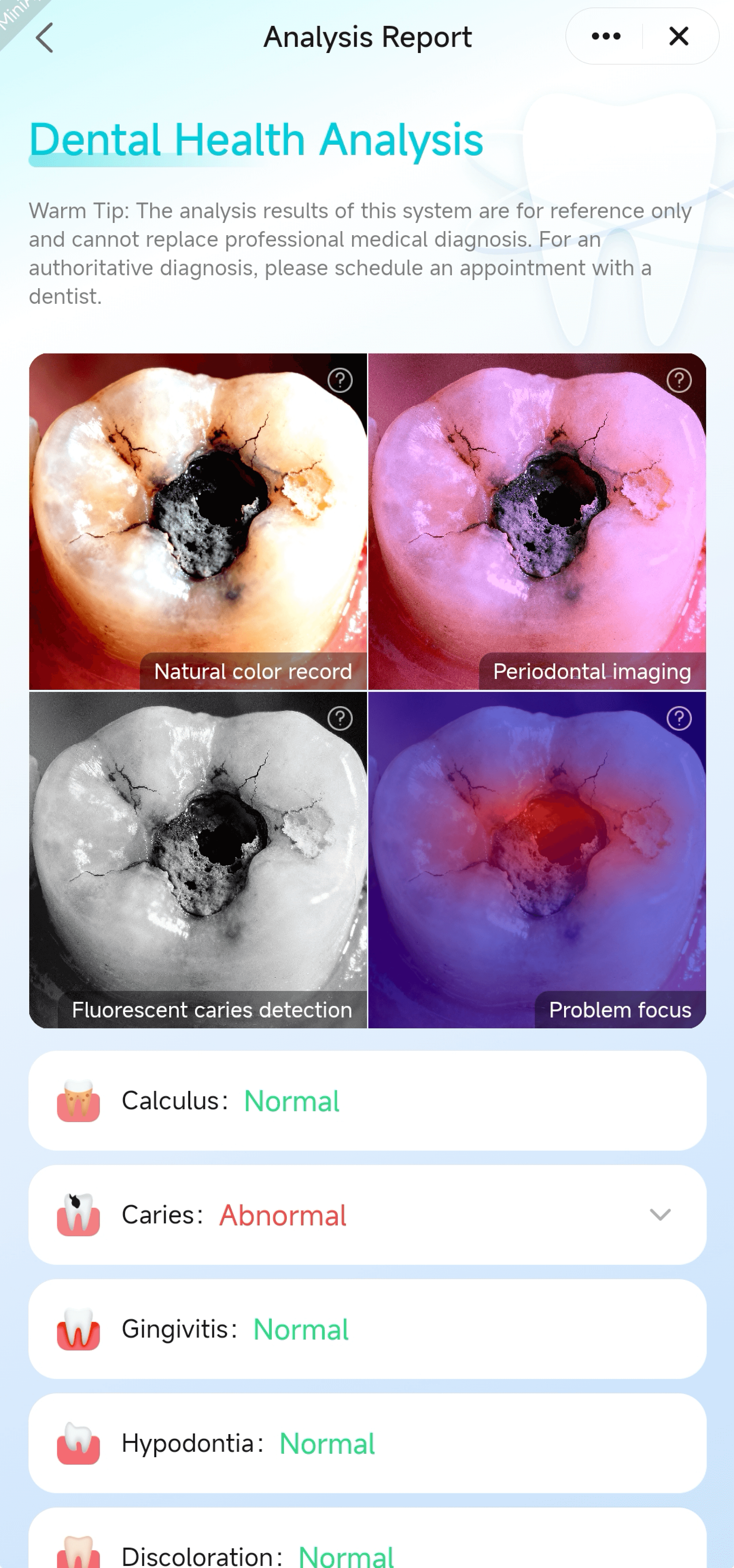
Features
By performing AI analytics on the images, it detects oral diseases, processes the image to show heatmaps, and provides treatment recommendations.
Code snippets for key APIs
import { ai, env } from "@ray-js/ray";
const handleClickAnalysis = () => {
if (imageSrc.length === 0) return;
if (!aiModelInit) {
showToast({
title: Strings.getLang('ai_model_not_init_tip'),
icon: 'error',
});
return;
}
showLoading({ title: Strings.getLang('analysis_loading') });
const path = imageSrc[0];
const outputPath = `${env.USER_DATA_PATH}/aiReport/`;
ty.ai.oralDiseasePredictionRun({
inputImagePath: path,
outImagePath: outputPath,
success: d => {
console.log('===oralDiseasePredictionRun===', d);
if (d?.nonOral) {
DialogInstance.alert({
message: Strings.getLang('analysis_nonOral'),
confirmButtonText: Strings.getLang('analysis_nonOral_confirm'),
}).then(() => {
// on close
});
} else {
dispatch(updateAiReport(d));
navigateTo({
url: '/pages/report/index',
});
}
hideLoading();
},
fail: e => {
console.log('===oralDiseasePredictionRun err===', e);
showToast({
title: e && JSON.stringify(e),
icon: 'error',
});
hideLoading();
},
});
};
- Congrats! 🎉 You have finished learning this guide.
- If you have any problem during the development, you can contact Tuya's Smart MiniApp team for troubleshooting.