空调品类控制面板
更新时间:2024-09-06 03:31:05下载pdf
空调品类控制面板基于原生代码开发,支持所有空调品类设备的控制面板。
功能优势
- 轻量级,不含 React Native 等框架
- 支持所有空调品类设备,新品提前支持,无需发版
- 便于开发阶段调试
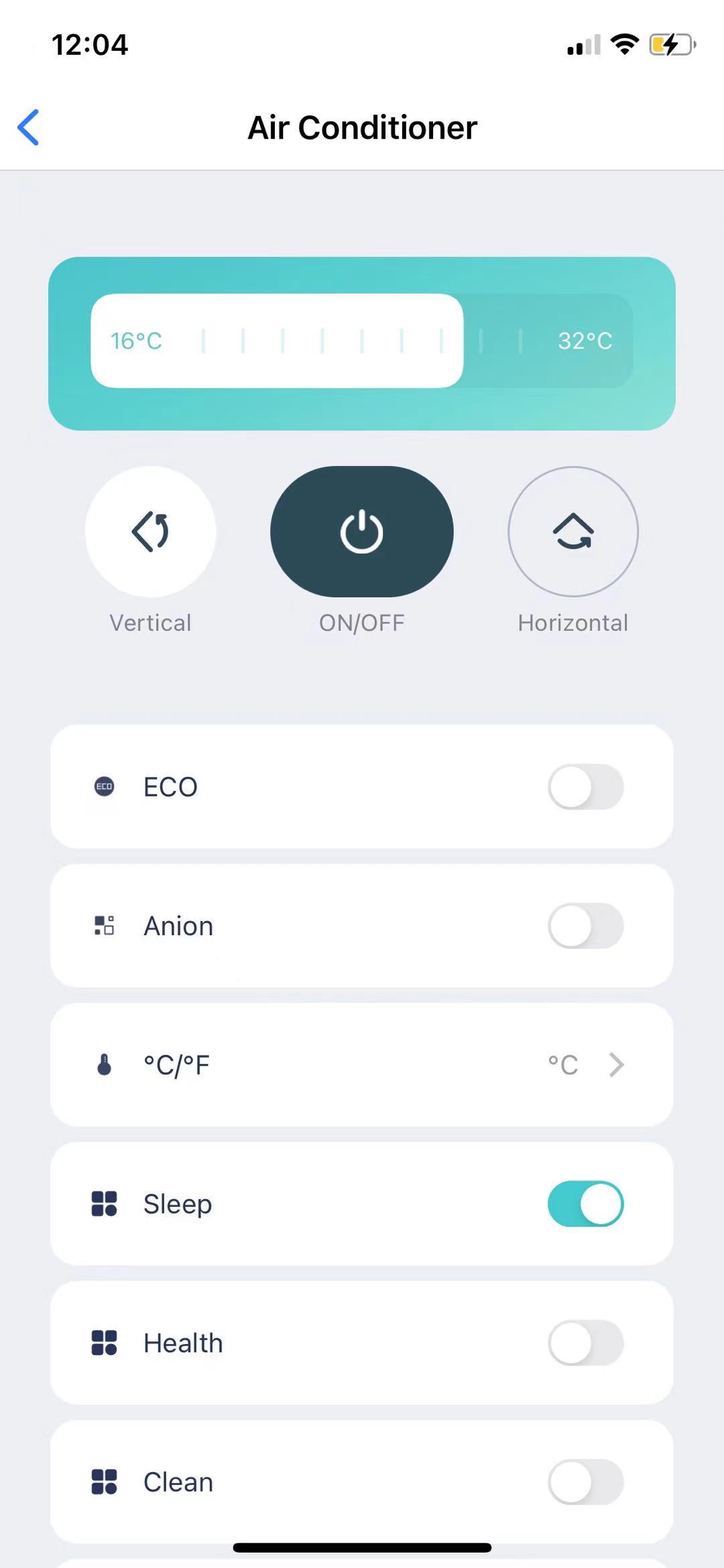

打开空调品类控制面板
空调品类控制面板TuyaSmartAirConditionerPanelKit是一套基于iOS 9.0及以上版本设备的应用程序接口,如果您目前接入的SDK是TuyaSmartHomeKit,请按下列步骤进行配置并使用。
-
将以下代码加入Podfile文件。
pod 'TuyaSmartAirConditionerPanelKit' -
在您的首页(设备列表页)加入以下代码:
Objective-C:
#import "DeviceListViewController.h" #import <TuyaSmartAirConditionerPanelKit/TuyaSmartAirConditionerPanelKit.h> @implementation DeviceListViewController.h - (void)tableView:(UITableView *)tableView didSelectRowAtIndexPath:(NSIndexPath *)indexPath{ [tableView deselectRowAtIndexPath:indexPath animated:YES]; TuyaSmartDevice *device = self.deviceList[indexPath.row]; // ... TuyaSmartAirConditionerManager *manager = [[TuyaSmartAirConditionerManager alloc] initWithDeviceId:device.deviceModel.devId]; [self.navigationController pushViewController:manager.viewController animated:YES]; } @end
该内容对您有帮助吗?
是意见反馈该内容对您有帮助吗?
是意见反馈






