集成 OPPO 推送
更新时间:2024-11-18 11:33:12下载pdf
本文介绍如何为 Android App 集成 OPPO 平台的消息推送。
配置信息
申请 OPPO 推送的方式,请参考 申请 OPPO 推送。您需要将申请到的 AppID、AppKey 等信息复制到 涂鸦开发者平台 中对应应用的配置中。

请勿将信息配置错误,请确认 OPPO 后台包名与 SDK 应用包名一致。
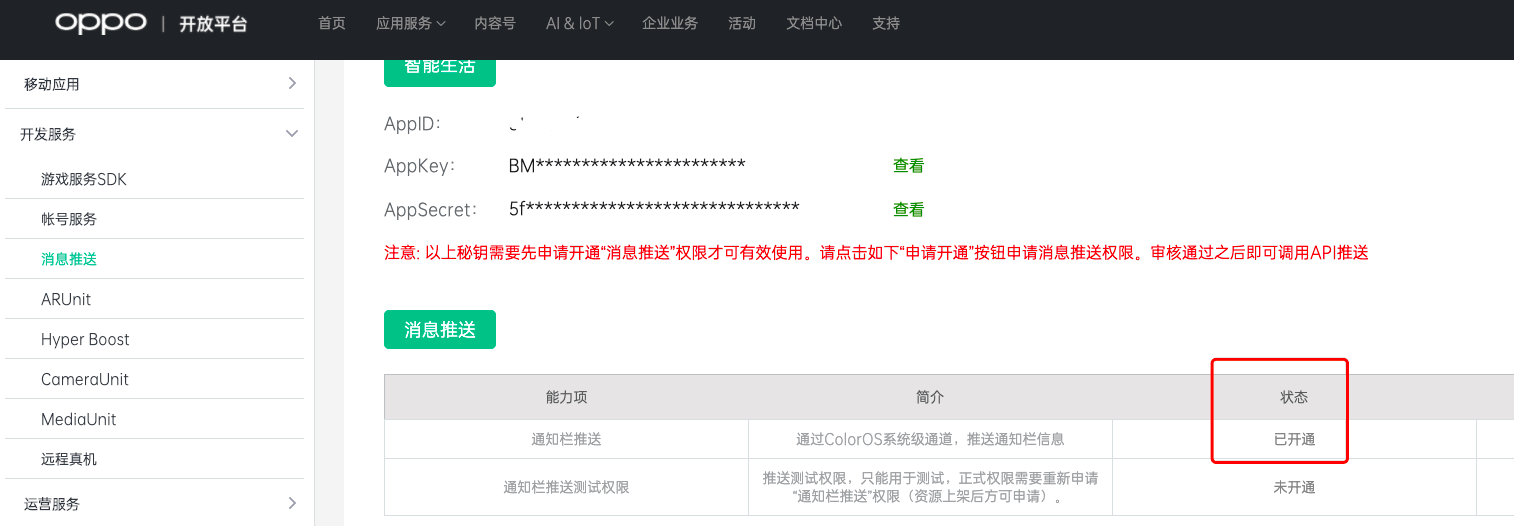
集成 OPPO SDK
涂鸦使用 OPPO 推送的 regId 方式进行推送。OPPO 推送的 SDK 接入和初始化请按照 OPPO开发文档 进行接入,并完成《SDK 集成》章节。
创建推送使用的 Channel
参考如下代码,在 Android O 以上创建涂鸦使用的推送 Channel。
// channel id
public static final String[] channelIds = {
"tuya_common",
"tuya_shortbell",
"tuya_longbell",
"tuya_doorbell"
};
// channel name
public static final String[] channelNames = {
context.getString(R.string.push_channel_common),
context.getString(R.string.push_channel_shortbell),
context.getString(R.string.push_channel_longbell),
context.getString(R.string.push_channel_doorbell)
};
// 通知渠道的自定义声音文件
public static final String[] channelSounds = {
"android.resource://" + context.getPackageName() + "/" + R.raw.tuya_common,
"android.resource://" + context.getPackageName() + "/" + R.raw.tuya_shortbell,
"android.resource://" + context.getPackageName() + "/" + R.raw.tuya_longbell,
"android.resource://" + context.getPackageName() + "/" + R.raw.tuya_doorbell
};
for (int i = 0; i < TuyaPushChnnels.channelIds.length; i++) {
createNotificationChannel(channelIds[i], channelNames[i], importance, soundPath);
}
@TargetApi(Build.VERSION_CODES.O)
private static void createNotificationChannel(String channelId, String channelName, int importance, String soundPath) {
NotificationChannel channel = new NotificationChannel(channelId, channelName, importance);
channel.setSound(Uri.parse(soundPath), Notification.AUDIO_ATTRIBUTES_DEFAULT);
channel.setVibrationPattern(new long[]{
300, 1000, 300, 1000
});
channel.canBypassDnd();
channel.setBypassDnd(true);
channel.setLockscreenVisibility(VISIBILITY_SECRET);
NotificationManager notificationManager = (NotificationManager) MicroContext.getApplication().getSystemService(
NOTIFICATION_SERVICE);
notificationManager.createNotificationChannel(channel);
}
注册 registerID 到涂鸦
OPPO 推送使用 registerID:
HeytapPushManager.register(context, appKey, appSecret, mPushCallback);
// 在 mPushCallBack onRegister 成功后将 registerID 注册到 涂鸦云
/**
* 注册的结果,如果注册成功,registerID就是客户端的唯一身份标识
* @param code
* @param registerID
*/
@Override
public void onRegister(int code, String registerID) {
if (code == 0) {
L.d(TAG, "register success : registerId:" + registerID);
registerAilasToTuya(registerID);
} else {
L.d(TAG, "register fail : code= " + code + ", msg= " + registerID);
}
}
public static final String PUSH_PROVIDER_OPPO = "oppo";
private void registerAilasToTuya(String aliasId) {
TuyaHomeSdk.getPushInstance().registerDevice(aliasId, PUSH_PROVIDER_OPPO, new IResultCallback() {
@Override
public void onError(String s, String s1) {
L.e(TAG, "register device failed" + s + " " + s1);
}
@Override
public void onSuccess() {
L.d(TAG, "---- register device to tuya success --");
}
});
}
在应用的启动页的 activity(例如 Splash Activity)配置:
<intent-filter>
<action android:name="android.intent.action.VIEW" />
<category android:name="android.intent.category.DEFAULT" />
<category android:name="android.intent.category.BROWSABLE" />
<data
android:host="包名"
android:path="/deeplink"
android:scheme="@string/tuya_jump_scheme" />
</intent-filter>
-
包名:填写你应用的包名
-
tuya_jump_scheme:填写渠道标识符的内容
完成后,在设备等触发消息推送后,通知栏就会有相应的推送显示。
OPPO 手机的通知栏权限默认是关闭的,需要进入手机设置中,将通知栏权限手动打开。
解析自定义数据
当点击通知栏的通知后,OPPO 通道自定义数据在启动页(上面配置了 intent-filter)的 activity 的 intent 中可以获取自定义的数据,获取数据的 key 值为约定好的 custom。
Intent intent = getIntent();
if (intent != null) {
String message = intent.getStringExtra("custom");
if (!TextUtils.isEmpty(message)) {
// TODO
Log.d(TAG, "custom message: " + message);
}
}
该内容对您有帮助吗?
是意见反馈该内容对您有帮助吗?
是意见反馈






