TuyaLink 设备
更新时间:2024-09-06 03:27:25下载pdf
TuyaLink 生态设备接入是面向物联网生态领域(自研模组/成品智能设备)全面开放的设备上云解决方案。
通过整合并全面升级涂鸦开发者平台技术底座 IoT Core,提供包含物模型、规则引擎、数据解析、设备管理、运维监控、告警管理、固件 OTA 升级和应用开发等全面的物联网开发套件,极大地降低了开发者接入门槛。
通过此方案可以快速加入涂鸦生态体系,实现跨领域设备间互连互通,并可使用平台丰富的 PaaS、SaaS 和 App 等应用开发能力,最大程度地降低物联网整体解决方案的落地实施成本,减少开发周期。
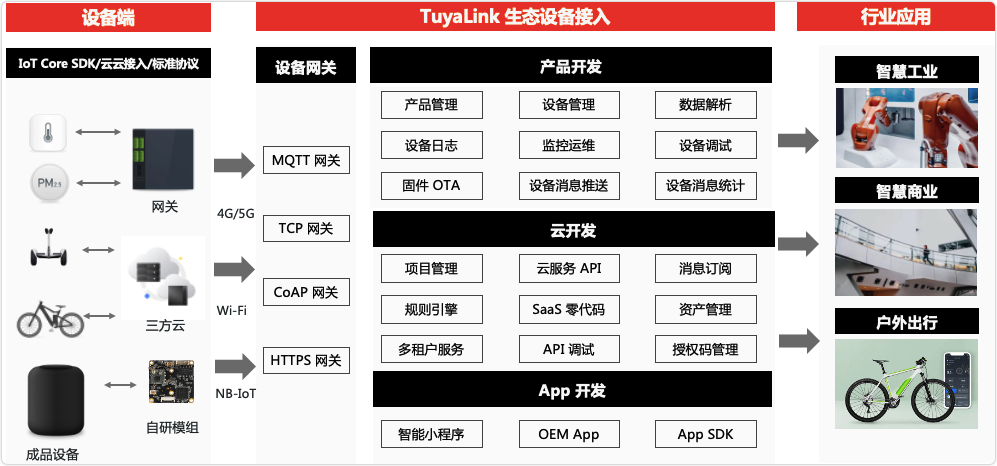
更多详情,请参考 生态设备接入。
判断 TuyaLink 设备
接口说明
- (BOOL)isSupportThingModelDevice;
代码示例
Objc:
- (void)judgeSupportTuyaLink {
// self.device = [TuyaSmartDevice deviceWithDeviceId:@"your_device_id"];
BOOL isSupport = [self.device.deviceModel isSupportThingModelDevice];
NSLog(@"judgeSupportTuyaLink: %ld", isSupport);
}
Swift:
func judgeSupportTuyaLink() {
let isSupport = device?.deviceModel?.isSupportThingModelDevice()
}
物模型
物模型是 涂鸦开发者平台 针对物理实体设备在云端建立的数据模型,主要用于描述产品的功能。
它主要通过定义一款产品设备所应具备的基本状态(属性)、可以被外部系统调用的复杂指令(动作),以及在运行过程中产生的各种事件状态(事件)。这三种功能类型的集合用来表示一个物理实体设备,在云端的数据展现。
| 功能类型 | 说明 |
|---|---|
| 属性 (Property) | 属性主要用于定义设备具有持续性、可查询等特点的状态,它代表设备的某个或者某几个功能参数。属性可以通过设置读写操作来实现对设备功能参数的修改和查询。当设备本身的某项功能参数发生变更,设备也可以主动修改属性。如灯的亮度、开关状态等。 |
| 动作 (Action) | 动作用于控制设备执行复杂的业务功能。 动作是不涉及设备属性变更的控制指令。 这种指令需要设备对其响应,从而对外提供一个可供调用的方法。如人脸识别、照片下发等。 |
| 事件 (Event) | 事件是设备上报的瞬时通知消息,可以包含多个输出参数,需要被外部感知和处理。事件通常需要搭配数据订阅服务或者与规则引擎结合,对事件信息作出业务逻辑上的处理,以满足特定的功能。如水温报警、故障报警等。 |
目前,物模型信息是按需获取机制,请在合适的时机检查物模型本地缓存,并在适当的时候 获取并更新 物模型缓存。
接口说明
@interface TuyaSmartDeviceModel
// ....
// 获取设备的物模型本地缓存
@property (nonatomic, strong, nullable) TuyaSmartThingModel *thingModel;
@end
@interface TuyaSmartDevice
// ...
// 使用 当前设备信息 获取并更新物模型缓存
- (void)getThingModelWithSuccess:(nullable void(^)(TuyaSmartThingModel * _Nullable thingModel))success
failure:(nullable TYFailureError)failure;
// 使用 产品 ID + 产品 ID 版本获取并更新物模型
+ (void)getThingModelWithProductId:(NSString *)pid
productVersion:(NSString *)productVersion
success:(nullable void (^)(TuyaSmartThingModel * _Nullable thingModel))success
failure:(nullable TYFailureError)failure;
@end
TuyaSmartThingModel 数据模型
| 字段 | 类型 | 说明 |
|---|---|---|
| modelId | NSString | 物模型 ID |
| productId | NSString | 产品 ID |
| productVersion | NSString | 产品 ID 版本 |
| services | NSArray<TuyaSmartThingServiceModel *> | 服务模型 |
| extensions | NSDictionary | 扩展信息 |
TuyaSmartThingServiceModel 数据模型
| 字段 | 类型 | 说明 |
|---|---|---|
| properties | TuyaSmartThingProperty | 属性 |
| actions | TuyaSmartThingAction | 动作 |
| events | TuyaSmartThingEvent | 事件 |
TuyaSmartThingProperty 数据模型
| 字段 | 类型 | 说明 |
|---|---|---|
| abilityId | NSInteger | 属性 ID 可与普通设备的 dps 的 dpId 对应 |
| code | NSString | 属性 Code |
| accessMode | NSString | 访问模式:rw: 可下发可上报ro: 仅上报wr: 仅下发 |
| typeSpec | NSDictionary | 类型定义 |
| defaultValue | id | 默认值 |
附加说明
typeSpec 类型定义,目前支持 value、string、date、bool、enum、fault(bitmap)、array、struct 几种类型。
其中,array 和 struct 是 TuyaLink 特有的。struct 中存在嵌套,在使用时请注意嵌套定义。
各种类型定义样例:
// type = value
{
"unit" : "℃",
"type" : "value",
"min" : 0,
"max" : 100,
"typeDefaultValue" : 0,
"step" : 1,
"scale" : 1
}
// type = string
{
"type" : "string",
"typeDefaultValue" : "",
"maxlen" : 50
}
// date
{
"type" : "date",
"typeDefaultValue" : 1658482441413
}
// bool
{
"type" : "bool",
"typeDefaultValue" : false
}
// enum
{
"range" : [
"e1",
"e2",
"e3"
],
"typeDefaultValue" : "e1",
"type" : "enum"
}
// fault (bitmap)
{
"label" : [
"f1",
"f2"
],
"typeDefaultValue" : 0,
"type" : "bitmap"
}
// array
{
"maxSize" : 4,
"type" : "array",
"elementTypeSpec" : {
"type" : "value"
}
}
// struct
{
"type" : "struct",
"properties" : {
"struct_value" : {
"name" : "test_value",
"typeSpec" : {
"type" : "value",
"min" : 11,
"typeDefaultValue" : 11,
"max" : 22,
"step" : 2,
"scale" : 1
}
}
}
}
TuyaSmartThingAction 数据模型
| 字段 | 类型 | 说明 |
|---|---|---|
| abilityId | NSInteger | 动作 ID |
| code | NSString | 动作 Code |
| inputParams | NSArray | 下发参数列表 |
| outputParams | NSArray | 上报参数列表 |
inputParams 和 outputParams 实际上是 typeSpec 的数组,可为空数组,例如:
// input
{
"code": "action_input_output_params",
"abilityId" : 108,
"inputParams" : [{
"typeSpec" : {
"unit" : "¥",
"type" : "value",
"min" : 0,
"max" : 5,
"typeDefaultValue" : 0,
"step" : 1,
"scale" : 0
},
"code" : "action_value"
},
{
"typeSpec" : {
"type" : "string",
"typeDefaultValue" : "",
"maxlen" : 100
},
"code" : "action_string"
}],
"outputParams" : [{
"typeSpec" : {
"unit" : "$",
"type" : "value",
"min" : 0,
"max" : 100,
"typeDefaultValue" : 0,
"step" : 1,
"scale" : 0
},
"code" : "out_action_value"
}]
}
TuyaSmartThingEvent 数据模型
| 字段 | 类型 | 说明 |
|---|---|---|
| abilityId | NSInteger | 事件 ID |
| code | NSString | 事件 Code |
| outputParams | NSArray | 上报参数列表 |
控制设备
下发控制
接口说明
- (void)publishThingMessageWithType:(TuyaSmartThingMessageType)thingMessageType
payload:(NSDictionary *)payload
success:(TYSuccessHandler)success
failure:(TYFailureError)failure
参数说明
| 参数 | 类型 | 说明 |
|---|---|---|
| thingMessageType | TuyaSmartThingMessageType | 0: 属性,1: 动作,2: 事件 |
| payload | NSDictionary | 下发内容 |
| success | TYSuccessHandler | 成功回调 |
| failure | TYFailureError | 失败回调 |
-
由于下发时会校验内容合法性,下发时需要有物模型缓存,请在合适的时机判断和拉取物模型。
-
由于 TuyaLink 设备的特性,目前仅通过 MQTT 通道进行控制。
-
TuyaSmartThingMessageType中 事件 仅上报,不能下发。 -
Payload 格式如下:
下发属性时规则
// 可多个同时下发,code 是物模型中属性的 code,value 要符合 typeSpec 定义
{
"code": value,
"code": value
}
// 例如:
{
"color":"green",
"brightness": 50
}
下发动作时规则
// 同时只能下发一个动作
{
"actionCode": "code",
"inputParams": {
"paramsCode": value,
"paramsCode": value,
}
}
// 例如:
{
"actionCode": "action_input_output_params",
"inputParams": {
"action_value": 5,
"action_string": "test_string"
}
}
代码示例
Objc:
// 在合适的时机去拉取,比如:用户点击设备进入控制页的时候
- (void)fetchThingModel {
// self.device = [TuyaSmartDevice deviceWithDeviceId:@"your_device_id"];
if (!self.device.deviceModel.thingModel) {
[self.device getThingModelWithSuccess:^(TuyaSmartThingModel * _Nullable thingModel) {
NSLog(@"fetch thing model success: %@", thingModel);
} failure:^(NSError *error) {
NSLog(@"fetch thing model fail: %@", error);
}];
}
}
// 控制设备-下发属性
// 注意:在下发前需要 deviceModel.thingModel 是存在的
- (void)publishProperty {
// self.device = [TuyaSmartDevice deviceWithDeviceId:@"your_device_id"];
// 下发属性
NSDictionary *propertyPayload = @@{
@"color": @"green",
@"brightness": @50
};
[self.device publishThingMessageWithType:TuyaSmartThingMessageTypeProperty payload:propertyPayload success:^{
NSLog(@"success");
} failure:^(NSError *error) {
NSLog(@"failure: %@", error);
}];
}
// 控制设备-下发动作
// 注意:在下发前需要 deviceModel.thingModel 是存在的
- (void)publishAction {
// self.device = [TuyaSmartDevice deviceWithDeviceId:@"your_device_id"];
// 下发动作
NSDictionary *actionPayload = @{
@"actionCode": @"action_input_output_params",
@"inputParams": @{
@"action_value": @5,
@"action_string": @"test_string"
}
};
[self.device publishThingMessageWithType:TuyaSmartThingMessageTypeAction payload:actionPayload success:^{
NSLog(@"success");
} failure:^(NSError *error) {
NSLog(@"failure: %@", error);
}];
}
Swift:
// 在合适的时机去拉取,比如:用户点击设备进入控制页的时候
func fetchThingModel() {
device?.getThingModel(success: { thingModel in
print("success \(thingModel)")
}, failure: { error in
if let err = error {
print("failure \(err)")
}
})
}
// 控制设备-下发属性
// 注意:在下发前需要 deviceModel.thingModel 是存在的
func publishProperty() {
let porpetyPayload = [
"color": "green",
"brightness": 50
]
device?.publishThingMessage(with: .property, payload: porpetyPayload, success: {
print("publish property success")
}, failure: { error in
if let err = error {
print("publish property fail.(%@)", err)
}
})
}
func publishAction() {
let actionPayload = [
"actionCode": "action_input_output_params",
"inputParams": [
"action_value": 5,
"action_string": "test_string"
]
]
device?.publishThingMessage(with: .action, payload: actionPayload, success: {
print("publish action success")
}, failure: { error in
if let err = error {
print("publish action fail.(%@)", err)
}
})
}
监听回调
通过 TuyaSmartDevice 设置 delegate 进行监听回调。
接口说明
- (void)device:(TuyaSmartDevice *)device didReceiveThingMessageWithType:(TuyaSmartThingMessageType)thingMessageType payload:(NSDictionary *)payload;
参数说明
| 参数 | 类型 | 说明 |
|---|---|---|
| device | TuyaSmartDevice | 设备操作对象 |
| TuyaSmartThingMessageType | TuyaSmartThingMessageType | 0:属性,1:动作,2:事件 |
| payload | NSDictionary | 收到的上报内容,type不同格式不同,具体见 下列注意事项 中的样例 |
- 由于上报时会校验内容合法性,上报时需要有物模型缓存,请在合适的时机判断和拉取物模型
- 仅对于属性消息,还会转换成 dps 格式,也会通过
-device:dpsUpdate:回调 - payload 在不同消息类型下的格式,如下样例所示:
上报属性时
// 格式规则
{
"code": {
"value": value,
"time": 1234567890
},
"code": {
"value": value,
"time": 1234567890
}
}
// 例如:
{
"color": {
"value": "green",
"time": 1234567890
},
"brightness": {
"value": 50,
"time": 1234567890
}
}
上报动作时
// 格式规则
{
"actionCode": code,
"outputParams": {
"outputParam1": value,
"outputParam2": value
}
}
// 例如
{
"actionCode": "open_door_action",
"outputParams": {
"status": "open",
"angle": 30
}
}
上报事件时
// 格式规则
{
"eventCode": code,
"outputParams": {
"outputParam1": value,
"outputParam2": value
}
}
// 例如
{
"eventCode": "people_move_event",
"outputParams": {
"count": 2,
"time": "2022-07-22 18:30:00"
}
}
代码示例
Objc:
// 在合适的时机去监听
- (void)addThingDeviceListner {
// self.device = [TuyaSmartDevice deviceWithDeviceId:@"your_device_id"];
device.delegate = self;
}
// 注意:在接收上报前需要 deviceModel.thingModel 是存在的
- (void)device:(TuyaSmartDevice *)device didReceiveThingMessageWithType:(TuyaSmartThingMessageType)thingMessageType payload:(NSDictionary *)payload {
NSLog(@"---did receive thing msg type: %ld, msg: %@", thingMessageType, payload);
// 不同 type 的消息 payload 格式不同,详见参数说明
if (thingMessageType == TuyaSmartThingMessageTypeProperty) {
//.. do something
} else if (thingMessageType == TuyaSmartThingMessageTypeAction) {
//.. do something
} else if (thingMessageType == TuyaSmartThingMessageTypeEvent) {
//.. do something
}
}
Swift:
// 在合适的时机去监听
func addThingDeviceListner {
device?.delegate = self;
}
// 注意:在接收上报前需要 deviceModel.thingModel 是存在的
func device(_ device: TuyaSmartDevice, didReceiveThingMessageWith thingMessageType: TuyaSmartThingMessageType, payload: [AnyHashable : Any]) {
print("---did receive thing msg type: \(thingMessageType), payload: \(payload)")
switch thingMessageType {
case .property:
//.. do something
case .action:
//.. do something
case .event:
//.. do something
}
}
属性、动作、事件的 payload 缓存
在物模型介绍中,提到: 属性 表示设备的持续性、可查询的状态,而 动作、事件 是设备实时的响应。
所以,对应消息的 payload 的缓存机制如下所述:
属性有缓存,可以通过TuyaSmartDeviceModel::dps来获取缓存动作无缓存事件无缓存
属性 实际与原本普通设备的 DP 含义一致,所以通过 TuyaSmartDeviceModel::dps 来缓存,格式定义为:dpId = value。
在使用时,请通过 属性模型 中 TuyaSmartThingProperty::abilityId 来进行映射对应来展示。
属性 payload 转换为 DP
TuyaLink 设备的属性实际上和原本涂鸦普通设备的 DP 点概念一致。只是相比 DP 点,增加 array 和 struct 两种新的类型定义。
当收到属性消息的上报时,在通过 -device:didReceiveThingMessageWithType:payload: 回调的同时,也会同步转换成 dps,通过 -device:dpsUpdate: 回调并缓存在 deviceModel.dps 和 deviceModel.dpsTime 中。
您也可以通过 TuyaSmartThingModel 开放的方法 -dpsFromProperties: 将 属性 转换为 DP。
接口说明
@interface TuyaSmartThingModel : NSObject
//...
// 将属性 转换为 DP 格式
- (NSDictionary *)dpsFromProperties:(NSDictionary *)properties;
@end
参数说明
| 参数 | 类型 | 说明 |
|---|---|---|
| properties | NSDictionary | 属性 payload,格式与上报属性时一致,格式如下 |
属性 payload 格式:
{
"code": {
"value": value,
"time": time
},
"code": {
"value": value,
"time": time
},
}
代码示例
Objc:
- (void)transferPropertiesToDp {
TuyaSmartThingModel *thing = self.device.deviceModel.thingModel;
NSDictionary *propertiesPayload = @{
@"color": @"green",
@"brightness": @50
}
NSDictionary *dps = [thing dpsFromProperties:propertiesPayload];
NSLog(@"---- dps: %@", dps);
/**
输出结果是,101、105实际就是 "color" 和 "brightness" 的 TuyaSmartThingProperty::abilityId
@{
@"101": @"green",
@"105": @50
}
*/
}
Swift:
func trnasferPropertiesToDp {
if let thing = device?.deviceModel.thingModel {
let propertiesPayload = [
"color": "green",
"brightness": 50
]
let dps = thing?.dps(fromProperties: propertiesPayload)
print("--- dps: \(dps)")
}
}
该内容对您有帮助吗?
是意见反馈该内容对您有帮助吗?
是意见反馈






