
View Devices of Assets
Last Updated on : 2022-05-09 10:11:02download
An authorized user can log in to the Smart Industry app. This topic describes how the user views the accessible assets and device information, including the device name, device ID, and device status on the app.
Procedure
-
After login to the Smart Industry app, the Assets and Devices page appears by default.
-
In the Assets section, the user can view the names of the assets that have been authorized in Cloud Development.
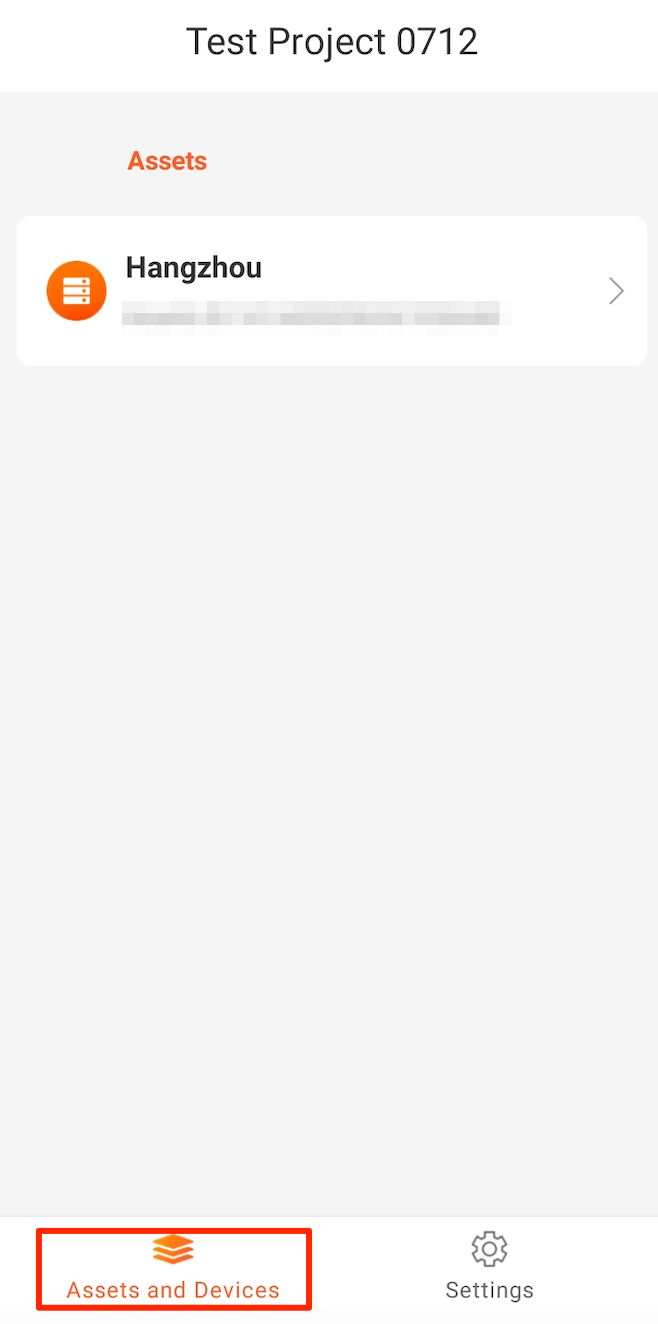
-
Tap the asset to be managed to go to the Assets tab.
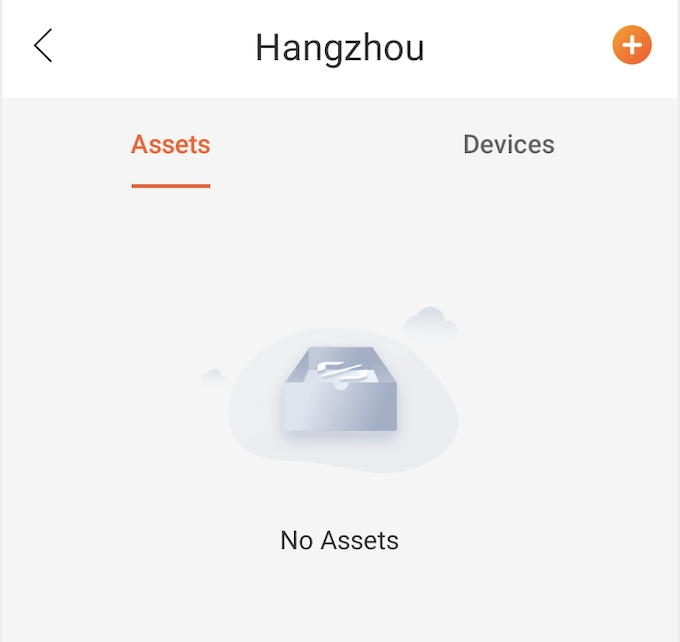
-
Tap the Devices tab to view the list of devices for the current user. Each entry displays device information, such as the device name, device ID, and device status.
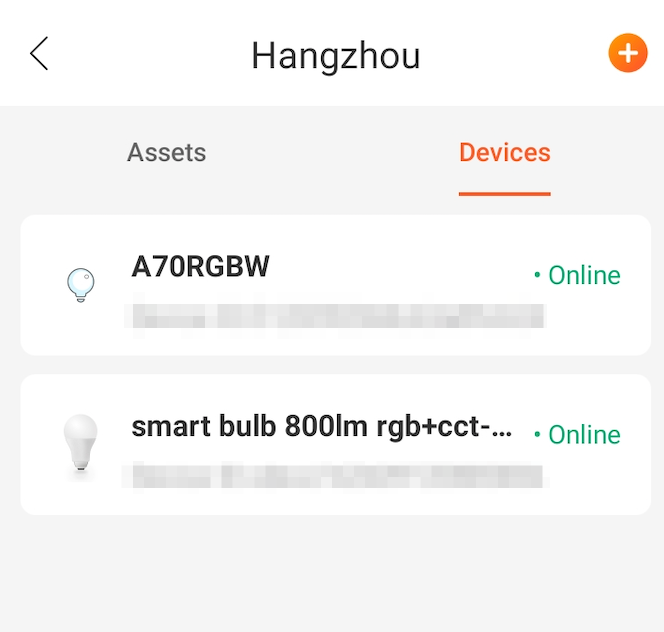
Next step
Perform either of the following operations as needed: