Prerequisites
- Have read the Ray Novice Village Tasks to get to know the basics of the Ray framework.
- Have read Develop Universal Panel Based on Ray to get to know the basics of Ray panel development.
Development environment
For more information, see Panel MiniApp > Set up environment.
IPC Highlight Moments is an AI-powered video value-added service exclusively developed by the Tuya Developer Platform for all camera-equipped smart devices. How it works: The system automatically identifies preset targets or custom events via AI models, captures highlight footage (such as pets interaction, baby's first steps, sunrises, and sunsets), and easily generates customized vlogs with special effects. This solution comprehensively addresses infant/pet monitoring, lifestyle entertainment, and travel scenarios, enabling users to effortlessly capture highlight moments in their lives.
Features
- Set up the highlight moments service:
- Rename the service
- Link with devices
- Turn on or off the service
- Scheduled capture
- Smart capture
- Core features
- Smart album of highlight moments. Show collections from the last 7 days, 30 days, and 365 days. The video files can be downloaded.
- Complete album of highlight moments. Show all highlight video clips, supporting download, AI editing, and deletion.
- AI re-editing. Implement subject enhancement and privacy protection for videos.
Create panel miniapp on Smart MiniApp Developer Platform
Register and log in to the Smart MiniApp Developer Platform. For more information, see Create panel miniapp.
Create a project based on the template
Open Tuya MiniApp IDE > Materials, and create a miniapp project based on the IPC Highlight Moments General Template material.
For more information, see Initialize project.
By now, you have completed the initialization of the development template of a panel miniapp. The following section shows the project directories.
├── src
│ ├── api // Aggregate file of all cloud API requests of the panel
│ ├── components
│ │ ├── GlobalToast // Global toast
│ │ ├── IconFont // SVG icon container component
│ │ ├── MusicSelectModal // Background music selection dialog
│ │ ├── TopBar // Top bar
│ │ ├── TouchableOpacity // Touchable button component
│ │ ├── Video // Video container component
│ │ ├── VideoSeeker // Video slider component
│ ├── constant
│ │ ├── index.ts // Stores all constant configurations
│ ├── devices // Device model
│ ├── features // Business functions
│ ├── hooks // Hooks
│ ├── i18n // Multilingual settings
│ ├── iconfont // SVG icon
│ ├── pages
│ │ ├── ai-all // Complete album of highlight moments
│ │ ├── ai-video // Edit on-app AI highlight moments
│ │ ├── ai-vision-setting // Edit the details of the highlight moments service
│ │ ├── bind-device // Bind with devices
│ │ ├── device-service-setting // Set the time for smart recognition of highlight moments
│ │ ├── player // Video player
│ │ ├── preview-image // Image preview component
│ │ ├── select-lang // Multilingual setting
│ ├── redux // redux
│ ├── res // Image resources
│ ├── share // Shared resources
│ ├── utils // Common utility functions
│ ├── app.less
│ ├── app.tsx
│ ├── global.config.ts
│ ├── routes.config.ts // Configure routing
│ ├── theme.json // Configure theme
│ ├── variables.less // Less variables
├── types // Define global types
- Data center:
- Available in all data centers
- App version:
- Tuya Smart and Smart Life app v6.6.0 and later
- Kit dependency
- BaseKit: v3.0.6
- MiniKit: v3.0.1
- DeviceKit: v4.0.8
- BizKit: v4.2.0
- AIKit: v1.2.0
- Baseversion: v2.26.7
- Dependent components
- @ray-js/panel-sdk: "^1.13.5",
- @ray-js/ray: "1.7.9",
- @ray-js/smart-ui: "^2.1.4",
- @ray-js/cli: "^1.6.14",
Functional introduction
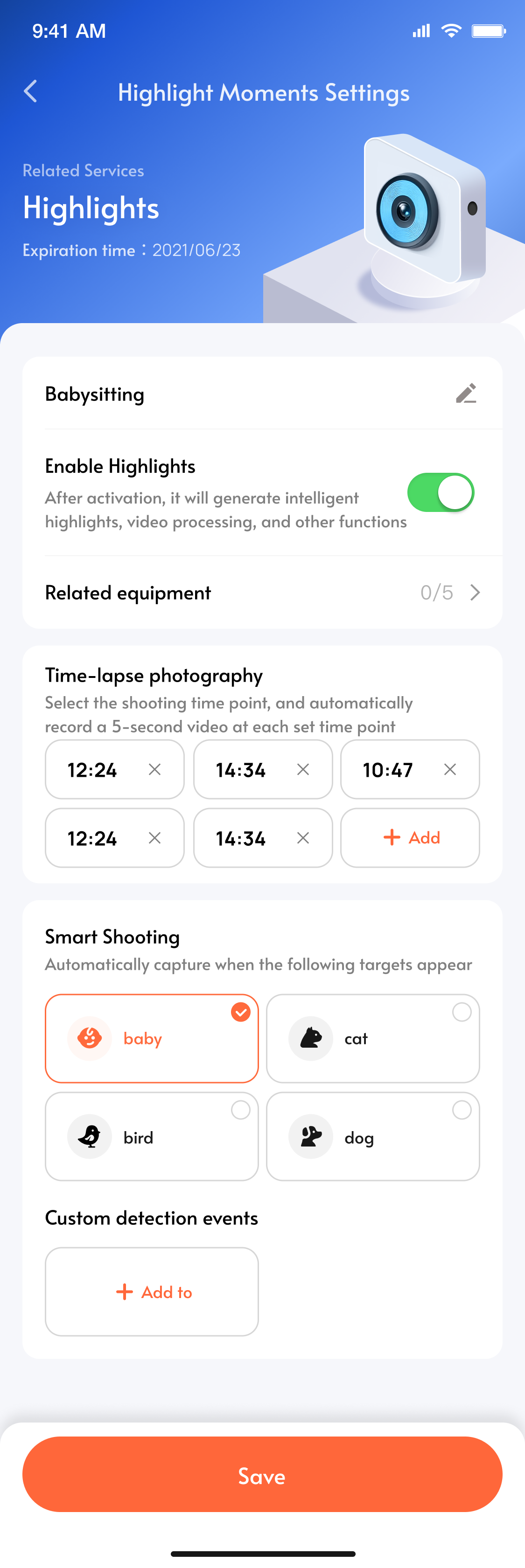
The details of the highlight moments service mainly include the following five sections:
- Define the service name.
- Turn on or off the service.
- Link the service with home devices. One service can be linked with up to five devices.
- Set up the scheduled capture.
- Set up the smart capture.
Get service details
Code snippet
import {
showLoading,
hideLoading,
showToast,
albumSettingEdit,
getAlbumSetting,
albumSettingSave,
} from "@ray-js/ray";
const {
homeId,
stockId,
visionBoxId,
serviceDetails,
statusChange,
settingRef,
onSaved,
} = props;
import { unstable_batchedUpdates as batchedUpdates } from "@ray-core/ray";
const { data: albumSetting, runAsync: getSetting } = useRequest(
getAlbumSetting,
{
manual: true,
}
);
useEffect(() => {
if (visionBoxId && homeId && stockId) {
showLoading({ title: "" });
getSetting({
gid: homeId,
stockId,
})
.then((res) => {
if (!res) return;
batchedUpdates(() => {
pauseChangeStatus.current = true;
form.setValue("albumName", res.albumName);
form.setValue("enableStatus", !!res.enableStatus);
form.setValue("timedCaptureConfig", res.timedCaptureConfig);
form.setValue("smartCaptureConfig", res.smartCaptureConfig);
pauseChangeStatus.current = false;
}, null);
})
.finally(() => hideLoading());
}
}, [visionBoxId, homeId, stockId]);
Set service details
Code snippet
import { useForm, useWatch } from "react-hook-form";
const form = useForm({ mode: "onChange" });
const [timedCaptureConfig, smartCaptureConfig] = useWatch({
control: form.control,
name: ["timedCaptureConfig", "smartCaptureConfig"],
});
const handSave = async (): Promise<boolean> => {
return new Promise((resolve) => {
if (!serviceDetails?.cloudService?.bindDeviceNum) {
showToast({
icon: "none",
title: I18n.t("aiVisual.requiredDevice.tip"),
});
resolve(false);
return;
}
if (loadingRef.current) return;
form.trigger().then(async (res) => {
if (res) {
loadingRef.current = true;
const values = form.getValues();
const params: Parameters<typeof albumSettingEdit>[0] = {
gid: homeId,
stockId,
albumId: visionBoxId,
albumName: values.albumName,
enableStatus: values.enableStatus ? 1 : 0,
timedCaptureConfig: values.timedCaptureConfig || [],
smartCaptureConfig: values.smartCaptureConfig || [],
};
showLoading({ title: "" });
let ret;
if (visionBoxId) {
ret = await albumSettingEdit(params);
} else {
ret = await albumSettingSave(params);
}
hideLoading();
if (ret) {
hideLoading();
const txt = I18n.t("common.save.success");
showToast({
title: txt,
icon: "success",
});
changeSettingStatus("saved");
onSaved && onSaved(visionBoxId || ret);
resolve(true);
loadingRef.current = false;
} else {
showToast({
title: I18n.t("common.save.failed"),
icon: "error",
});
resolve(false);
loadingRef.current = false;
}
}
});
});
};
Functional introduction
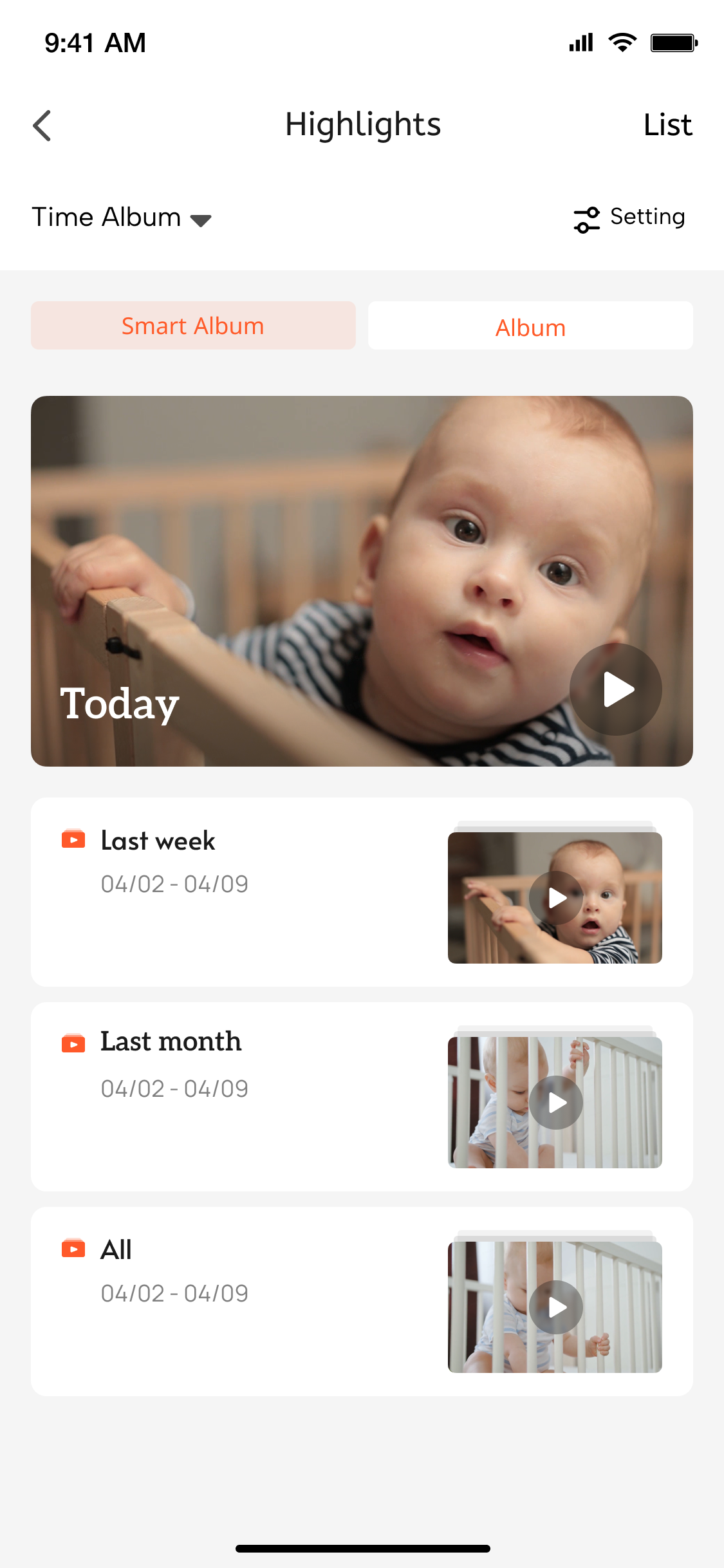
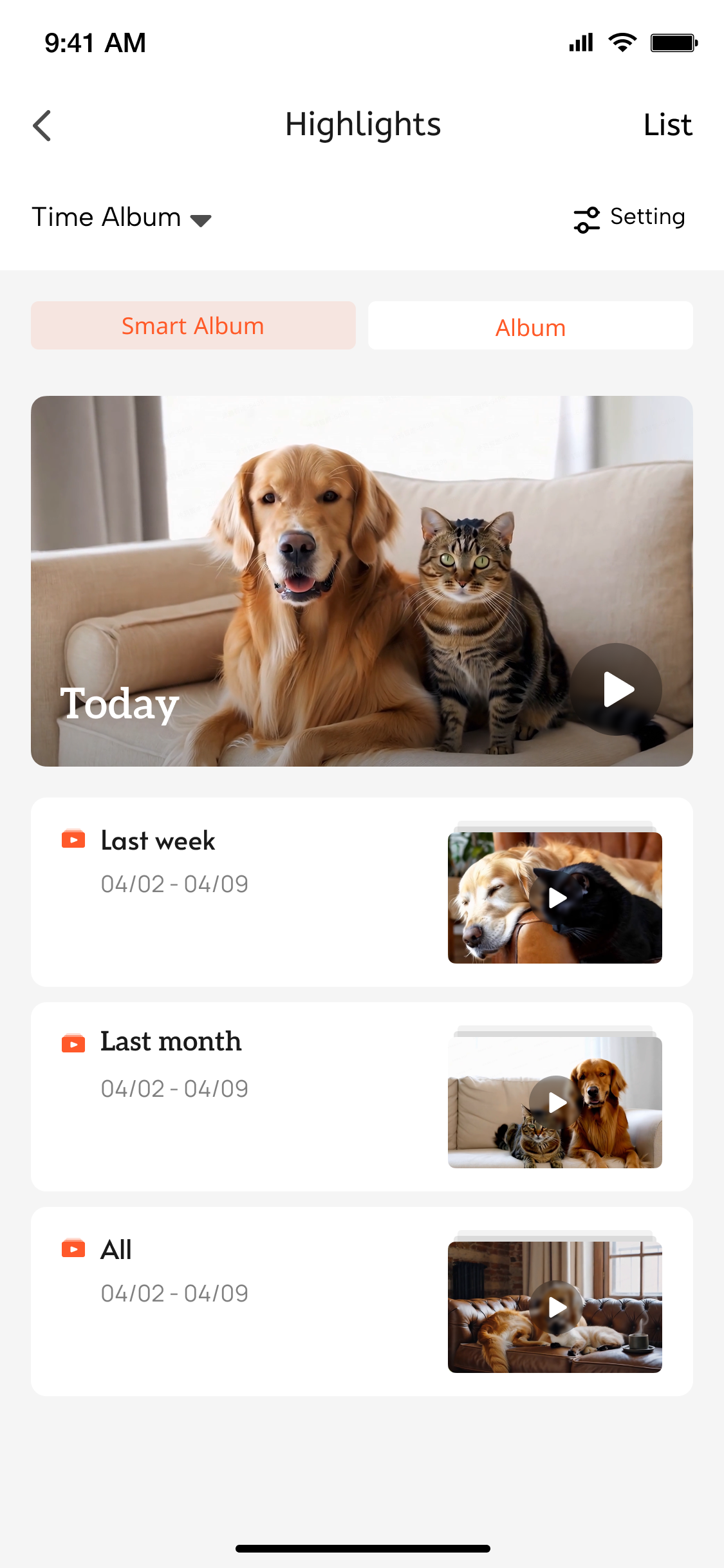
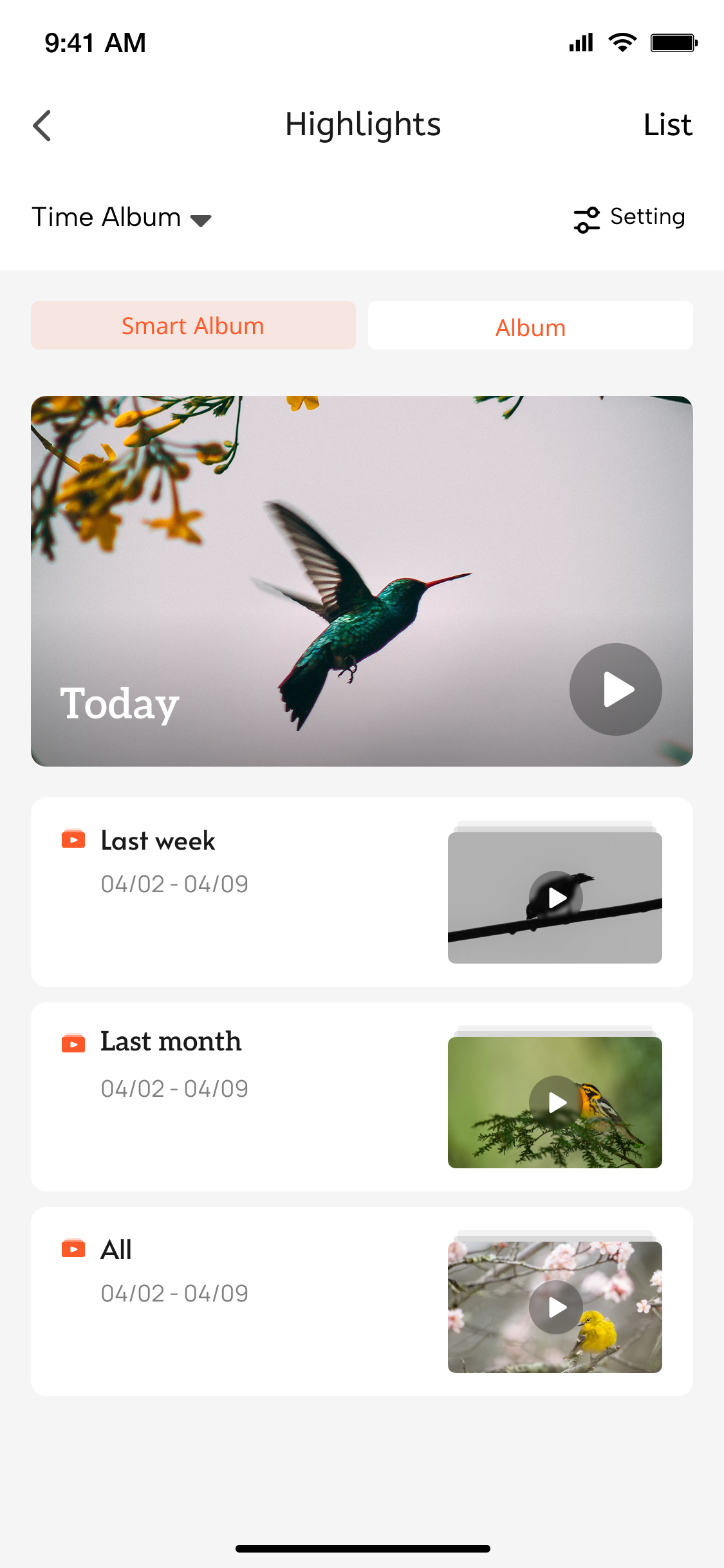
The smart album of highlight moments consists of the following four parts:
- Today's AI-edited videos
- Recent week's AI-edited videos
- Recent month's AI-edited videos
- Complete collection of AI-edited videos
Get data of the smart album of highlight moments
Code snippet
import {
Text,
View,
showToast,
hideLoading,
showLoading,
albumVideoDateCount,
} from "@ray-js/ray";
const [aiDatas, setAiDatas] = useState<IAlbumVideoDateCountRes[]>([])
const [todayData, setTodayData] = useState<IAlbumVideoDateCountRes>()
const [loading, setLoading] = useState(true);
const init = () => {
if (isNaN(Number(timeAlbumId)) || isNaN(Number(stockId))) {
showToast({ title: "request.param.error" });
setLoading(false);
return;
}
const param: IAlbumVideoDateCountReq = {
stockId: Number(stockId), // The stock ID
gid: homeId, // The home ID
timeAlbumId: Number(timeAlbumId), // The album ID
};
showLoading({ title: "" });
albumVideoDateCount(param).then((result: IAlbumVideoDateCountRes[]) => {
hideLoading();
setLoading(false);
if (!result || !result.length) return;
const res = result.map((item) => {
const fileUrl = item.coverInfo?.fileUrl || "";
const fileName = fileUrl.split("?")[0].split("/").pop();
return {
...item,
coverInfo: { ...item.coverInfo, ...{ fileName } },
};
});
if (res.length > 0) {
if (res[0].type === "today") {
setTodayData(res[0]);
}
const d = res.filter((item) => item.type !== "today");
setAiDatas(d);
}
});
};
Functional introduction
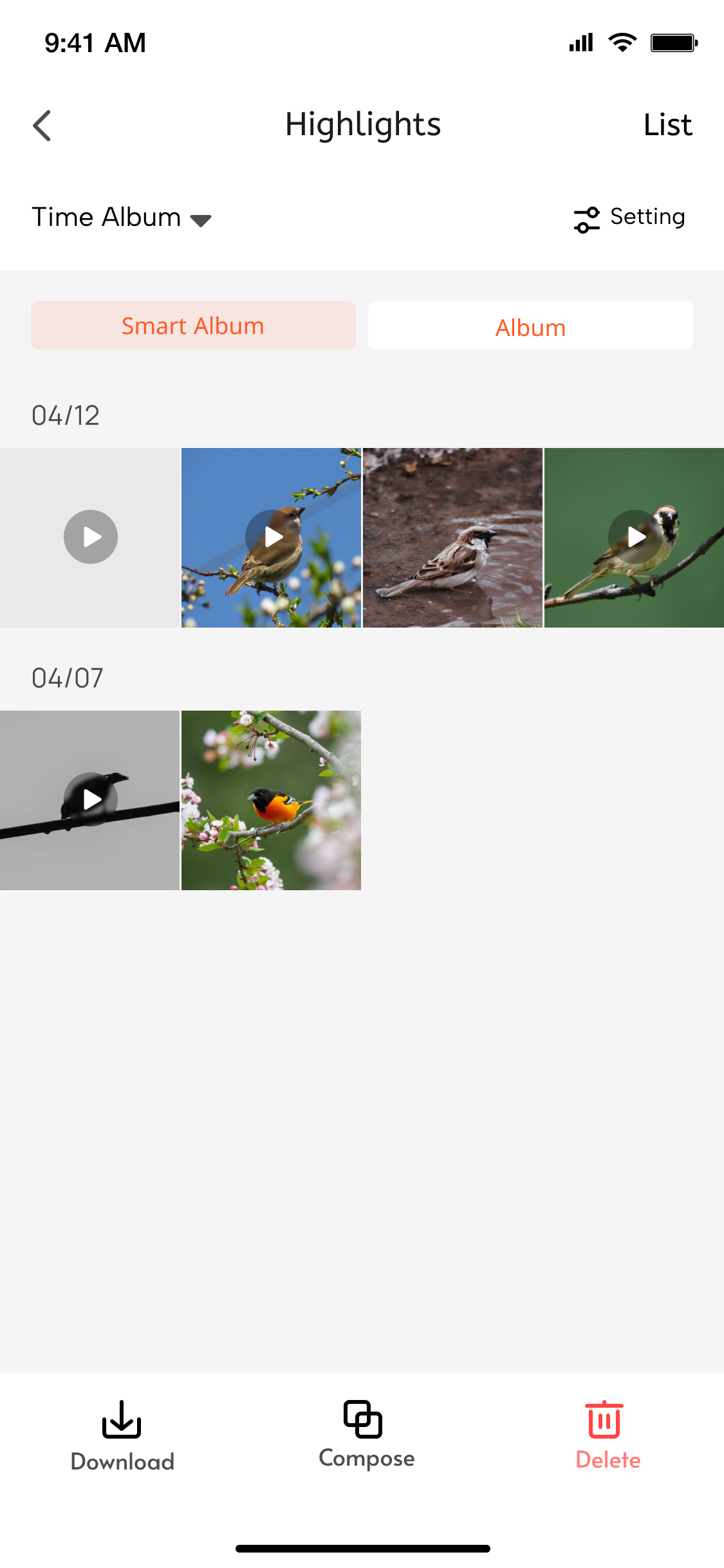
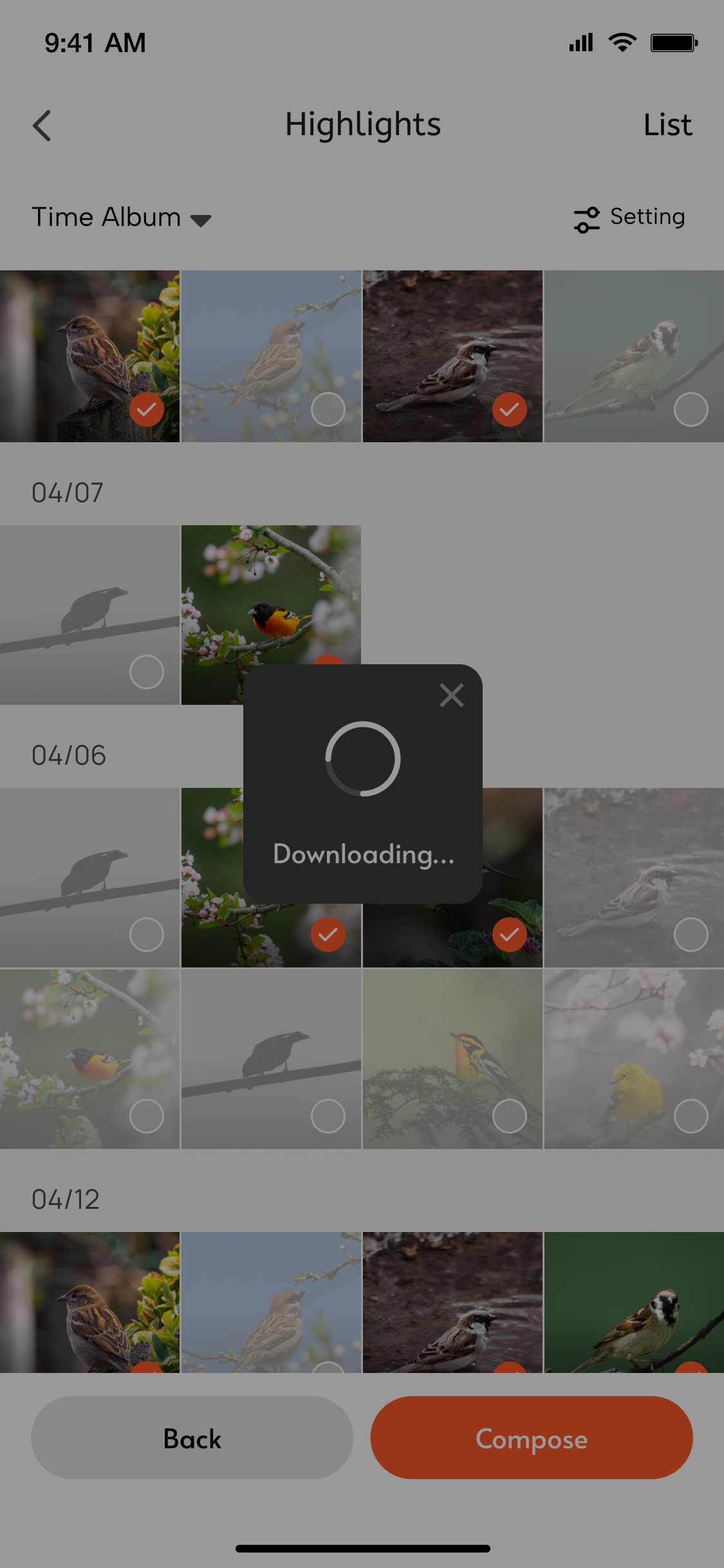
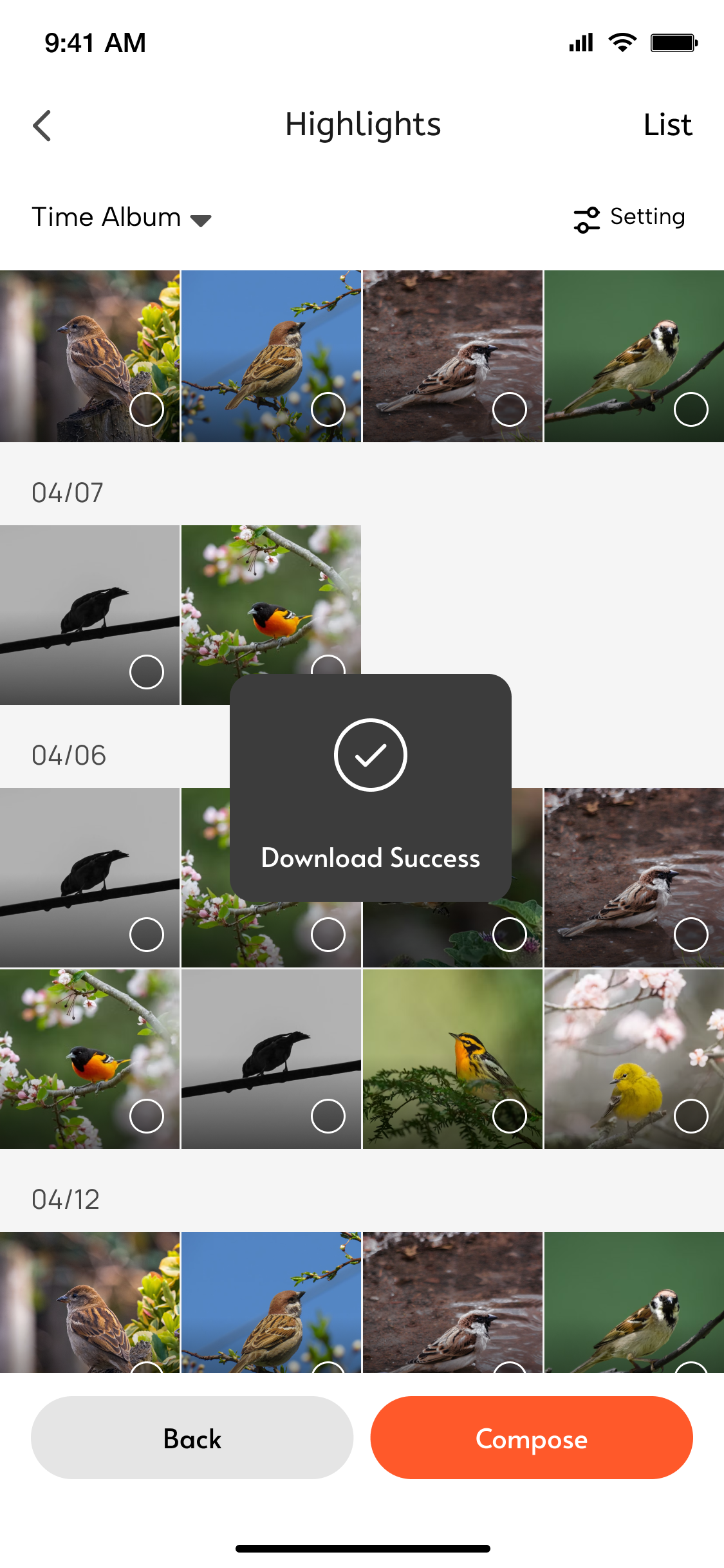
The complete album of highlight moments consists of the following content:
- Show the complete collection of all video clips.
- Support video download, AI editing, and deletion.
Get data of the complete album of highlight moments
Code snippet
import {
Button,
View,
showToast,
showModal,
albumFileDelete,
albumVideoFileList,
} from "@ray-js/ray";
import { useBatchDecryptImage } from "@/features";
import { deleteImages } from "@ray-js/ray-ipc-decrypt-image";
const { timeAlbumId, stockId, secret, onShow, homeId } = props;
const batchLoadInstance = useBatchDecryptImage(true, 400);
const getPageData = (params) => {
return new Promise((resolve, reject) => {
if (isNaN(Number(timeAlbumId)) || isNaN(Number(stockId))) {
showToast({ title: I18n.t("request.param.error") });
return;
}
const param: IAlbumVideoFileListReq = {
stockId: Number(stockId), // The stock ID
gid: homeId, // The home ID
timeAlbumId: Number(timeAlbumId), // The album ID
pageNum: params.page,
// Get data before this time point
endTime: endTimeRef.current,
// endTime: 1740386449,
pageSize: params.pageSize,
};
albumVideoFileList(param).then((result: IAlbumVideoFileListRes) => {
if (result && result.list && result.list.length > 0) {
const res = result.list.map((item) => {
const fileUrl = item.coverInfo?.fileUrl || "";
const fileName = fileUrl.split("?")[0].split("/").pop();
batchLoadInstance.addOriginData({
fileUrl,
decryptKey: secret,
});
return {
...item,
coverInfo: { ...item.coverInfo, ...{ fileName } },
};
});
batchLoadInstance.loadAllOriginData();
resolve({ data: res, total: result.total });
return;
}
resolve({ data: [] });
});
});
};
Download, merge, and delete videos from complete album
Code snippet
import {
Button,
View,
showToast,
showModal,
albumFileDelete,
albumVideoFileList,
} from '@ray-js/ray'
import {
cancelVideoDownload,
composeVideos,
getAuthorize,
imageDownload,
videoDownload,
} from '@/features/downloadImage'
import { jumpToAiVideoEdit, jumpToPlayer } from '@/features/jump-to-page'
const [selectedIds, setSelectedIds] = useImmer([])
const [selectIdIndexMap, setSelectIdIndexMap] = useState<Map<number, number>>(new Map())
const getSelectDatas = () => {
const maxCount = selectedIds.length
let currentCount = 0
const result = []
for (let i = 0; i < cloudData.length; i++) {
if (currentCount >= maxCount) break
const item = cloudData[i]
const index = selectedIds.indexOf(item.id)
if (index >= 0) {
result[index] = item
currentCount++
}
}
return result
}
const onOperateCompose = async (e, type) => {
if (type === EOperate.download) {
isCloseDownload.current = false
if (selectedIds.length > MAX_DOWNLOAD_SIZE) {
showToast({
title: I18n.format('download.count.limit.desc', { time: MAX_DOWNLOAD_SIZE }),
icon: 'error',
})
return
}
const selectDatas = getSelectDatas()
const bl = await getAuthorize()
if (bl) {
onShow({ show: true, title: I18n.t('downloading.video'), type: ELoadingType.loading })
const indexErrs = []
// After downloading one successfully, download another
for (let i = 0; i < selectDatas.length; i++) {
if (isCloseDownload.current) {
break
}
const ele = selectDatas[i]
if (ele.type === 1 || ele.type === 2) {
const dl = await videoDownload(deviceId, ele.mediaInfo?.fileUrl, secret)
if (dl === -1) {
indexErrs.push(i)
}
} else if (ele.type === 0) {
// If the video does not exist, download the image
const dl = await imageDownload(deviceId, ele.coverInfo?.fileUrl, secret)
if (dl === -1) {
indexErrs.push(i)
}
} else {
indexErrs.push(i) // The cloud returns a type error
}
}
onShow({ show: false, title: I18n.t('download.success'), type: ELoadingType.success })
if (indexErrs.length > 0) {
const str = indexErrs.join(',')
showModal({
title: '',
content: str + I18n.t('download.clip.error'),
showCancel: false,
confirmText: I18n.t('common.confirm'),
})
} else {
setSelectedIds([])
setSelectIdIndexMap(null)
}
}
} else if (type === EOperate.compose) {
if (selectedIds.length > MAX_COMPOSE_SIZE) {
showToast({
title: I18n.format('compose.count.limit.desc', { time: MAX_COMPOSE_SIZE }),
icon: 'error',
})
return
}
const selectDatas = getSelectDatas()
const isVideos = isExistSingleImage(selectDatas)
if (isVideos) {
showToast({ title: I18n.t('compose.only.media'), icon: 'error' })
return
}
const bl = await getAuthorize()
if (bl) {
const mediaInfos = selectDatas.map((item) => {
return {
fileUrl: item.mediaInfo?.fileUrl || '',
key: secret,
}
})
const json = JSON.stringify({ fileInfo: mediaInfos })
onShow({ show: true, title: I18n.t('composing.video'), type: ELoadingType.loading })
const result = await composeVideos(deviceId, json)
if (result === -1) {
onShow({ show: false, title: I18n.t('compose.fail'), type: ELoadingType.error })
} else {
onShow({ show: false, title: I18n.t('compose.success'), type: ELoadingType.success })
setSelectedIds([])
setSelectIdIndexMap(null)
const { path = '', thingfilePath = '' } = result as Record<string, any>
setTimeout(() => {
jumpToAiVideoEdit({ videoPath: thingfilePath, videoOriginPath: path })
}, 0)
}
}
} else if (type === EOperate.delete) {
if (isNaN(Number(stockId))) {
showToast({ title: I18n.t('request.param.error') })
return
}
if (selectedIds.length > MAX_DELETE_SIZE) {
showToast({
title: I18n.format('delete.count.limit.desc', { time: MAX_DELETE_SIZE }),
icon: 'error',
})
return
}
showModal({
title: '',
content: I18n.t('module.delete.desc'),
cancelText: I18n.t('common.cancel'),
confirmText: I18n.t('aiVisual.delete'),
success: async ({ confirm, cancel }) => {
console.log('res===1', confirm, cancel)
if (confirm) {
const param: IAlbumFileDeleteReq = {
stockId: Number(stockId),
gid: homeId,
timeAlbumId: Number(timeAlbumId),
albumRecordIds: selectedIds.join(','),
}
const result = await albumFileDelete(param)
if (result) {
showToast({ title: I18n.t('aiVisual.delete.success'), icon: 'success' })
const curCloudDatas = getCurCloudDatas()
const selectDatas = curCloudDatas.filter((item) => selectedIds.includes(item.id))
const fileNames = selectDatas.map((item) => item.coverInfo.fileName)
deleteImages(deviceId, fileNames)
setDeletedIds([...new Set([...deletedIds, ...selectedIds])])
setSelectedIds([])
setSelectIdIndexMap(null)
} else {
showToast({ title: I18n.t('aiVisual.delete.fail'), icon: 'error' })
}
}
},
})
}
}
Functional introduction
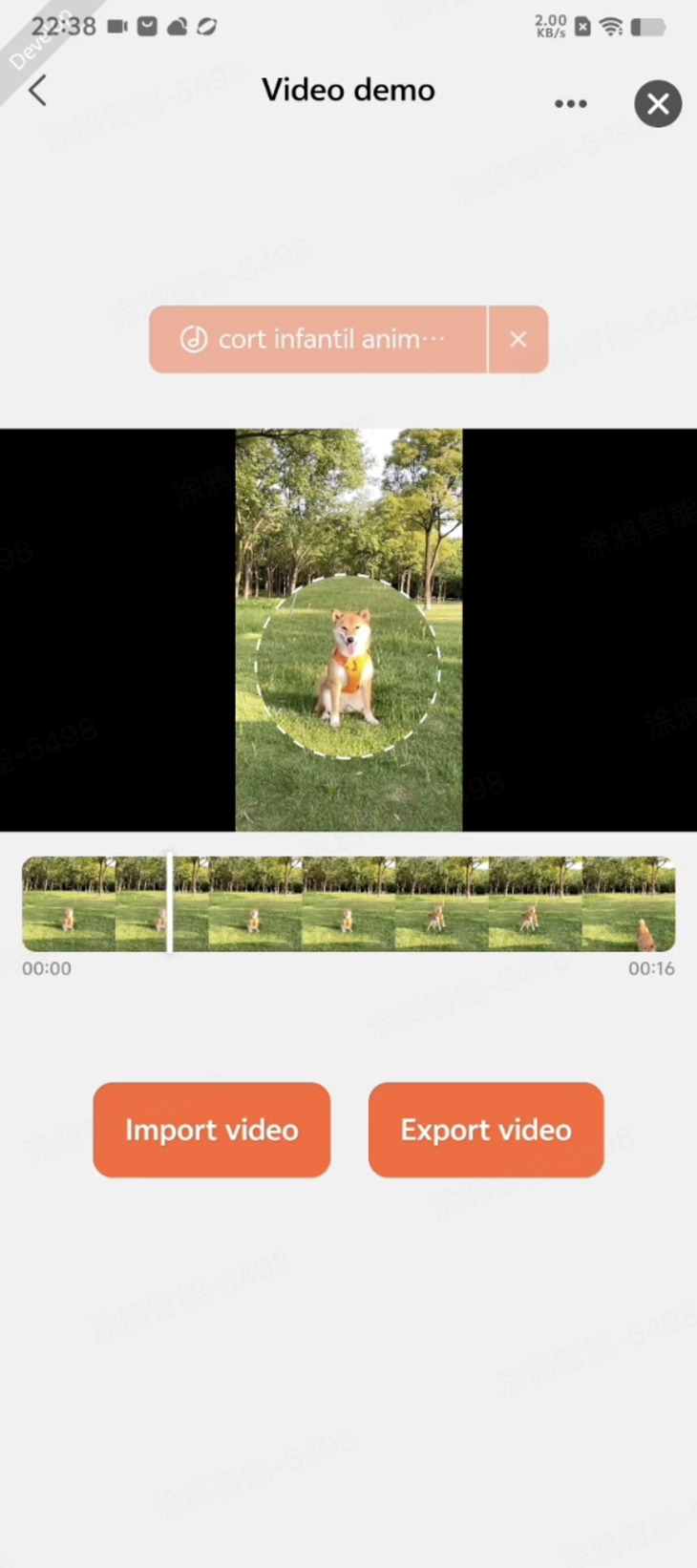
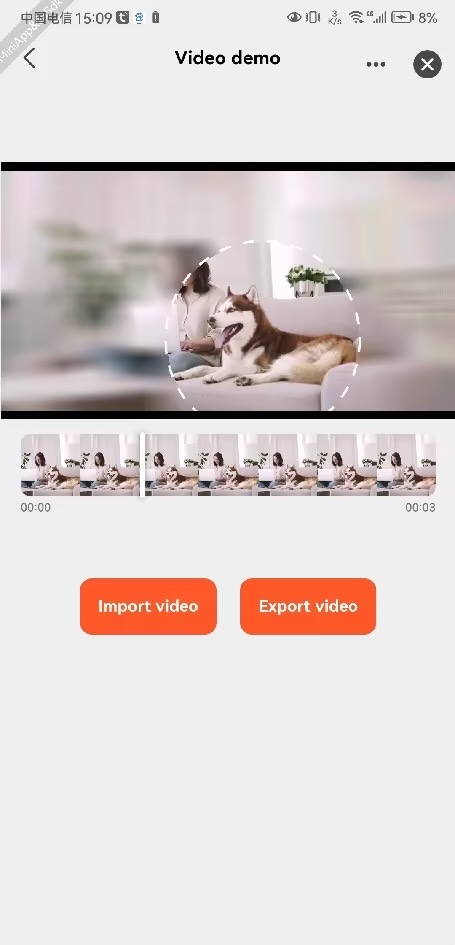
Video AI editing includes the following features:
- Subject highlight
- Privacy protection
For more information, see AI Video Highlight Template.
AI editing with privacy protection
Code snippet
import { ai } from "@ray-js/ray";
import { createTempVideoRoot } from "@/utils";
const {
objectDetectCreate,
objectDetectDestroy,
objectDetectForVideo,
objectDetectForVideoCancel,
offVideoObjectDetectProgress,
onVideoObjectDetectProgress,
} = ai;
// The editing status of this AI video
const [handleState, setHandleState] = useState("idle");
// The processing progress of this AI video stream
const [progressState, setProgressState] = useState(0);
// Register an app AI instance
useEffect(() => {
objectDetectCreate();
return () => {
// Destroy the app AI instance when the page is destroyed
objectDetectDestroy();
audioManager.destroy({
success: (res) => {
console.log("==destroy2==success", res);
},
fail: (error) => {
console.log("==destroy2==fail", error);
},
});
};
}, []);
// AI video stream processing capabilities
const handleVideoByAI = (
detectType: number,
imageEditType: number,
musicPath = ""
) => {
const tempVideoPath = createTempVideoRoot();
onVideoObjectDetectProgress(handleListenerProgress);
privacyProtectDetectForVideo({
inputVideoPath: videoOriginSrc,
outputVideoPath: tempVideoPath,
detectType,
musicPath,
originAudioVolume: volumeObj.video / 100,
overlayAudioVolume: volumeObj.music / 100,
imageEditType,
audioEditType: 3,
success: ({ path }) => {
console.log("===path", path, tempVideoPath);
offVideoObjectDetectProgress(handleListenerProgress);
setProgressState(0);
fetchVideoThumbnails({
filePath: path,
startTime: 0,
endTime: 10,
thumbnailCount: 1,
thumbnailWidth: 375,
thumbnailHeight: 212,
success: (res) => {
console.log("===fetchVideoThumbnails==res", res);
setHandleState("success");
setVideoSrc(path);
setVideoOriginSrc(path);
setPosterSrc(res?.thumbnailsPath[0]);
showToast({
title: I18n.t("dsc_ai_generates_success"),
icon: "success",
});
},
fail: ({ errorMsg }) => {
console.log("==fetchVideoThumbnails==fail==", errorMsg);
},
});
},
fail: ({ errorMsg }) => {
console.log("==objectDetectForVideo==fail==", errorMsg);
offVideoObjectDetectProgress(handleListenerProgress);
setProgressState(0);
setHandleState("fail");
setHandleState("selectSkill");
setIsShowAISkills(true);
showToast({
title: I18n.t("dsc_ai_generates_fail"),
icon: "error",
});
},
});
};
// Interrupt the generation of AI privacy-preserving video streams
const handleCancelAIProcess = () => {
objectDetectForVideoCancel({
success: () => {
setHandleState("select");
},
});
};
- For specific AI technical solutions, refer to IPC Highlights General Solution.
- For specific APIs, refer to the AI Basic Package.
- Congrats! 🎉You have finished learning this guide.
- If you have any problem during the development, you can contact Tuya's Smart MiniApp team for troubleshooting.