时间轴组件
更新时间:2024-06-17 07:53:52下载pdf
时间轴组件在视频回放或者云视频回放时,线性地展示可以播放的视频录像时间点。用户可以通过滑动时间轴来精准的定位开始播放的时间点和片段。
效果预览
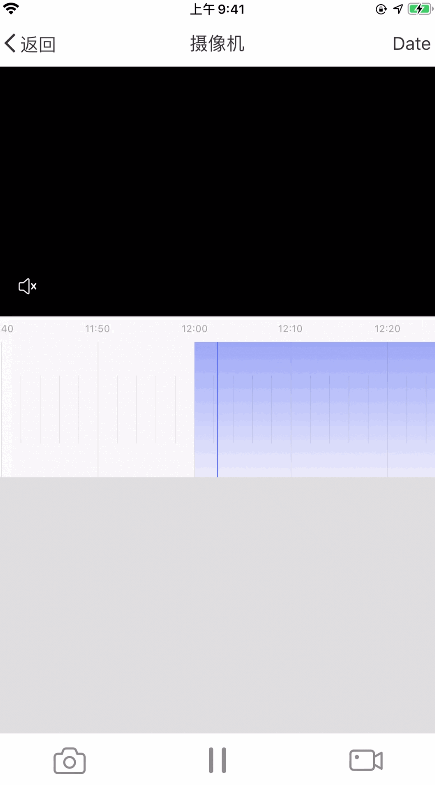
SDK 集成
-
在 Podfile 文件中添加以下内容:
platform :ios, '11.0' target 'your_target_name' do pod "ThingCameraUIKit" end -
在项目根目录下执行
pod update命令。
类和协议
| 类(协议)名 | 说明 |
|---|---|
| ThingTimelineView | 时间轴视图类协议,继承自 UIView |
| ThingTimelineViewDelegate | 时间轴视图代理协议 |
| ThingTimelineViewSource | 时间轴数据源协议 |
ThingTimelineView
属性
| 名称 | 类型 | 说明 |
|---|---|---|
| spacePerUnit | CGFloat | 一个时间单位的宽,两条长刻度线表示一个时间单位 |
| unitMode | Enum | 时间单位模式,目前有三种模式:60 秒、600 秒、3600 秒 |
| tickMarkColor | UIColor | 刻度线的颜色 |
| backgroundGradientColors | NSArray | 时间轴背景颜色的渐变色数组 |
| backgroundGradientLocations | NSArray | 时间轴背景颜色的渐变着色点数组 |
| contentColor | UIColor | 时间轴中的数据渲染颜色,如果设置了渐变色,将使用渐变色渲染 |
| contentGradientColors | NSArray | 时间轴中的数据渲染颜色的渐变色数组 |
| contentGradientLocations | NSArray | 时间轴中的数据渲染颜色的渐变着色点数组 |
| timeHeaderHeight | CGFloat | 时间文本栏的高度 |
| timeTextTop | CGFloat | 时间文本在 Y 轴上的位置,和 timeHeaderHeight 一起决定数据渲染的位置 |
| timeStringAttributes | NSDictionary | 时间文本的属性 |
| showTimeText | BOOL | 是否显示时间文本 |
| showShortMark | BOOL | 是否显示短刻度线 |
| currentTime | NSTimeInterval | 时间轴当前选中的时间,采用 Unix 时间戳 |
| date | NSDate | 指定的日期 |
| timeZone | NSTimeZone | 指定的时区 |
| isDragging | BOOL | 是否正在拖拽中 |
| isDecelerating | BOOL | 是否正在惯性滑动中 |
| midLineColor | UIColor | 时间轴中间标线的颜色 |
| selectionBoxColor | UIColor | 时间轴选择框的颜色 |
| selectedTimeRange | NSRange | 时间轴选择框选中的时间范围 |
| isSelectionEnabled | BOOL | 是否在选择模式中 |
| selectionTimeBackgroundColor | UIColor | 时间轴选择框时间标签的背景颜色 |
| selectionTimeTextColor | UIColor | 时间轴选择框时间标签的文本颜色 |
| selectionTimeTextFontSize | UIColor | 时间轴选择框时间标签的文本字体大小 |
| sourceModels | NSArray | 时间轴源数据数组 |
| delegate | id | 时间轴代理 |
开启时间选择模式
接口说明
- (void)enableSelectionModeWithMinLength:(NSInteger)min maxLength:(NSInteger)max;
参数说明
| 参数 | 类型 | 说明 |
|---|---|---|
| min | NSInteger | 选择框能选中的最小时间长度 |
| max | NSInteger | 选择框能选中的最大时间长度 |
退出选择模式并返回选中的时间范围
接口说明
- (NSRange)finishSelection;
设置时间轴的当前时间
接口说明
如果参数 animated 设置为 YES,时间轴会匀速滑动到对应的时间点,并且会触发 - (void)timelineView:didEndScrollingAtTime:inSource: 代理方法。
- (void)setCurrentTime:(NSTimeInterval)currentTime animated:(BOOL)animated;
参数说明
| 参数 | 类型 | 说明 |
|---|---|---|
| currentTime | NSTimeInterval | 时间轴当前的时间点 |
| animated | BOOL | 是否需要动画效果 |
ThingTimelineViewDelegate
开始拖拽时间轴
接口说明
- (void)timelineViewWillBeginDragging:(ThingTimelineView *)timeLineView;
结束拖拽时间轴
接口说明
decelerate 设置为 YES 则表示时间轴还在继续惯性滑动。
- (void)timelineViewDidEndDragging:(ThingTimelineView *)timeLineView willDecelerate:(BOOL)decelerate;
滑动时间轴到某个时间
接口说明
isDragging 设置为 YES 则表示时间轴正在被拖拽中。
- (void)timelineViewDidScroll:(ThingTimelineView *)timeLineView time:(NSTimeInterval)timeInterval isDragging:(BOOL)isDragging;
停止滑动时间轴
接口说明
timeInterval 表示时间轴最后停止的时间点,source 表示包含这个时间点的数据源。
- (void)timelineView:(ThingTimelineView *)timeLineView didEndScrollingAtTime:(NSTimeInterval)timeInterval inSource:(id<ThingTimelineViewSource>)source;
缩放时间轴
接口说明
unitMode 表示当前的时间单位模式。
- (void)timelineView:(ThingTimelineView *)timeLineView scaleToUnitMode:(ThingTimelineUnitMode)unitMode;
ThingTimelineViewSource
数据源协议的接口用来获取这个片段的开始时间点和结束时间点,都需要返回相对于参数 date 的秒数。
开始时间
接口说明
- (NSTimeInterval)startTimeIntervalSinceDate:(NSDate *)date;
结束时间
接口说明
- (NSTimeInterval)stopTimeIntervalSinceDate:(NSDate *)date;
时间轴用于渲染一天中并不重叠的时间片段。相关示例代码请参考 Demo 中的 CameraTimeLineModel.m 和 CameraPlaybackNewViewController.m 文件。
该内容对您有帮助吗?
是意见反馈该内容对您有帮助吗?
是意见反馈






