Sample Project
Last Updated on : 2023-12-07 03:15:40download
The sample project introduces the SDK development process and some simple business logic. Before developing the app, it is recommended to complete the operation of the sample project according to this document.
Preparation
In the preparation section, get the Appkey, Appsecret and Security pictures of iOS. When integrating the SDK, please confirm whether the BundleId, Appkey, Appsecret, and Security pictures are consistent with the information on the platform. Any mismatch will cause the SDK to be unavailable.
Overview
The sample project is provided in two languages, Swift and Objective-C, visit Swift Sample or Objective-C Sample for the project. It includes:
-
User register and login
-
User information
-
Home management
-
Device network configuration for EZ and AP modes
-
Device control
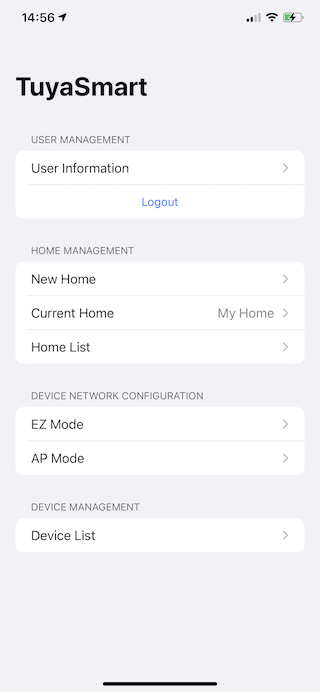
FAQ
Symptom: API request prompt signature error
{
"success": false,
"errorCode" : "SING_VALIDATE_FALED",
"status" : "error",
"errorMsg" : "Permission Verification Failed",
"t" : 1583208740059
}
Solution: Confirm whether the BundleId, AppKey, AppSecret, and security picture are consistent with the information on the IoT platform. Any mismatch will fail the verification. Please check according to the section of Preparation.
Is this page helpful?
YesFeedbackIs this page helpful?
YesFeedback





