iOS Version Adaptation
Last Updated on : 2023-12-07 03:15:41download
iOS 14 adaptation
Starting from iOS 14, the local network permission pop-up window will be triggered when the device is configured for network and local control of the local network. After the user clicks Allow, the app can send data to the local area network. If the user clicks to reject, the related functions will not be available. At present, Apple does not provide any API to get permission status. It is recommended that developers prompt and guide users to check System Settings > App Settings when related functions cannot be used normally to confirm whether the Local Network permission is turned on.
iOS 13 adaptation
Wi-Fi permission changed
Since iOS 13, if you disable the permission to access location, [[TuyaSmartActivator sharedInstance] currentWifiSSID] will return false SSID. Here’s the Apple email:
- As we announced at WWDC19, we’re making changes to further protect user privacy and prevent unauthorized location tracking. Starting with iOS 13, the CNCopyCurrentNetworkInfo API will no longer return valid Wi-Fi SSID and BSSID information. Instead, the information returned by default will be:
- SSID: “Wi-Fi” or “WLAN” (“WLAN” will be returned for the China SKU)
- BSSID: “00:00:00:00:00:00”
-
Confirm the app has enabled the location permission.
-
When BSSID is “00:00:00:00:00:00”, SSID is Wi-Fi or WLAN which is actually false and should be ignored. In this situation, let the user input SSID manually is an option.
Bluetooth permission changed
If you have integrated TuyaSmartHomeKit with Tuya Bluetooth device, please pay attention to Bluetooth permission. In iOS 13, every application will have a Bluetooth permission independent. When the application first launched, user will be asked to switch on/off this permission.
In iOS 13, Apple replaced the original NSBluetoothPeripheralUsageDescription fields used by Bluetooth with NSBluetoothAlwaysUsageDescription fields. At info.plist, add a new field to.
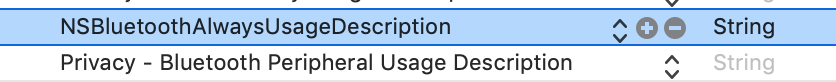
When the user disables this permission, the Bluetooth center will get the status of CBCentralManagerStateUnauthorized, please suggest the user turn it on.
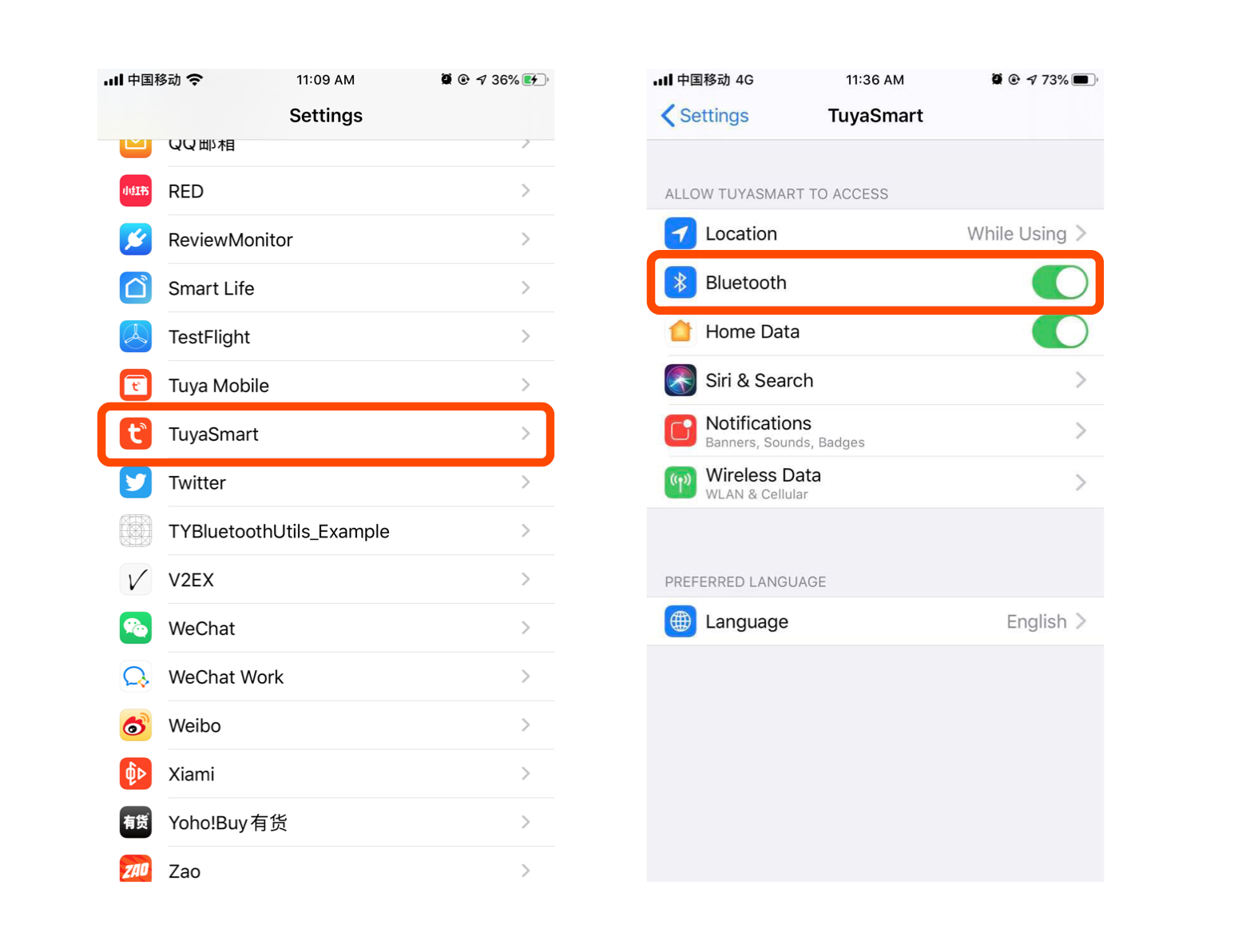
iOS 12 adaptation
In iOS 12, [[TuyaSmartActivator sharedInstance] currentWifiSSID] can’t get ssid.
Xcode 10 should open access wifi information capability to get SSID. This can be found at:
Xcode > [Project Name] > Targets > [Target Name] > Capabilities > Access WiFi Information > ON.
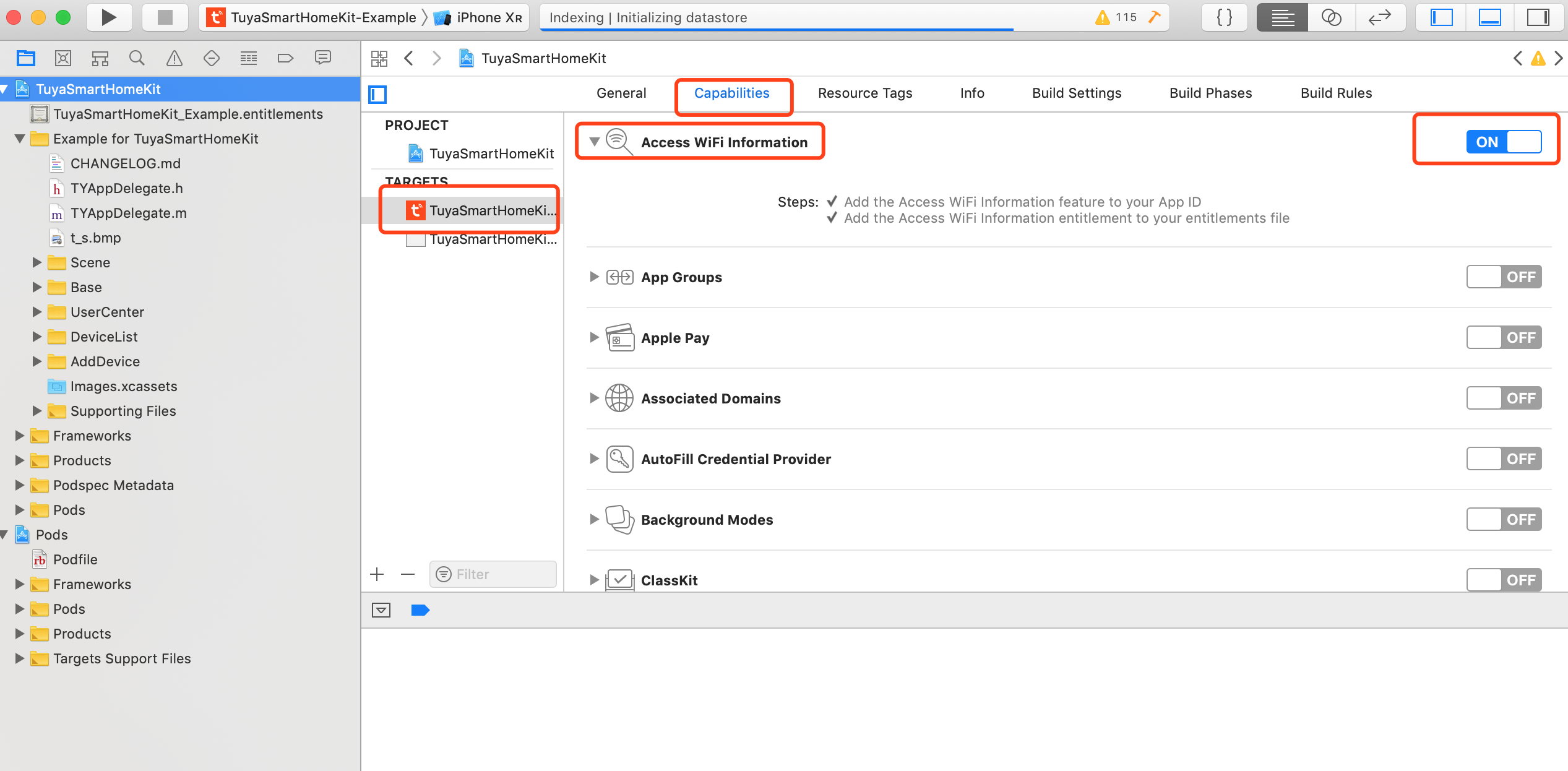
Is this page helpful?
YesFeedbackIs this page helpful?
YesFeedback





