How to get SHA256 Key
Last Updated on : 2023-12-07 03:15:41download
This topic describes how to get the SHA256 key.
Generate the keystore file
Note: The suffix of the currently generated file is .jks ,instead of the previous .keyStore.
- On the menu bar, choose Build > Generate Signed APK.
- Select APK and follow the instructions to create the keystore file.
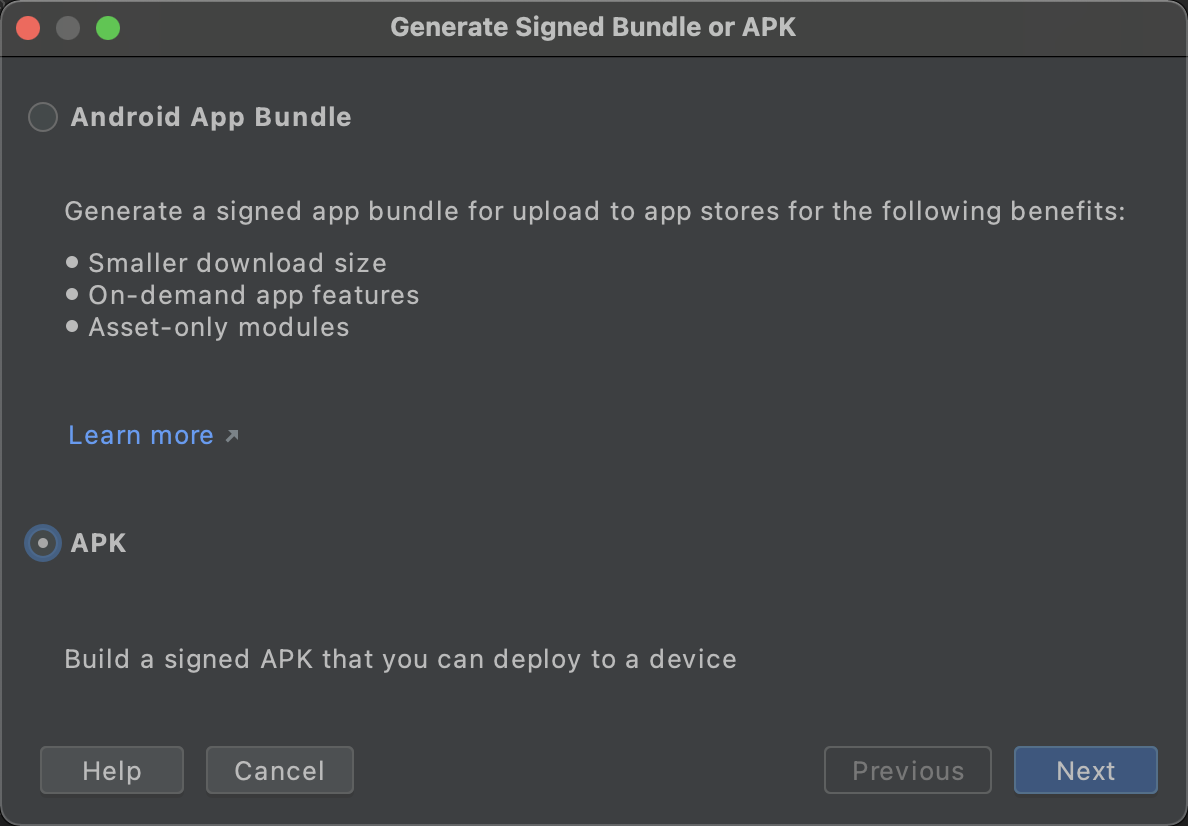
Get the SHA256 key
- Run the command in the same level directory to filter out the generated
.jksfiles.keytool -list -v -keystore xx.jks enter password - Get the SHA256 key from the file.
Valid from Tue Mar 16 10:22:14 CST 2021 to Sun Mar 06 10:22:14 CST 2061 Certificate fingerprint: MD5: 6B:8C:94:15:35:7C:2E:E8:6E:76:7F:8C:F9:4B:05:BC SHA1: 8F:AC:5D:50:65:22:C2:2A:E4:96:3D:8F:9E:DC:5B:43:11:49:55:B1 SHA256: 0B:98:89:D8:D5:FC:B1:23:9A:76:B1:2B:8F:4C:5E:24:BF:E7:60:E8:FF:EF:E9:40: 48:14:60:D3:62:00:5C:5F Signature algorithm name: SHA256withRSA Subject public key algorithm: 2048-bit RSA key Version: 3
Is this page helpful?
YesFeedbackIs this page helpful?
YesFeedback





