Install Tuya Wind IDE
Last Updated on : 2023-12-07 03:07:53download
View developer guide
-
Open Visual Studio Code.
-
On the left toolbar, click Extensions. Search for Tuya Wind IDE in the extension marketplace.
-
Click Find the complete developer guide to check out the developer documentation for Tuya Wind IDE.
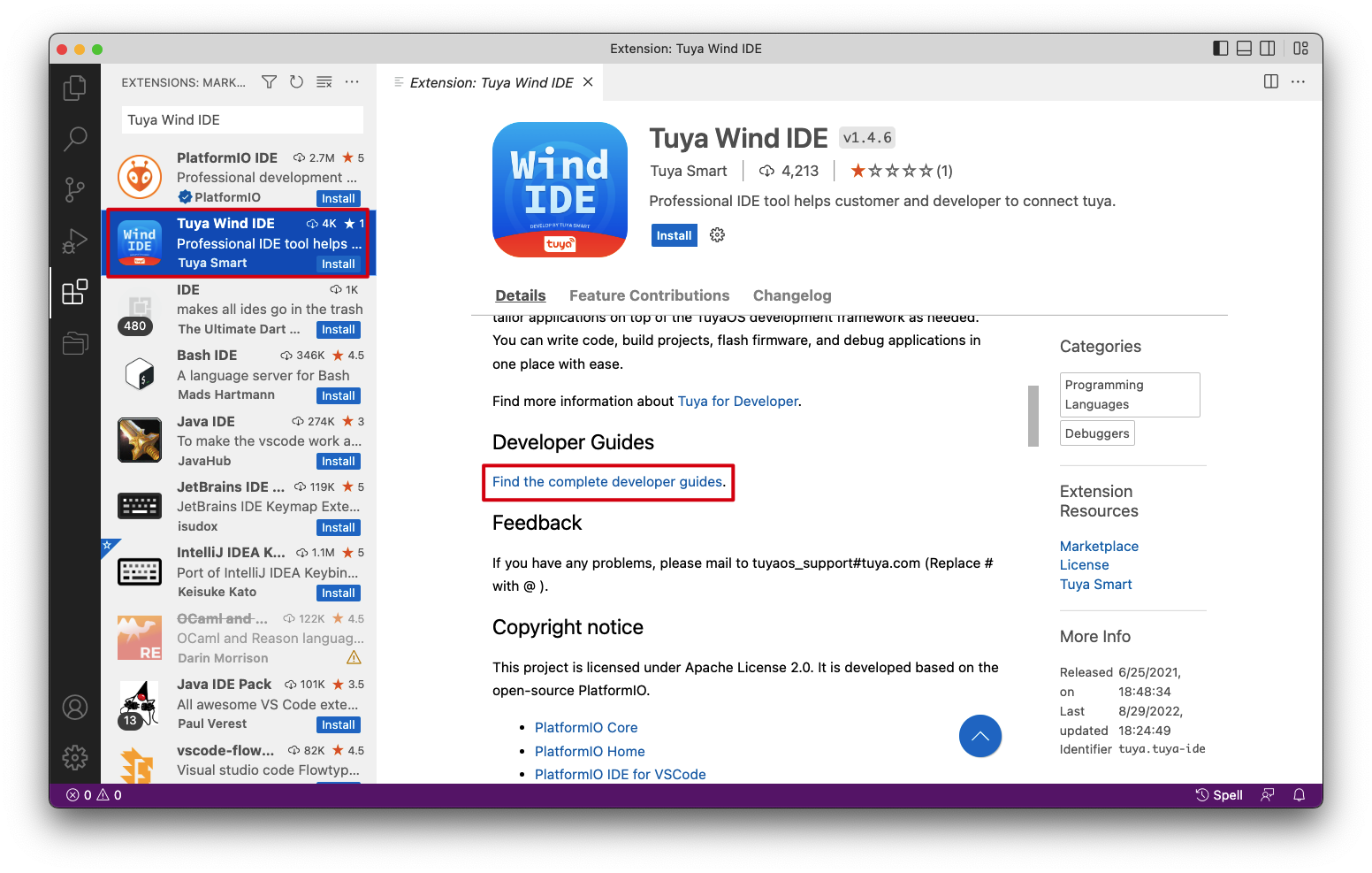
This page provides the complete installation and user guide.
Install Tuya Wind IDE
Windows
If you are on Windows:
-
Search for Tuya Wind IDE in the extensions marketplace.
-
Click Install.
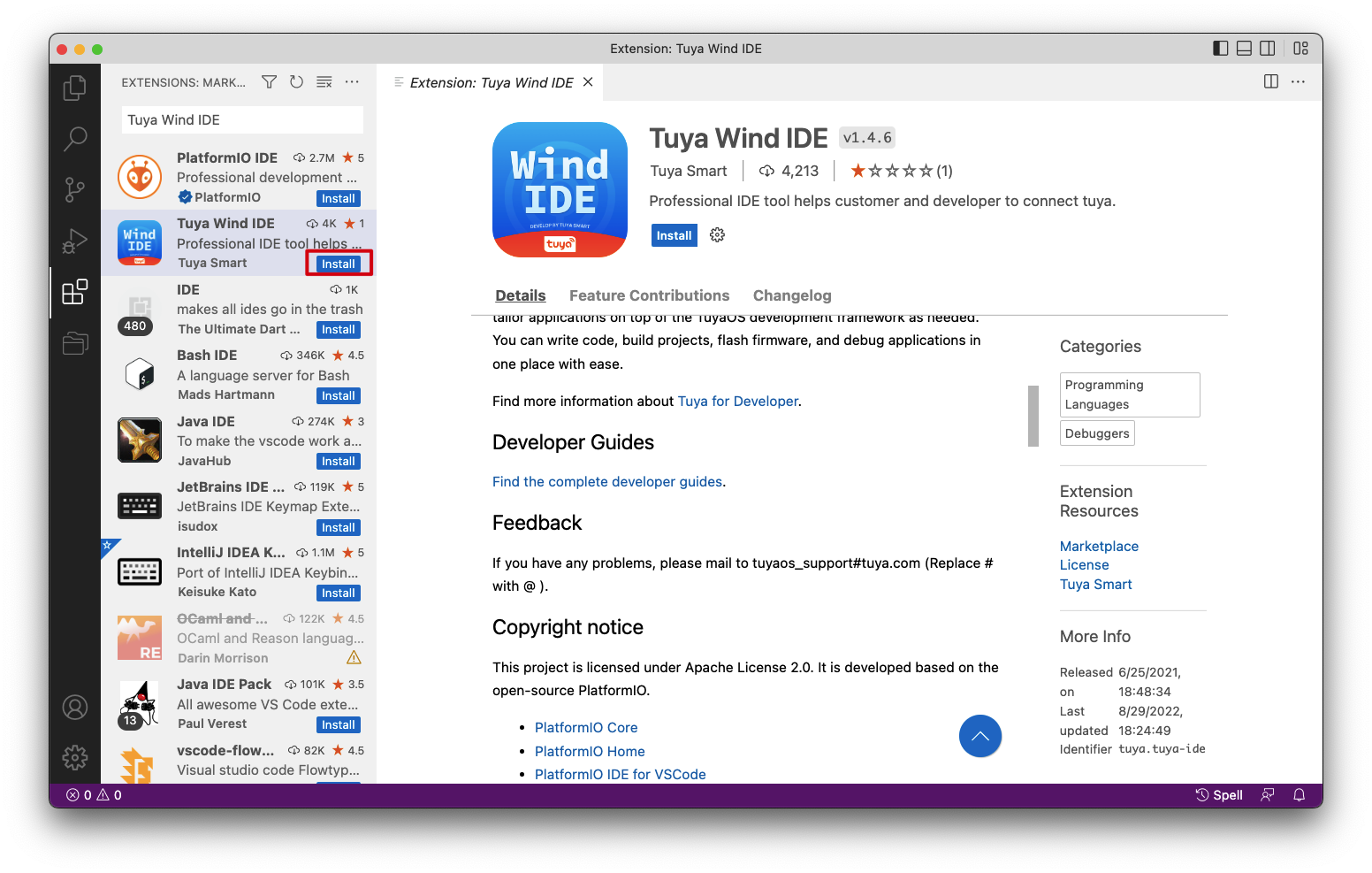
Linux virtual machine on Windows
If you run a Linux virtual machine on Windows:
- Connect to your virtual machine from Visual Studio Code using SSH.
- Search for Tuya Wind IDE in the extensions marketplace.
- Click Install on SSH: 192.168.56.102 to install Tuya Wind IDE on your virtual machine.
Installation complete
After installation, restart Visual Studio Code and open Tuya Wind IDE. If you get a screen similar to the following, it means the installation is successful.
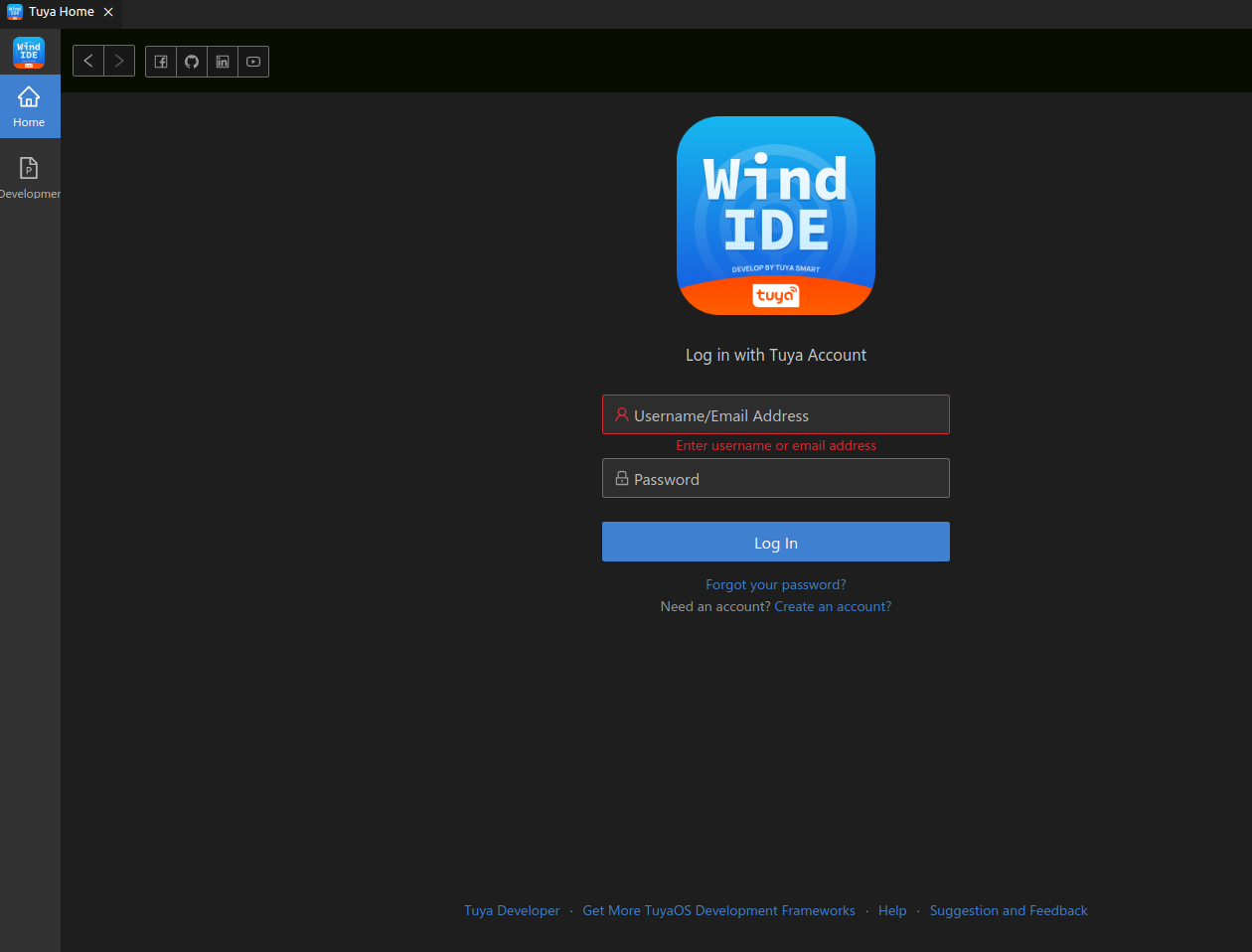
Is this page helpful?
YesFeedbackIs this page helpful?
YesFeedback





