Obtain App SDK
Last Updated on : 2023-12-07 03:02:52download
This topic describes how to create App SDK.
Create App SDK
-
Log in to IoT Console.
Note: if you do not have a Tuya account, register first.
-
On the menu bar at the top of the IoT Console, click App Service.
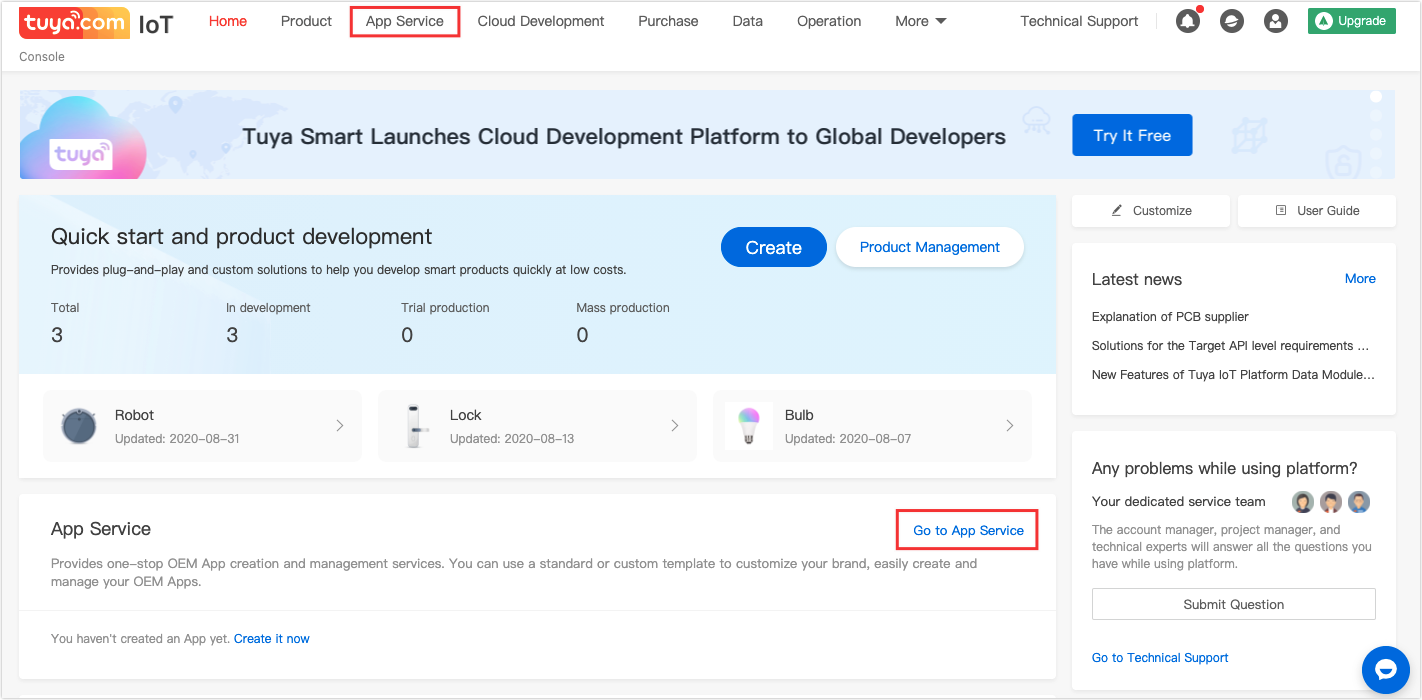
-
Select App SDK, and click Create.
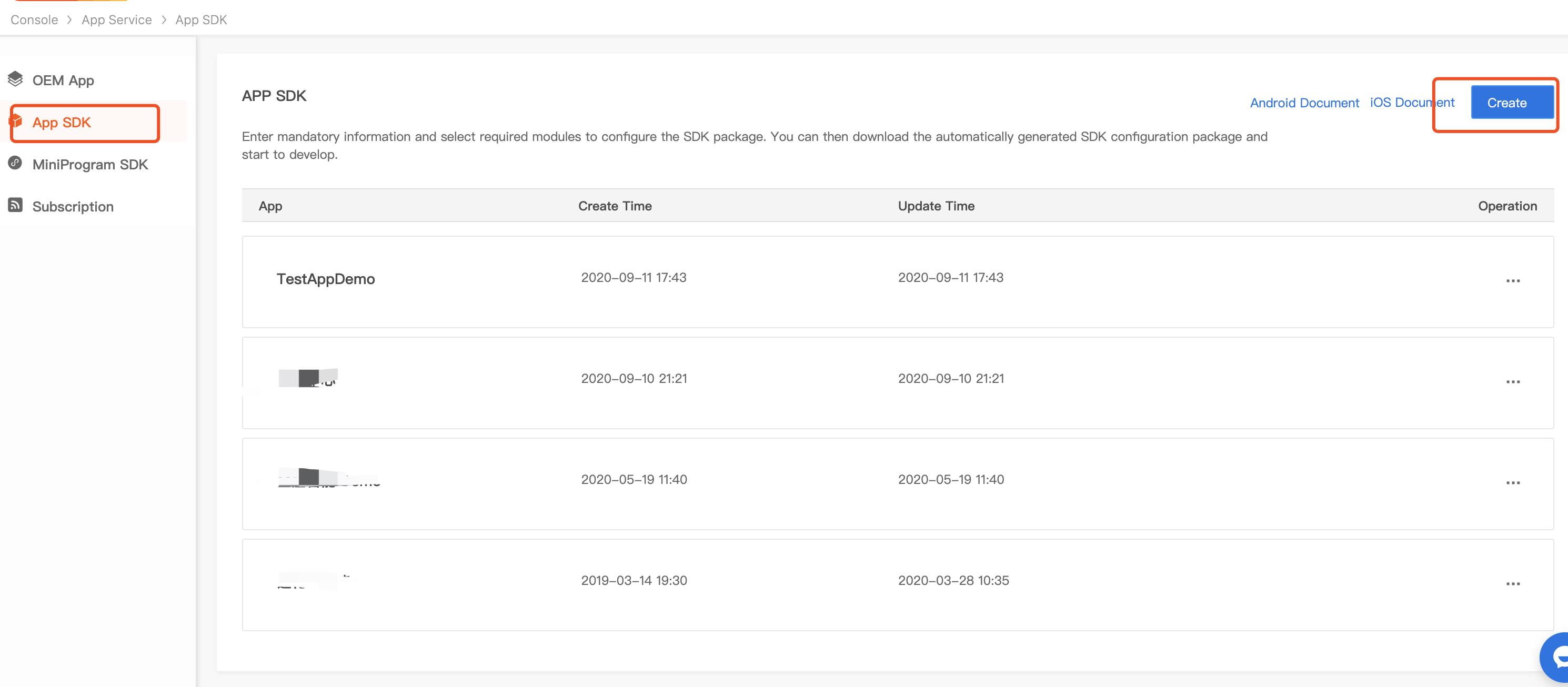
-
Enter app related information, and then click OK.
- App name: enter the App name.
- iOS Bundle ID: enter the iOS app bundle ID. The recommended format is com.xxxxx.xxxxx.
- Android Package Name: enter the Android app package name. It is not necessary to be consistent with iOS bundle ID.
- Channel ID: it is not required. If it is not entered, the system will automatically generate one channel ID according to the package name.
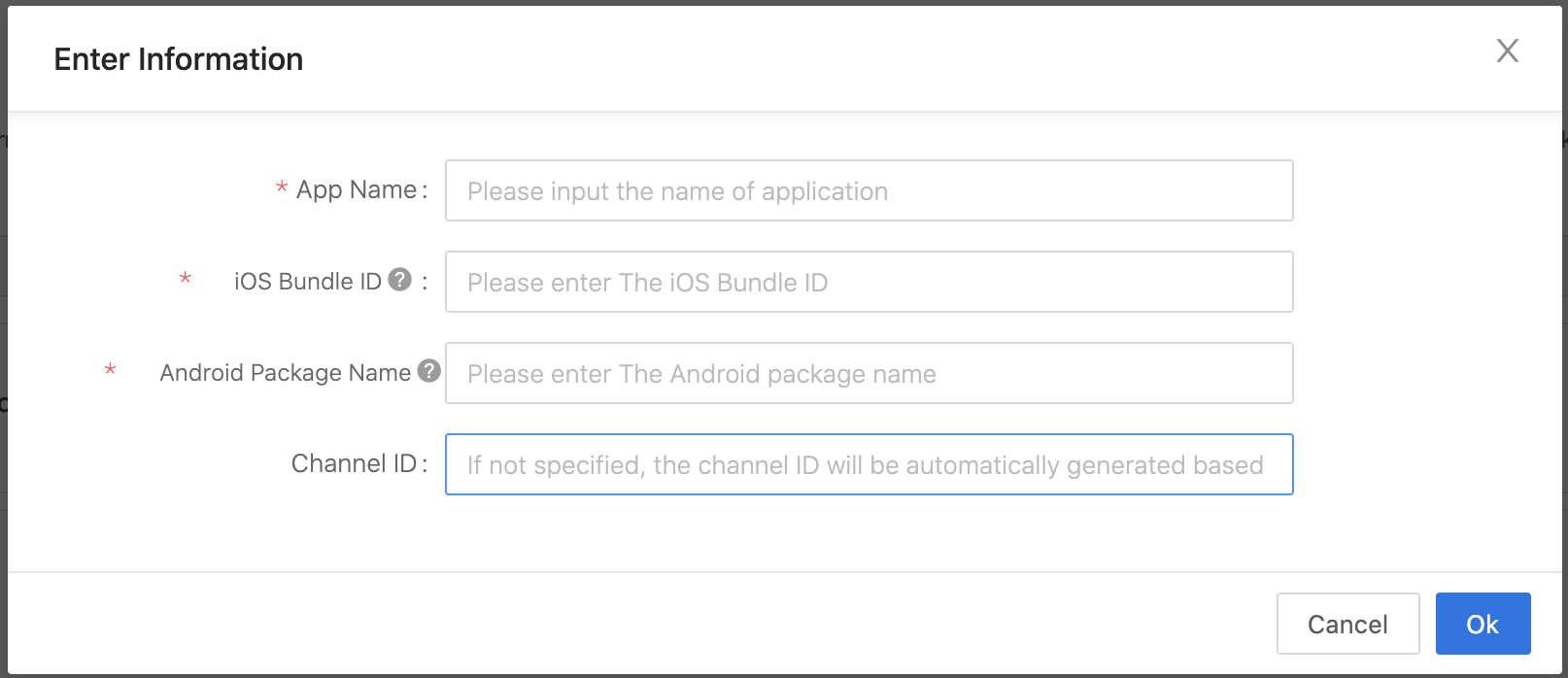
-
You can choose the option you need according to actual needs, support multiple selections, and then integrate the SDK according to Podfile and Gradle.
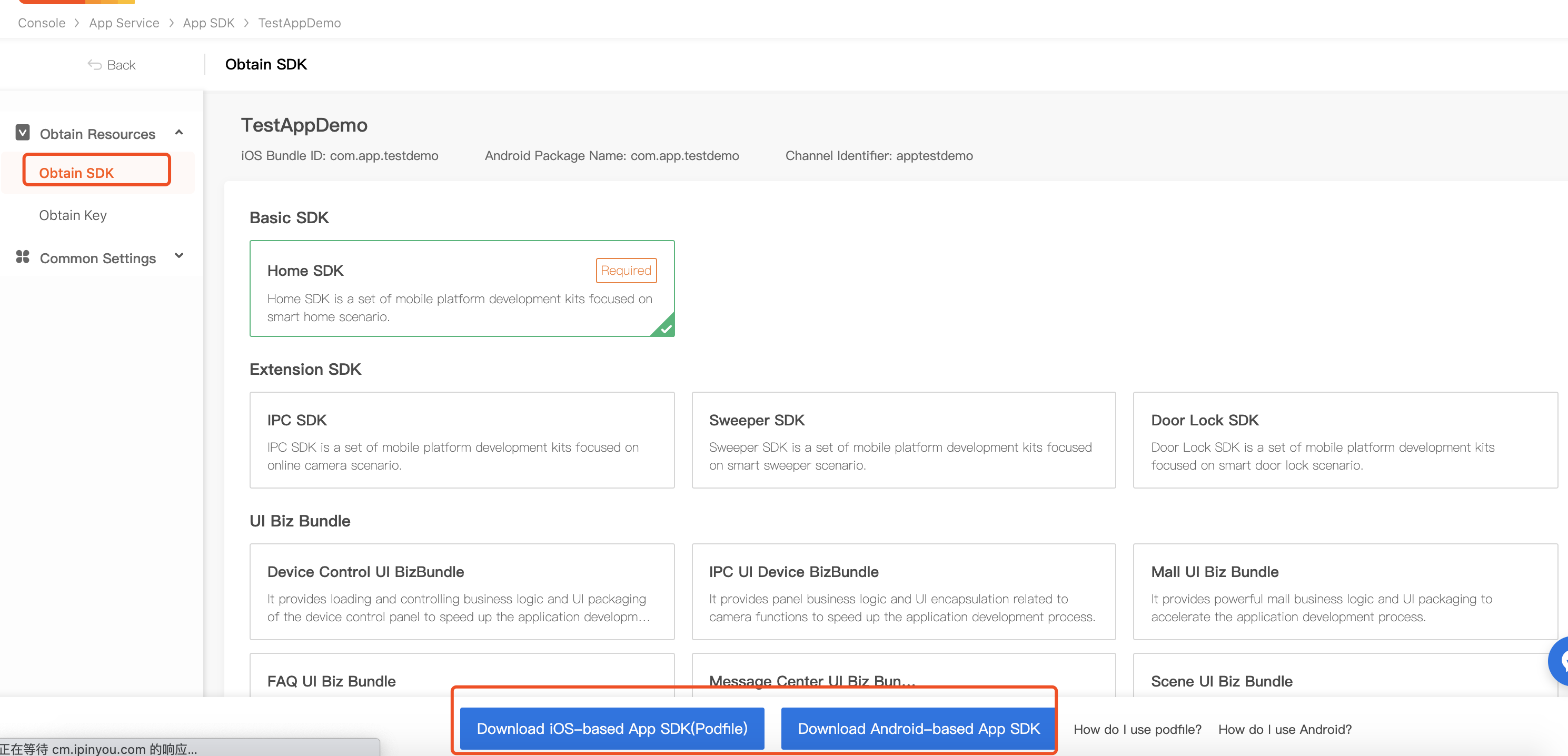
-
Click Obtain Key to get SDK AppKey, AppSecret, security picture and other information.
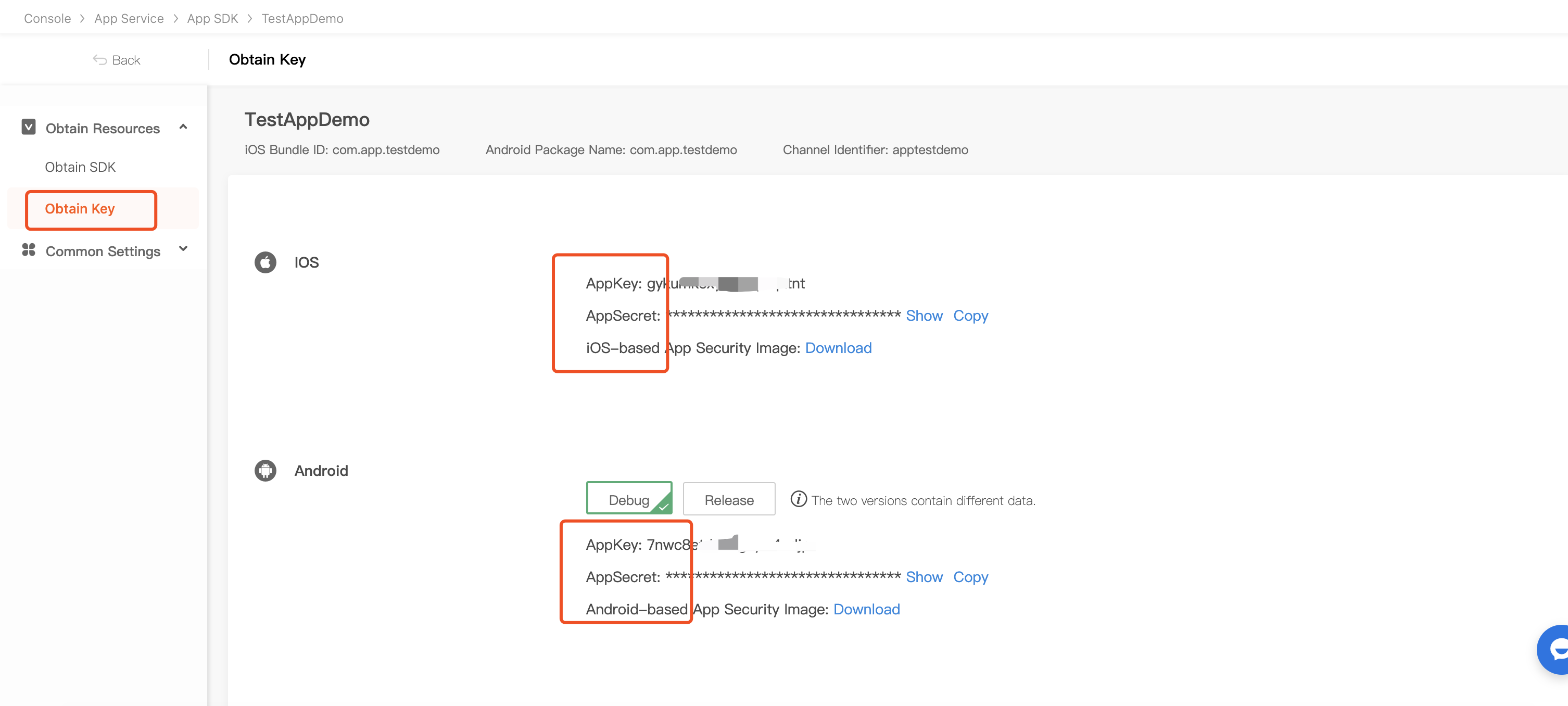
Is this page helpful?
YesFeedbackIs this page helpful?
YesFeedback





