用户注册和登录
更新时间:2024-06-26 02:01:54下载pdf
本文介绍启动页、用户注册和用户登录。
启动页
判断用户是否已经登录。
- 如果用户已经登录,进入 App 首页。
- 如果用户没有登录,则跳转到登录注册页面。
-
单击右键,新增一个 Activity 页面,选择 Empty Activity,Activity 名称设置为
SplashActivity,在/app/src/main/res/layout/activity_splash.xml替换 UI 代码。<?xml version="1.0" encoding="utf-8"?> <FrameLayout xmlns:android="http://schemas.android.com/apk/res/android" android:layout_width="match_parent" android:layout_height="match_parent"> <TextView android:layout_width="wrap_content" android:layout_height="wrap_content" android:textSize="20dp" android:layout_marginTop="50dp" android:layout_marginLeft="20dp" android:text="@string/user_guide_title" /> <LinearLayout android:layout_width="match_parent" android:layout_height="wrap_content" android:orientation="vertical" android:paddingLeft="20dp" android:paddingRight="20dp" android:layout_gravity="bottom" android:layout_marginBottom="40dp" android:paddingBottom="20dp"> <Button android:id="@+id/btnLogin" android:layout_width="match_parent" android:layout_height="48dp" android:text="@string/user_login" /> <Button android:id="@+id/btnRegister" android:layout_width="match_parent" android:layout_height="48dp" android:text="@string/user_register" /> </LinearLayout> </FrameLayout> -
将
SplashActivity.kt文件替换成如下代码:class SplashActivity : AppCompatActivity(), View.OnClickListener { override fun onCreate(savedInstanceState: Bundle?) { super.onCreate(savedInstanceState) // If login, then navigate to MainSampleList if (ThingHomeSdk.getUserInstance().isLogin) { startActivity(Intent(this, MainActivity::class.java)) finish() } setContentView(R.layout.activity_splash) findViewById<Button>(R.id.btnRegister).setOnClickListener(this) findViewById<Button>(R.id.btnLogin).setOnClickListener(this) } override fun onClick(v: View?) { v?.id?.let { if (it == R.id.btnRegister) { // Register startActivity(Intent(this, UserRegisterActivity::class.java)) } else if (it == R.id.btnLogin) { // Login startActivity(Intent(this, UserLoginActivity::class.java)) } } } } -
在
/app/src/main/AndroidManifest.xml文件中,设置SplashActivity未启动页面,AndroidManifest.xml示例代码:<application android:allowBackup="true" android:icon="@mipmap/ic_launcher" android:label="@string/app_name" android:supportsRtl="true" android:name=".BaseApplication" android:theme="@style/Theme.MaterialComponents.Light.NoActionBar" tools:replace="android:allowBackup,android:supportsRtl"> <activity android:name=".MainActivity" android:exported="false" android:screenOrientation="portrait" /> <activity android:name=".SplashActivity" android:screenOrientation="portrait"> <intent-filter> <action android:name="android.intent.action.MAIN" /> <category android:name="android.intent.category.LAUNCHER" /> </intent-filter> </activity> <activity android:name=".UserRegisterActivity" android:exported="false" android:screenOrientation="portrait" /> <activity android:name=".UserLoginActivity" android:exported="false" android:screenOrientation="portrait" /> </application>
用户注册
-
新建 Activity,名称为
UserRegisterActivity,用户注册 UI 示例代码:<?xml version="1.0" encoding="utf-8"?> <androidx.coordinatorlayout.widget.CoordinatorLayout xmlns:android="http://schemas.android.com/apk/res/android" xmlns:app="http://schemas.android.com/apk/res-auto" android:layout_width="match_parent" android:layout_height="match_parent"> <com.google.android.material.appbar.AppBarLayout android:layout_width="match_parent" android:layout_height="wrap_content"> <com.google.android.material.appbar.MaterialToolbar android:id="@+id/topAppBar" style="@style/Widget.MaterialComponents.Toolbar.Primary" android:layout_width="match_parent" android:layout_height="?attr/actionBarSize" app:navigationIcon="?attr/homeAsUpIndicator" app:title="@string/user_register" /> </com.google.android.material.appbar.AppBarLayout> <androidx.core.widget.NestedScrollView android:layout_width="match_parent" android:layout_height="match_parent" app:layout_behavior="@string/appbar_scrolling_view_behavior"> <LinearLayout android:layout_width="match_parent" android:layout_height="wrap_content" android:orientation="vertical" android:paddingLeft="20dp" android:paddingRight="20dp" android:paddingBottom="20dp"> <com.google.android.material.textfield.TextInputLayout android:layout_width="match_parent" android:layout_height="wrap_content" android:layout_margin="4dp" android:layout_marginTop="20dp" android:hint="@string/user_country_code" app:layout_constraintLeft_toLeftOf="parent" app:layout_constraintTop_toTopOf="parent"> <com.google.android.material.textfield.TextInputEditText android:id="@+id/etCountryCode" android:layout_width="match_parent" android:layout_height="wrap_content" /> </com.google.android.material.textfield.TextInputLayout> <com.google.android.material.textfield.TextInputLayout android:layout_width="match_parent" android:layout_height="wrap_content" android:layout_margin="4dp" android:hint="@string/user_account_tips" app:endIconMode="clear_text" app:layout_constraintLeft_toLeftOf="parent" app:layout_constraintTop_toTopOf="parent"> <com.google.android.material.textfield.TextInputEditText android:id="@+id/etAccount" android:layout_width="match_parent" android:layout_height="wrap_content" /> </com.google.android.material.textfield.TextInputLayout> <com.google.android.material.textfield.TextInputLayout android:layout_width="match_parent" android:layout_height="wrap_content" android:layout_margin="4dp" android:hint="@string/user_password" app:endIconMode="clear_text" app:layout_constraintLeft_toLeftOf="parent" app:layout_constraintTop_toTopOf="parent"> <com.google.android.material.textfield.TextInputEditText android:id="@+id/etPassword" android:layout_width="match_parent" android:layout_height="wrap_content" /> </com.google.android.material.textfield.TextInputLayout> <com.google.android.material.textfield.TextInputLayout android:layout_width="match_parent" android:layout_height="wrap_content" android:layout_margin="4dp" android:hint="@string/user_verification_code" app:endIconMode="clear_text" app:layout_constraintLeft_toLeftOf="parent" app:layout_constraintTop_toTopOf="parent"> <com.google.android.material.textfield.TextInputEditText android:id="@+id/etCode" android:layout_width="match_parent" android:layout_height="wrap_content" /> </com.google.android.material.textfield.TextInputLayout> <Button android:id="@+id/btnCode" android:layout_width="match_parent" android:layout_height="48dp" android:text="@string/user_send_code" /> <Button android:id="@+id/btnRegister" android:layout_width="match_parent" android:layout_height="48dp" android:text="@string/user_register" /> </LinearLayout> </androidx.core.widget.NestedScrollView> </androidx.coordinatorlayout.widget.CoordinatorLayout> -
用户注册逻辑实现。
在账号注册登录方法中,您需要提供
countryCode参数,即国家区号,用于就近选择涂鸦开发者平台的可用区。用户注册可以使用邮箱和手机号两种方式。如果您想为 App 启用手机号码验证服务,那您需要开通和配置 手机号码短信验证服务。该服务让您的 App 用户可以通过手机号码直接注册账号或绑定已有的 App 账号,并可以直接通过手机号码完成登录 App、找回密码等操作。详细操作说明,参考 开通和配置手机号码短信验证服务。
用户注册示例代码:
class UserRegisterActivity : AppCompatActivity(), View.OnClickListener { private val check = "^([a-z0-9A-Z]+[-|\\.]?)+[a-z0-9A-Z]@([a-z0-9A-Z]+(-[a-z0-9A-Z]+)?\\.)+[a-zA-Z]{2,}$" private val regex: Pattern = Pattern.compile(check) private val mRegisterType = 1 override fun onCreate(savedInstanceState: Bundle?) { super.onCreate(savedInstanceState) setContentView(R.layout.user_activity_register) val toolbar: Toolbar = findViewById<View>(R.id.topAppBar) as Toolbar toolbar.setNavigationOnClickListener { finish() } findViewById<Button>(R.id.btnRegister).setOnClickListener(this) findViewById<Button>(R.id.btnCode).setOnClickListener(this) } override fun onClick(v: View?) { val strAccount = findViewById<EditText>(R.id.etAccount).text.toString() val strCountryCode = findViewById<EditText>(R.id.etCountryCode).text.toString() val strPassword = findViewById<EditText>(R.id.etPassword).text.toString() val strCode = findViewById<EditText>(R.id.etCode).text.toString() val matcher: Matcher = regex.matcher(strAccount) val isEmail: Boolean = matcher.matches() v?.id?.let { if (it == R.id.btnRegister) { val callback = object : IRegisterCallback { override fun onSuccess(user: User?) { Toast.makeText( this@UserRegisterActivity, "Register success", Toast.LENGTH_LONG ).show() } override fun onError(code: String?, error: String?) { Toast.makeText( this@UserRegisterActivity, "Register error->$error", Toast.LENGTH_LONG ).show() } } if (isEmail) { // Register by email ThingHomeSdk.getUserInstance().registerAccountWithEmail( strCountryCode, strAccount, strPassword, strCode, callback ) } else { // Register by phone ThingHomeSdk.getUserInstance().registerAccountWithPhone( strCountryCode, strAccount, strPassword, strCode, callback ) } } else if (it == R.id.btnCode) { // Get verification code code ThingHomeSdk.getUserInstance().sendVerifyCodeWithUserName( strAccount, "", strCountryCode, mRegisterType, object : IResultCallback { override fun onSuccess() { Toast.makeText( this@UserRegisterActivity, "Got validateCode", Toast.LENGTH_LONG ).show() } override fun onError(code: String?, error: String?) { Toast.makeText( this@UserRegisterActivity, "getValidateCode error->$error", Toast.LENGTH_LONG ).show() } }) } } } }效果展示:
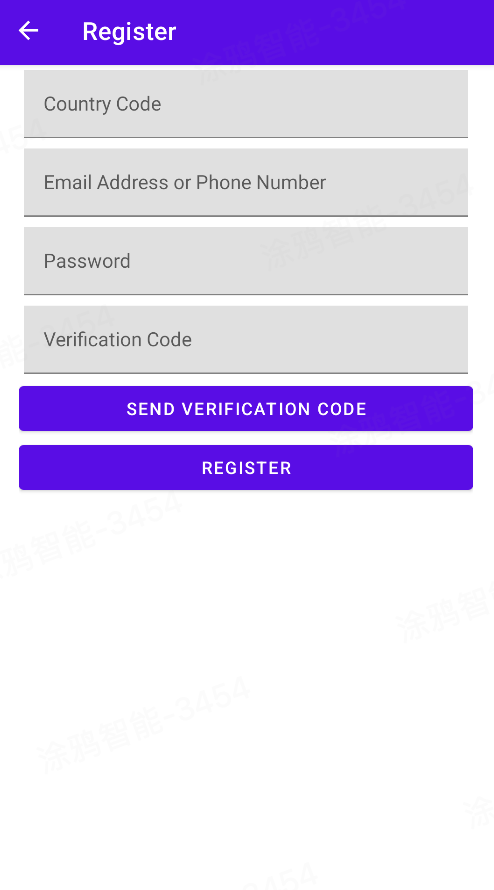
用户登录
-
新建 Activity,名称为
UserLoginActivity。<?xml version="1.0" encoding="utf-8"?> <androidx.coordinatorlayout.widget.CoordinatorLayout xmlns:android="http://schemas.android.com/apk/res/android" xmlns:app="http://schemas.android.com/apk/res-auto" android:layout_width="match_parent" android:layout_height="match_parent"> <com.google.android.material.appbar.AppBarLayout android:layout_width="match_parent" android:layout_height="wrap_content"> <com.google.android.material.appbar.MaterialToolbar android:id="@+id/topAppBar" style="@style/Widget.MaterialComponents.Toolbar.Primary" android:layout_width="match_parent" android:layout_height="?attr/actionBarSize" app:navigationIcon="?attr/homeAsUpIndicator" app:title="@string/user_login" /> </com.google.android.material.appbar.AppBarLayout> <androidx.core.widget.NestedScrollView android:layout_width="match_parent" android:layout_height="match_parent" app:layout_behavior="@string/appbar_scrolling_view_behavior"> <LinearLayout android:layout_width="match_parent" android:layout_height="wrap_content" android:orientation="vertical" android:padding="20dp"> <com.google.android.material.textfield.TextInputLayout android:layout_width="match_parent" android:layout_height="wrap_content" android:layout_margin="4dp" android:layout_marginTop="20dp" android:hint="@string/user_country_code" app:layout_constraintLeft_toLeftOf="parent" app:layout_constraintTop_toTopOf="parent"> <com.google.android.material.textfield.TextInputEditText android:id="@+id/etCountryCode" android:layout_width="match_parent" android:layout_height="wrap_content" /> </com.google.android.material.textfield.TextInputLayout> <com.google.android.material.textfield.TextInputLayout android:layout_width="match_parent" android:layout_height="wrap_content" android:layout_margin="4dp" android:hint="@string/user_account_tips" app:endIconMode="clear_text" app:layout_constraintLeft_toLeftOf="parent" app:layout_constraintTop_toTopOf="parent"> <com.google.android.material.textfield.TextInputEditText android:id="@+id/etAccount" android:layout_width="match_parent" android:layout_height="wrap_content" /> </com.google.android.material.textfield.TextInputLayout> <com.google.android.material.textfield.TextInputLayout android:layout_width="match_parent" android:layout_height="wrap_content" android:layout_margin="4dp" android:hint="@string/user_password" app:endIconMode="clear_text" app:layout_constraintLeft_toLeftOf="parent" app:layout_constraintTop_toTopOf="parent"> <com.google.android.material.textfield.TextInputEditText android:id="@+id/etPassword" android:layout_width="match_parent" android:layout_height="wrap_content" /> </com.google.android.material.textfield.TextInputLayout> <Button android:id="@+id/btnLogin" android:layout_width="match_parent" android:layout_height="48dp" android:layout_marginTop="10dp" android:text="@string/user_login" /> </LinearLayout> </androidx.core.widget.NestedScrollView> </androidx.coordinatorlayout.widget.CoordinatorLayout> -
上一步注册成功后,返回启动页进入登录页。用户登录功能逻辑实现如下:
class UserLoginActivity : AppCompatActivity(), View.OnClickListener { override fun onCreate(savedInstanceState: Bundle?) { super.onCreate(savedInstanceState) setContentView(R.layout.user_activity_login) val toolbar: Toolbar = findViewById<View>(R.id.topAppBar) as Toolbar toolbar.setNavigationOnClickListener { finish() } findViewById<Button>(R.id.btnLogin).setOnClickListener(this) } override fun onClick(v: View?) { val strAccount = findViewById<EditText>(R.id.etAccount).text.toString() val strCountryCode = findViewById<EditText>(R.id.etCountryCode).text.toString() val strPassword = findViewById<EditText>(R.id.etPassword).text.toString() v?.id?.let { if (it == R.id.btnLogin) { // Login with phone val callback = object : ILoginCallback { override fun onSuccess(user: User?) { Toast.makeText( this@UserLoginActivity, "Login success", Toast.LENGTH_LONG ).show() startActivity( Intent( this@UserLoginActivity, MainActivity::class.java ) ) } override fun onError(code: String?, error: String?) { Toast.makeText( this@UserLoginActivity, "login error->$error", Toast.LENGTH_LONG ).show() } } if (ValidatorUtil.isEmail(strAccount)) { ThingHomeSdk.getUserInstance() .loginWithEmail(strCountryCode, strAccount, strPassword, callback) } else { ThingHomeSdk.getUserInstance() .loginWithPhonePassword(strCountryCode, strAccount, strPassword, callback) } } } } }效果展示:
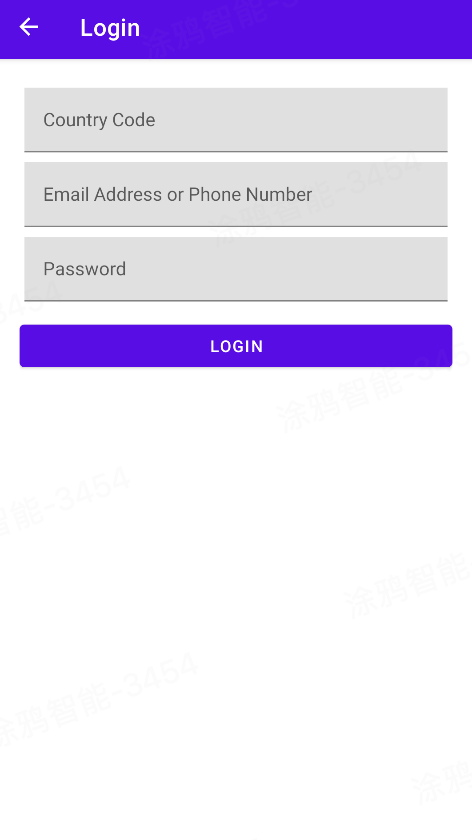
该内容对您有帮助吗?
是意见反馈该内容对您有帮助吗?
是意见反馈






