蓝牙门锁
更新时间:2023-06-12 07:51:09下载pdf
功能简介
| 类名 | 说明 |
|---|---|
TuyaSmartBLELockDevice |
蓝牙门锁设备操作类,继承自 TuyaSmartDevice |
TuyaSmartBLELockDeviceDelegate |
蓝牙门锁设备协议代理,拓展自 TuyaSmartDeviceDelegate |
名词解释
| 名词列表 | 说明 |
|---|---|
| 门锁劫持 | 指将特定的指纹、密码等,设置为劫持密码,当用户被劫持,并使用该密码开锁时,门会打开。同时,门锁将开门报警信息发送至家人手机或物业管理系统。 |
| 门锁成员 | 门锁成员分为 家庭成员 与 非家庭成员:
|
| lockUserId | 创建门锁成员时,云端为设备分配的固件成员 ID,代表着固件内记录的用户 ID。 |
| userId | 创建门锁成员时,云端分配的数据库记录 ID,代表着用户的唯一 ID。 |
| dpCode | 设备功能的标识符。每个设备功能都有对应的名称和编号,可参考 门锁功能列表。 |
门锁成员
本小节介绍门锁成员中 非家庭成员 的管理操作。
获取门锁成员
接口说明
- (void)getMemberListWithSuccess:(nullable void(^)(NSArray<TuyaSmartBLELockMemberModel *> *members))success
failure:(TYFailureError)failure;
参数说明
| 参数 | 说明 |
|---|---|
| success | 成功回调,成员列表 |
| failure | 失败回调 |
TuyaSmartBLELockMemberModel 数据模型
| 字段 | 类型 | 描述 |
|---|---|---|
| userId | NSString | 成员编号 ID |
| userContact | NSString | 联系方式 |
| avatarUrl | NSString | 头像地址 |
| nickName | NSString | 成员名称 |
| userTimeSet | NSString | 成员时效性数据 |
| phase | NSUInteger | 冻结情况
|
| status | NSUInteger | 用户状态 |
| lockUserId | int | 门锁上的用户 ID |
| userType | NSUInteger | 用户类型
|
| supportOpenType | NSArray | 支持的开锁方式 |
| shareUser | NSString | 分享的用户账号 |
| productAttribute | NSUInteger | 设备产品属性 |
示例代码
Objective-C:
[self.lock getMemberListWithSuccess:^(NSArray<TuyaSmartBLELockMemberModel *> * _Nonnull list) {
NSLog(@"成员列表 %@", list);
} failure:^(NSError *error) {
NSLog(@"获取成员列表失败,error: %@", error);
}];
Swift:
self.lock?.getMemberList(success: { (list) in
print("成员列表 \(list)")
}, failure: { (error) in
if let e = error {
print("获取成员列表失败, error: \(e)")
}
})
创建门锁成员
创建非家庭成员,后续可以单独为该成员绑定解锁方式。
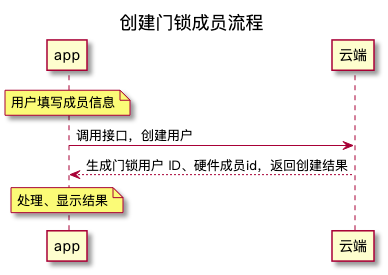
接口说明
- (void)addMemberWithUserName:(NSString *)userName
allowUnlock:(BOOL)allowUnlock
timeType:(TYMemberTimeType)timeType
effectiveDate:(NSDate *)effectiveDate
invalidDate:(NSDate *)invalidDate
success:(nullable TYSuccessBOOL)success
failure:(nullable TYFailureError)failure;
参数说明
| 参数 | 说明 |
|---|---|
| userName | 成员名称 |
| allowUnlock | 是否允许成员使用蓝牙解锁 |
| timeType | 时效性
|
| effectiveDate | 生效时间 |
| invalidDate | 失效时间 |
| success | 成功回调 |
| failure | 失败回调 |
示例代码
Objective-C:
[self.lock addMemberWithUserName:#<成员名称># allowUnlock:YES timeType:TYMemberTimeTypePhase effectiveDate:[NSDate date] invalidDate:[[NSDate date] dateByAddingTimeInterval:60 * 60 * 8] success:^(BOOL result) {
NSLog(@"创建门锁成员成功");
} failure:^(NSError *error) {
NSLog(@"创建门锁成员失败,error: %@", error);
}];
Swift:
self.lock?.addMember(withUserName: "name", allowUnlock: true, timeType: .phase, effectiveDate: Date(), invalidDate: Date().addingTimeInterval(60 * 60 * 8), success: { (result) in
print("创建门锁成员成功")
}, failure: { (error) in
if let e = error {
print("创建门锁成员失败, error: \(e)")
}
})
修改成员信息
修改门锁成员信息会和硬件进行交互,需要门锁保持蓝牙连接。
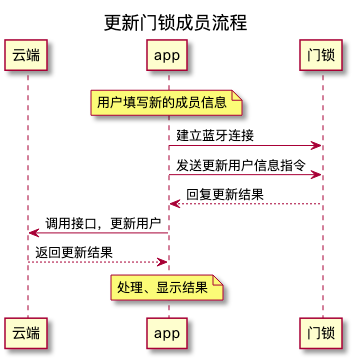
接口说明
- (void)updateMemberWithUserName:(NSString *)userName
memberId:(NSString *)memberId
allowUnlock:(BOOL)allowUnlock
timeType:(TYMemberTimeType)timeType
effectiveDate:(NSDate *)effectiveDate
invalidDate:(NSDate *)invalidDate
success:(nullable TYSuccessBOOL)success
failure:(nullable TYFailureError)failure;
参数说明
| 参数 | 说明 |
|---|---|
| userName | 成员名称 |
| memberId | 成员 ID |
| allowUnlock | 是否允许使用蓝牙解锁 |
| timeType | 时效性
|
| effectiveDate | 生效时间 |
| invalidDate | 失效时间 |
| success | 成功回调 |
| failure | 失败回调 |
示例代码
Objective-C:
[self.lock updateMemberWithUserName:@"new name" memberId:@"0000008byw" allowUnlock:YES timeType:TYMemberTimeTypePermanent effectiveDate:[NSDate date] invalidDate:[[NSDate date] dateByAddingTimeInterval:60 * 60 * 8] success:^(BOOL result) {
NSLog(@"更新门锁成员成功");
} failure:^(NSError *error) {
NSLog(@"创建门锁成员失败,error: %@", error);
}];
Swift:
self.lock?.updateMember(withUserName: "new name", memberId: "0000008byw", allowUnlock: true, timeType: .phase, effectiveDate: Date(), invalidDate: Date().addingTimeInterval(60 * 60 * 8), success: { (result) in
print("更新门锁成员信息成功")
}, failure: { (error) in
if let e = error {
print("更新门锁成员信息失败, error: \(e)")
}
})
删除门锁成员
删除门锁成员会和硬件进行交互,会删除该用户下所有的开锁方式、密码等,需要门锁保持蓝牙连接。
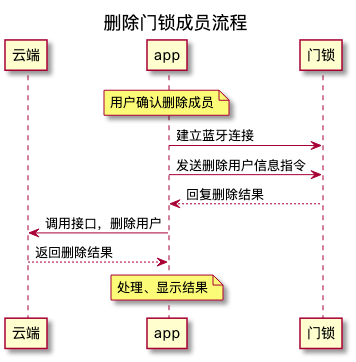
接口说明
- (void)removeMemberWithMemberId:(NSString *)memberId
success:(nullable TYSuccessBOOL)success
failure:(nullable TYFailureError)failure;
参数说明
| 参数 | 说明 |
|---|---|
| memberId | 成员编号 ID |
| success | 成功回调 |
| failure | 失败回调 |
示例代码
Objective-C:
[self.lock removeMemberWithMemberId:@"000000747d" success:^(BOOL result) {
NSLog(@"删除门锁成员成功");
} failure:^(NSError *error) {
NSLog(@"删除门锁成员失败, error: %@", error);
}];
Swift:
self.lock?.removeMember(withMemberId: "", success: { (result) in
print("删除门锁成员成功")
}, failure: { (error) in
if let e = error {
print("删除门锁成员失败, error: \(e)")
}
})
查询蓝牙连接状态
蓝牙门锁需要 App 开启蓝牙后,部分功能才能正常使用。SDK 在正常情况下会自动连接,通常使用以下方法进行门锁连接状态判断。
接口说明
/// 如果没有连接成功或使用过程中断开,可以调用此方法进行连接
- (void)autoConnect;
/// 门锁和手机是否已建立蓝牙连接,如果为 NO,可以调用 autoConnect 进行连接
- (BOOL)isBLEConnected;
动态密码
获取动态密码。
接口说明
- (void)getLockDynamicPasswordWithSuccess:(nullable TYSuccessString)success
failure:(nullable TYFailureError)failure;
参数说明
| 参数 | 说明 |
|---|---|
| success | 接口成功回调,返回结果为对应获取的动态密码 |
| failure | 接口失败回调 |
示例代码
Objective-C:
TuyaSmartBLELockDevice *lock = [TuyaSmartBLELockDevice deviceWithDeviceId:@"your_lock_device_id"];
[lock getLockDynamicPasswordWithSuccess:^(NSString *result) {
NSLog(@"动态密码获取结果 %@", result);
} failure:^(NSError *error) {
NSLog(@"error %@", error);
}];
Swift:
let lockDevice = TuyaSmartBLELockDevice(deviceId: "your_lock_device_id")
lockDevice?.getLockDynamicPassword(success: { (pwd) in
print("动态密码获取结果 \(pwd)")
}, failure: { (error) in
if let e = error {
print("error \(e)")
}
})
蓝牙解锁和落锁
蓝牙解锁
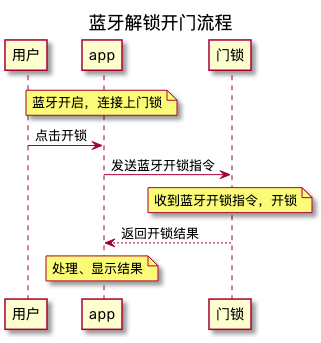
接口说明
- (void)unlockWithStatus:(BOOL)status
success:(nullable TYSuccessHandler)success
failure:(nullable TYFailureError)failure;
参数说明
| 参数 | 说明 |
|---|---|
| status | 开锁或者关锁状态 |
| success | 接口成功回调 |
| failure | 接口失败回调 |
示例代码
Objective-C:
TuyaSmartBLELockDevice *lock = [TuyaSmartBLELockDevice deviceWithDeviceId:@"your_lock_device_id"];
BOOL status = YES;
[lock unlockWithStatus:status success:^{
NSLog(@"开锁成功");
} failure:^(NSError *error) {
NSLog(@"开锁失败,error %@", error);
}];
Swift:
let lockDevice = TuyaSmartBLELockDevice(deviceId: "your_lock_device_id")
self.lock?.unlock(withStatus: status, success: {
print("开锁成功")
}, failure: { (error) in
if let e = error {
print("开锁失败,error: \(e)")
}
})
蓝牙落锁
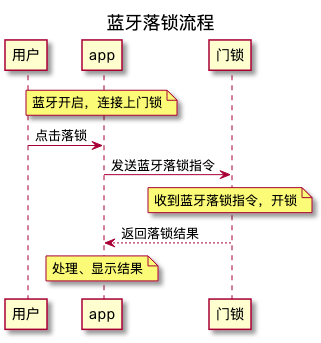
接口说明
- (void)manualLockWithStatus:(BOOL)status
success:(TYSuccessHandler)success
failure:(TYFailureError)failure;
参数说明
| 参数 | 说明 |
|---|---|
| status | 开锁还是关锁 |
| success | 接口成功回调 |
| failure | 接口失败回调 |
示例代码
Objective-C:
TuyaSmartBLELockDevice *lock = [TuyaSmartBLELockDevice deviceWithDeviceId:@"your_lock_device_id"];
BOOL status = YES;
[lock manualLockWithStatus:status success:^{
NSLog(@"落锁成功");
} failure:^(NSError *error) {
NSLog(@"落锁失败,error %@", error);
}];
Swift:
let lockDevice = TuyaSmartBLELockDevice(deviceId: "your_lock_device_id")
self.lock?.manualLock(withStatus: status, success: {
print("落锁成功")
}, failure: { (error) in
if let e = error {
print("落锁失败,error: \(e)")
}
})
门锁记录
获取门锁告警记录
接口说明
- (void)getAlarmRecordListWithOffset:(int)offset
limit:(int)limit
success:(nullable void(^)(NSArray<TuyaSmartLockRecordModel *> *records))success
failure:(nullable TYFailureError)failure;
参数说明
| 参数 | 说明 |
|---|---|
| offset | 页数 |
| limit | 条数 |
| success | 成功回调,结果为记录列表 |
| failure | 失败回调 |
TuyaSmartLockRecordModel 数据模型
| 字段 | 类型 | 描述 |
|---|---|---|
| userId | NSString | 成员 ID |
| userName | NSString | 用户昵称 |
| time | NSTimeInterval | 发生时间,13 位时间戳 |
| devId | NSString | 设备 ID |
| dpData | NSDictionary | DP 数据 |
| tags | NSInteger | 标位
|
| dpsArray | NSArray<NSDictionary *> | 设备功能的数据组 |
示例代码
Objective-C:
[self.lock getAlarmRecordListWithOffset:0 limit:50 success:^(NSArray<TuyaSmartLockRecordModel *> * _Nonnull records) {
NSLog(@"告警记录: %@", records);
} failure:^(NSError *error) {
NSLog(@"获取告警记录失败,error: %@", error);
}];
Swift:
self.lock?.getAlarmRecordList(withOffset: 0, limit: 50, success: { (records) in
print("告警记录 \(records)")
}, failure: { (error) in
if let e = error {
print("获取告警记录失败, error: \(e)")
}
})
获取开锁记录
接口说明
- (void)getUnlockRecordListWithOffset:(int)offset
limit:(int)limit
success:(nullable void(^)(NSArray<TuyaSmartBLELockRecordModel *> *records))success
failure:(nullable TYFailureError)failure;
参数说明
| 参数 | 说明 |
|---|---|
| offset | 查询的页数 |
| limit | 查询的条数 |
| success | 成功回调,结果为记录列表 |
| failure | 失败回调 |
示例代码
Objective-C:
[self.lock getUnlockRecordListWithOffset:0 limit:50 success:^(NSArray<TuyaSmartLockRecordModel *> * _Nonnull records) {
NSLog(@"开锁记录: %@", records);
} failure:^(NSError *error) {
NSLog(@"获取开锁记录失败,error: %@", error);
}];
Swift:
self.lock?.getUnlockRecordList(withOffset: 0, limit: 50, success: { (records) in
print("开锁记录 \(records)")
}, failure: { (error) in
if let e = error {
print("获取开锁记录失败, error: \(e)")
}
})
解锁方式管理
添加普通密码
普通密码的时效性跟随成员的时效性,添加时需要门锁保持蓝牙连接。
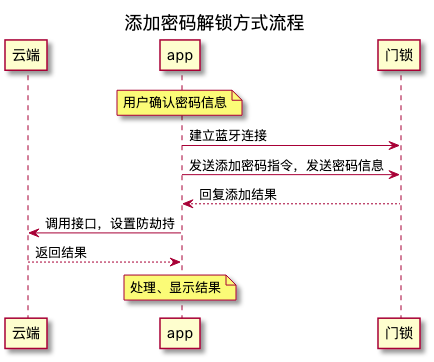
接口说明
- (void)addPasswordForMemberWithMemberId:(NSString *)memberId
password:(NSString *)password
unlockName:(NSString *)unlockName
needHijacking:(BOOL)needHijacking
success:(nullable TYSuccessString)success
failure:(nullable TYFailureError)failure;
参数说明
| 参数 | 说明 |
|---|---|
| memberId | 成员编号 ID |
| password | 纯数字密码 |
| unlockName | 密码名称 |
| needHijacking | 是否需要设置为防劫持 |
| success | 成功回调 |
| failure | 失败回调 |
示例代码
Objective-C:
[self.lock addPasswordForMemberWithMemberId:@"00000074zg" password:@"774642" unlockName:@"密码 774642" needHijacking:YES success:^(NSString *result) {
NSLog(@"创建密码成功");
} failure:^(NSError *error) {
NSLog(@"创建密码失败 %@", error);
}];
Swift:
self.lock?.addPasswordForMember(withMemberId: "00000074zg", password: "774642", unlockName: "密码 774642", needHijacking: true, success: { (result) in
print("创建密码成功")
}, failure: { (error) in
if let e = error {
print("创建密码失败, error: \(e)")
}
})
获取普通密码列表
接口说明
- (void)getPasswordListWithSuccess:(nullable void(^)(NSArray<TuyaSmartBLELockOpmodeModel *> *models))success
failure:(nullable TYFailureError)failure;
参数说明
| 参数 | 说明 |
|---|---|
| success | 成功回调,普通密码列表 |
| failure | 失败回调 |
TuyaSmartBLELockOpmodeModel 数据模型
| 字段 | 类型 | 描述 |
|---|---|---|
| opmode | NSString | 开锁方式 |
| sourceAttribute | NSUInteger | 开锁方式来源
|
| unlockName | NSString | 开锁方式名称 |
| userName | NSString | 开锁用户名称 |
| lockUserId | long long | 硬件内门锁成员 ID |
| userId | NSString | 成员编号 ID |
| opmodeValue | NSString | 开锁方式值,一般记录为门锁编号 |
| opmodeId | NSString | 开锁方式的功能 ID |
| unlockAttr | NSUInteger | 解锁方式属性,1 代表门锁劫持开锁 |
示例代码
Objective-C:
[self.lock getPasswordListWithSuccess:^(NSArray<TuyaSmartBLELockOpmodeModel *> * _Nonnull models) {
NSLog(@"获取密码列表 %@", models);
} failure:^(NSError *error) {
NSLog(@"获取密码列表失败 %@", error);
}];
Swift:
self.lock?.getPasswordList(success: { (models) in
print("获取密码列表 \(models)")
}, failure: { (error) in
if let e = error {
print("获取密码列表失败, error: \(e)")
}
})
删除普通密码
删除普通密码时,需要门锁保持蓝牙连接。
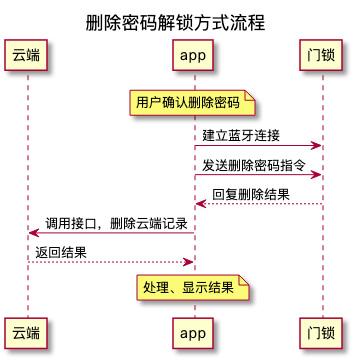
接口说明
- (void)removePasswordForMemberWithOpmodeModel:(TuyaSmartBLELockOpmodeModel *)opmodeModel
success:(TYSuccessHandler)success
failure:(TYFailureError)failure;
参数说明
| 参数 | 说明 |
|---|---|
| opmodeModel | 开锁方式模型信息,来源自开锁方式列表 |
示例代码
Objective-C:
[self.lock removePasswordForMemberWithOpmodeModel:model success:^{
NSLog(@"删除开锁方式成功");
} failure:^(NSError *error) {
NSLog(@"删除开锁方式失败 %@", error);
}];
Swift:
self.lock?.removePasswordForMember(with: model, success: {
print("删除开锁方式成功")
}, failure: { (error) in
if let e = error {
print("删除开锁方式失败, error: \(e)")
}
})
添加指纹密码
添加指纹密码需要与门锁频繁的交互,添加时需要门锁保持蓝牙连接。
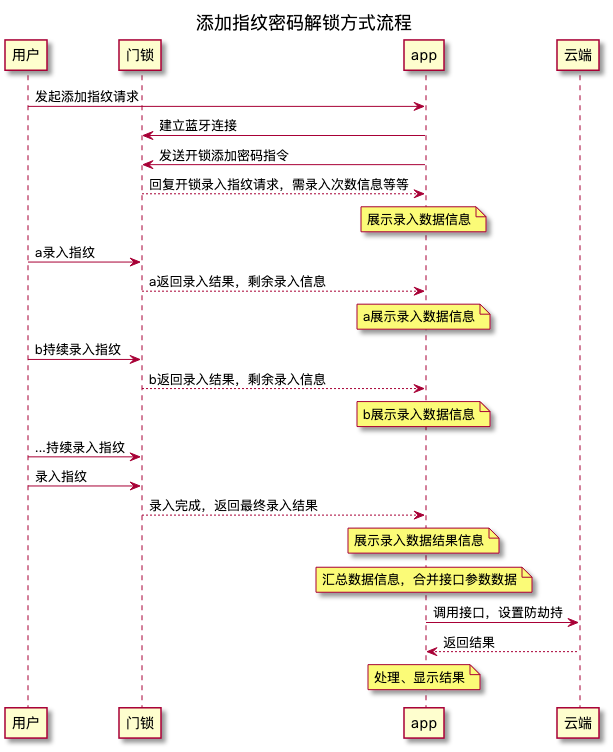
接口说明
- (void)addFingerPrintForMemberWithMemberId:(NSString *)memberId
unlockName:(NSString *)unlockName
needHijacking:(BOOL)needHijacking
success:(TYSuccessString)success
failure:(TYFailureError)failure;
参数说明
| 参数 | 说明 |
|---|---|
| memberId | 成员编号 ID |
| unlockName | 密码名称 |
| needHijacking | 是否需要设置为防劫持 |
| success | 成功回调 |
| failure | 失败回调 |
示例代码
Objective-C:
// 设置代理,以接受和展示过程数据
self.lock.delegate = self;
[self.lock addFingerPrintForMemberWithMemberId:@"00000074zg" unlockName:@"添加的指纹" needHijacking:YES success:^(NSString *result) {
NSLog(@"添加指纹成功");
} failure:^(NSError *error) {
NSLog(@"添加指纹失败,error: %@", error);
}];
// TuyaSmartBLELockDeviceDelegate
- (void)device:(TuyaSmartBLELockDevice *)device didReceiveAddOpMessage:(TuyaSmartBLELockOpMessageModel *)opMessage {
NSLog(@"收到新增开锁方式回调消息");
}
Swift:
self.lock?.delegate = self
self.lock?.addFingerPrintForMember(withMemberId: "", unlockName: "", needHijacking: true, success: { (result) in
print("添加指纹成功")
}, failure: { (error) in
if let e = error {
print("添加指纹失败, error: \(e)")
}
})
// TuyaSmartBLELockDeviceDelegate
extension ViewController :TuyaSmartBLELockDeviceDelegate {
func device(_ device: TuyaSmartBLELockDevice, didReceiveAddOpMessage opMessage: TuyaSmartBLELockOpMessageModel) {
print("收到新增开锁方式回调消息")
}
}
获取指纹列表
接口说明
- (void)getFingerPrintListWithSuccess:(nullable void(^)(NSArray<TuyaSmartBLELockOpmodeModel *> *models))success
failure:(nullable TYFailureError)failure;
参数说明
| 参数 | 说明 |
|---|---|
| success | 成功回调,指纹列表 |
| failure | 失败回调 |
示例代码
Objective-C:
[self.lock getFingerPrintListWithSuccess:^(NSArray<TuyaSmartBLELockOpmodeModel *> * _Nonnull models) {
NSLog(@"获取指纹列表 %@", models);
} failure:^(NSError *error) {
NSLog(@"获取指纹列表失败 %@", error);
}];
Swift:
self.lock?.getFingerPrintList(success: { (models) in
print("获取指纹列表 \(models)")
}, failure: { (error) in
if let e = error {
print("获取指纹列表失败, error: \(e)")
}
})
删除指纹密码
删除指纹时,需要门锁保持蓝牙连接。
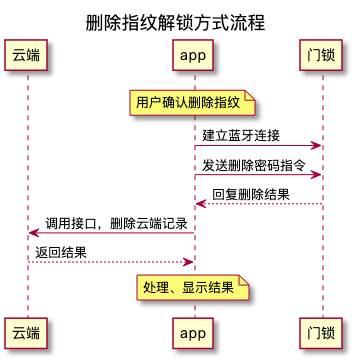
接口说明
- (void)removeFingerPrintForMemberWithOpmodeModel:(TuyaSmartBLELockOpmodeModel *)opmodeModel
success:(TYSuccessHandler)success
failure:(TYFailureError)failure;
参数说明
| 参数 | 说明 |
|---|---|
| opmodeModel | 开锁方式模型信息,来源自开锁方式列表 |
示例代码
Objective-C:
[self.lock removeFingerPrintForMemberWithOpmodeModel:model success:^{
NSLog(@"删除开锁方式成功");
} failure:^(NSError *error) {
NSLog(@"删除开锁方式失败 %@", error);
}];
Swift:
self.lock?.removeFingerPrintForMember(with: model, success: {
print("删除开锁方式成功")
}, failure: { (error) in
if let e = error {
print("删除开锁方式失败, error: \(e)")
}
})
添加卡片解锁
添加卡片解锁时,需要门锁保持蓝牙连接。
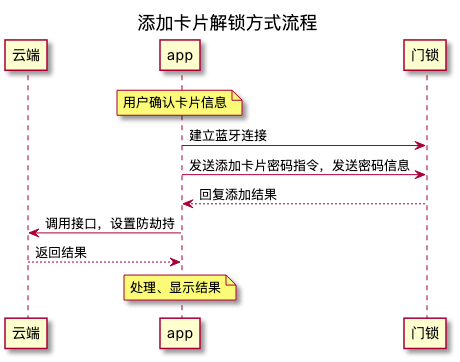
接口说明
- (void)addCardForMemberWithMemberId:(NSString *)memberId
unlockName:(NSString *)unlockName
needHijacking:(BOOL)needHijacking
success:(TYSuccessString)success
failure:(TYFailureError)failure;
参数说明
| 参数 | 说明 |
|---|---|
| memberId | 成员编号 ID |
| unlockName | 密码名称 |
| needHijacking | 是否需要设置为防劫持 |
| success | 成功回调 |
| failure | 失败回调 |
示例代码
Objective-C:
[self.lock addCardForMemberWithMemberId:@"00000074zg" unlockName:@"卡片密码 1" needHijacking:YES success:^(NSString *result) {
NSLog(@"创建卡片密码成功");
} failure:^(NSError *error) {
NSLog(@"创建密码失败 %@", error);
}];
Swift:
self.lock?.addCardForMember(withMemberId: "00000074zg", unlockName: "卡片密码 1", needHijacking: true, success: { (result) in
print("创建卡片密码成功")
}, failure: { (error) in
if let e = error {
print("创建密码失败, error: \(e)")
}
})
获取卡片列表
接口说明
- (void)getCardListWithSuccess:(nullable void(^)(NSArray<TuyaSmartBLELockOpmodeModel *> *models))success
failure:(nullable TYFailureError)failure;
参数说明
| 参数 | 说明 |
|---|---|
| success | 成功回调,卡片密码列表 |
| failure | 失败回调 |
示例代码
Objective-C:
[self.lock getCardListWithSuccess:^(NSArray<TuyaSmartBLELockOpmodeModel *> * _Nonnull models) {
NSLog(@"获取卡片密码列表 %@", models);
} failure:^(NSError *error) {
NSLog(@"获取卡片密码列表失败 %@", error);
}];
Swift:
self.lock?.getCardList(success: { (models) in
print("获取卡片密码列表 \(models)")
}, failure: { (error) in
if let e = error {
print("获取卡片密码列表失败, error: \(e)")
}
})
删除卡片解锁
删除卡片解锁方式时,需要门锁保持蓝牙连接。
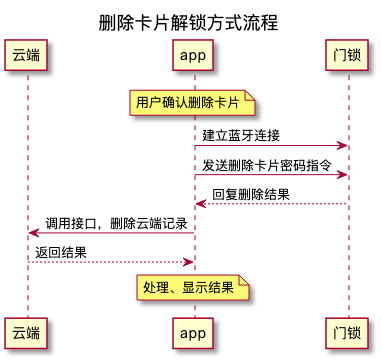
接口说明
- (void)removeCardForMemberWithOpmodeModel:(TuyaSmartBLELockOpmodeModel *)opmodeModel
success:(TYSuccessHandler)success
failure:(TYFailureError)failure;
参数说明
| 参数 | 说明 |
|---|---|
| opmodeModel | 开锁方式模型信息,来源自开锁方式列表 |
示例代码
Objective-C:
[self.lock removeCardForMemberWithOpmodeModel:model success:^{
NSLog(@"删除开锁方式成功");
} failure:^(NSError *error) {
NSLog(@"删除开锁方式失败 %@", error);
}];
Swift:
self.lock?.removeCardForMember(with: model, success: {
print("删除开锁方式成功")
}, failure: { (error) in
if let e = error {
print("删除开锁方式失败, error: \(e)")
}
})
通用拓展解锁
添加解锁方式
添加通用解锁方式时,需要门锁保持蓝牙连接。
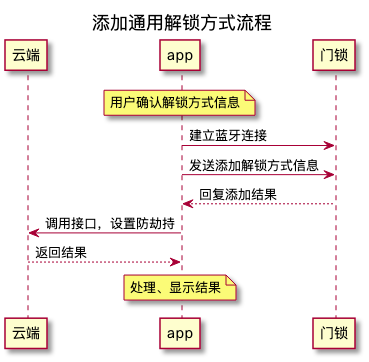
接口说明
- (void)addUnlockOpmodeForMemberWithMemberId:(NSString *)memberId
isAdmin:(BOOL)isAdmin
unlockDpCode:(NSString *)unlockDpCode
unlockOpType:(TYUnlockOpType)unlockOpType
unlockName:(NSString *)unlockName
effectiveDate:(nullable NSDate *)effectiveDate
invalidDate:(nullable NSDate *)invalidDate
times:(int)times
dataLength:(int)dataLength
dataContent:(NSString *)dataContent
timeout:(NSTimeInterval)timeout
needHijacking:(BOOL)needHijacking
success:(nullable TYSuccessString)success
failure:(nullable TYFailureError)failure;
参数说明
| 参数 | 说明 |
|---|---|
| memberId | 成员编号 ID |
| isAdmin | 是否是管理员 |
| unlockDpCode | 解锁方式对应的功能标识,详细可查看 门锁功能列表,例如卡片解锁对应 unlock_card |
| unlockOpType | 解锁方式,可查看 TYUnlockOpType 枚举 |
| unlockName | 解锁方式名称 |
| effectiveDate | 生效时间 |
| invalidDate | 失效时间 |
| times | 解锁方式可用次数 |
| dataLength | 数据长度,需要和数据内容长度保持一致 |
| dataContent | 数据内容 |
| timeout | 命令响应超时时间,如果是需要用户交互的,例如指纹,不用设置超时 |
| needHijacking | 是否需要设置防劫持 |
| success | 成功回调 |
| failure | 失败回调 |
示例代码
Objective-C:
[self.lock addUnlockOpmodeForMemberWithMemberId:@"00000074zg"
isAdmin:NO
unlockDpCode:@"unlock_password"
unlockOpType:TYUnlockOpTypePassword
unlockName:@"密码 774641"
effectiveDate:nil
invalidDate:nil
times:10
dataLength:6
dataContent:@"774641"
timeout:6
needHijacking:YES
success:^(NSString *result) {
NSLog(@"添加成功");
} failure:^(NSError *error) {
NSLog(@"添加失败 %@", error);
}];
Swift:
self.lock?.addUnlockOpmodeForMember(withMemberId: "00000074zg", isAdmin: false, unlockDpCode: "unlock_password", unlockOpType: TYUnlockOpTypePassword, unlockName: "密码 774641", effectiveDate: nil, invalidDate: nil, times: 10, dataLength: 6, dataContent: "774641", timeout: 5, needHijacking: true, success: { (result) in
print("添加成功")
}, failure: { (error) in
if let e = error {
print("添加失败, error: \(e)")
}
})
更新解锁方式
修改、更新通用的解锁方式时,需要门锁保持蓝牙连接。
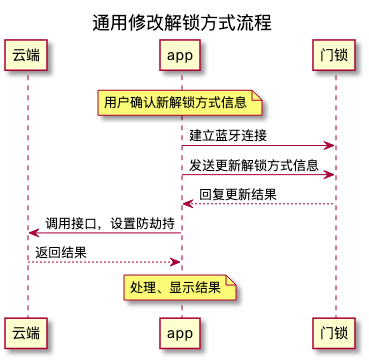
接口说明
- (void)modifyUnlockOpmodeForMemberWithMemberId:(NSString *)memberId
opmodeId:(NSString *)opmodeId
isAdmin:(BOOL)isAdmin
firmwareId:(int)firmwareId
unlockDpCode:(NSString *)unlockDpCode
unlockOpType:(TYUnlockOpType)unlockOpType
unlockName:(NSString *)unlockName
effectiveDate:(nullable NSDate *)effectiveDate
invalidDate:(nullable NSDate *)invalidDate
times:(int)times
dataLength:(int)dataLength
dataContent:(NSString *)dataContent
timeout:(NSTimeInterval)timeout
needHijacking:(BOOL)needHijacking
success:(nullable TYSuccessBOOL)success
failure:(nullable TYFailureError)failure;
参数说明
| 参数 | 说明 |
|---|---|
| memberId | 成员编号 ID |
| opmodeId | 开锁方式 ID,来源获取的开锁方式列表 |
| isAdmin | 是否是管理员 |
| firmwareId | 硬件 ID |
| unlockDpCode | 解锁方式对应的功能标识,详细可查看 门锁功能列表,例如卡片解锁对应 unlock_card |
| unlockOpType | 解锁方式,可查看 TYUnlockOpType 枚举 |
| unlockName | 解锁方式名称 |
| effectiveDate | 生效时间 |
| invalidDate | 失效时间 |
| times | 解锁方式可用次数 |
| dataLength | 数据长度,需要和数据内容长度保持一致 |
| dataContent | 数据内容 |
| timeout | 命令响应超时时间,如果是需要用户交互的,例如指纹,不用设置超时 |
| needHijacking | 是否需要设置防劫持 |
| success | 成功回调 |
| failure | 失败回调 |
示例代码
Objective-C:
[self.lock modifyUnlockOpmodeForMemberWithMemberId:@"00000074zg"
opmodeId:@"232323"
isAdmin:NO
firmwareId:15 //来源自开锁方式数据中的 opmodevalue
unlockDpCode:@"unlock_password"
unlockOpType:TYUnlockOpTypePassword
unlockName:@"密码 774641"
effectiveDate:nil
invalidDate:nil
times:10
dataLength:6
dataContent:@"774641"
timeout:6
needHijacking:YES
success:^(NSString *result) {
NSLog(@"更新成功");
} failure:^(NSError *error) {
NSLog(@"更新失败 %@", error);
}];
Swift:
self.lock?.modifyUnlockOpmodeForMember(withMemberId: "00000074zg", opmodeId: "232323", isAdmin: false, firmwareId: 15, unlockDpCode: "unlock_password", unlockOpType: TYUnlockOpTypePassword, unlockName: "密码 774641", effectiveDate: nil, invalidDate: nil, times: 10, dataLength: 6, dataContent: "774641", timeout: 5, needHijacking: true, success: { (result) in
print("更新成功")
}, failure: { (error) in
if let e = error {
print("更新失败, error: \(e)")
}
})
删除解锁方式
接口说明
- (void)removeUnlockOpmodeForMemberWithOpmodeModel:(TuyaSmartBLELockOpmodeModel *)opmodeModel
isAdmin:(BOOL)isAdmin
unlockDpCode:(NSString *)unlockDpCode
unlockOpType:(TYUnlockOpType)unlockOpType
timeout:(NSTimeInterval)timeout
success:(TYSuccessHandler)success
failure:(TYFailureError)failure;
参数说明
| 参数 | 说明 |
|---|---|
| opmodeModel | 开锁方式模型 |
| isAdmin | 是否是管理员 |
| unlockDpCode | 解锁方式对应的功能标识,详细可查看 门锁功能列表,例如卡片解锁对应 unlock_card |
| unlockOpType | 解锁方式,可查看 TYUnlockOpType 枚举 |
| timeout | 命令响应超时时间,如果是需要用户交互的,例如指纹,不用设置超时 |
| success | 成功回调 |
| failure | 失败回调 |
示例代码
Objective-C:
[self.lock removeUnlockOpmodeForMemberWithOpmodeModel:model
isAdmin:NO
unlockDpCode:@"unlock_password"
unlockOpType:TYUnlockOpTypePassword
timeout:10
success:^{
NSLog(@"删除成功");
} failure:^(NSError *error) {
NSLog(@"删除失败 %@", error);
}]
Swift:
self.lock?.removeUnlockOpmodeForMember(with: model, isAdmin: false, unlockDpCode: "unlock_password", unlockOpType: TYUnlockOpTypePassword, timeout: 10, success: {
print("删除成功")
}, failure: { (error) in
if let e = error {
print("删除失败, error: \(e)")
}
})
门锁功能列表
| 功能名称 | 功能标识符(dpCode) |
|---|---|
| 添加开门方式 | unlock_method_create |
| 删除开门方式 | unlock_method_delete |
| 修改开门方式 | unlock_method_modify |
| 冻结开门方式 | unlock_method_freeze |
| 解冻开门方式 | unlock_method_enable |
| 蓝牙解锁 | bluetooth_unlock |
| 蓝牙解锁反馈 | bluetooth_unlock_fb |
| 剩余电量 | residual_electricity |
| 电量状态 | battery_state |
| 童锁状态 | child_lock |
| 上提反锁 | anti_lock_outside |
| 指纹解锁 | unlock_fingerprint |
| 普通密码解锁 | unlock_password |
| 动态密码解锁 | unlock_dynamic |
| 卡片解锁 | unlock_card |
| 钥匙解锁 | unlock_key |
| 开关门事件 | open_close |
| 从门内侧打开门锁 | open_inside |
| 蓝牙解锁记录 | unlock_ble |
| 门被打开 | door_opened |
| 告警 | alarm_lock |
| 劫持报警 | hijack |
| 门铃呼叫 | doorbell |
| 短信通知 | message |
| 门铃选择 | doorbell_song |
| 门铃音量 | doorbell_volume |
| 门锁语言切换 | language |
| 显示屏欢迎词管理 | welcome_words |
| 按键音量 | key_tone |
| 门锁本地导航音量 | beep_volume |
| 反锁状态 | reverse_lock |
| 自动落锁开关 | automatic_lock |
| 单一解锁与组合解锁切换 | unlock_switch |
| 同步成员开门方式 | synch_member |
| 自动落锁延时设置 | auto_lock_time |
| 定时自动落锁 | auto_lock_timer |
| 指纹录入次数 | finger_input_times |
| 人脸识别解锁 | unlock_face |
| 开合状态 | closed_opened |
| 虹膜解锁 | unlock_eye |
| 掌纹解锁 | unlock_hand |
| 指静脉解锁 | unlock_finger_vein |
| 硬件时钟 RTC | rtc_lock |
| 自动落锁倒计时上报 | auto_lock_countdown |
| 手动落锁 | manual_lock |
| 落锁状态 | lock_motor_state |
| 锁帖电机转动方向 | lock_motor_direction |
| 冻结用户 | unlock_user_freeze |
| 解冻用户 | unlock_user_enable |
| 蓝牙锁临时密码添加 | temporary password_creat |
| 蓝牙锁临时密码删除 | temporary password_delete |
| 蓝牙锁临时密码修改 | temporary password_modify |
| 同步开门方式(数据量大) | synch_method |
| 临时密码解锁 | unlock_temporary |
| 电机扭力 | motor_torque |
| 组合开锁记录 | unlock_double |
| 离家布防开关 | arming_mode |
| 配置新免密远程解锁 | remote_no_pd_setkey |
| 新免密远程开门(带密钥) | remote_no_dp_key |
| 远程手机解锁上报 | unlock_phone_remote |
| 远程语音解锁上报 | unlock_voice_remote |
| 离线密码 T0 时间下发 | password_offline_time |
| 单条离线密码清空上报 | unlock_offline_clear_single |
| 离线密码清空上报 | unlock_offline_clear |
| 离线密码解锁上报 | unlock_offline_pd |
该内容对您有帮助吗?
是意见反馈该内容对您有帮助吗?
是意见反馈






