配置 PayPal 支付渠道
更新时间:2024-06-24 10:17:07下载pdf
PayPal 介绍
使用 PayPal,您可以轻松地在网站上接受信用卡、借记卡、银行账户和 PayPal 付款。对于定期循环付款的客户,自动结算功能可以帮助您节省宝贵的时间。
配置流程
申请 PayPal 账户
访问 PayPal 官方网站,申请注册 PayPal 账户,并按照 PayPal 要求进行账户认证、银行卡绑定等步骤。
配置参数
-
访问 PayPal开发者平台,单击 Log in to Dashboard 并登录。
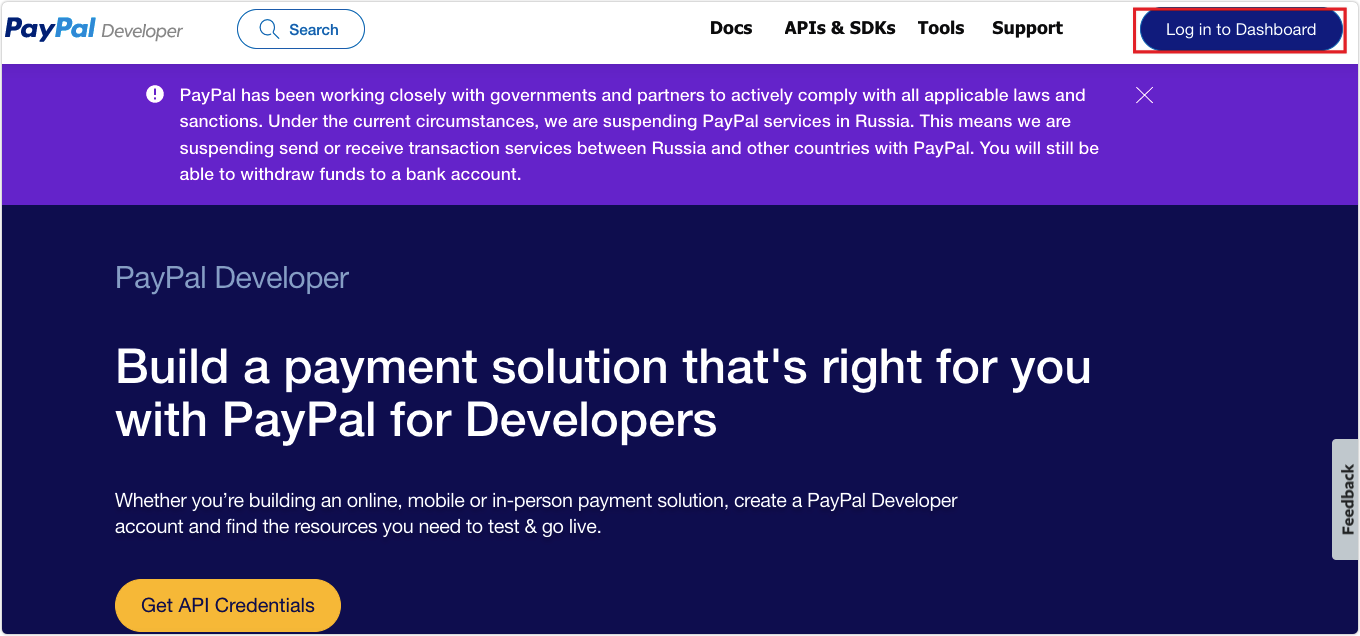
-
单击账户,选择 Dashboard。
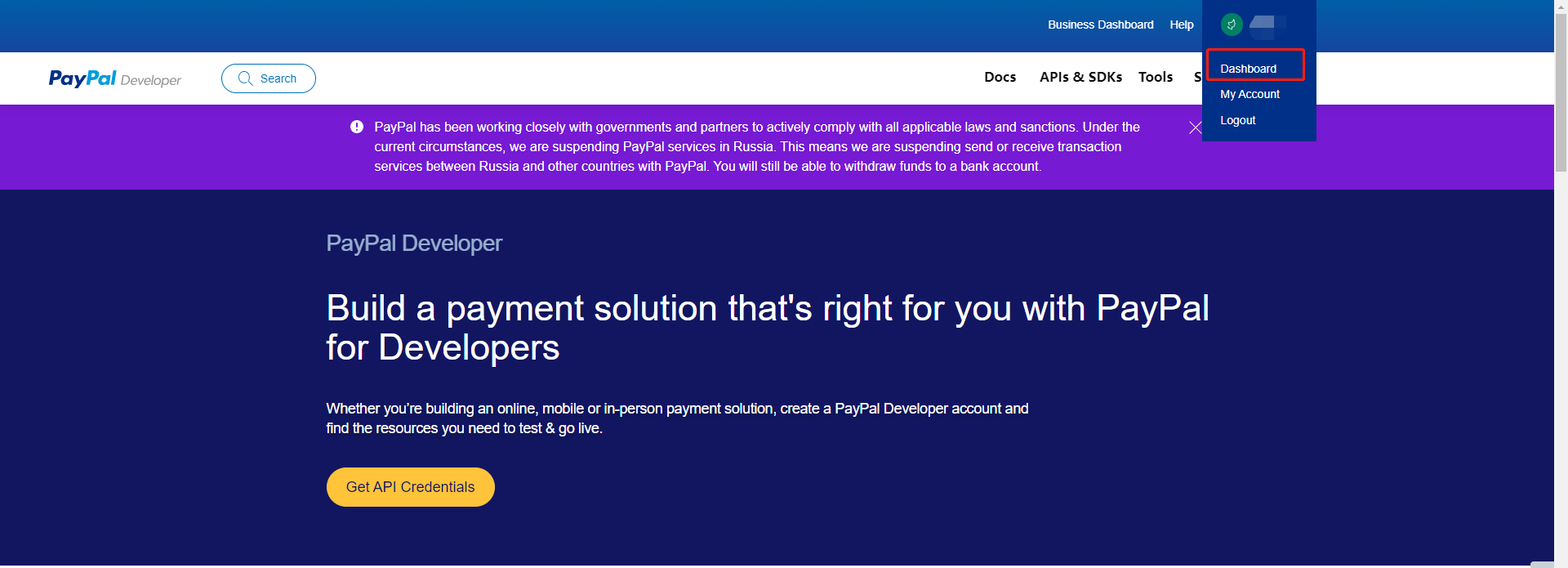
-
单击左侧导航栏上的 My Apps & Credentials,切换至 Live 模式,再单击 Create App。
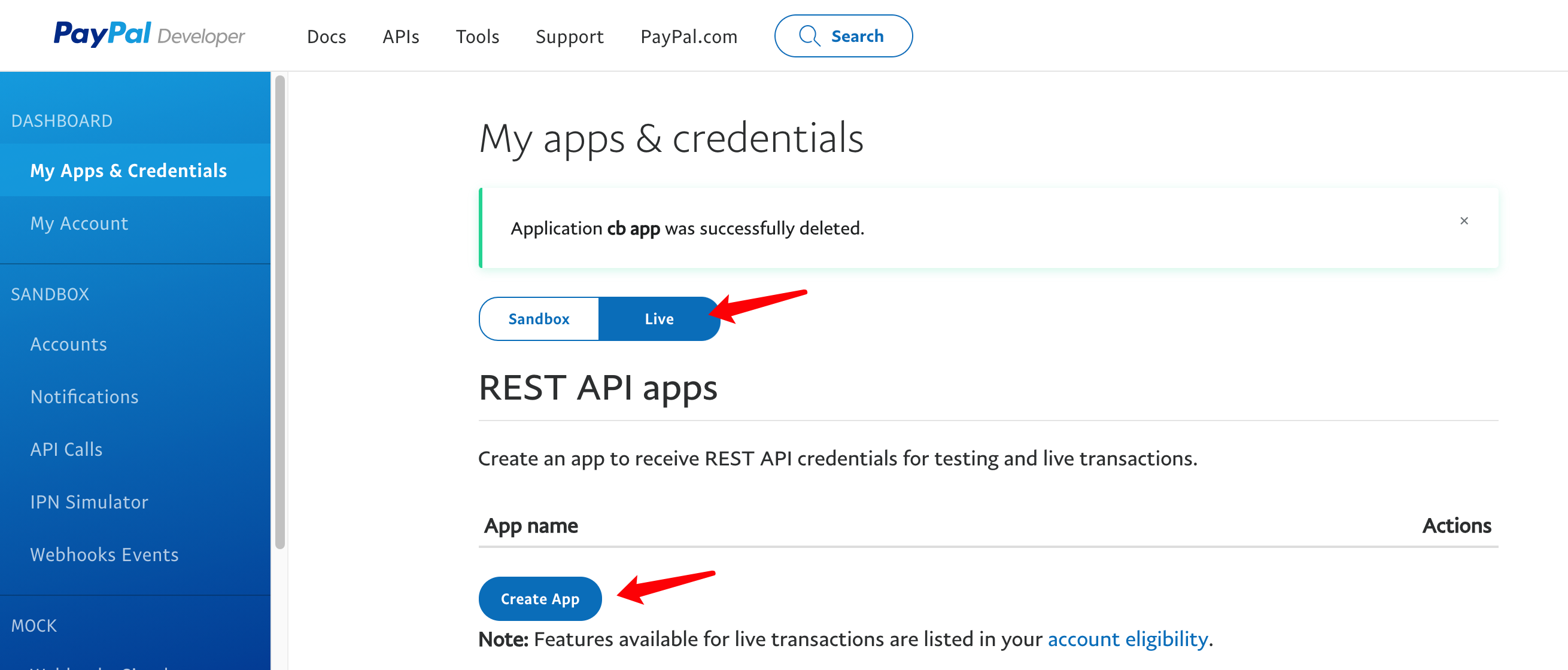
-
填写 App Name,单击 Create App。
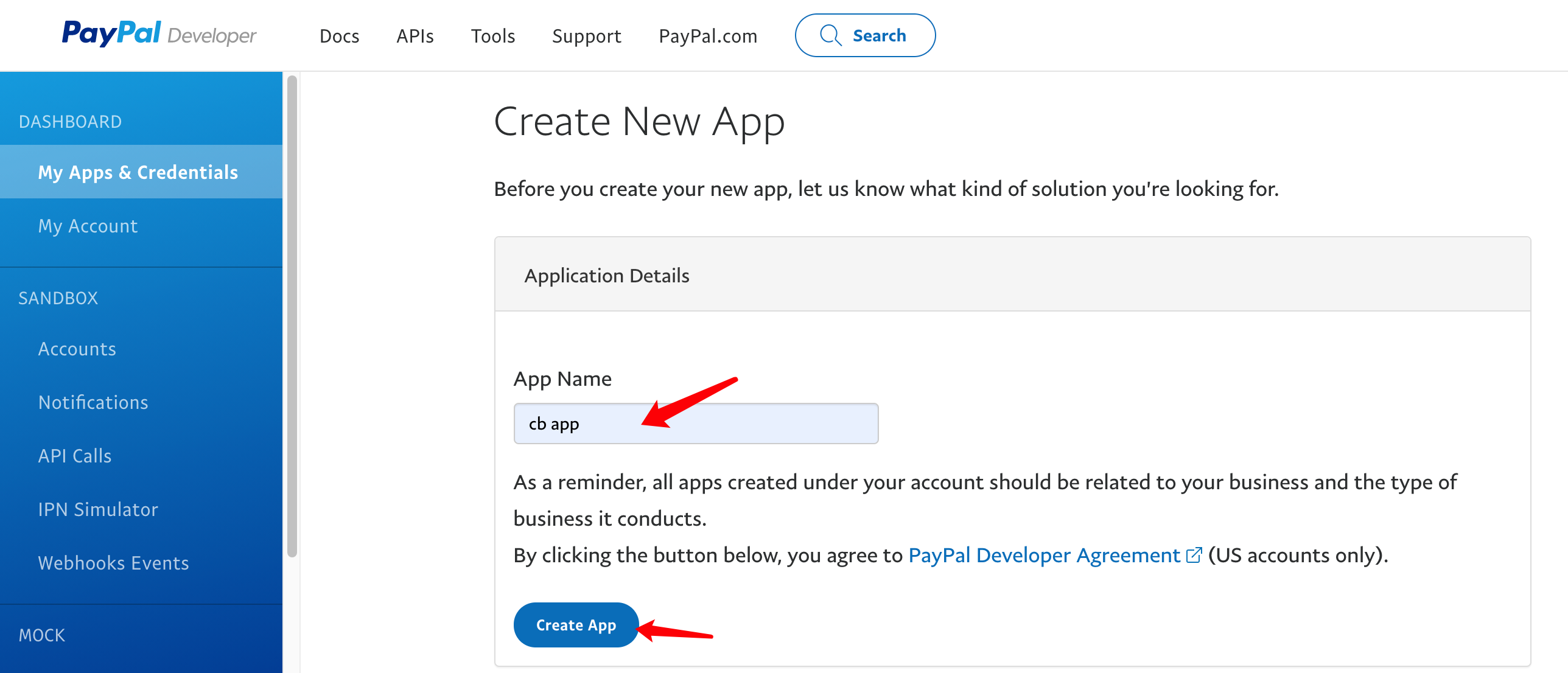
-
升级商家账户。若切换 Live 模式时出现以下提示,请进入 设置页面,升级为商家账户。
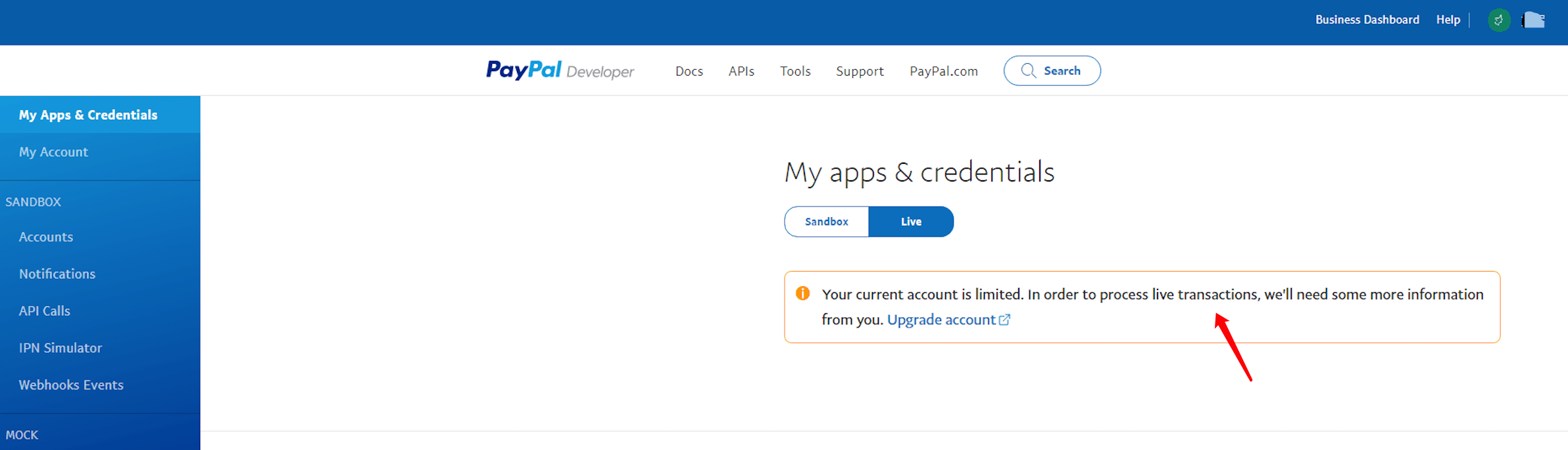
获取 PayPal 参数信息
-
访问 PayPal 开发者应用页面。
-
单击左侧导航栏上的 My Apps & Credentials,切换至 Live 模式,并单击对应的 App 名称。
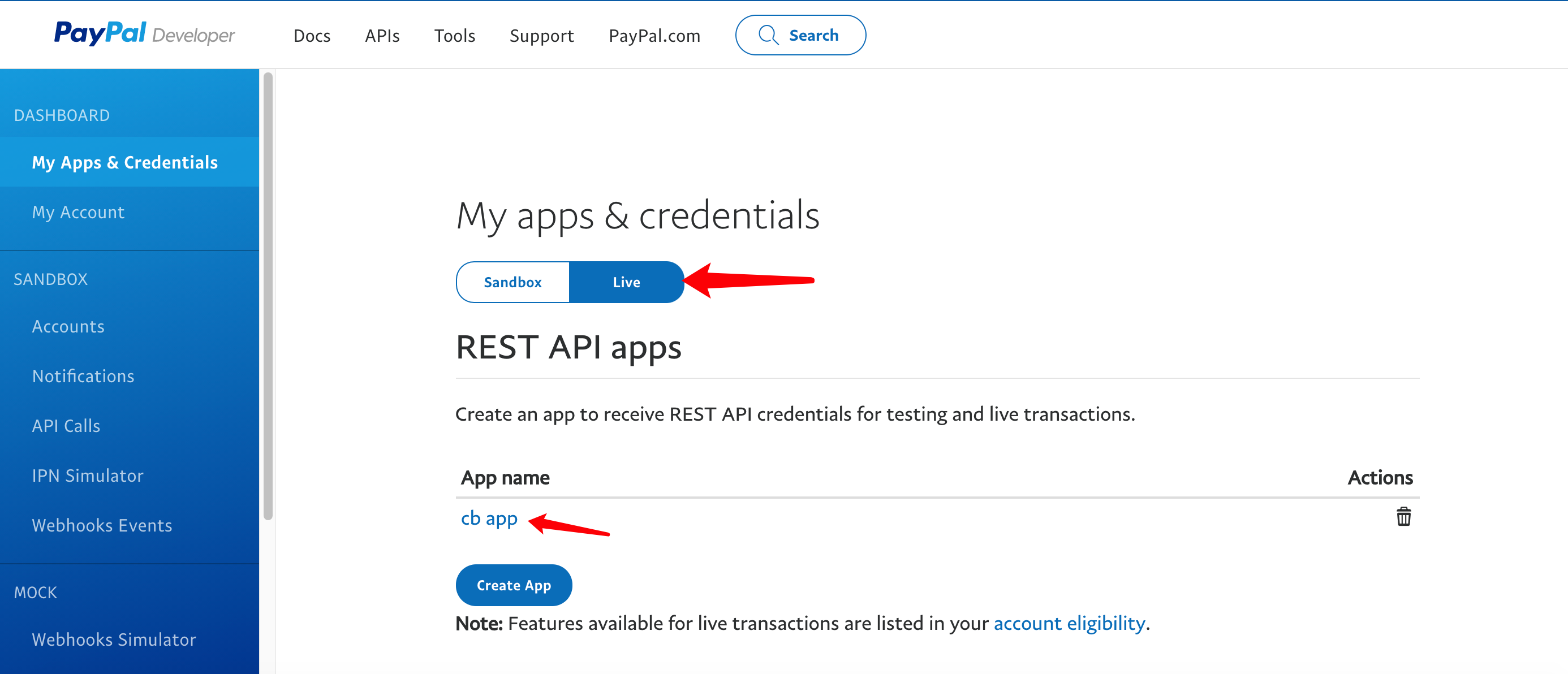
-
在新页面获取对应的 PayPal 账号、Client ID 和 Secret。
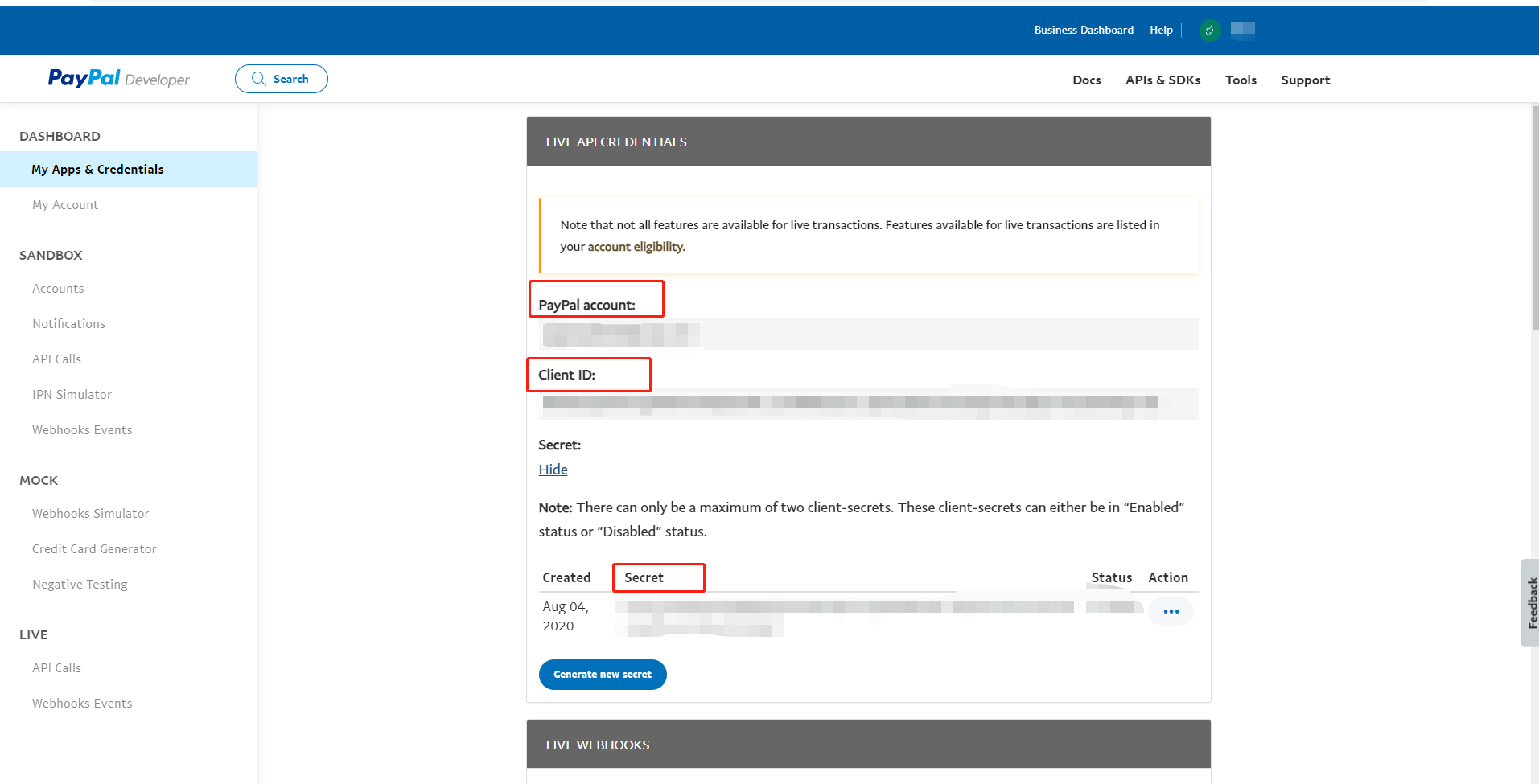
收款渠道参数配置
-
登录 涂鸦开发者平台。
-
单击右上角 我的空间 > 收款渠道配置,进入 收款渠道配置 页面。

-
找到 PayPal 支付,并单击 操作 栏的 设置参数。

-
把上一步获取的 PayPal 账号、Client ID 和 secret 配置到下图对应区域中,状态选择 开启 即可。

该内容对您有帮助吗?
是意见反馈该内容对您有帮助吗?
是意见反馈






