Overview of Third-Party Industry Device Capabilities
Last Updated on : 2023-06-15 05:22:17
This topic describes how to use the general capabilities of third-party industry devices.
Network topology
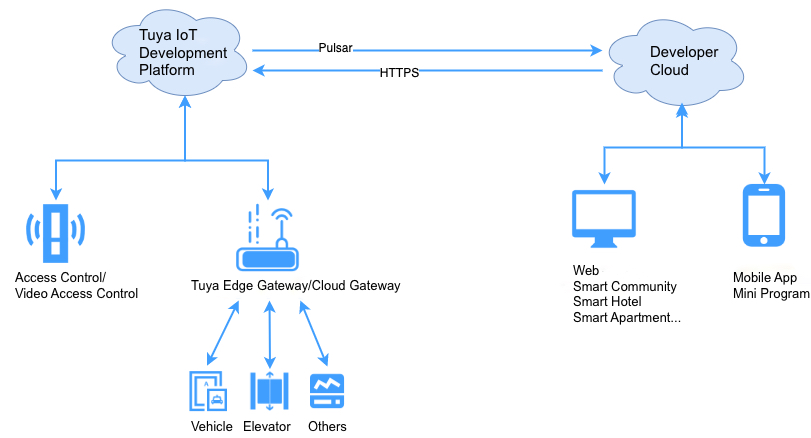
- Devices interact with the Tuya IoT Development Platform through direct connections or edge gateways.
- The developer cloud requests Tuya’s APIs through HTTPS. For more information, see API Reference.
- Tuya actively pushes various event data to the developer cloud through Pulsar. For more information, see Message Queue.
- For more information about the integration of devices across categories, see the integration documents. For example, Smart Access Control Service, Vehicle Services, and Elevator Control Service.
Terms and definitions
| Term | Description |
|---|---|
| Third-party industry device | Third-party industry devices include but are not limited to access control, camera, elevator control, vehicle service, firefighting, perimeter, building control, water meter, and circuit breaker. |
| Send a command | You can request Tuya’s open APIs to send a command from the cloud to a device. |
| Device message event | After an event is triggered on the device, the device reports the event to the Tuya IoT Development Platform. And then, the Tuya IoT Development Platform notifies you by using Pulsar messages. |
| ISV | Independent software vendor that is connected to the Tuya IoT Development Platform. |
| devId | The ID of a Tuya device. Same as deviceId. |
| productKey | The product ID of a Tuya device. Same as productId. |
| productType | The category code of a Tuya device. |
| SN | The globally unique identifier of a device command in the context session. |
API description
Information
| API name | API endpoint |
|---|---|
| Get device details | GET:/v1.0/expand/devices/{device_id} |
| Get a list of devices | GET:/v1.0/expand/devices |
Commands
You can query the execution results of a specified command sent to the device. You can also get the result by Command execution result event.
| API name | API endpoint |
|---|---|
| Query Command Record | GET:/v1.0/expand/cmds/{sn} |
Permissions
This API operation is optional. If a device supports video talk capabilities, the following three API operations must be called: sync users, add device permissions, and delete device permissions. For example, if an access control device supports the video talk capabilities, you must create a Tuya developer account, get the user ID, and then grant permissions on the access control device to the user ID to implement the cloud-based video talk feature.
| API name | API endpoint |
|---|---|
| Sync Users | POST: /v1.0/apps/{schema}/user |
| Add Device Permission | POST:/v1.0/expand/spaces/{device_id}/persons/{person_id} |
| Delete Device Permissions | DELETE:/v1.0/expand/spaces/{device_id}/persons/{person_id} |
Data points
The data points vary depending on the device manufacturers and categories. You can query the supported data points as follows.
| API name | API endpoint |
|---|---|
| Get Data Point List | GET:/v1.0/expand/devices/{device_id}/functions |
| Get Device Function Pool | GET:/v1.0/expand/devices/{device_id}/function-pool |
| Modify Data Point | PUT:/v1.0/expand/devices/{device_id}/functions |
Device event format
Pairing event
API description
After a Tuya developer account is created, Tuya staff performs device pairing on the premises. You will be notified of pairing results by messages. If the device information changes, you will also be notified based on this event.
Parameters
| Parameter name | Data type | Description | Required |
|---|---|---|---|
| bizCode | String | The business code of a specified event. The value is bindUser here. |
Yes |
| devId | String | The ID of a specified Tuya device. | Yes |
| productKey | String | The product ID (PID). | Yes |
| ts | Long | The 13-digit timestamp. | Yes |
| uuid | String | The universally unique identifier (UUID) of a specified device. | Yes |
| bizData | Object | The business data. | Yes |
Description of bizData
| Parameter name | Data type | Description | Required |
|---|---|---|---|
| devId | String | The ID of a specified Tuya device. | Yes |
| uid | String | The ID of a specified developer. | Yes |
| parentDevId | String | The ID of a specified gateway device. | Yes |
| ownerId | String | The ID of a specified home group. | Yes |
| uuid | String | The universally unique identifier (UUID) of a specified device. | Yes |
| deviceName | String | The name of a specified device. | Yes |
| productType | String | The category code of a specified Tuya device. | Yes |
| cid | String | The CID of a specified device. | Yes |
| projectId | String | The ID of a specified project to which the device belongs. | Yes |
Example
{
"bizCode": "bindUser",
"bizData": {
"devId": "6c0f9f75942945886b****",
"uid": "bay1617693984346****",
"parentDevId": "6c8508b09c431549fa****",
"ownerId": "3406****",
"uuid": "45106581bdee****",
"deviceName": "Tuya Third-party Industry Device",
"productType": "wf_znmj",
"cid": "abc123****",
"projectId": "abc123****"
},
"devId": "6c0f9f75942945886b****",
"productKey": "hipg3mmwafxc****",
"ts": 1637292810795,
"uuid": "45106581bdee****"
}
Command execution result event
API description
You will be notified of command execution results by messages.
Parameters
| Parameter name | Data type | Description | Required |
|---|---|---|---|
| bizCode | String | The business code of a specified event. The value is cmdIssueResult here. |
Yes |
| devId | String | The ID of a specified Tuya device. | Yes |
| productKey | String | The product ID (PID). | Yes |
| ts | Long | The 13-digit timestamp. | Yes |
| bizData | Object | The business data. | Yes |
Description of bizData
| Parameter name | Data type | Description | Required |
|---|---|---|---|
| sn | String | The ID of a specified command record. | Yes |
| processStatus | Integer | The execution status of a command. Valid values: 1: The command is being sent. 2: The command has already been sent. 3: The command is executed successfully. 4: Failed to execute the command. |
Yes |
| message | String | The description of the command execution. In case of a failure, an error message will be returned. | No |
| happenTime | Long | The 13-digit timestamp when a command is executed. | Yes |
| dataFlag | Integer | The data flag. Valid values:1: data sync command. 2: control command. |
No |
| bizId | String | The business ID. | No |
| cmdBizType | String | The business type of the command. | No |
| data | String | The returned result. | No |
Example
{
"bizCode": "cmdIssueResult",
"bizData": {
"processStatus": 3,
"data": "{}",
"dataFlag": 2,
"sn": 146153748529231****,
"message": "success",
"deviceId": "6ce23ee0de009667c0****",
"happenTime": 1637292665335
},
"devId": "6ce23ee0de009667c0****",
"productKey": "hipg3mmwafxc****",
"ts": 1637292665405
}
Going online event
API description
You will be notified by messages when a device goes online.
Parameters
| Parameter name | Data type | Description | Required |
|---|---|---|---|
| bizCode | String | The business code of a specified event. The value is online here. |
Yes |
| devId | String | The ID of a specified Tuya device. | Yes |
| productKey | String | The product ID (PID). | Yes |
| ts | Long | The 13-digit timestamp. | Yes |
| uuid | String | The universally unique identifier (UUID) of a specified device. | Yes |
| bizData | Object | The business data. | Yes |
Description of bizData
| Parameter name | Data type | Description | Required |
|---|---|---|---|
| uid | String | The user ID. | Yes |
| time | Long | The 13-digit timestamp when a device goes online. | Yes |
Example
{
"bizCode": "online",
"bizData": {
"uid": "bay161769398434****",
"time": 1637216002196
},
"devId": "6c0b7b2ac7b6c1eb5e****",
"productKey": "hipg3mmwafxc****",
"ts": 1637216002224,
"uuid": "4991ffc40430****"
}
Going offline event
API description
You will be notified by messages when a device goes offline.
Parameters
| Parameter name | Data type | Description | Required |
|---|---|---|---|
| bizCode | String | The business code of a specified event. The value is offline here. |
Yes |
| devId | String | The ID of a specified Tuya device. | Yes |
| productKey | String | The product ID (PID). | Yes |
| ts | Long | The 13-digit timestamp. | Yes |
| uuid | String | The universally unique identifier (UUID) of a specified device. | Yes |
| bizData | Object | The business data. | Yes |
Description of bizData
| Parameter name | Data type | Description | Required |
|---|---|---|---|
| uid | String | The user ID. | Yes |
| time | Long | The 13-digit timestamp when a device goes offline. | Yes |
Example
{
"bizCode": "offline",
"bizData": {
"uid": "bay1617693984346****",
"time": 1637215931403
},
"devId": "6ce23ee0de009667c0****",
"productKey": "hipg3mmwafxc****",
"ts": 1637215931555,
"uuid": "a3c7ecc1ada4****"
}
Report device unbinding event
API description
You will be notified when a device is unbound.
Parameters
| Parameter name | Data type | Description | Required |
|---|---|---|---|
| bizCode | String | The business code of a specified event. The value is delete here. |
Yes |
| devId | String | The ID of a specified Tuya device. | Yes |
| productKey | String | The product ID (PID). | Yes |
| ts | Long | The 13-digit timestamp. | Yes |
| uuid | String | The universally unique identifier (UUID) of a specified device. | Yes |
| bizData | Object | The business data. | Yes |
Description of bizData
| Parameter name | Data type | Description | Required |
|---|---|---|---|
| devId | String | The device ID. | Yes |
| uid | String | The user ID. | Yes |
| ownerId | String | The ID of a specified home group. | Yes |
Example
{
"bizCode": "delete",
"bizData": {
"devId": "6c0f9f75942945886b****",
"uid": "bay1617693984346****",
"ownerId": "3406****"
},
"devId": "6c0f9f75942945886b****",
"productKey": "hipg3mmwafxc****",
"ts": 1637303082416,
"uuid": "45106581bdee****"
}
Report device message event
API description
You will be notified when a device event is reported. For more information about the specified event messages of devices across categories, see the integration documents.
Parameters
| Parameter name | Data type | Description | Required |
|---|---|---|---|
| dataId | String | The unique identifier of the data. | Yes |
| devId | String | The ID of a specified Tuya device. | Yes |
| productKey | String | The product ID (PID). | Yes |
| status | List | The object of device messages. | Yes |
Description of status
| Parameter name | Data type | Description | Required |
|---|---|---|---|
| code | String | The code of a specified device event. | Yes |
| t | Long | The timestamp. | Yes |
| value | String | The content of a specified device event. | Yes |
Example
{
"dataId": "AAXRV4BrtW9BRB9A2JYW****",
"devId": "6cac703763f7653deb8****",
"productKey": "iyktmr3hd2qp****",
"status": [
{
"126": "{\"message\":\"ok\",\"success\":1,\"t\":1637548630452,\"uid\":\"hhz\",\"way\":1}",
"code": "event_pass",
"t": 1637548630455,
"value": "{\"message\":\"ok\",\"success\":1,\"t\":1637548630452,\"uid\":\"hhz\",\"way\":1}"
}
]
}
Device event format v1.0
Device event messages are compatible with v1.0 format. If you want to subscribe to the v1.0 format, please contact Tuya’s staff. For more information, see Message Queue.
Integration procedure
Sample code of receiving messages
String url = "";
String accessId = "";
String accessKey = "";
MqConsumer mqConsumer = MqConsumer.build()
.serviceUrl(url)
.accessId(accessId)
.accessKey(accessKey)
.maxRedeliverCount(3)
.messageListener(new MqConsumer.IMessageListener() {
@Override
public void onMessageArrived(Message message) throws Exception {
String content = new String(message.getData());
}
});
mqConsumer.start();
content refers to the content of the message received by the Pulsar client.
Description of content
| Parameter name | Data type | Description | Required |
|---|---|---|---|
| encryptPayload | String | The encrypted data. | Yes |
| encryptType | String | The data encryption type. Default value: aes_ecb. |
Yes |
| sign | String | The signature. | Yes |
| t | Long | The 13-digit timestamp. | Yes |
| v | Long | The version number of the data. Default value: 1.0. | Yes |
Data sample of content
{
"encryptPayload": "Cl6rUppuwmjUJZRZNdwJdfs2NpGyqYSyVlXjgdiLLbeb6/UvWSZa972jFl+6q3Q8QyNZnOluC9VQeUh7BosdD7p/NcJYLYDknFPqpTD1R7sIg0HZgag3W+YCQtL8b+SKE5UwDEWg0toy1mCmTg5qyrYad+uGWLY98yrT9et/ePj/7FP9g9zGOHAmnytrcCS7a/4j5bARkROHiDzYnQt1lA==",
"encryptType": "aes_ecb",
"sign": "3f2b0dbe19119806f8f7f884653dca5d",
"t": 1611221228800,
"v": "1.0"
}
Sample of decrypted data
For more information about signature verification and decryption process, see Data Signature.
Decrypt encryptPayload, and the result looks like this:
{
"data": "{\"deviceId\":\"6c280fdff93c18e45ben6i\",\"status\":1,\"happenTime\":1611221228433}",
"bizCode": "edge_device",
"eventType": "dev_online_status"
}
V1.0 messages only define the data format of decrypted encryptPayload.
Pairing event
API description
After a Tuya developer account is created, Tuya staff performs device pairing on the premises. You will be notified of pairing results by messages. If the device information changes, you will also be notified based on this event.
Parameters
| Parameter name | Data type | Description | Required |
|---|---|---|---|
| bizCode | String | The business code of a specified event. The value is edge_device here. |
Yes |
| eventType | String | The type of a specified event. Default value: activate_device. |
Yes |
| deviceId | String | The ID of a specified Tuya device. | Yes |
| cid | String | The unique identifier of a specified device, such as device SN, MAC address, or IMEI. | Yes |
| gatewayId | Integer | The ID of a specified gateway device. | No |
| projectId | String | The project ID. You can customize the project ID during device pairing. | Yes |
| uid | String | The ID of a specified developer. | Yes |
| deviceName | String | The name of a specified device. | Yes |
| deviceIp | Long | The IP address of a specified device. | Yes |
| macAddress | String | The MAC address of a specified device. | No |
| supplierCode | String | The code of a specified supplier. | Yes |
| productType | String | The category of a specified product. | Yes |
| productId | String | The product ID (PID). | Yes |
| installLocation | String | The location where the device is installed. | No |
| extendData | String | The extension data in the JSON format. | No |
| activeStatus | Integer | Indicates whether a device is activated. Valid values: 0: The device is not activated. 1: The device is activated. |
Yes |
| onlineStatus | Integer | Indicates whether a device is online. Valid values: 0: The device is offline. 1: The device is online. |
Yes |
| createTime | Long | The time when a device is created. | Yes |
Example
{
"bizCode": "edge_device",
"eventType": "activate_device",
"data": "{\"cid\": \"120759236001223****\",\"deviceId\":
\"002dj00118fe34d9****\",\"deviceName\": \"East Entrance Access Control\",\"deviceIp\":
\"192.168.16.111\",\"macAddress\": \"00-55-52-24-01-65\",\"productType\":
\"wf_znmj\",\"productId\": \"0vbrvxonnjsxi****\",\"supplierCode\":
\"tuya\",\"installLocation\": \"East Entrance\",\"extendData\":
\"\",\"activeStatus\": 1,\"onlineStatus\": 1,\"createTime\": 1591693362843}"
}
Command execution result event
API description
You will be notified of command execution results by messages.
Parameters
| Parameter name | Data type | Description | Required |
|---|---|---|---|
| bizCode | String | The business code of a specified event. The value is edge_device here. |
Yes |
| eventType | String | The type of a specified event. Default value: cmd_issue_result. |
Yes |
| deviceId | String | The ID of a specified Tuya device. | Yes |
| sn | String | The ID of a specified command record. | Yes |
| processStatus | Integer | The execution status of a command. Valid values: 1: The command is being sent. 2: The command has already been sent. 3: The command is executed successfully. 4: Failed to execute the command. 5: The command status is unknown. |
Yes |
| message | String | The description about the command execution. In case of a failure, an error message will be returned. | No |
| happenTime | Long | The 13-digit timestamp when a command is executed. | Yes |
Example
{
"bizCode": "edge_device",
"eventType": "cmd_issue_result",
"data": "{\"sn\": \"1212581947449081856\",\"deviceId\": \"002dj00118fe34d9**** \",\"processStatus\":2,\"message\":\"The command is sent\",\"happenTime\":1591693362843}"
}
Going online/offline event
API description
You will be notified by messages when a device goes online or offline.
Parameters
| Parameter name | Data type | Description | Required |
|---|---|---|---|
| bizCode | String | The business code of a specified event. The value is edge_device here. |
Yes |
| eventType | String | The type of a specified event. Default value: dev_online_status. |
Yes |
| deviceId | String | The ID of a specified Tuya device. | Yes |
| status | Integer | The device status. Valid values: 0: The device is offline. 1: The device is online. |
Yes |
| happenTime | Long | The 13-digit timestamp when a device goes online or offline. | Yes |
Example
{
"bizCode": "edge_device",
"eventType": "dev_online_status",
"data": "{\"deviceId\": \"002dj00118fe34d9****\",\"status\": 1,\"happenTime\": 1591693362843}"
}
Report device unbinding event
API description
You will be notified when a device is unbound.
Parameters
| Parameter name | Data type | Description | Required |
|---|---|---|---|
| bizCode | String | The business code of a specified event. The value is edge_device here. |
Yes |
| eventType | String | The type of a specified event. Default value: edge_report_data. |
Yes |
| mode | String | The mode of a specified event. The value device-unbind indicates device unbinding. |
Yes |
| deviceId | String | The ID of a specified Tuya device. | Yes |
Example
{
"data": "{\"mode\":\"device-unbind\",\"data\":\"{\\\"deviceId\\\":\\\"002dj00118fe34d9****\\\"}",
"bizCode": "edge_device",
"eventType": "edge_report_data"
}
Report gateway unbinding event
API description
You will be notified when a gateway is unbound.
Parameters
| Parameter name | Data type | Description | Required |
|---|---|---|---|
| bizCode | String | The business code of a specified event. The value is edge_device here. |
Yes |
| eventType | String | The type of a specified event. Default value: edge_report_data. |
Yes |
| mode | String | The mode of a specified event. The value gateway-unbind indicates gateway unbinding. |
Yes |
| deviceId | String | The ID of a specified Tuya device. | Yes |
Example
{
"data": "{\"mode\":\"gateway-unbind\",\"data\":\"{\\\"deviceId\\\":\\\"002dj00118fe34d9****\\\"}",
"bizCode": "edge_device",
"eventType": "edge_report_data"
}
Is this page helpful?
YesFeedbackIs this page helpful?
YesFeedback





