Preparation
Last Updated on : 2025-05-30 01:56:03download
1. Get Client ID
Procedure:
- 1、Register Tuya IoT platform account and log in Tuya Smart Platform.
- 2、Click [Cloud] - [Development] - [Create Cloud Project], select “Hotel/Apartment” in [Industry], select “Custom” in [Development Method], select “Western America Data Center” if you are from Americas, select “Central Europe Data Center” if you are from Europe in [Data Center], click [Authorize] and [Skip], get your Client ID under [Overview], then provide your IoT account and Client ID to your main contact for access approval. The specific operations are as follows:
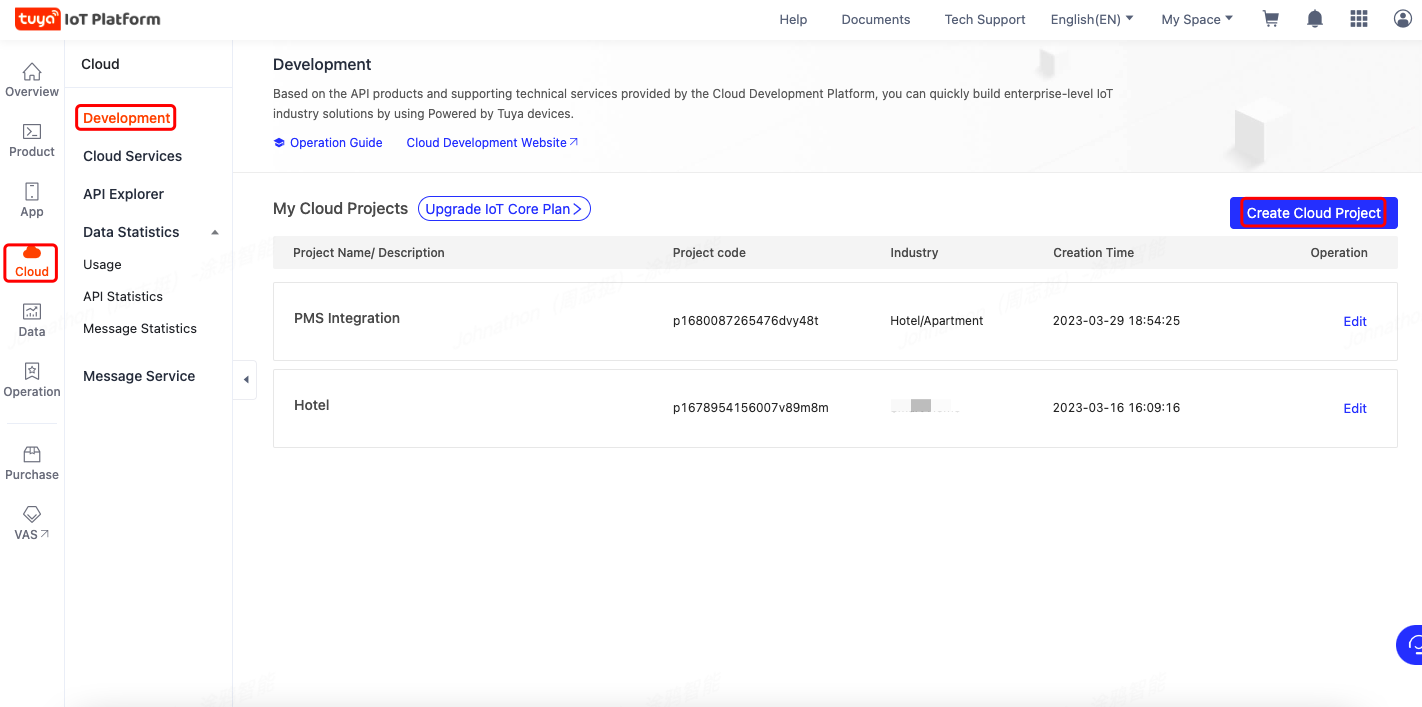
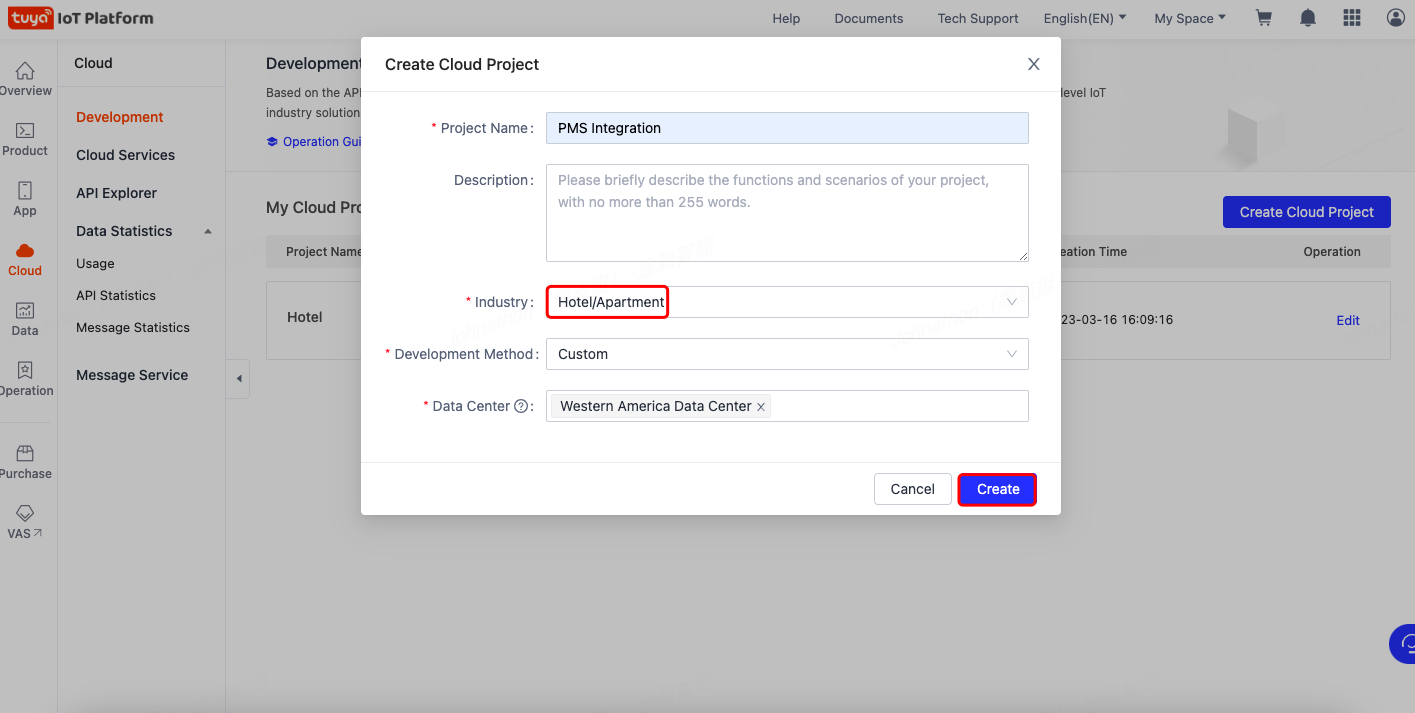
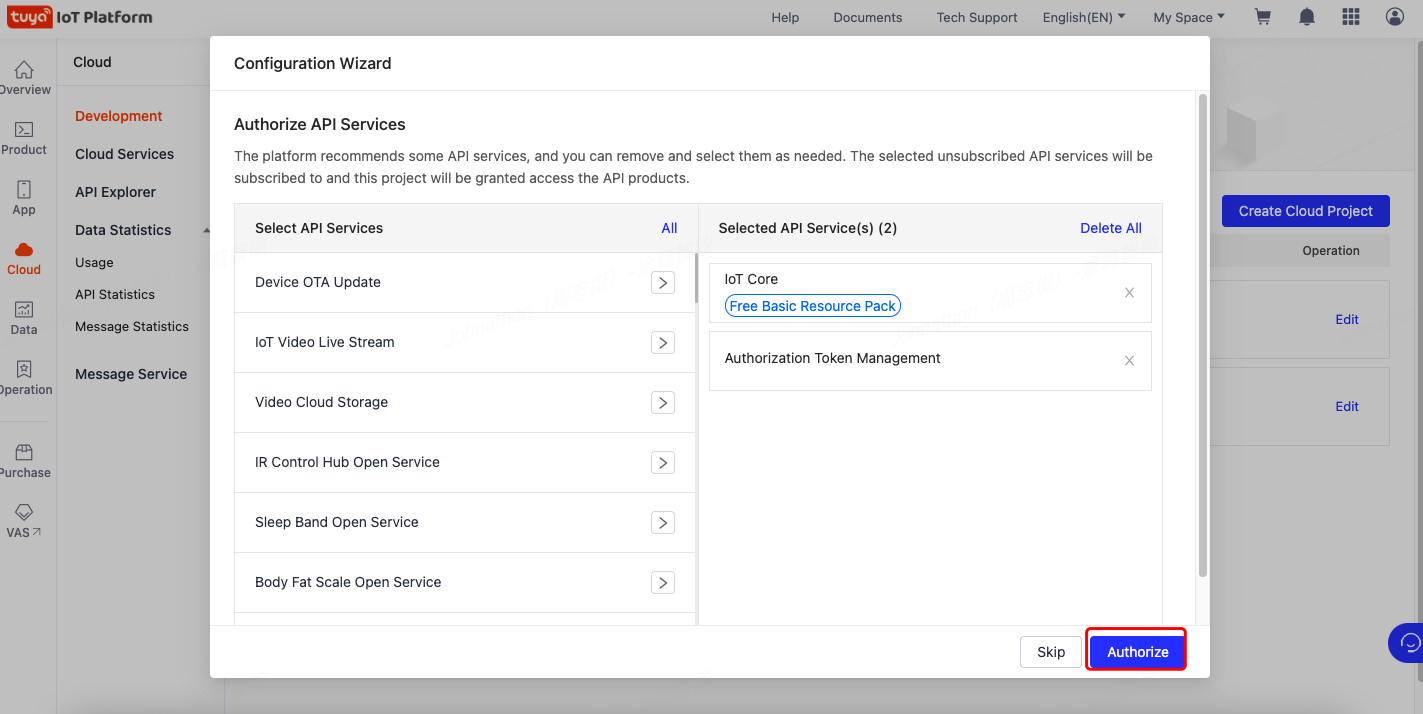
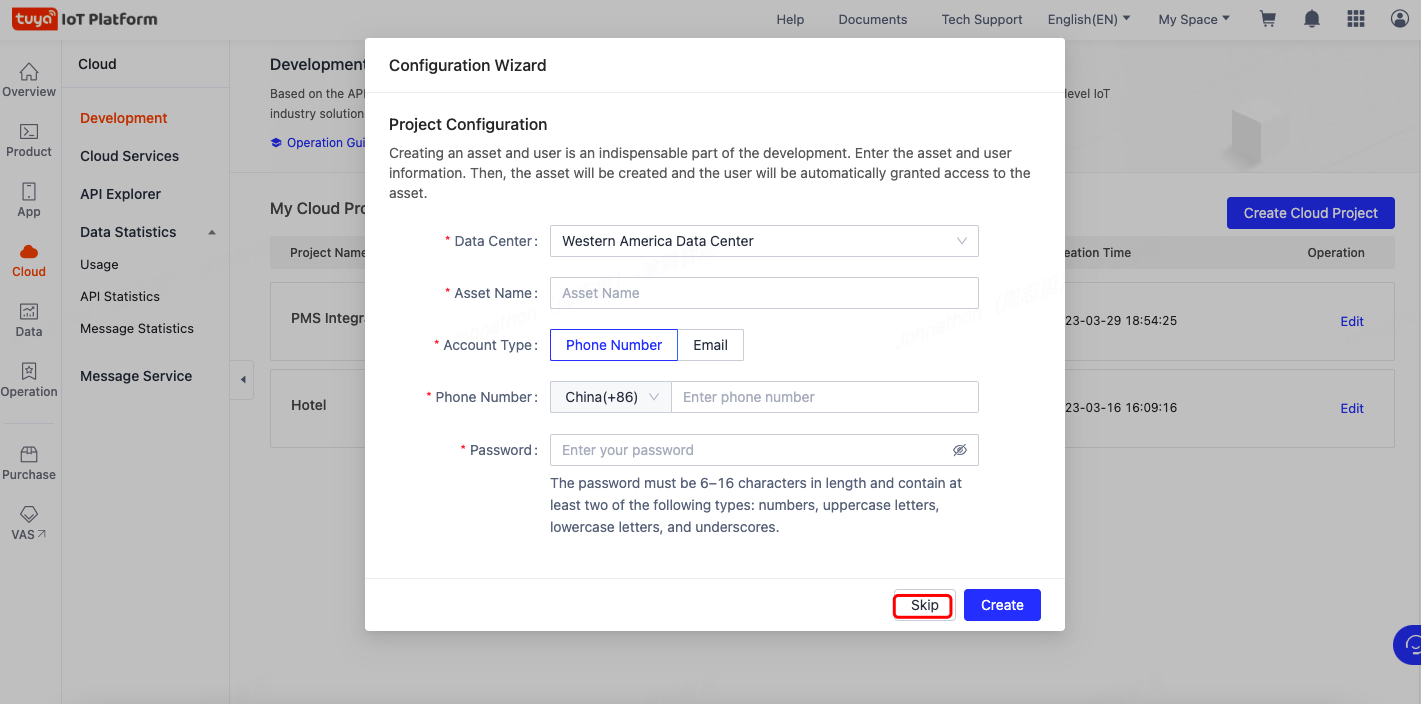
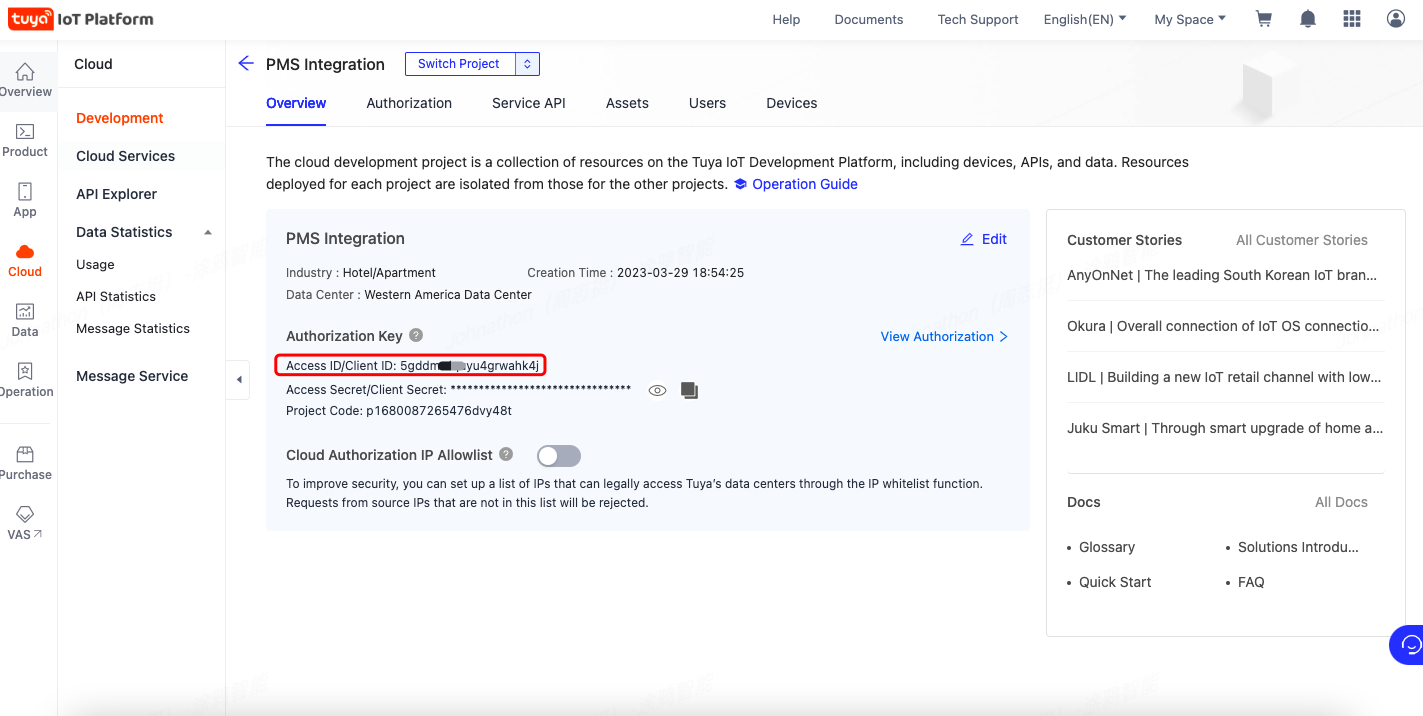
2. Register Tuya Hotel/Residential SaaS account
You need to communicate with the corresponding distributor or your main contact to create a hotel/property manager account in the Tuya Hotel/Residential platform under its distributor account and submit enterprise certification.
3. Bind unique code of PMS
Login to your hotel/property manager account, select your PMS system and enter the unique code of the hotel/property in PMS system to complete binding the PMS.
Is this page helpful?
YesFeedbackIs this page helpful?
YesFeedback





