集成 Push
更新时间:2025-08-05 08:16:53下载pdf
基于涂鸦 智能生活 App SDK 开发的 App,支持消息推送(Push)功能,即给用户发送运营 Push 和产品的告警 Push。
项目配置
-
打开您的 XCode 项目。
-
按 TARGETS > Capabilities 的路径,打开 Push Notifications 的开关。
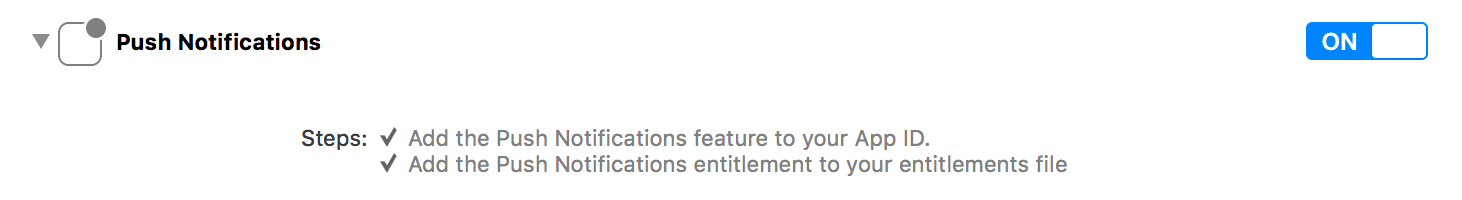
-
登录 涂鸦开发者平台,在您的 App SDK 配置页面,配置 Push 证书 和上传 Push 证书。
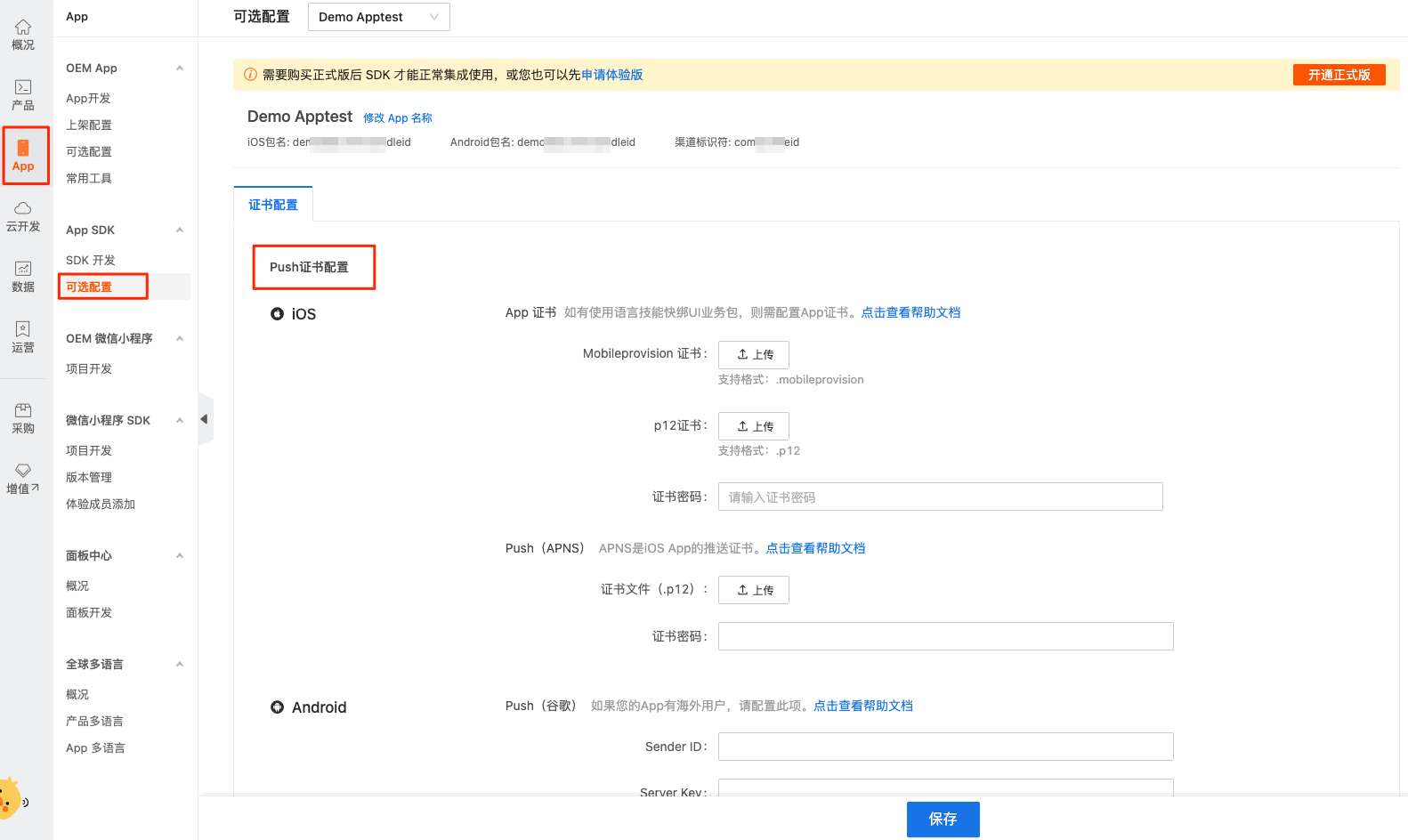
初始化 Push
在 didFinishLaunchingWithOptions 方法中,初始化 Push:
示例代码
Objective-C:
- (BOOL)application:(UIApplication *)application didFinishLaunchingWithOptions:(NSDictionary *)launchOptions {
[application registerForRemoteNotifications];
[application registerUserNotificationSettings:[UIUserNotificationSettings settingsForTypes:UIUserNotificationTypeAlert|UIUserNotificationTypeBadge|UIUserNotificationTypeSound categories:nil]];
if ([[[UIDevice currentDevice] systemVersion] floatValue] >= 10.0) {
//iOS10 需要加下面这段代码
UNUserNotificationCenter *center = [UNUserNotificationCenter currentNotificationCenter];
center.delegate = self;
UNAuthorizationOptions types10 = UNAuthorizationOptionBadge|UNAuthorizationOptionAlert|UNAuthorizationOptionSound;
[center requestAuthorizationWithOptions:types10 completionHandler:^(BOOL granted, NSError * _Nullable error) {
if (granted) {
//点击允许
} else {
//点击不允许
}
}];
}
}
Swift:
func application(_ application: UIApplication, didFinishLaunchingWithOptions launchOptions: [UIApplication.LaunchOptionsKey: Any]?) -> Bool {
application.registerForRemoteNotifications()
application.registerUserNotificationSettings(UIUserNotificationSettings(types: [.alert, .badge, .sound], categories: nil))
if #available(iOS 10.0, *) {
//iOS10 需要加下面这段代码
let center = UNUserNotificationCenter.current()
center.delegate = self as? UNUserNotificationCenterDelegate
let options: UNAuthorizationOptions = [.alert, .badge, .sound]
center.requestAuthorization(options: options) { (granted, error) in
if granted {
//点击允许
} else {
//点击不允许
}
}
}
}
注册 Push ID
在 didRegisterForRemoteNotificationsWithDeviceToken 中,注册 pushId 到智能生活 App SDK。
示例代码
Objective-C:
- (void)application:(UIApplication *)application didRegisterForRemoteNotificationsWithDeviceToken:(NSData *)deviceToken {
[ThingSmartSDK sharedInstance].deviceToken = deviceToken;
}
Swift:
func application(_ application: UIApplication, didRegisterForRemoteNotificationsWithDeviceToken deviceToken: Data) {
ThingSmartSDK.sharedInstance().deviceToken = deviceToken
}
接收通知
接收到远程通知,在代理方法 didReceiveRemoteNotification 中执行。
示例代码
Objective-C:
- (void)application:(UIApplication *)application didReceiveRemoteNotification:(NSDictionary *)userInfo fetchCompletionHandler:(void(^)(UIBackgroundFetchResult))completionHandler {
}
Swift:
func application(_ application: UIApplication, didReceiveRemoteNotification userInfo: [AnyHashable : Any], fetchCompletionHandler completionHandler: @escaping (UIBackgroundFetchResult) -> Void) {
}
发送 Push
集成 Push 能力后,您就可以在涂鸦开发者平台进行每次的 Push 推送设置。
新增运营 Push
在 涂鸦开发者平台 的 营销推送 页面,新建App消息推送。用户会在 App 上接收到您的推送提醒,新品上市推荐或者生活温馨提醒等信息,方便有效营销您的用户。

新增设备消息
在 涂鸦开发者平台 的 消息推送 页面,完成设备信息推送。更多详细操作,请参考 推送设备信息。
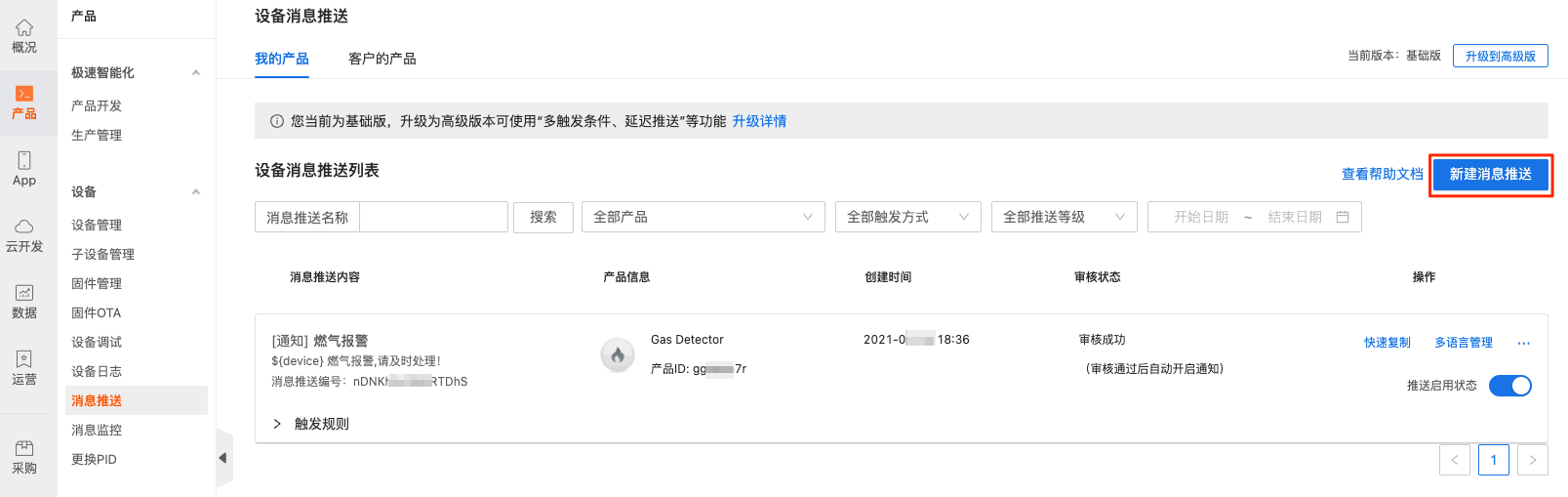
该内容对您有帮助吗?
是意见反馈该内容对您有帮助吗?
是意见反馈






