长按解锁按钮
更新时间:2021-08-27 11:08:38下载pdf
UnlockButton
组件描述
运动类长按结束按钮, 长按一定时间后触发操作。
组件预览图
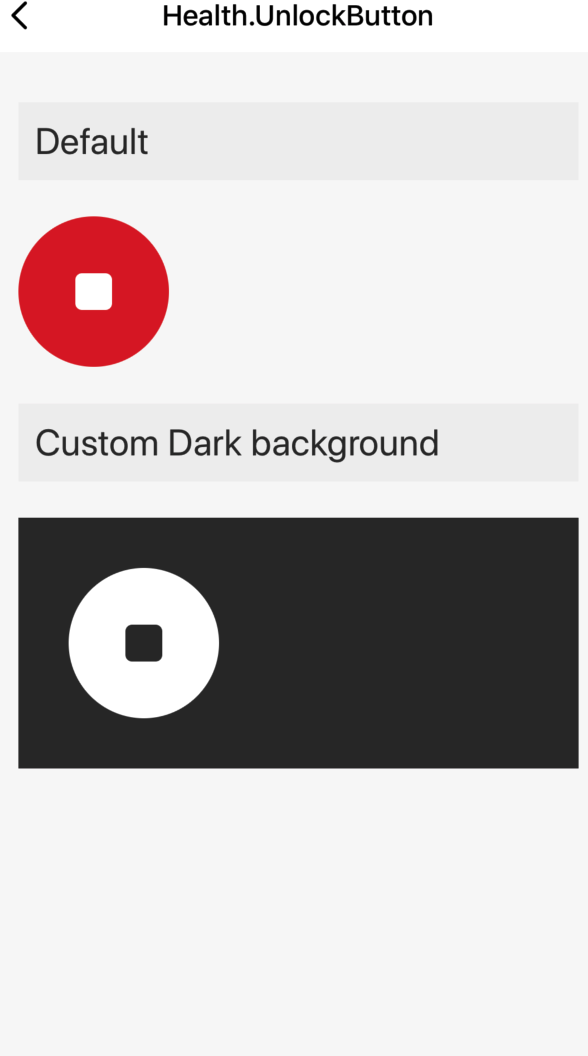
组件属性
| 字段名 | 类型 | 描述 | 默认值 |
|---|---|---|---|
| delayLongPress | number | 长按的时长,单位为秒 | 1500 |
| size | number | 按钮的大小 | 90 |
| backgroundColor | string | 背景颜色 | pink |
| color | string | 进度环背景颜色 | #000 |
| progressRingSize | number | 进度环的大小 | 80 |
| onEnd | function | 长按结束后的回调 | () => void |
使用示例
import React, { Component } from 'react';
import { View, StyleSheet } from 'react-native';
import { Utils } from 'tuya-panel-kit';
import { UnLockButton } from '@tuya/tuya-panel-health-sdk';
import Section from '../Section';
const { convertX: cx } = Utils.RatioUtils;
const lang = {
en: {
dsc_default: 'Default',
dsc_custom: 'Custom Dark background',
},
zh: {
dsc_default: '默认效果',
dsc_custom: '自定义展示',
},
};
const getLang = key => {
return lang.en[key];
};
export default class Index extends Component {
state = {};
handleStop = () => {};
render() {
return (
<View style={{ flex: 1, padding: cx(20) }}>
<Section title={getLang('dsc_default')}>
<UnLockButton onEnd={this.handleStop} backgroundColor="#DF2E2E">
<View style={styles.stop} />
</UnLockButton>
</Section>
<Section title={getLang('dsc_custom')}>
<View style={{ backgroundColor: '#333', padding: 30 }}>
<UnLockButton
onEnd={this.handleStop}
backgroundColor="#fff"
delayLongPress={1000}
size={90}
progressRingSize={100}
color="#fff"
>
<View style={[styles.stop, { backgroundColor: '#333' }]} />
</UnLockButton>
</View>
</Section>
</View>
);
}
}
const styles = StyleSheet.create({
stop: {
backgroundColor: '#fff',
borderRadius: 4,
height: cx(22),
position: 'absolute',
width: cx(22),
},
});
该内容对您有帮助吗?
是意见反馈该内容对您有帮助吗?
是意见反馈






