开发设备控制和消息订阅服务(Python SDK)
更新时间:2024-06-20 06:23:47
本文介绍如何基于涂鸦云开发开放的能力和 SDK,开发一个控制 Powered by Tuya 的智能设备的程序。
前提条件
操作步骤
第一步:配置开发环境
本步骤基于 Tuya-connector-Python SDK。Tuya-connector 集成了开发者在涂鸦云云对接(OpenAPI 或者消息订阅)项目过程中的云端连接和处理过程,可以让开发者如同本地开发一样,聚焦于自身的业务逻辑。
-
在 Tuya-connector-Python 获取 SDK 项目地址。
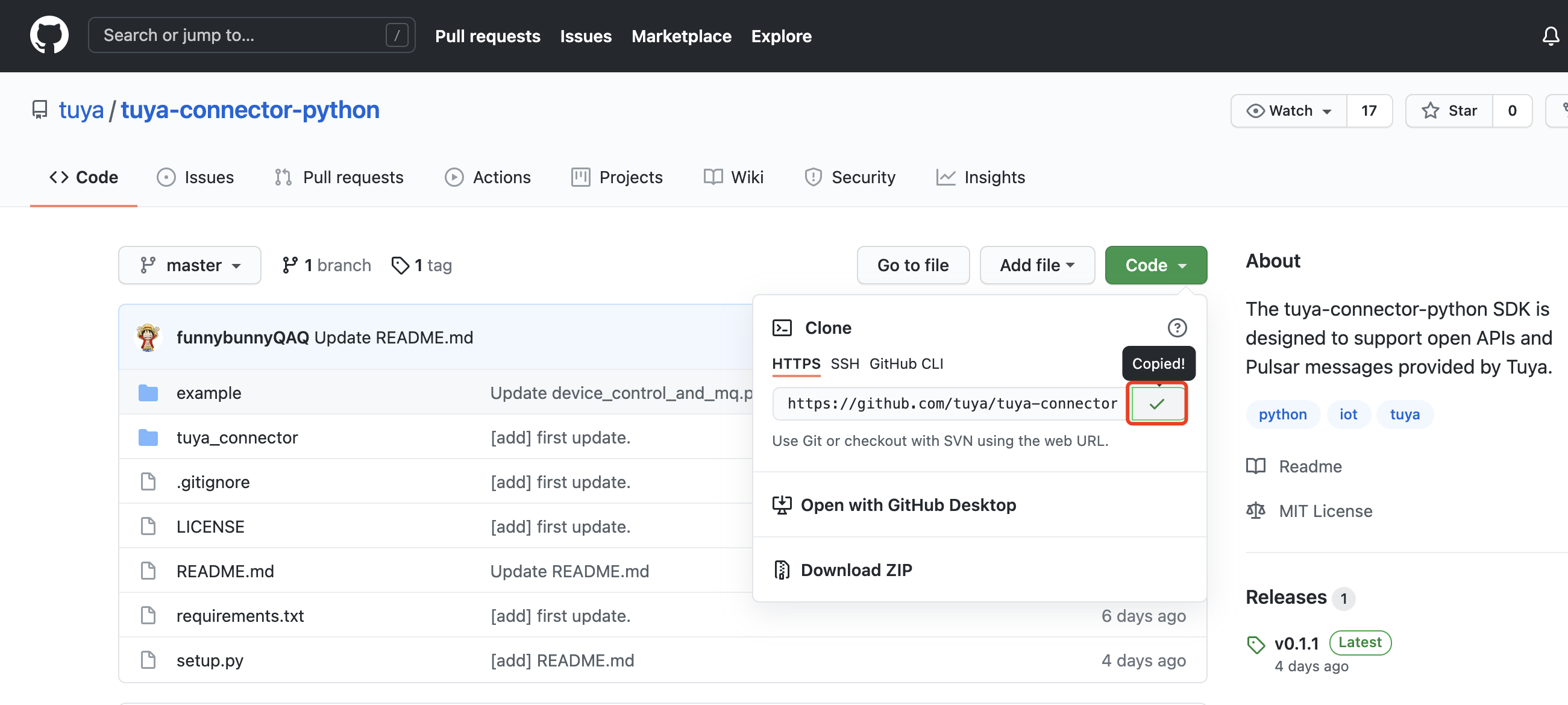
-
在 Projects > Get from VCS > URL,输入 SDK 项目地址,单击 Clone。
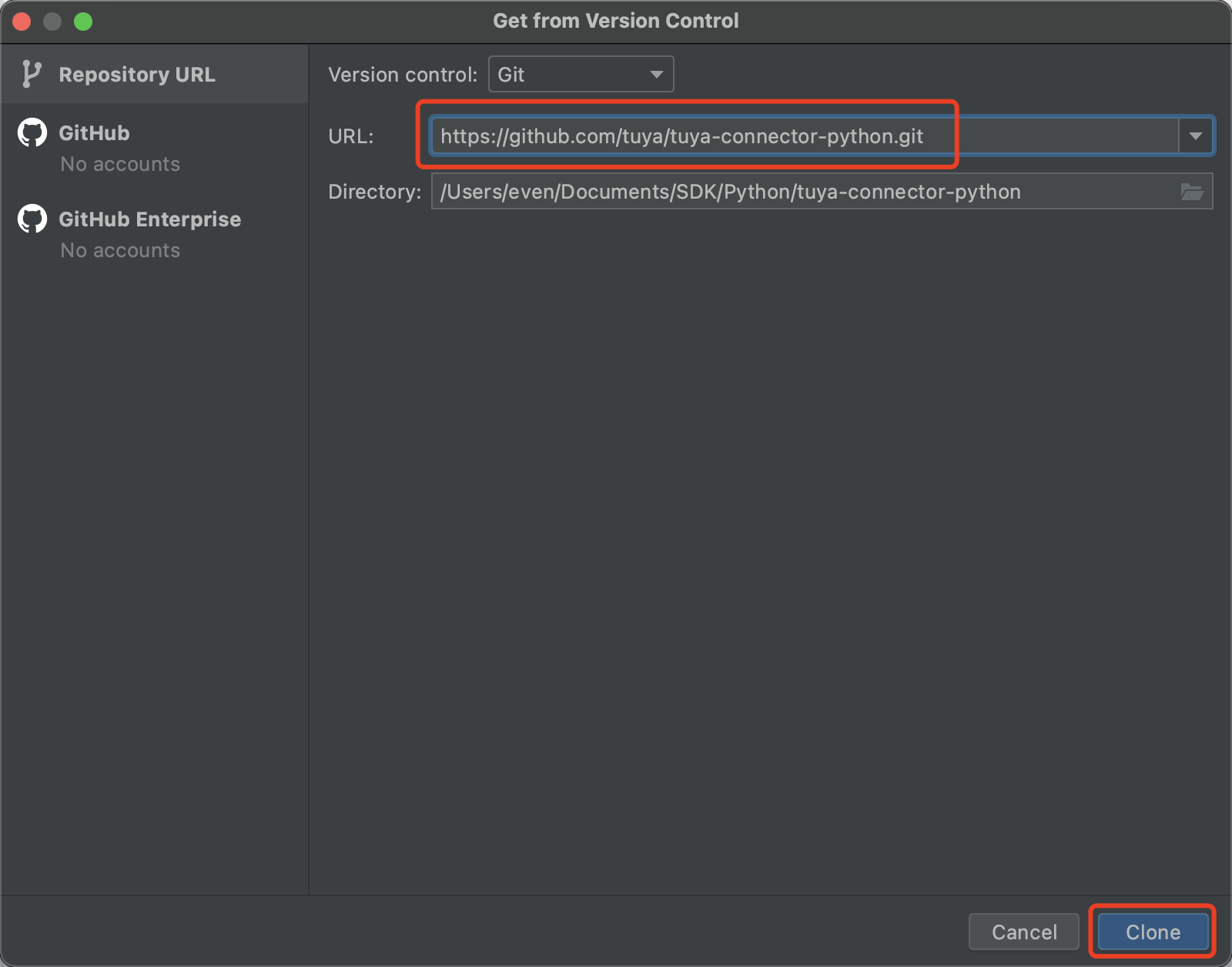
-
(独立项目开发)导入 Python 依赖包
说明: GitHub 托管平台包含了 SDK 源码,本文使用的接口调用为 SDK 项目内的源码,若开发者开发独立项目,可使用 PIP 工具,导入 Python 依赖包。
导入代码:
pip3 install tuya-connector-python
第二步:编辑配置文件
在您的 py 文件中配置环境变量。
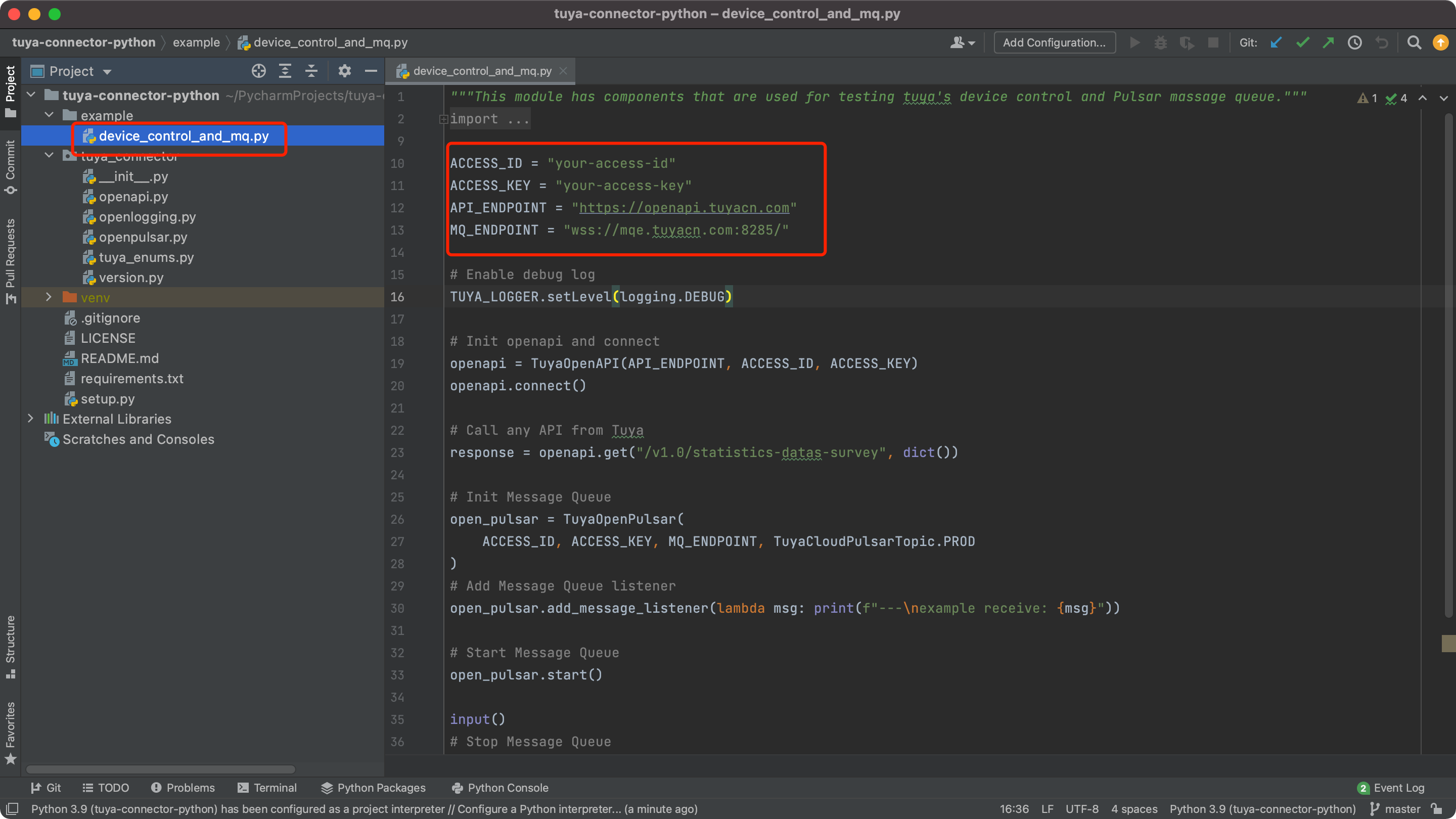
-
ACCESS_ID 和 ACCESS_KEY:云应用密钥 Access ID 和 Access Key,获取方法参见 查询项目信息。-
-
API_ENDPOINT: API 请求 数据中心地址,参考
tuya-connector-python/tuya_connector/tuya_enums.py文件。 -
MQ_ENDPOINT: 消息订阅 请求地址,参考
tuya-connector-python/tuya_connector/tuya_enums.py文件。地域 API_ENDPOINT MQ_ENDPOINT 中国区 https://openapi.tuyacn.com wss://mqe.tuyacn.com:8285/ 美国区 https://openapi.tuyaus.com wss://mqe.tuyaus.com:8285/ 欧洲区 https://openapi.tuyaeu.com wss://mqe.tuyaeu.com:8285/ 印度区 https://openapi.tuyain.com wss://mqe.tuyain.com:8285/
示例如下
ACCESS_ID = "xtu7m*****48ufod"
ACCESS_KEY = "479bcba6d*******d9c4e080f7"
API_ENDPOINT = "https://openapi.tuyacn.com"
MQ_ENDPOINT = "wss://mqe.tuyacn.com:8285/"
第三步:控制设备实践
编辑项目配置参数后,您可以开始代码开发。最常见的功能类型为设备控制。
以下为云项目的 授权密钥鉴权 和 查询设备详情、获取设备指令集、下发指令集、查询设备状态 的代码示例,供您参考。
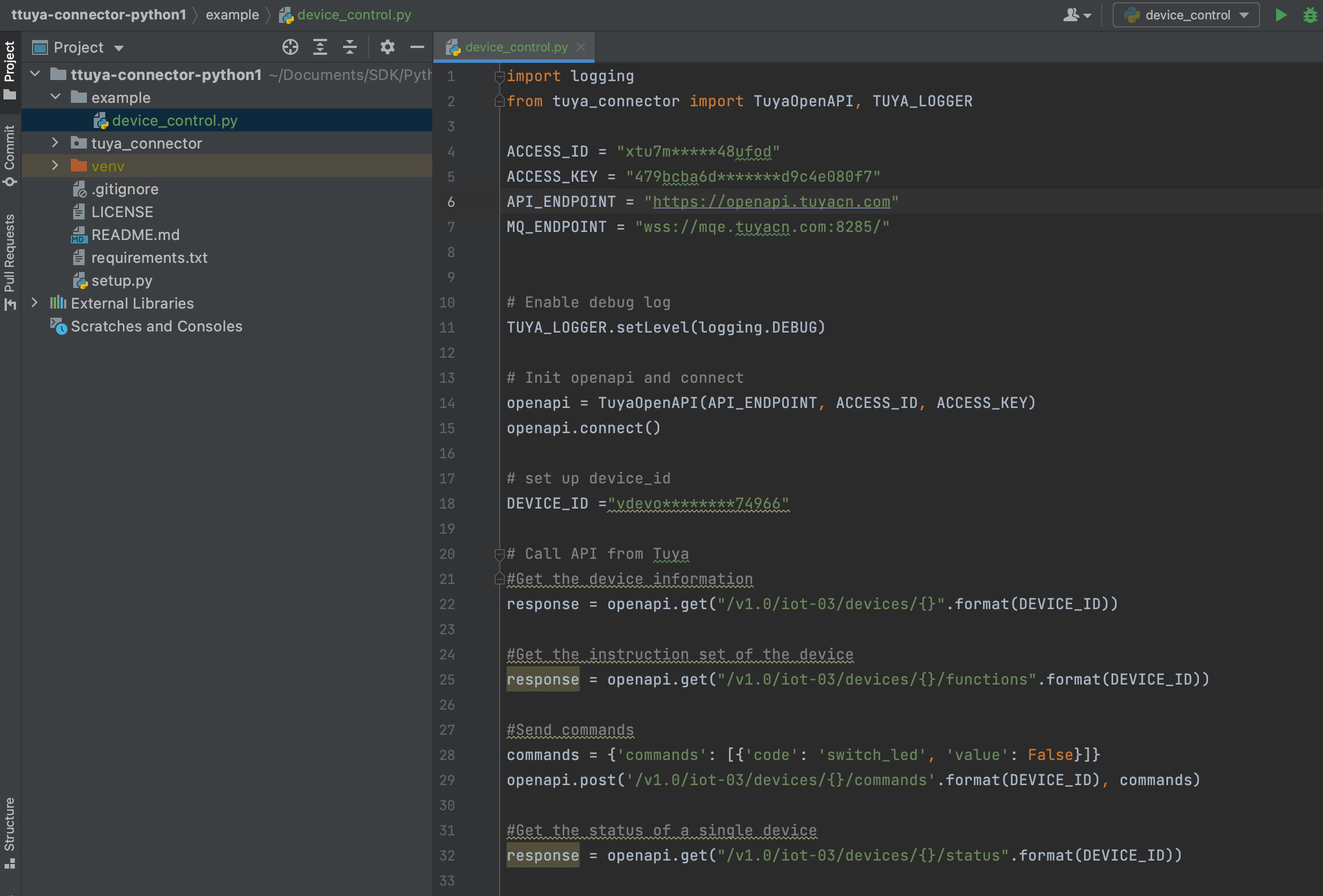
设备查询、下发指令代码示例:device_control.py
import logging
from tuya_connector import TuyaOpenAPI, TUYA_LOGGER
ACCESS_ID = "xtu7m*****48ufod"
ACCESS_KEY = "479bcba6d*******d9c4e080f7"
API_ENDPOINT = "https://openapi.tuyacn.com"
# Enable debug log
TUYA_LOGGER.setLevel(logging.DEBUG)
# Init openapi and connect
openapi = TuyaOpenAPI(API_ENDPOINT, ACCESS_ID, ACCESS_KEY)
openapi.connect()
# set up device_id
DEVICE_ID ="vdevo********74966"
# Call API from Tuya
#Get the device information
response = openapi.get("/v1.0/iot-03/devices/{}".format(DEVICE_ID))
#Get the instruction set of the device
response = openapi.get("/v1.0/iot-03/devices/{}/functions".format(DEVICE_ID))
#Send commands
commands = {'commands': [{'code': 'switch_led', 'value': False}]}
openapi.post('/v1.0/iot-03/devices/{}/commands'.format(DEVICE_ID), commands)
#Get the status of a single device
response = openapi.get("/v1.0/iot-03/devices/{}/status".format(DEVICE_ID))
返回结果示例:
/Users/even/Documents/SDK/Python/ttuya-connector-python1/venv/bin/python /Users/even/Documents/SDK/Python/ttuya-connector-python/example/device_control.py
[2021-08-24 16:27:21,832] [tuya-openapi] Request: method = GET,url = https://openapi.tuyacn.com/v1.0/token,params = {'grant_type': 1},body = None,t = 1629793641832
[2021-08-24 16:27:22,007] [tuya-openapi] Response: {
"result": {
"access_token": "***",
"expire_time": 6147,
"refresh_token": "***",
"uid": "***"
},
"success": true,
"t": 1629793642090
}
[2021-08-24 16:27:22,007] [tuya-openapi] Request: method = GET,url = https://openapi.tuyacn.com/v1.0/iot-03/devices/vdevo********74966,params = None,body = None,t = 1629793642007
[2021-08-24 16:27:22,183] [tuya-openapi] Response: {
"result": {
"active_time": 1629792940,
"asset_id": "14178********2832",
"category": "dj",
"category_name": "Light Source",
"create_time": 1629792940,
"gateway_id": "",
"icon": "smart/icon/bay161786******240908156830dd.png",
"id": "vdevo********74966",
"ip": "***",
"lat": "***",
"local_key": "***",
"lon": "***",
"model": "",
"name": "可调白光灯(C)_SIG-vdevo",
"online": true,
"product_id": "ppg6apfp",
"product_name": "可调白光灯(C)_SIG",
"sub": false,
"time_zone": "+08:00",
"update_time": 1629793223,
"uuid": "vdevo********74966"
},
"success": true,
"t": 1629793642263
}
[2021-08-24 16:27:22,183] [tuya-openapi] Request: method = GET,url = https://openapi.tuyacn.com/v1.0/iot-03/devices/vdevo********74966/functions,params = None,body = None,t = 1629793642183
[2021-08-24 16:27:22,256] [tuya-openapi] Response: {
"result": {
"category": "dj",
"functions": [
{
"code": "switch_led",
"desc": "switch led",
"name": "switch led",
"type": "Boolean",
"values": "{}"
},
{
"code": "work_mode",
"desc": "work mode",
"name": "work mode",
"type": "Enum",
"values": "{\"range\":[\"white\",\"colour\",\"scene\",\"music\"]}"
},
{
"code": "bright_value_v2",
"desc": "bright value v2",
"name": "bright value v2",
"type": "Integer",
"values": "{\"min\":10,\"max\":1000,\"scale\":0,\"step\":1}"
},
{
"code": "scene_data_v2",
"desc": "scene data v2",
"name": "scene data v2",
"type": "Json",
"values": "{\"scene_num\":{\"min\":1,\"scale\":0,\"max\":8,\"step\":1},\"scene_units\": {\"unit_change_mode\":{\"range\":[\"static\",\"jump\",\"gradient\"]},\"unit_switch_duration\":{\"min\":0,\"scale\":0,\"max\":100,\"step\":1},\"unit_gradient_duration\":{\"min\":0,\"scale\":0,\"max\":100,\"step\":1},\"bright\":{\"min\":0,\"scale\":0,\"max\":1000,\"step\":1},\"temperature\":{\"min\":0,\"scale\":0,\"max\":1000,\"step\":1},\"h\":{\"min\":0,\"scale\":0,\"unit\":\"\",\"max\":360,\"step\":1},\"s\":{\"min\":0,\"scale\":0,\"unit\":\"\",\"max\":1000,\"step\":1},\"v\":{\"min\":0,\"scale\":0,\"unit\":\"\",\"max\":1000,\"step\":1}}}"
},
{
"code": "countdown_1",
"desc": "countdown 1",
"name": "countdown 1",
"type": "Integer",
"values": "{\"unit\":\"s\",\"min\":0,\"max\":86400,\"scale\":0,\"step\":1}"
}
]
},
"success": true,
"t": 1629793642338
}
[2021-08-24 16:27:22,256] [tuya-openapi] Request: method = POST,url = https://openapi.tuyacn.com/v1.0/iot-03/devices/vdevo********74966/commands,params = None,body = {'commands': [{'code': 'switch_led', 'value': False}]},t = 1629793642256
[2021-08-24 16:27:22,386] [tuya-openapi] Response: {
"result": true,
"success": true,
"t": 1629793642470
}
[2021-08-24 16:27:22,386] [tuya-openapi] Request: method = GET,url = https://openapi.tuyacn.com/v1.0/iot-03/devices/vdevo********74966/status,params = None,body = None,t = 1629793642386
[2021-08-24 16:27:22,461] [tuya-openapi] Response: {
"result": [
{
"code": "switch_led",
"value": false
},
{
"code": "work_mode",
"value": "white"
},
{
"code": "bright_value_v2",
"value": 10
},
{
"code": "scene_data_v2",
"value": ""
},
{
"code": "countdown_1",
"value": 0
}
],
"success": true,
"t": 1629793642546
}
Process finished with exit code 0
登陆鉴权
# Init openapi and connect
openapi = TuyaOpenAPI(API_ENDPOINT, ACCESS_ID, ACCESS_KEY)
openapi.connect()
查询设备详情
response = openapi.get("/v1.0/iot-03/devices/{}".format(DEVICE_ID))
获取设备指令集
response = openapi.get("/v1.0/iot-03/devices/{}/functions".format(DEVICE_ID))
下发指令
commands = {'commands': [{'code': 'switch_led', 'value': true}]}
openapi.post('/v1.0/iot-03/devices/{}/commands'.format(DEVICE_ID), commands)
查询设备状态
response = openapi.get("/v1.0/iot-03/devices/{}/status".format(DEVICE_ID))
第四步:监听设备状态
本代码实现了消息订阅的转发功能,包含了设备在线、离线、状态上报等。
该功能需要开通 消息订阅 服务,开通方式参见 管理消息订阅。
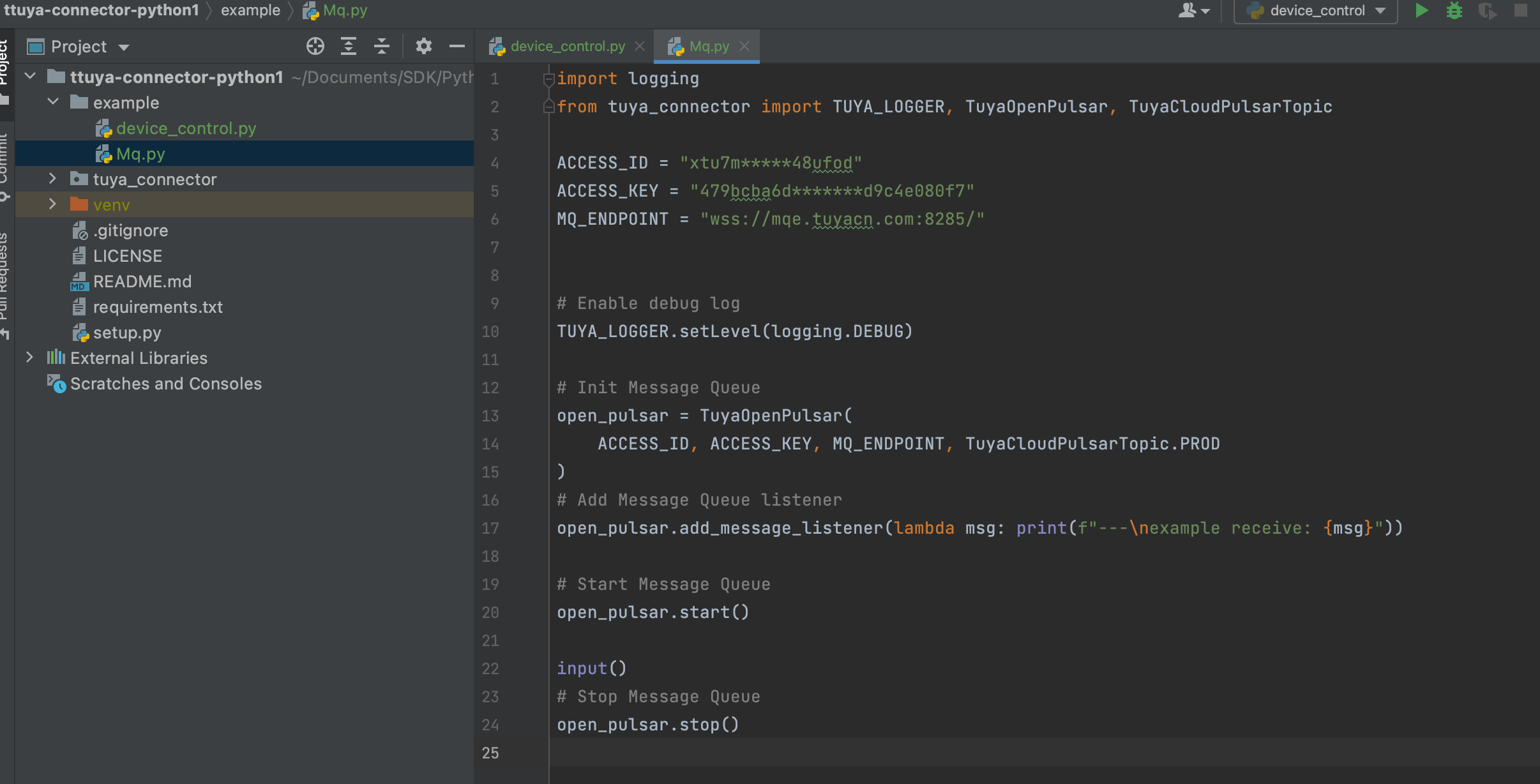
消息订阅代码示例:Mq.py
import logging
from tuya_connector import TUYA_LOGGER, TuyaOpenPulsar, TuyaCloudPulsarTopic
ACCESS_ID = "xtu7m*****48ufod"
ACCESS_KEY = "479bcba6d*******d9c4e080f7"
MQ_ENDPOINT = "wss://mqe.tuyacn.com:8285/"
# Enable debug log
TUYA_LOGGER.setLevel(logging.DEBUG)
# Init Message Queue
open_pulsar = TuyaOpenPulsar(
ACCESS_ID, ACCESS_KEY, MQ_ENDPOINT, TuyaCloudPulsarTopic.PROD
)
# Add Message Queue listener
open_pulsar.add_message_listener(lambda msg: print(f"---\nexample receive: {msg}"))
# Start Message Queue
open_pulsar.start()
input()
# Stop Message Queue
open_pulsar.stop()
返回结果示例:
/Users/even/Documents/SDK/Python/ttuya-connector-python1/venv/bin/python /Users/even/Documents/SDK/Python/ttuya-connector-python/example/Mq.py
[2021-08-24 16:44:56,274] [tuya-openpulsar] start
[2021-08-24 16:44:56,274] [tuya-openpulsar] ws-client connect status is not ok.
trying to reconnect for the 1 time
[2021-08-24 16:44:56,274] [tuya-openpulsar] ---
ws-client connecting...
[2021-08-24 16:45:16,198] [tuya-openpulsar] received message origin payload: {"data":"hBfzoXBHP4H5S44R41JYQ6SoW2dYdwIBh/OVljw/BWnHceQwrrF0vuCyPhPmcgsLzQtf9wFhkSQ6IBE2P3yYPvavGWoPpl0r3fkcooWquX8JfG8gnY2R7wUL3Xn4MP48poM3HepgaRZOkpsSKmAqgdxobOPC7kNpk92hmXjB0PEOZ2Du4MbP4NSN49QcJ4MPl9NsbN/2CZpBNFtIusOL74T+aj0XxXAkcYXc/URNLpxRJ3xeyrLXEwM+0nBc+60qvhnd5XA0Y7aFpHh02iIbzZfTbGzf9gmaQTRbSLrDi+/NOqojg8fRo3AW+Cq6m/AtpGIRH8fwQo+FZ9RzGrk+V7bzGsXu3MK7mEqvJpca8eT7C2ZAat2eM9LwAcsDgOoQaWYWiLcqj04ZYzJqLETUGyRFs3pL4aNsWiTEGuQkMHNV0yTN7Nw/PmMonsmdM3aYSaAwQM37T2HC7gqa2exumamfEL7hh+lWoqymRU/hApq0SeBffyniddW2Daw8AUet","protocol":4,"pv":"2.0","sign":"0e523e66fea32a3873b122152fc04c84","t":1629794716261}
[2021-08-24 16:45:16,198] [tuya-openpulsar] received message descripted: {"dataId":"9aa9d3c4-04b7-11ec-8396-02425b0322e7","devId":"vdevo********74966","productKey":"ppg6apfp","status":[{"1":"true","code":"switch_led","t":1629794716199,"value":true},{"2":"white","code":"work_mode","t":1629794716199,"value":"white"},{"3":"10","code":"bright_value_v2","t":1629794716199,"value":10},{"code":"countdown_1","t":1629794716199,"7":"0","value":0}]}
---
example receive: {"dataId":"9aa9d3c4-04b7-11ec-8396-02425b0322e7","devId":"vdevo********74966","productKey":"ppg6apfp","status":[{"1":"true","code":"switch_led","t":1629794716199,"value":true},{"2":"white","code":"work_mode","t":1629794716199,"value":"white"},{"3":"10","code":"bright_value_v2","t":1629794716199,"value":10},{"code":"countdown_1","t":1629794716199,"7":"0","value":0}]}
小结
本文介绍了如何使用 Python SDK 基于涂鸦云开发,调用设备相关 API 控制一个智能设备和监听设备信息。基于 Powered by Tuya 设备体系严格的统一性,您可以将这个控制方式拓展到所有 Powered by Tuya 设备中。让您无需担心设备差异性,快速基于智能设备开发 SaaS 应用。
该内容对您有帮助吗?
是意见反馈该内容对您有帮助吗?
是意见反馈






