Camera Scan Code Network Configuration
Last Updated on : 2023-06-05 02:50:00download
The smart camera’s unique QR code mode refer to QR code mode
Wired network configuration
The wired device is connected to the network, not need the name and password of the router during the network configuration. The figure below uses Zigbee wired gateway as an example to describe the wired gateway network configuration process.
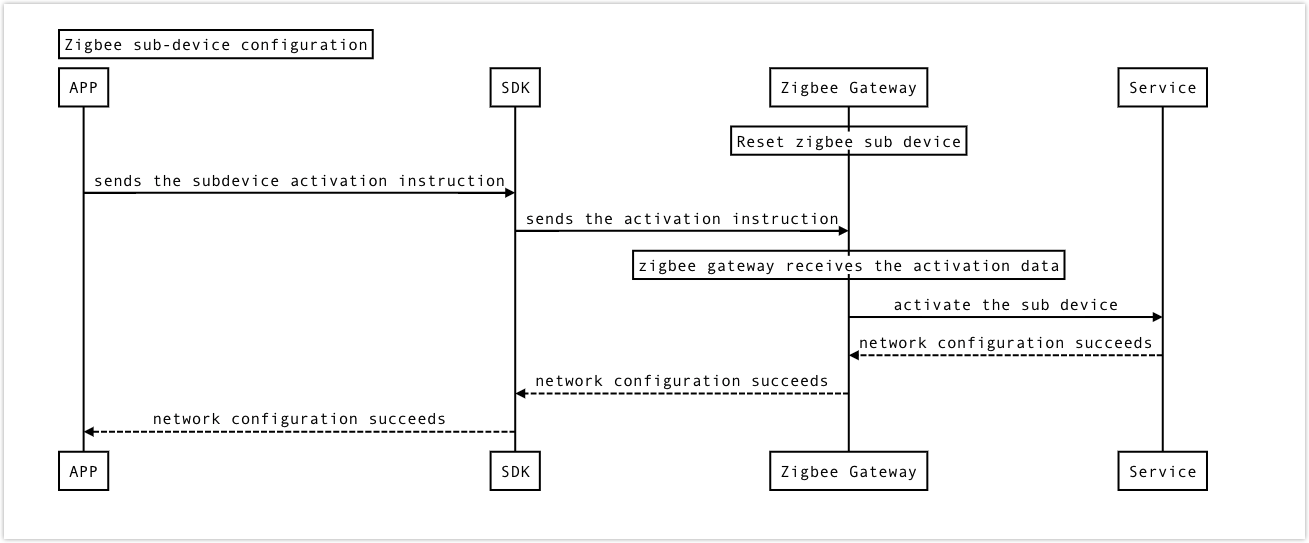
Discovery device
Tuya SDK provides the function of discovering wired devices. You should register the notification of the wired device to get device information. Before obtaining the device, the phone must be connected to the same network as the device.
Notification
// Notification name
// message the receiver sends observer likes: @{@"productId":productId, @"gwId":gwId}
TuyaSmartActivatorNotificationFindGatewayDevice;
Get token
Before the Wired Network Configuration, the SDK needs to obtain the network configuration Token from the Tuya Cloud. The term of validity of Token is 10 minutes, and the Token becomes invalid once the network configuration succeeds. A new Token has to be obtained if you have to reconfigure the network.
Description
- (void)getTokenWithHomeId:(long long)homeId
success:(TYSuccessString)success
failure:(TYFailureError)failure;
Parameters
| Parameters | Description |
|---|---|
| homeId | Home Id |
| success | Success block, return Token |
| failure | Failure block |
Example
Objc:
- (void)getToken {
[[TuyaSmartActivator sharedInstance] getTokenWithHomeId:homeId success:^(NSString *token) {
NSLog(@"getToken success: %@", token);
// TODO: startConfigWiFi
} failure:^(NSError *error) {
NSLog(@"getToken failure: %@", error.localizedDescription);
}];
}
Swift:
func getToken() {
TuyaSmartActivator.sharedInstance()?.getTokenWithHomeId(homeId, success: { (token) in
print("getToken success: \(token)")
// TODO: startConfigWiFi
}, failure: { (error) in
if let e = error {
print("getToken failure: \(e)")
}
})
}
Wired network configuration
Description
- (void)startConfigWiFiWithToken:(NSString *)token timeout:(NSTimeInterval)timeout
Parameters
| Parameters | Description |
|---|---|
| token | Config Token |
| timeout | Timeout, default 100 seconds |
Example
Objc:
- (void)startConfigWiFiToken:(NSString *)token {
// Set TuyaSmartActivator delegate,impl delegate method
[TuyaSmartActivator sharedInstance].delegate = self;
// Start activator
[[TuyaSmartActivator sharedInstance] startConfigWiFiWithToken:token timeout:100];
}
#pragma mark - TuyaSmartActivatorDelegate
- (void)activator:(TuyaSmartActivator *)activator didReceiveDevice:(TuyaSmartDeviceModel *)deviceModel error:(NSError *)error {
if (!error && deviceModel) {
//active success
}
if (error) {
//active failure
}
}
Swift:
func startConfigWifiToken(_ token: String) {
// Set TuyaSmartActivator delegate,impl delegate method
TuyaSmartActivator.sharedInstance()?.delegate = self
// Start activator
TuyaSmartActivator.sharedInstance()?.startConfigWiFi(withToken: token, timeout: 100)
}
#pragma mark - TuyaSmartActivatorDelegate
func activator(_ activator: TuyaSmartActivator!, didReceiveDevice deviceModel: TuyaSmartDeviceModel!, error: Error!) {
if deviceModel != nil && error == nil {
//active success
}
if let e = error {
//active failure
print("\(e)")
}
}
Stop network configuration
The App will continuously broadcast the network configuration information until the network configuration succeeds or the timeout is reached once the network configuration starts. The [TuyaSmartActivator stopConfigWiFi] method has to be invoked if you need to cancel the network configuration or the network configuration is completed.
Description
- (void)stopConfigWiFi;
Example
Objc:
- (void)stopConfigWifi {
[TuyaSmartActivator sharedInstance].delegate = nil;
[[TuyaSmartActivator sharedInstance] stopConfigWiFi];
}
Swift:
func stopConfigWifi() {
TuyaSmartActivator.sharedInstance()?.delegate = nil
TuyaSmartActivator.sharedInstance()?.stopConfigWiFi()
}
Sub-device configuration
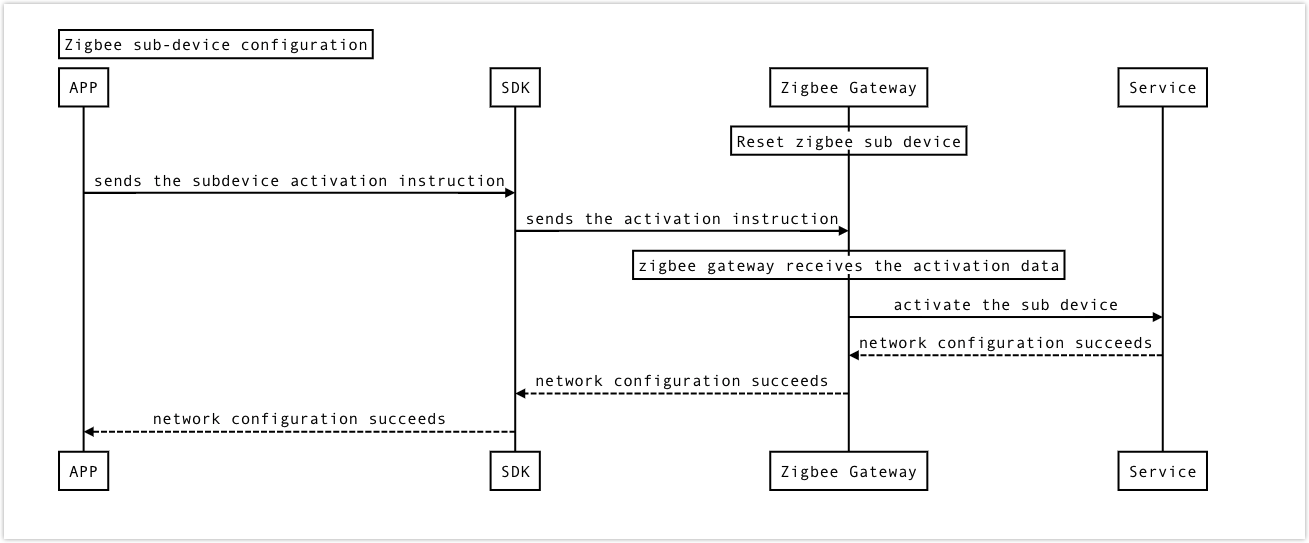
Start network configuration
Description
- (void)activeSubDeviceWithGwId:(NSString *)gwId timeout:(NSTimeInterval)timeout
Parameters
| Parameters | Description |
|---|---|
| gwId | Gateway Id |
| timeout | Timeout, default 100 seconds |
Example
Objc:
- (void)activeSubDevice {
// Set TuyaSmartActivator delegate,impl delegate method
[TuyaSmartActivator sharedInstance].delegate = self;
[[TuyaSmartActivator sharedInstance] activeSubDeviceWithGwId:@"your_device_id" timeout:100];
}
#pragma mark - TuyaSmartActivatorDelegate
- (void)activator:(TuyaSmartActivator *)activator didReceiveDevice:(TuyaSmartDeviceModel *)deviceModel error:(NSError *)error {
if (!error && deviceModel) {
//active success
}
if (error) {
//active failure
}
}
Swift:
func activeSubDevice() {
// Set TuyaSmartActivator delegate,impl delegate method
TuyaSmartActivator.sharedInstance()?.delegate = self
TuyaSmartActivator.sharedInstance()?.activeSubDevice(withGwId: "your_device_id", timeout: 100)
}
#pragma mark - TuyaSmartActivatorDelegate
func activator(_ activator: TuyaSmartActivator!, didReceiveDevice deviceModel: TuyaSmartDeviceModel!, error: Error!) {
if deviceModel != nil && error == nil {
//active success
}
if let e = error {
//active failure
print("\(e)")
}
}
Stop activating the sub-device
The stopActiveSubDeviceWithGwId method has to be invoked if you need to cancel the network configuration or the network configuration is completed.
Description
- (void)stopActiveSubDeviceWithGwId:(NSString *)gwId
Parameters
| Parameters | Description |
|---|---|
| gwId | Gateway Id |
Example
Objc:
- (void)stopActiveSubDevice {
[TuyaSmartActivator sharedInstance].delegate = nil;
[[TuyaSmartActivator sharedInstance] stopActiveSubDeviceWithGwId:@"your_device_id"];
}
Swift:
func stopActiveSubDevice() {
TuyaSmartActivator.sharedInstance()?.delegate = nil
TuyaSmartActivator.sharedInstance()?.stopActiveSubDevice(withGwId: "your_device_id")
}
Scan the QR code of the device configuration
This function is only available for devices that have a QR code and are connected to the Internet.
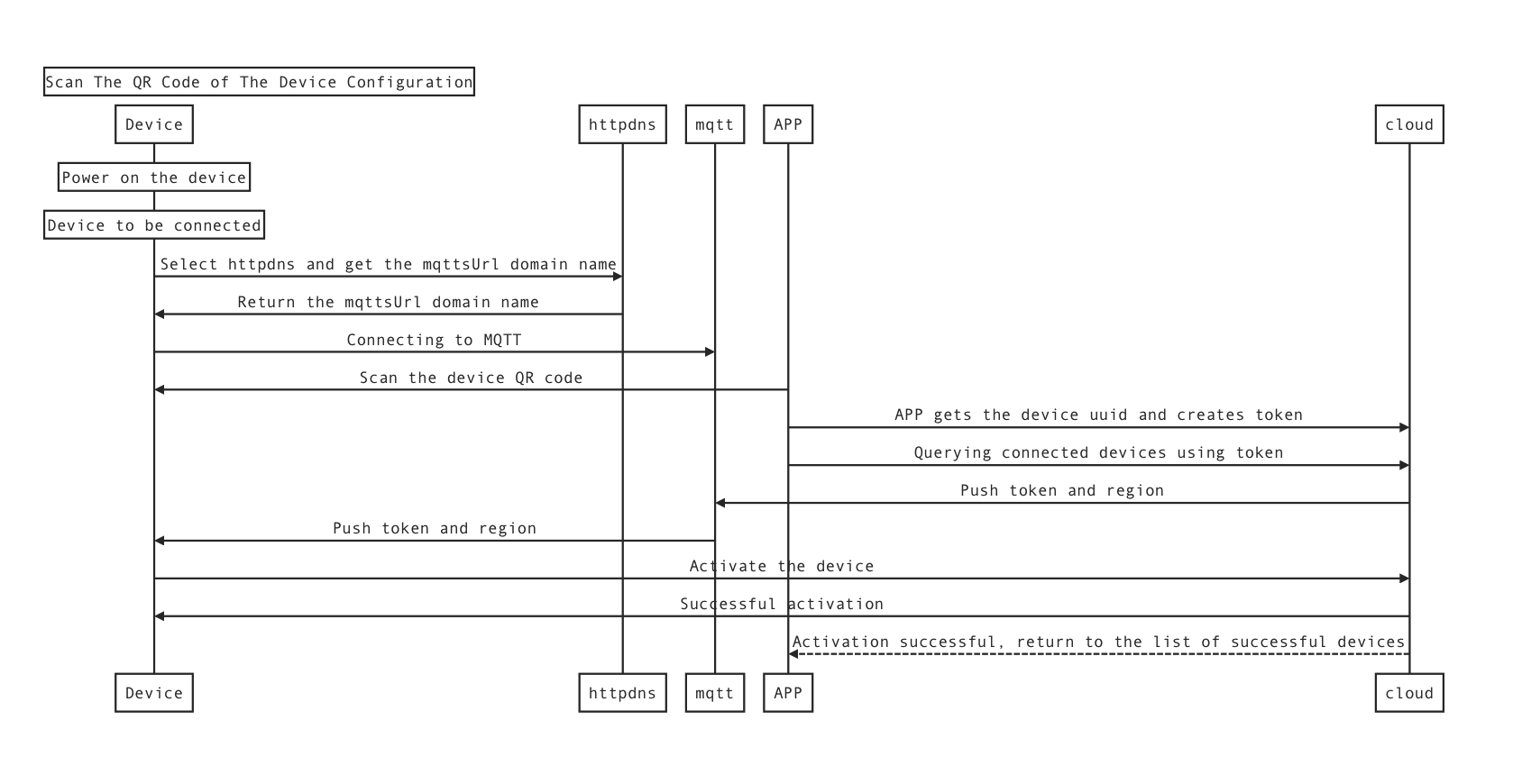
- Use the universal interface to get uuid
Scan the QR code of the device to obtain the url, and then obtain the uuid through the universal interface
Parameters
| Parameters | Description |
|---|---|
| apiName | tuya.m.qrcode.parse |
| Version | 4.0 |
| postData | @{@“code”:url} |
Example
Objc:
[self.apiRequest requestWithApiName:@"tuya.m.qrcode.parse" postData:@{@"code":url} version:@"4.0" success:^(id result) {
} failure:^(NSError *error) {
}];
Swift:
apiRequest .request(withApiName: "tuya.m.qrcode.parse", postData: ["code":url], version: "4.0", success: {_ in
}, failure: { (Error) in
})
- QR Code Network Configuration
Get token interface
Description
- (void)getTokenWithUUID:(NSString *)uuid
homeId:(long long)homeId
success:(TYSuccessString)success
failure:(TYFailureError)failure;
Example
Objc:
[[TuyaSmartActivator sharedInstance] getTokenWithUUID:uuid homeId:homeId success:^(NSString *result) {
// get token
} failure:^(NSError *error) {
}];
Swift:
TuyaSmartActivator.sharedInstance()?.getTokenWithUUID(uuid, homeId: homeid, success: { (token) in
print("getToken success: \(token)")
// TODO: startConfigWiFi
}, failure: { (error) in
if let e = error {
print("getToken failure: \(e)")
}
})
Start Network Configuration
Description
- (void)startConfigWiFi:(TYActivatorMode)mode
ssid:(NSString *)ssid
password:(NSString *)password
token:(NSString *)token
timeout:(NSTimeInterval)timeout;
Example
Objc:
[[TuyaSmartActivator sharedInstance] startConfigWiFi:TYActivatorModeEZ ssid:@"" password:@"" token:self.token timeout:Timeout];
Swift:
TuyaSmartActivator.sharedInstance()?.startConfigWiFi(TYActivatorModeEZ, ssid:nil, password: nil, token: token, timeout: Timeout)
The callback of config network status update
Description
- (void)activator:(TuyaSmartActivator *)activator didReceiveDevice:(TuyaSmartDeviceModel *)deviceModel error:(NSError *)error;
Example
Objc:
[TuyaSmartActivator sharedInstance].delegate = self;
- (void)activator:(TuyaSmartActivator *)activator didReceiveDevice:(TuyaSmartDeviceModel *)deviceModel error:(NSError *)error {
// get deviceModel
}
Swift:
func activator(_ activator: TuyaSmartActivator!, didReceiveDevice deviceModel: TuyaSmartDeviceModel!, error: Error!) {
if deviceModel != nil && error == nil {
}
if let e = error {
print("\(e)")
}
}
Is this page helpful?
YesFeedbackIs this page helpful?
YesFeedback





