Preparation
Last Updated on : 2024-05-20 09:16:22download
This topic describes how to build an app based on SmartLife App SDK on the Tuya Developer Platform and get the values of AppKey and AppSecret of the App SDK.
Before you start
You have registered an account of the Tuya Developer Platform and completed the identity verification.
Procedure
-
Log in to the Tuya Developer Platform and go to the SDK Development page.
-
Click Create App.
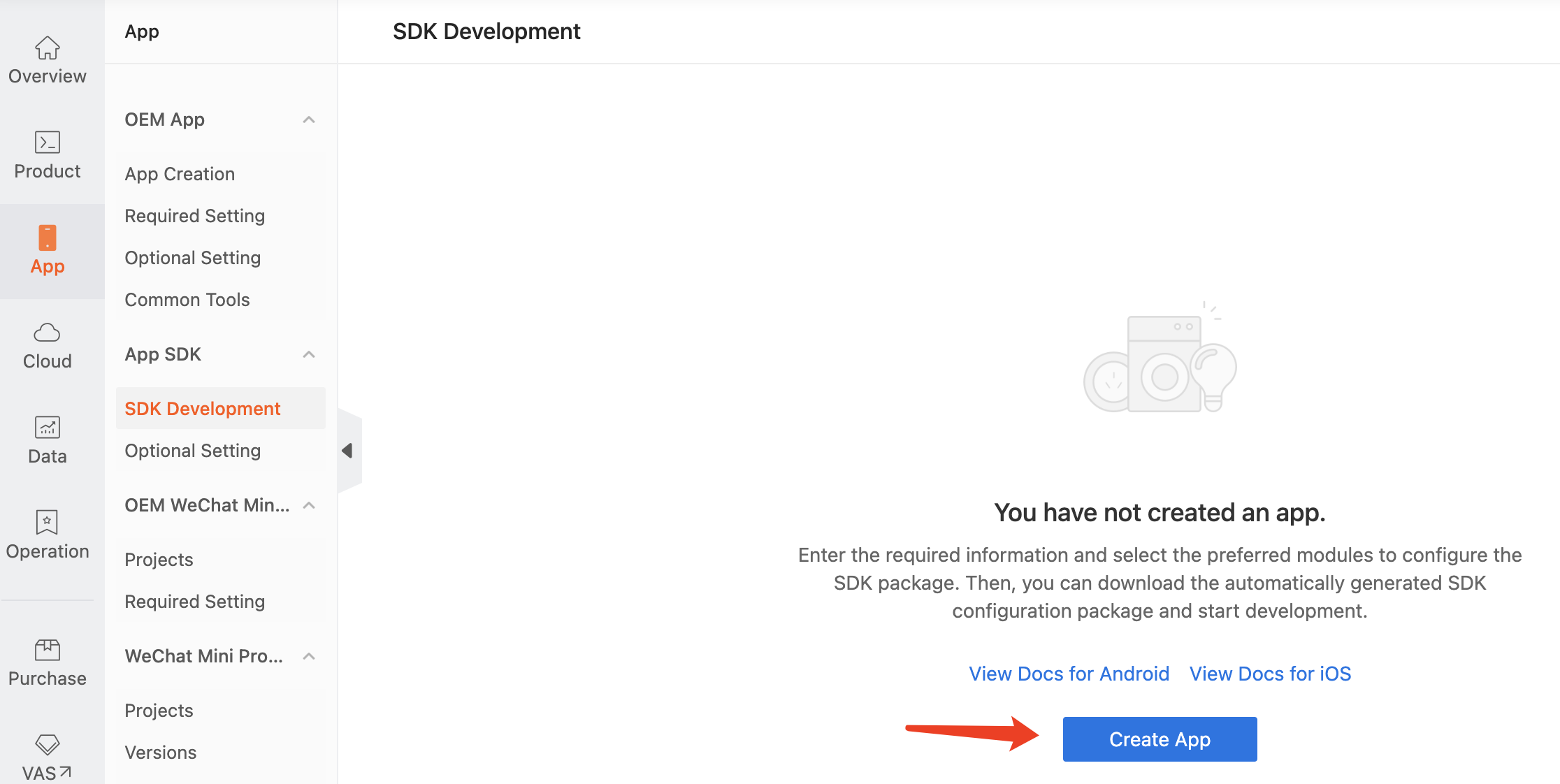
-
In the dialog box that appears, select the preferred App SDK category. For more information about the categories of App SDK, see App Development.
-
In the Enter Information dialog box, set App Name, Bundle ID for iOS, Package Name for Android, and App Schema.
-
App Name: Enter an app name.
-
Bundle ID for iOS: Enter an iOS app bundle ID. The recommended format is
com.xxxxx.xxxxx. -
Package Name for Android: Enter an Android app package name. It is not necessary to be consistent with the iOS app bundle ID.
-
App Schema: optional. If you do not set the value, the system automatically generates an app schema according to the package name.
The package name must be globally unique.
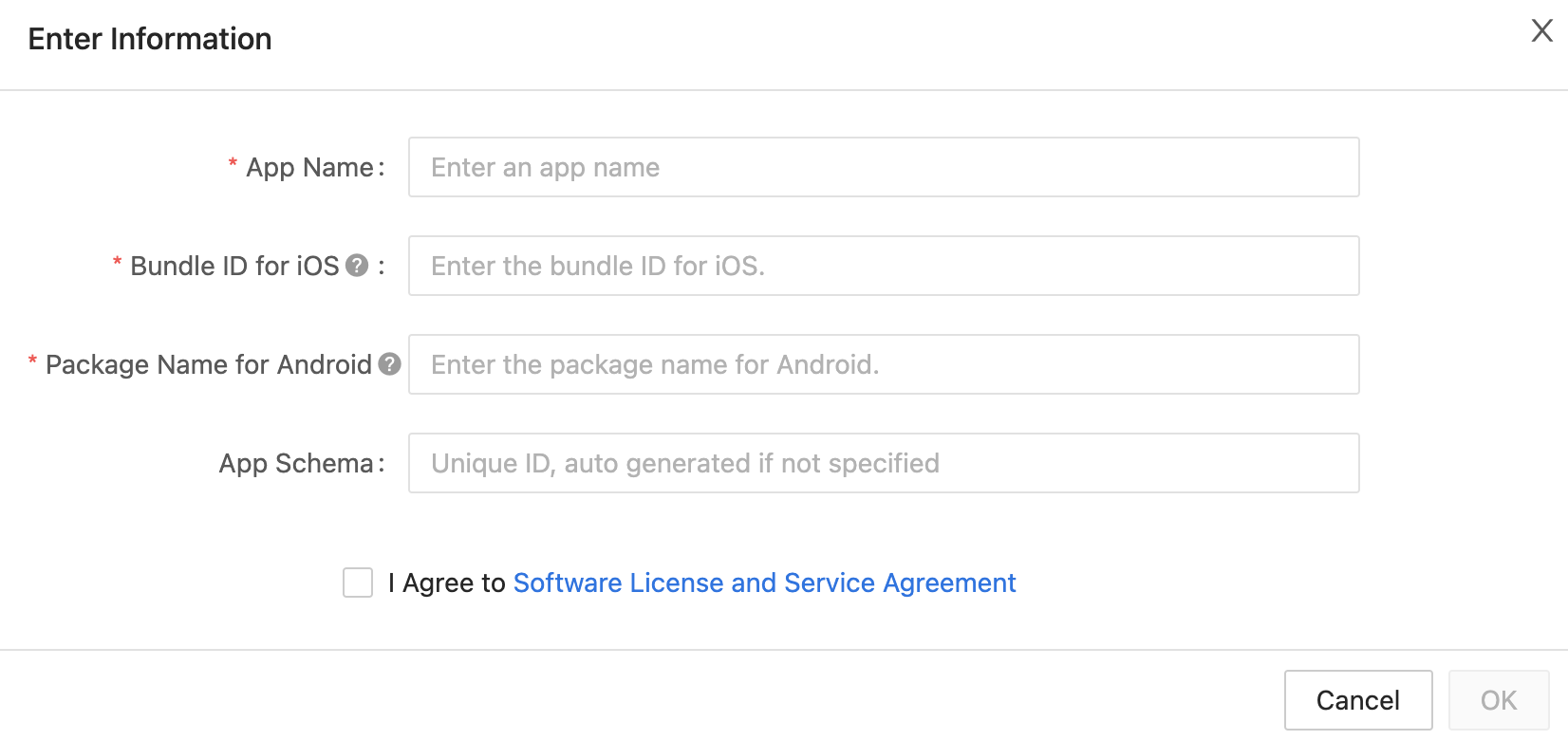
-
-
Click OK.
-
Go to the Get SDK tab, select one or more required SDKs or BizBundles, and then download the App SDK for iOS or Android. For v5.x, the SDK must be built before packages can be downloaded. For more information, see:

-
Click the Get Key tab to get the values of
AppKeyandAppSecretof the App SDK.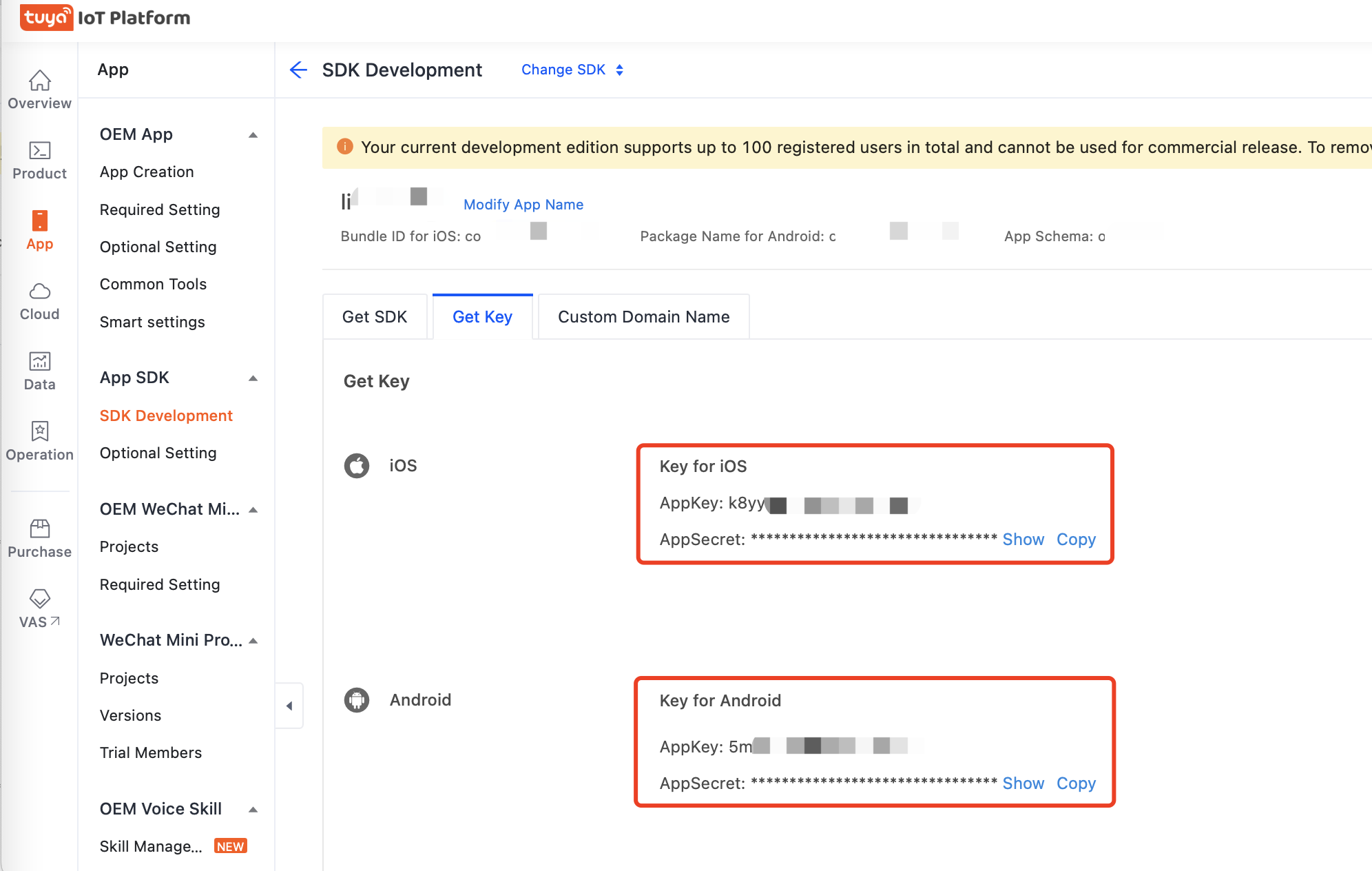
-
For the app for Android, add one or more SHA256 hash values. For more information, see How to Get SHA1 and SHA256 Keys.
Starting from SmartLife App SDK for Android v3.29.5, SHA256 hash values are required.
Is this page helpful?
YesFeedbackIs this page helpful?
YesFeedback





