Scene Linkage Rules
Last Updated on : 2024-09-10 08:51:11
This topic describes how to configure rules to enable scene linkage in light of the interaction relationship between multiple IoT devices and the specific environmental conditions in the IoT scenes. This way, automatic cooperation and response can be implemented among multiple devices in these scenes. For example, users can set up rules so that an air conditioner can automatically start the cooling mode when the ambient temperature rises to the specified threshold.
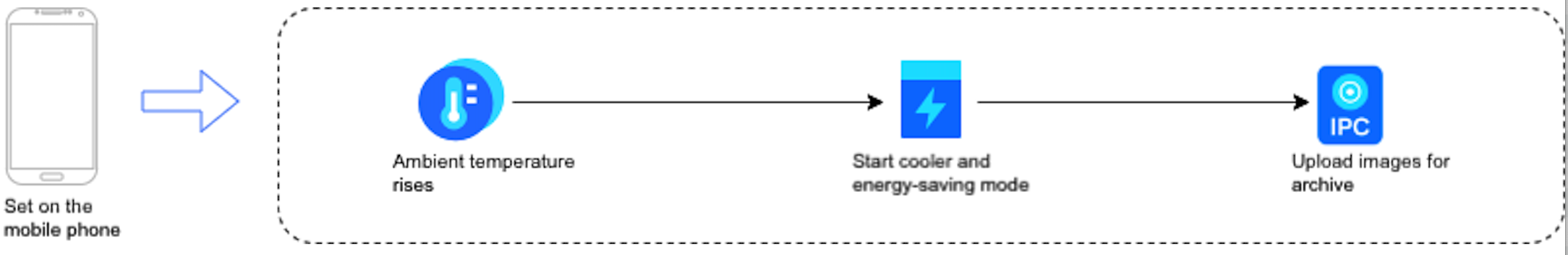
Use cases
Scene linkage rules adapt to a wide array of IoT devices in various scenarios and achieve the following purposes:
- Implement automatic cooperation and response among multiple devices.
- Support applications in smart home, automated industrial systems, and many other fields.
- Enable automatic control of devices, trigger desired scenes when conditions are met, and provide users with customized and personalized services to enhance user experience.
Typical use cases include:
-
Automated control: In a smart home, when the system detects the owner is away from home, the system can automatically power off electrical appliances, adjust the temperature, and enable the security system. As a result, save energy and make the home safer.
-
Trigger conditions: In a security system, if an intrusion sensor detects an unusual activity, linkage rules will be run to automatically trigger an alarm and notify specified contacts.
-
Customized and personalized services: In a smart home, users can create sleep scenes to suit their schedules. For example, automatically turn off lights, adjust temperature, and play soothing music at the specific time points.
-
Enhanced user experience: In a smart office, when the scheduled meeting time arrives, the system can automatically adjust the temperature and turn on the projector. Therefore, users can enjoy an efficient and convenient meeting experience.
Concepts
| Term | Field | Description |
|---|---|---|
| Scene linkage rule | rule |
Rules specify the actions and behaviors that a system or device should take when certain events or conditions are triggered. Based on conditions and responses, rules are organized and executed in a specific order or priority to achieve the goals of scene linkage. tap-to-run and automation scenes are supported. |
| Tap-to-run (scene) | scene |
Refers to the scene linkage rules that are triggered by manual operations. These rules contain only actions. For example, when leaving home, users only need to tap the leaving home scene on the mobile phone, and the system will automatically perform predefined tasks. For instance, turn off all electrical appliances, adjust temperature, lock doors and windows, and activate security systems. |
| Automation | automation |
Refers to the scene linkage rules that define the operations and behaviors to be taken by the system or device when certain conditions occur. The rules include effective time (optional), conditions, and actions. For example, automatically turn off lights when employees leave an office. |
| Action | actions |
Refers to the behavior specified by rules to control a device or group when certain conditions are met. For example, turn lights on or off. |
| Effective time | effective_time |
Refers to the time range when the linkage rules take effect . During this time period or specific time point, the rules are run to perform specified actions. For example, users can set a rule to take effect every day between 8:00 am and 10:00 pm. This way, the rule will be triggered and associated actions be executed only within the specified time range. |
| Linkage condition | conditions |
Refers to the conditions defined in scene linkage. The conditions are used to trigger specific linkage operations or behaviors. Conditions determine under what circumstances a system or device should perform a specific linkage operation. |
List of APIs
| Description | API endpoint |
|---|---|
| Add Linkage Rule | POST: /v2.0/cloud/scene/rule |
| Get Linkage Rule Details | GET: /v2.0/cloud/scene/rule/{rule_id} |
| Modify Linkage Rule | PUT: /v2.0/cloud/scene/rule/{rule_id} |
| Query Linkage Rules | GET: /v2.0/cloud/scene/rule |
| Trigger Tap-to-Run | POST: /v2.0/cloud/scene/rule/{rule_id}/actions/trigger |
| Enable/Disable Automation | PUT: /v2.0/cloud/scene/rule/state |
| Delete Linkage Rule | DELETE: /v2.0/cloud/scene/rule |
Limits
| Item | Limit |
|---|---|
| The number of automation scenes in one space | 100 |
| The number of tap-to-run scenes in one space | 100 |
| The number of conditions in one rule | 10 |
| The number of actions in one rule | 150 |
| Tap-to-run scenes cannot be disabled | / |
Is this page helpful?
YesFeedbackIs this page helpful?
YesFeedback





