Local Audio Play
Last Updated on : 2025-07-22 09:15:20download
Overview
The local audio play feature breaks through the limitations of network dependency, enabling more real-time audio play of prompts. This topic describes how to add local audio play capability to the T5AI-Board development board, ensuring a consistent user experience across diverse scenarios.
Procedure
-
Use the Convertio tool to convert your WAV files to MP3 format.
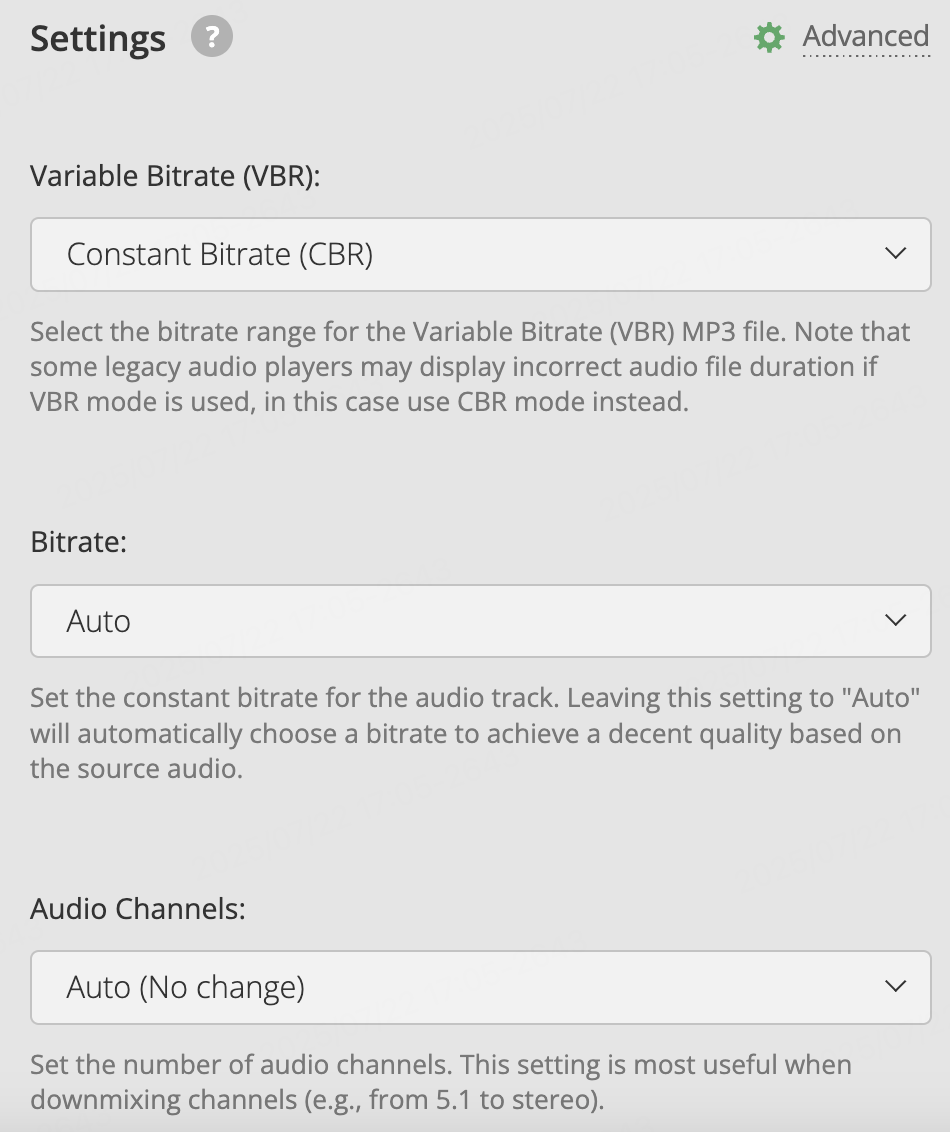
-
Place the converted MP3 audio file,
comeback.mp3, in themediafolder.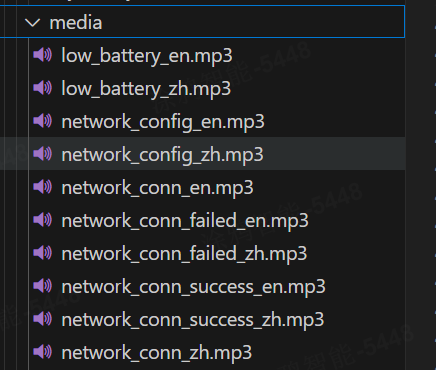
-
Use the following script to convert the audio file into a C language file structure format:
$ python3 gen_media_src.py ../media/ Generated: ../media/../include/media_src_zh.h, ../media/../src/media_src_zh.c Generated: ../media/../include/media_src_en.h, ../media/../src/media_src_en.c Generated: ../media/../include/media_src.h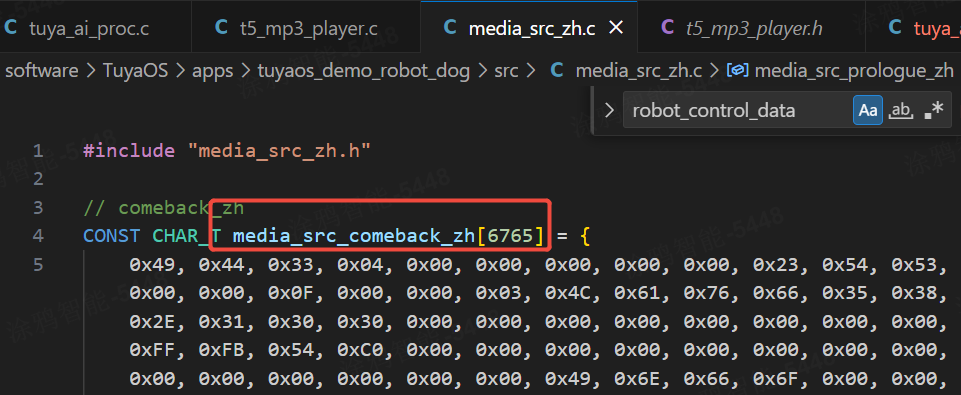
-
Add an enumeration.
For example, add an enumeration
T5_ALART_TYPE_COMEBACKfor local prompt voice. And the voice content is “Hi, I’m back.”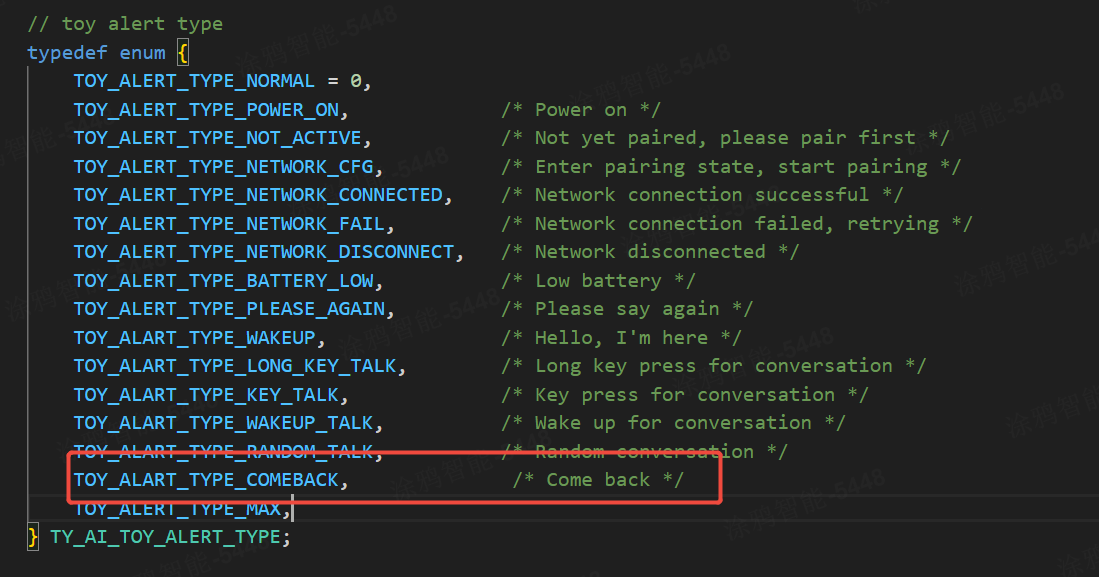
-
Play the
COMEBACKlocal audio.For example, when the T5 is woken up, it can play the prompt “Hi, I’m back” to notify users that the T5 has been woken up.
t5_ai_toy_alert(T5_ALART_TYPE_COMEBACK, TRUE);
Is this page helpful?
YesFeedbackIs this page helpful?
YesFeedback





