What Is a Sub-Device Configuration File?
Last Updated on : 2023-09-15 06:29:56download
This topic describes the sub-device configuration file that is used to connect sub-devices to Tuya-enabled gateways. The configuration file allows for the conversion between IoT protocols and Tuya-defined data point (DP) protocol. By setting parameters in the JSON configuration file, you can connect sub-devices to Tuya-enabled gateways.
File format
The configuration file is in JSON format, as shown below.
{
"VID": 1,
"MPID": 2,
"TPID": "xx",
"FVer": "xx",
"EVer": "xx",
"MTDes": [{ "key": "value" }],
"SList": [{ "key": "value" }],
"proData": [{ "key": "value" }],
"ClusterDP": [{ "key": "value" }]
}
It contains the following content:
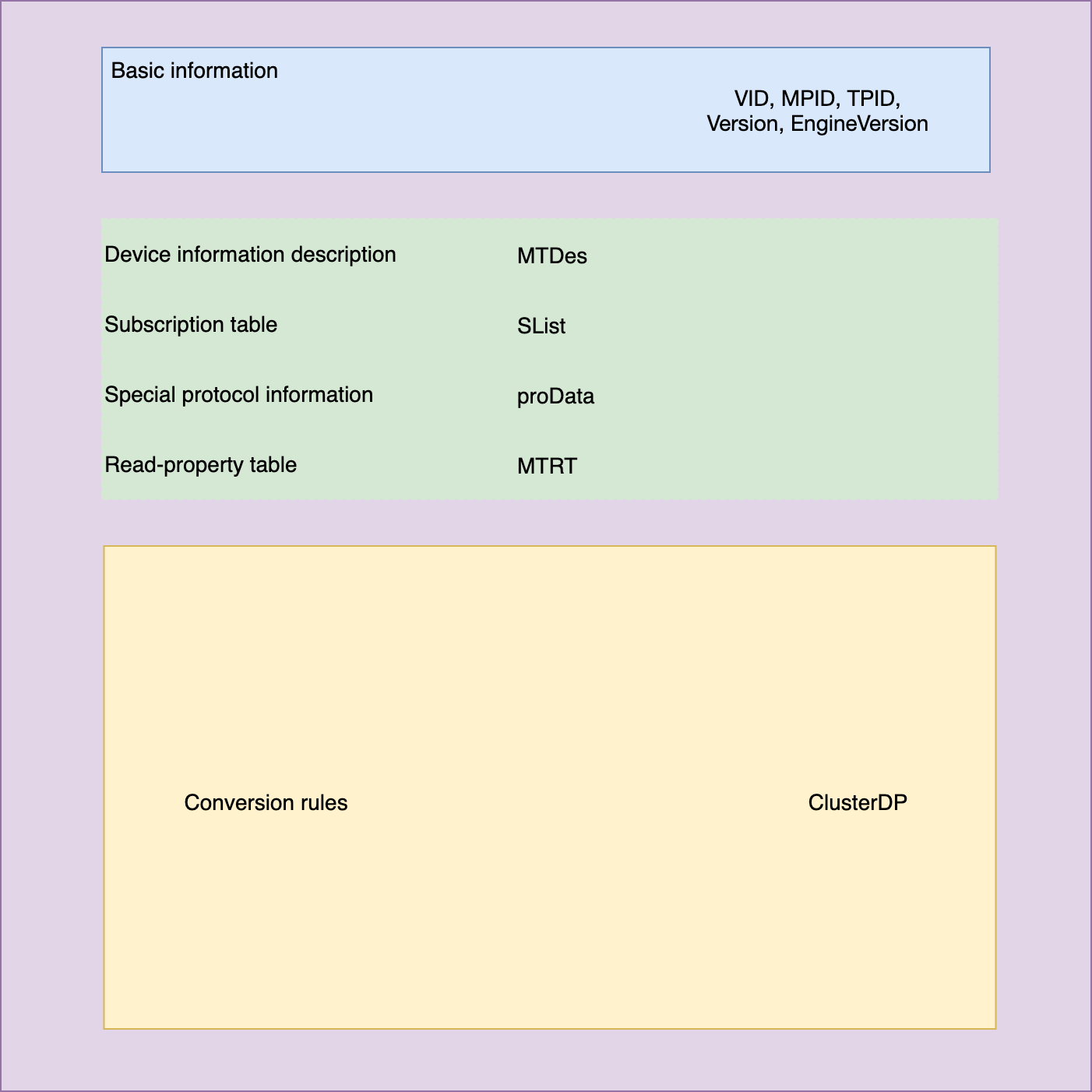
Requirements
-
All the sub-device configuration files must have a conversion rule defined. Otherwise, they cannot work.
-
The following table provides a list of the required and optional fields in the configuration file for different protocols.
File type Required Optional Matter configuration file SListMTRTZigbee configuration file None proDataandMTDesMatter bridge configuration file MTDesNone
First-level parameters
The following table lists the parameters in the first level of the JSON configuration file.
| Parameter | Description | Data type |
|---|---|---|
VID |
The vendor ID, a unique number assigned by the Connectivity Standards Alliance (CSA), identifies the manufacturer that owns the configuration file. | Number (16-bit) |
MPID |
The product ID (PID) of a Matter device. The PID, a unique number assigned by the manufacturer, identifies the product type. Multiple products can share the same PID. | Number (16-bit) |
TPID |
The PID, a unique identifier assigned by Tuya, identifies the product. | String (16-byte) |
FVer |
The version of the configuration file, identifying the version of the conversion rule defined by the configuration file. For example, 1.0.1. |
String (16-byte) |
EVer |
The version of the DP Engine. It can only be specified in the solution parameters and cannot be modified in the product definition. | String (16-byte) |
ClusterDP |
An array of cluster-DP conversions, including the rules for conversion between all DPs of a product and Matter or Zigbee commands. For more information, see ClusterDP. | Array |
MTDes |
The device information displayed when a Zigbee device is bridged to a Matter network. For more information, see MTDes. | Array |
SList |
The sub-device subscription table. This field is intended for the Matter configuration file. The controller sends the subscribe command to the sub-device based on the elements in the table. For more information, see SList. | Array |
ProData |
The protocol data. For more information, see ProData. | String (JSON) |
Second-level parameter: ClusterDP
ClusterDP represents an array of cluster-DP conversions. It includes the rules for conversion between all DPs of a product and Matter commands.
Example
{
"ClusterDP": [
{
"Direct": 1,
"Cluster": [
{
"EPID": 1,
"CID": 6,
"SType": 2,
"SID": 255,
"Act": 1,
"MFmt": "xxxx",
"MType": 1,
"MName": 1
}
],
"DP": [
{
"DPID": 1,
"DPType": 0,
"MType": 1,
"MName": 1
}
],
"Exp": [
{
"EType": 1,
"Data": "xxxx"
}
]
}
]
}
Dir
dir indicates the direction of protocol conversion, either upstream or downstream.
Take the on/off feature as an example. In the upstream direction, convert the Matter OnOff attribute reported by a device into DP data. In the downstream direction, convert the DP data received from the cloud into the Matter OnOff command.
dir |
Protocol | Direction | Description |
|---|---|---|---|
1 |
Thread | Downstream | DP to Matter |
2 |
Thread | Upstream | Matter to DP |
1 |
WoM (Wi-Fi over Matter) | Downstream | DP to Matter |
2 |
WoM (Wi-Fi over Matter) | Upstream | Matter to DP |
1 |
Zigbee | Downstream | DP to Zigbee |
2 |
Zigbee | Upstream | Zigbee to DP |
1 |
Zigbee bridge | Downstream | Matter to DP |
2 |
Zigbee bridge | Upstream | DP to Matter |
For the Zigbee to Matter bridge configuration file, in the downstream direction, convert Matter protocol into DP protocol. In the upstream direction, convert DP protocol into Matter protocol.
Cluster
The cluster command that corresponds to a DP.
| Parameter | Description | ||||||||||||||||
|---|---|---|---|---|---|---|---|---|---|---|---|---|---|---|---|---|---|
EPID |
The endpoint ID of a device, a 2-byte unsigned number. For example, 0x0001. |
||||||||||||||||
CID |
The cluster ID, a 4-byte unsigned number. For example, 0x00000006 for the On/Off cluster. |
||||||||||||||||
SType |
The subtype:
|
||||||||||||||||
SID |
The subtype_id, a 4-byte unsigned number, indicating the ID of a cluster’s subtype.
Note: When |
||||||||||||||||
Act |
action, an enum type, indicates the operation of a Sub_type.
|
||||||||||||||||
MType |
The method_type, indicating the algorithm of conversion between Matter command values and DP command values.
|
||||||||||||||||
MName |
The method_name, the name of the function that processes the conversion. The functions are listed in enum values in the JSON configuration file. See the dp_engine conversion function mapping table for details. The conversion functions are used to translate the payload of the DP protocol into the payload of the local protocol. |
||||||||||||||||
MFmt |
The message_format, indicating the format of the Msg parameter in the Matter command packet. Unsigned Integers are represented in bitmap format.
|
The valid values for the T field:
| Value | Description |
|---|---|
| -1 | Unspecified |
| 0x00 | Int8 |
| 0x01 | Int16 |
| 0x02 | Int32 |
| 0x03 | Int64 |
| 0x04 | UInt8 |
| 0x05 | UInt16 |
| 0x06 | UInt32 |
| 0x07 | UInt64 |
| 0x08 | Boolean False |
| 0x09 | Boolean True |
| 0x0a | Floating Point Number 32 |
| 0x0b | Floating Point Number 65 |
| 0x0c | UTF-8 String_1ByteLength |
| 0x0d | UTF-8 String_2ByteLength |
| 0x0e | UTF-8 String_4ByteLength |
| 0x0f | UTF-8 String_8ByteLength |
| 0x10 | Byte String_1ByteLength |
| 0x11 | Byte String_2ByteLength |
| 0x12 | Byte String_4ByteLength |
| 0x13 | Byte String_8ByteLength |
| 0x14 | NULL |
Take the brightness adjustment command as an example.
-
The
payload:Description 1st parameter 2nd parameter 3rd parameter 4th parameter Bytes 1 2 0or10or1Data type uint8 uint16 map8 map8 Parameter Level Transition time OptionsMark OptionsOverride -
JSON example
[ {//level "T": 4,//uint8 "L": 1, //1byte "F": 1// Populated with the value converted from the DP value. }, {//transition time "T": 5,// uint6 "L": 2// 2byte }, {//optionsMask "T": 4,// map8 == uint8 "L": 1// 1byte }, {//optionoverride "T": 4,// map8 == uint8 "L": 1// 1byte } ]The
Ffield is populated with the converted DP value, and all other fields are set to the default value of0.
Data point (DP)
An array of Tuya-defined DP commands. An attribute might correspond to more than one DPs.
| Parameter | Description |
|---|---|
DPID |
The ID of a DP, two bytes. |
DPType |
The data type of a DP.
|
MType |
The method_type, indicating the algorithm of conversion between Matter command values and DP command values.
|
MName |
The method_name, the name of the function that processes the conversion. The functions are listed in enum values in the JSON configuration file. See the dp_engine conversion function mapping table for details. The conversion functions are used to translate the payload of the local protocol into the payload of the DP protocol. |
Exp
Exp indicates an optional extension field. To use this field, set the MName field in the respective array to 0.
-
EType:expand_typdeEType Description 1 EnumMap enum mapping table 2 BitMap bit table 3 DefaultValue table 4 Math formula conversion, for example, *(num/360.0)254 + 0.5. Only unary operators are supported currently. -
Data: JSON string.- When
ETypeis1, the format is"{"map":[{"dpV":0,"mtV":2},{"dpV":1,"mtV":0}]}".mtVof-1indicates that NULL is sent. - When
ETypeis2, the format is"{"byte":1,"bit":1}", indicating that the value of DP is derived from the first bit of the first byte, which is used for parsing the data reported by intruder alarm system (IAS) zone devices. - When
ETypeis 3, the format is"{\"dp\":[{\"i\":1,\"t\":1,\"v\":2}]}", indicating that data is converted into the default value for reporting, without parsing the payload but directly using the specified DP content.iis forDpID,tforDPType, andvfordpValue. - When
ETypeis 4, the format is"{\"1\":\"num+1\",\"2\":\"num-1\"}", indicating that a specified function is used for numeric conversions. WhenjsonKeyis set to1, the content ofjsonValueis the function used to convert the local protocol into the DP protocol. WhenjsonKeyis set to2, the content ofjsonValueis the function used to convert the DP protocol into the local protocol. The name of the unknown number must benum.
- When
Second-level parameter: MTDes
MTDes describes the device information displayed when a non-Matter device is bridged to a Matter network.
Example
{
"MTDes": {
"Basic": "[{\"57\":\"{\\\"1\\\":\\\"tuya\\\"}\"},{\"47\":\"{\\\"2\\\":\\\"Bat\\\"}\"},{\\\"ManuN\\\":\\\"aaa\\\"},{\\\"ModelID\\\":\\\"aaa\\\"}]",
"EPs": [
{
"EPID": 1,
"MTDevID": 2,
"CIDs": [
{
"CType": 1,
"CID": 6,
"FMap": 1,
"AIDs": [
{
"AID": 0
}
],
"ICmds": [
{
"CmdID": 0,
"MFmt": "[{\"L\":0,\"T\":20}]"
}
],
"OCmds": [
{
"CmdID": 0,
"MFmt": "[{\"L\":0,\"T\":20}]"
}
]
}
]
},
{
"EPID": 2,
"MTDevID": 2,
"CIDs": [
{
"CType": 1,
"CID": 8,
"FMap": 1,
"AIDs": [
{
"AID": 0,
"AID": 1
}
],
"ICmds": [
{
"CmdID": 0,
"CmdID": 1
}
],
"OCmds": [
{
"CmdID": 0,
"MFmt": "[{\"L\":0,\"T\":20}]"
}
]
},
{
"CType": 1,
"CID": 768,
"FMap": 1,
"AIDs": [
{
"AID": 0,
"AID": 1
}
],
"ICmds": [
{
"CmdID": 0,
"MFmt": "[{\"L\":0,\"T\":20}]"
}
],
"OCmds": [
{
"CmdID": 0,
"MFmt": "[{\"L\":0,\"T\":20}]"
}
]
}
]
}
]
}
}
Basic
The Basic field, containing the default values of attributes, describes the basic attributes of a product to the Matter network. Its content follows the cluster definition in the Matter specification. This field is in JSON format, as shown below.
[
{
"clusterid1_dec_str":[
{"attributeid1_dec_str":"attribute_value"},
{"attributeid2_dec_str":"attribute_value"}
]
},
{
"clusterid2_dec_str":[
{"attributeid1_dec_str":"attribute_value"},
{ "attributeid2_dec_str":"attribute_value"}
]
}
]
Example of the Basic field:
[
{
"57":[ //clusterid=57, indicating basic informaton cluster
{
"1":"tuya"//attributeid=1, indiating VendorName is tuya
},
{
"2":4821 //attributeid=4821(0x125D), indicating VendorId is tuya
},
{
"3":"KA Extended Color Light"
},
{
"4":49
},
{
"7":100
},
{
"8":"1.0"
},
{
"9":100
},
{
"10":"1.0"
},
{
"11":"20221103"
}
]
},
{
"47":[
{
"17":true
}
]
}
]
EPs
EPs indicates additional information, with the following sub-parameters.
-
CType: The cluster type, with valid values as shown below.Value Description 0x01 CLUSTER_MASK_INIT_FUNCTION 0x02 CLUSTER_MASK_ATTRIBUTE_CHANGED_FUNCTION 0x04 CLUSTER_MASK_DEFAULT_RESPONSE_FUNCTION 0x08 CLUSTER_MASK_MESSAGE_SENT_FUNCTION 0x10 CLUSTER_MASK_MANUFACTURER_SPECIFIC_ATTRIBUTE_CHANGED_FUNCTION 0x20 CLUSTER_MASK_PRE_ATTRIBUTE_CHANGED_FUNCTION 0x40 CLUSTER_MASK_SERVER 0x80 CLUSTER_MASK_CLIENT -
CID: The cluster ID. -
FMap: The feature map. Its values correspond to the attributes and commands supported by the cluster. -
ICmds: In cluster. Thepayloadformat for each command must be specified. -
OCmds: Out cluster. Thepayloadformat for each command must be specified.
Second-level parameter: SList
SList is the sub-device subscription table, applying to Matter sub-devices. The controller sends the subscribe command to the sub-device based on the elements in the table.
{
"SList": [
{
"Cnt": 1,
"Min": 0,
"Max": 360,
"SType": 2,
"Member": [
{
"EPID": 1,
"CID": 6,
"SID": 0
}
]
},
{
"Cnt": 1,
"Min": 0,
"Max": 360,
"SType": 2,
"Member": [
{
"EPID": 1,
"CID": 8,
"SID": 0
}
]
},
{
"Cnt": 2,
"Min": 0,
"Max": 360,
"SType": 2,
"Member": [
{
"EPID": 1,
"CID": 768,
"SID": 3
},
{
"EPID": 1,
"CID": 768,
"SID": 4
}
]
},
{
"Cnt": 1,
"Min": 0,
"Max": 360,
"SType": 2,
"Member": [
{
"EPID": 1,
"CID": 768,
"SID": 7
}
]
},
{
"Cnt": 1,
"Min": 0,
"Max": 360,
"SType": 2,
"Member": [
{
"EPID": 1,
"CID": 768,
"SID": 8
}
]
}
],
}
Second-level parameter: ProData
ProData specifies protocol information in string format, applying to the Zigbee configuration file. After Zigbee sub-devices join the network and are bound with the Tuya service, the controller will send Zigbee standard commands to the sub-devices based on RTbale, WTable, and CTable.
{
"RTable": [{
"EPID": 1,
"CID": 6,
"AIDs": [0, 1],
"Num": 2
}],
"WTable": [{
"EPID": 1,
"CID": 6,
"AID": 0,
"AType": 1,
"Val": "hex_string"
}],
"CTable": [{
"EPID": 1,
"CID": 6,
"AID": 0,
"Min": 0,
"Max": 12,
"Type": 0,
"Val": "hex_string"
}],
"EPs": [{
"EPID": 1,
"GIndx": 0,
"DPIDs ": [{
"ID": 1
}]
}]}
Example of complete configuration
Bridged Zigbee switch
Sample sub-device configuration file for a bridged Zigbee switch:
{
"VID":4701,
"MPID":1,
"TPID":"n8zvuh****",
"FVer":"1.0.1",
"EVer":"0.0.4",
"MTDes":{
"Basic":"[{"57":[{"1":"tuya"},{"2":4821},{"3":"1 Gang Switch"},{"4":49},{"7":100},{"8":"1.0"},{"9":100},{"10":"1.0"},{"11":"20230301"}]},{"47":[{"17":true}]},{"6":[{"65533":4}]},{"8":[{"65533":5}]},{"768":[{"65533":5}]}]",
"EPs":[
{
"EPID":1,
"CIDs":[
{
"CType":64,
"FMap":0,
"ICmds":[
{
"MFmt":"[{"L":0,"T":20}]",
"CmdID":0
},
{
"MFmt":"[{"L":0,"T":20}]",
"CmdID":1
},
{
"MFmt":"[{"L":0,"T":20}]",
"CmdID":2
}
],
"AIDs":[
{
"AID":0
}
],
"CID":6
}
],
"MTDevID":259
}
]
},
"ClusterDP":[
{
"Cluster":{
"MType":1,
"Act":1,
"SType":1,
"MFmt":"[{"L":1,"F":1,"T":4}]",
"EPID":1,
"MName":1,
"CID":6,
"SID":255
},
"DP":{
"MType":1,
"DpID":1,
"MName":1,
"DPType":0
},
"Direct":1
},
{
"Cluster":{
"MType":1,
"Act":5,
"SType":2,
"MFmt":"[{"L":1,"F":1,"T":4}]",
"EPID":1,
"MName":1,
"CID":6,
"SID":0
},
"DP":{
"MType":1,
"DpID":1,
"MName":1,
"DPType":0
},
"Direct":2
}
]
}
Thread switch
Sample sub-device configuration file for a Thread switch:
{
"VID": 4701,
"MPID": 21324,
"TPID": "tuya_pid",
"FVer": "0.0.1",
"EVer": "0.0.4",
"SList": [
{
"Cnt": 2,
"Min": 0,
"Max": 65535,
"SType": 2,
"Member": [
{
"EPID": 1,
"CID": 6,
"SID": 0
},
{
"EPID": 1,
"CID": 6,
"SID": 16387
}
]
},
{
"Cnt": 1,
"Min": 0,
"Max": 65535,
"SType": 3,
"Member": [
{
"EPID": 0,
"CID": 40,
"SID": 2
}
]
}
],
"ClusterDP": [
{
"Direct": 1,
"Cluster": {
"EPID": 1,
"CID": 6,
"SType": 1,
"SID": 255,
"Act": 1,
"MFmt": "[{\"L\":1,\"F\":1,\"T\":4}]",
"MType": 1,
"MName": 1
},
"DP": {
"DpID": 1,
"DPType": 0,
"MType": 1,
"MName": 1
}
},
{
"Direct": 2,
"Cluster": {
"EPID": 1,
"CID": 6,
"SType": 2,
"SID": 0,
"Act": 5,
"MFmt": "[{\"L\":1,\"F\":1,\"T\":4}]",
"MType": 1,
"MName": 1
},
"DP": {
"DpID": 1,
"DPType": 0,
"MType": 1,
"MName": 1
}
},
{
"Direct": 1,
"Cluster": {
"EPID": 1,
"CID": 6,
"SType": 2,
"SID": 16387,
"Act": 4,
"MFmt": "[{\"L\":1,\"F\":1,\"T\":4}]",
"MType": 1,
"MName": 0
},
"DP": {
"DpID": 29,
"DPType": 3,
"MType": 1,
"MName": 0
},
"Exp": {
"EType": 1,
"Data": "{\"map\":[{\"dpV\":0,\"mtV\":0},{\"dpV\":1,\"mtV\":1},{\"dpV\":2,\"mtV\":-1}]}"
}
},
{
"Direct": 2,
"Cluster": {
"EPID": 1,
"CID": 6,
"SType": 2,
"SID": 16387,
"Act": 5,
"MFmt": "[{\"L\":1,\"F\":1,\"T\":4}]",
"MType": 1,
"MName": 0
},
"DP": {
"DpID": 29,
"DPType": 3,
"MType": 1,
"MName": 0
},
"Exp": {
"EType": 1,
"Data": "{\"map\":[{\"dpV\":0,\"mtV\":0},{\"dpV\":1,\"mtV\":1},{\"dpV\":2,\"mtV\":-1}]}"
}
}
]
}
Is this page helpful?
YesFeedbackIs this page helpful?
YesFeedback





