Zigbee Sub-Device Config File
Last Updated on : 2023-09-06 08:02:40download
A Zigbee sub-device configuration file enables a Zigbee sub-device to connect to a Tuya-enabled gateway that supports integration by sub-device configuration files. The file will be stored in the gateway. The configuration file is used to translate between the Tuya-defined data point (DP) protocol and the Zigbee protocol. This topic describes how to set the Zigbee sub-device configuration file.
Background
-
The first time a Zigbee sub-device connects to a Tuya-enabled gateway that supports integration by sub-device configuration files, the gateway requests the configuration file from the cloud. If the same type of Zigbee sub-device is paired in the future, the configuration file will not be requested again.
-
Once all Zigbee sub-devices of the same type are removed, the configuration file will be deleted from the gateway device. The gateway checks for and downloads the latest sub-device configuration file upon restart or every 12 hours.
Prerequisites
- You have created at least one Zigbee product on the Tuya IoT Development Platform. For more information, see Create Products.
- You have finished the product function definition. For more information, see Product Functions.
Procedure
No-code solution
The conversion configuration for products built based on no-code solution is pre-set and cannot be changed.
-
Log in to the Tuya IoT Development Platform.
-
Select a no-code product and click Develop.
-
Click Product Configuration.
-
Find Zigbee Configuration and click Settings.
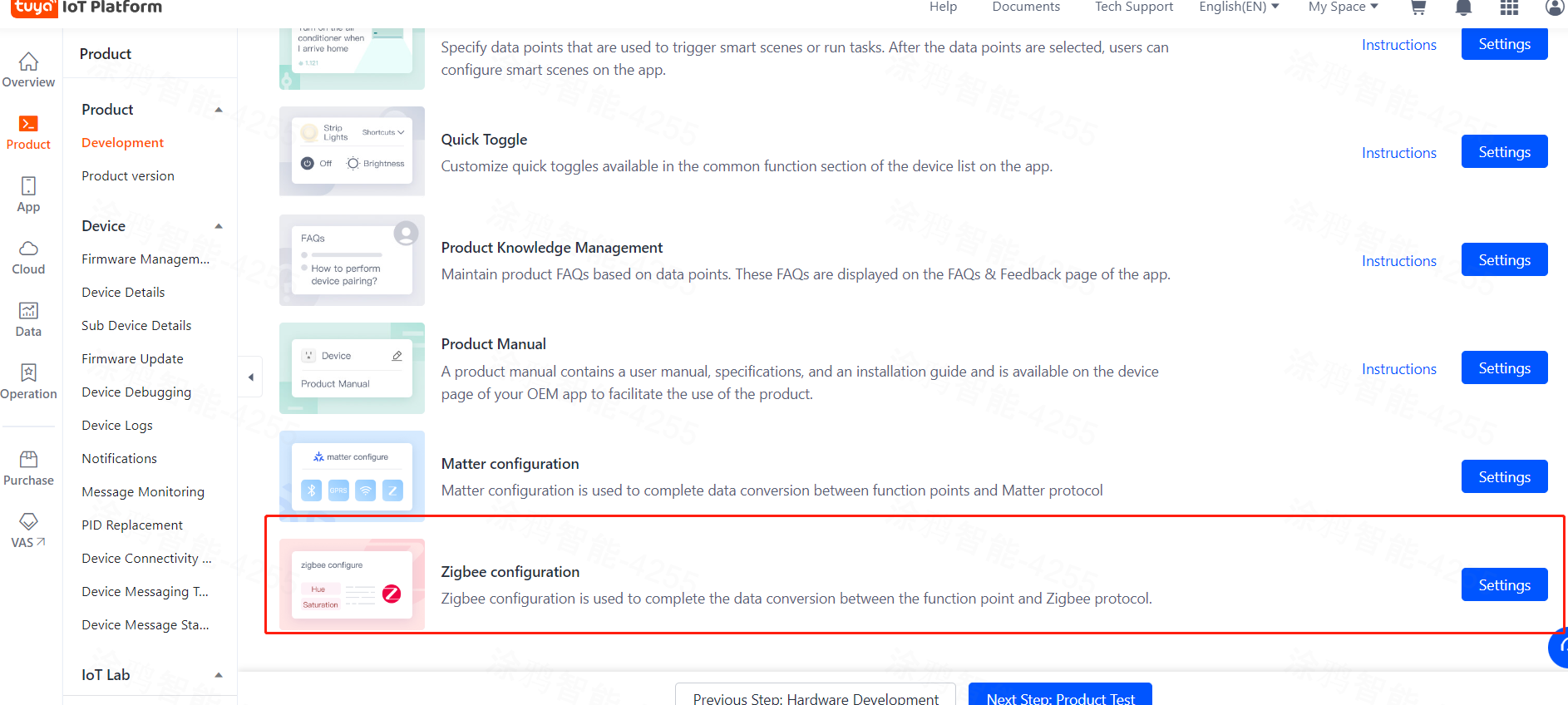
-
Complete the settings as instructed.
-
Click Save as Official Version.
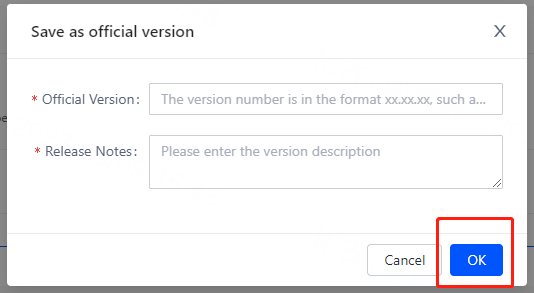
-
Go back to the Official Version page and click OK. You can add restrictions on the configuration file.
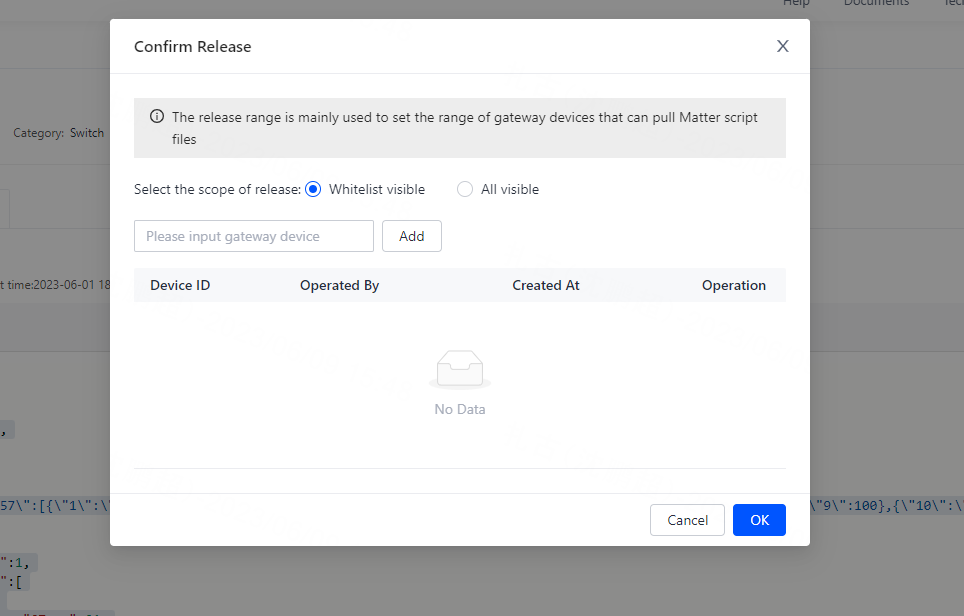
Custom solution
For products built with custom solutions, the conversion configuration for the standard DPs is pre-set and cannot be changed. The conversion configuration for custom DPs can be edited to your needs.
You can follow the steps described in no-code solutions to set the configuration file. You can edit the conversion configuration for the added custom DP.
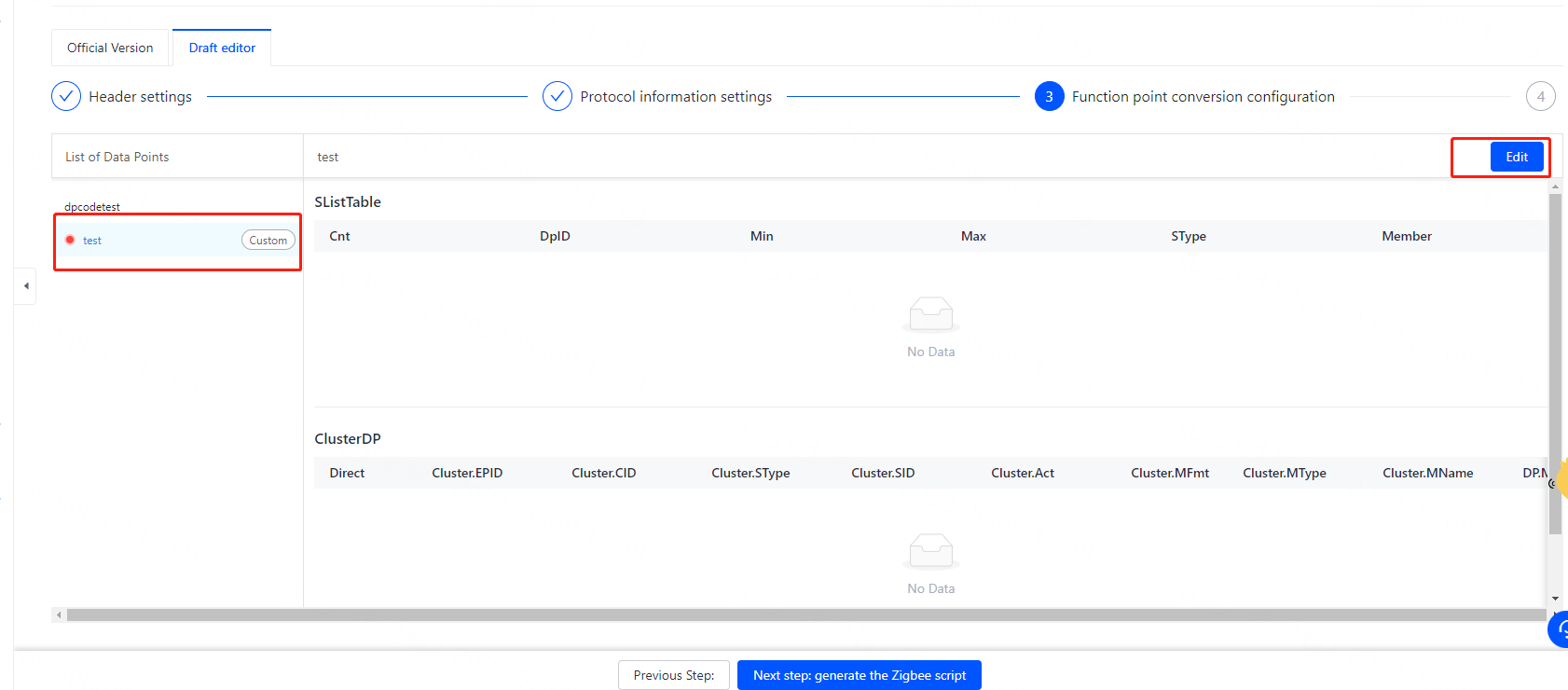
Is this page helpful?
YesFeedbackIs this page helpful?
YesFeedback





