Module SDK Development
Last Updated on : 2023-12-07 03:02:48download
This topic describes the module SDK-based solutions and development process to help you get started.
This documentation is not generally available to the public. It applies to legacy SDKs, APIs, tools, or platforms. For the latest documentation, go to the Tuya IoT Development Platform Documentation Center.
Overview
The module SDK solution can enable products that use the module as the microcontroller to get connected and smart. Tuya provides one-stop IoT development services including the three essentials for an IoT product, namely network modules, mobile apps, and cloud services. With the SDK and all-in-one mobile app and control panel, you can focus on application development simply and connect your product to the Tuya IoT Development Platform easily.
Solution selection
The following diagram shows the interaction between the device, mobile app, and cloud.
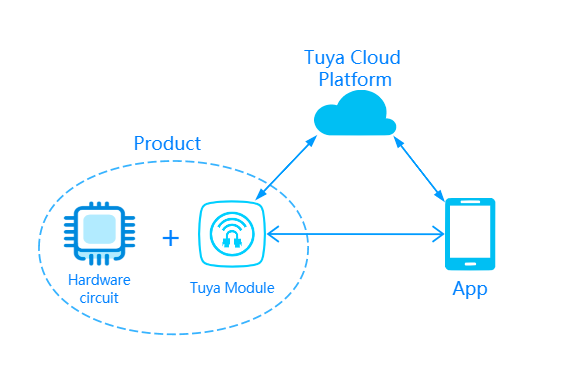
-
Mobile app solution: all-in-one app or OEM app.
-
You can download the free all-in-one app called Smart Life from app stores.
-
The OEM app service can help you build a branded mobile app online without coding. For more information, see Create OEM App for Smart Life.
-
-
Cloud services:
- Integrate the Tuya network module into your product and connect it to the cloud services that can serve users around the world.
- Tuya also provides a host of cloud APIs to help you quickly implement native applications. For more information, see Smart Home PaaS Solution.
-
Hardware solution: including the selection of the communication protocol and network module.
The following protocols are supported:
- Wi-Fi
- Bluetooth Low Energy (LE)
- Zigbee
- Others
Select a protocol that satisfies your system requirements and then a network module accordingly. The Tuya IoT Development Platform will provide you with recommended modules for your chosen protocol.
Development process
Step 1: Create product
Create a product and download the SDK.
-
Log in to the Tuya IoT Development Platform.
-
See Create Products and create a product with a custom solution.
Be sure to choose Custom Solution when you create a product. The protocol determines your options for network modules.
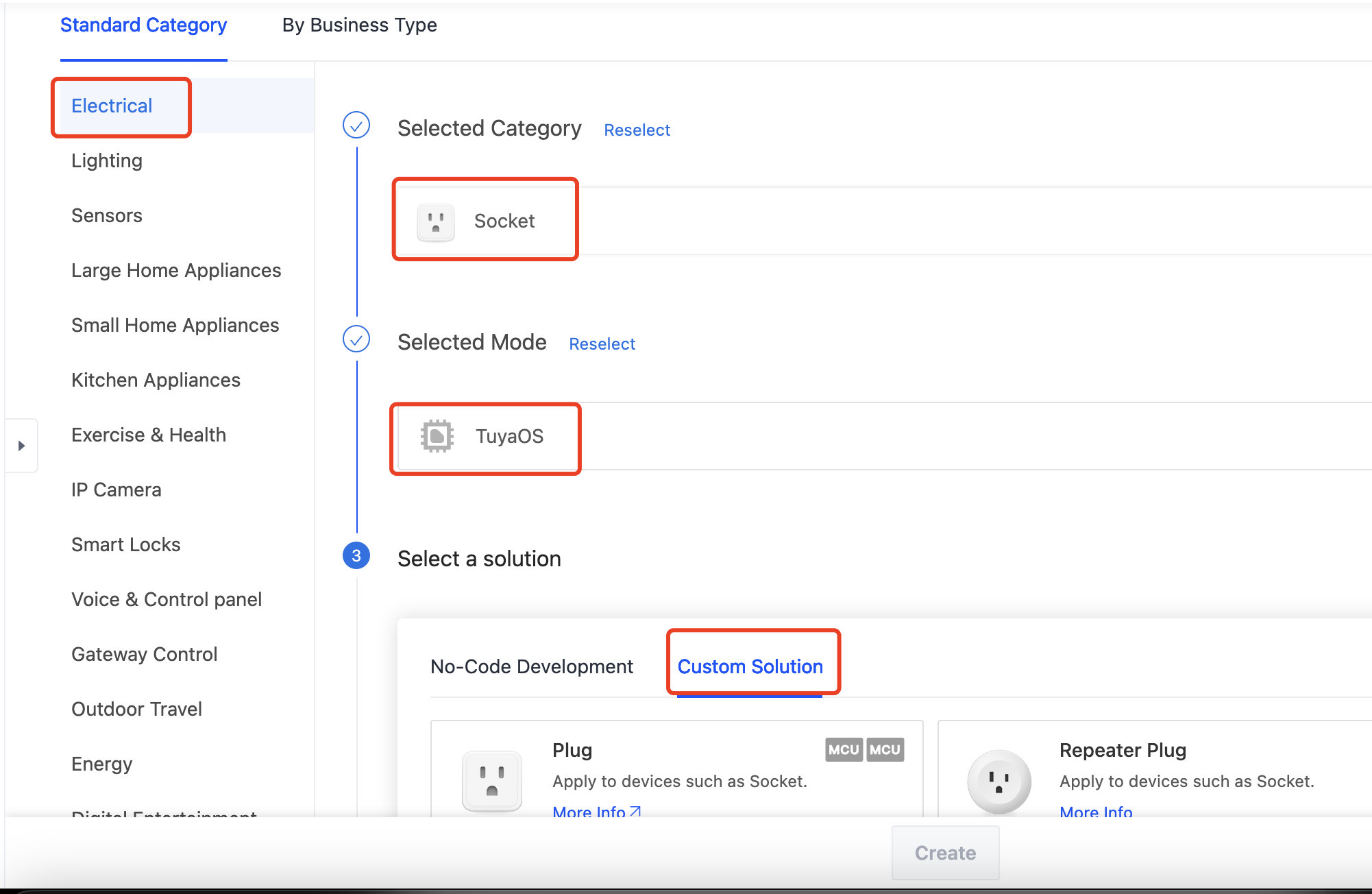
-
See Standard Functions and Custom Functions and select functions for your product.
A data point (DP) is an abstract representation of a product function. Tuya provides all products with standard DPs. You can select DPs based on your requirements.
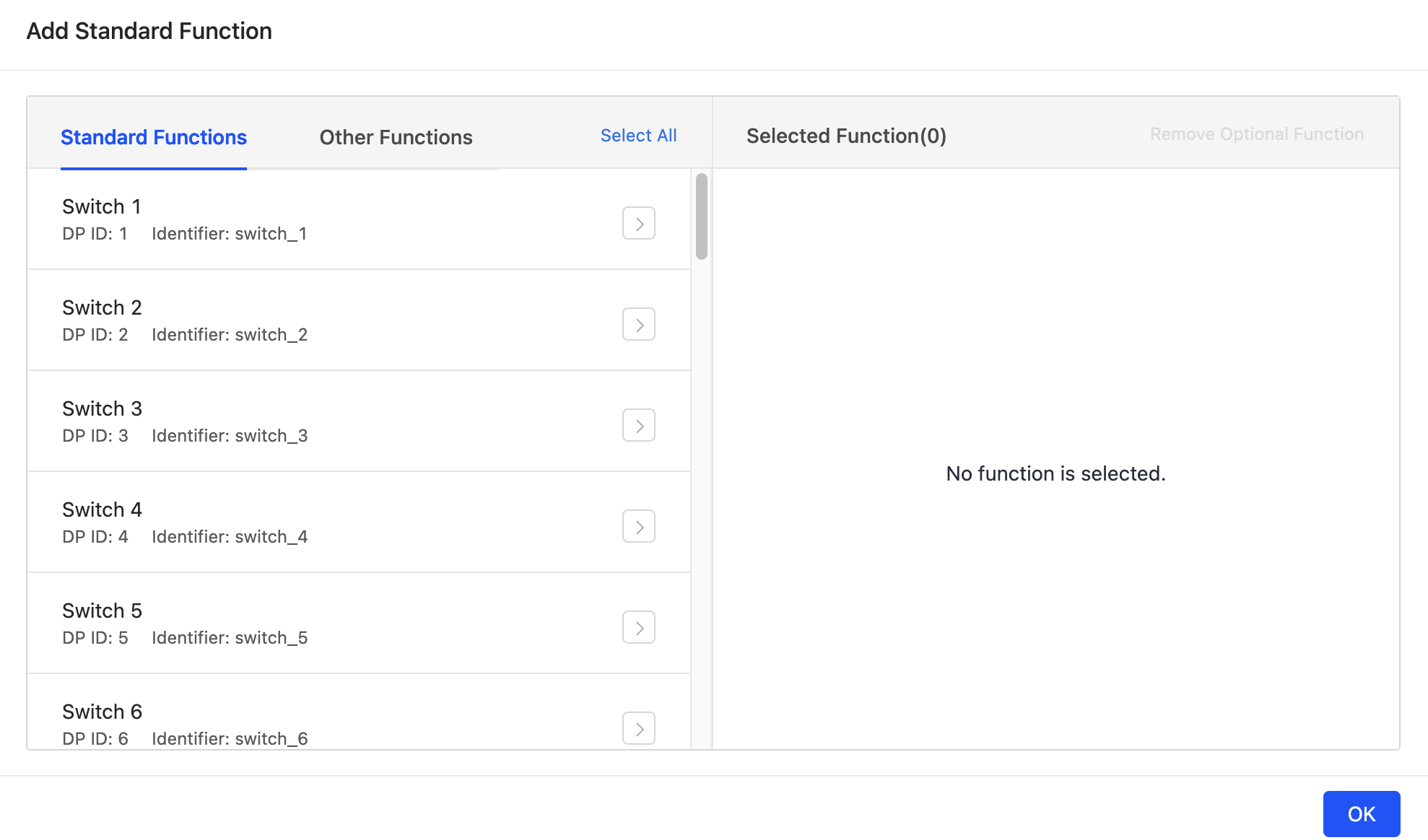
-
Select an app panel.
The interface on the mobile app used for users to interact with a smart device is called a panel. Tuya provides a variety of free all-in-one panels that also support personalized editing. Tuya also provides customization services to help you build a custom panel as per your requests.
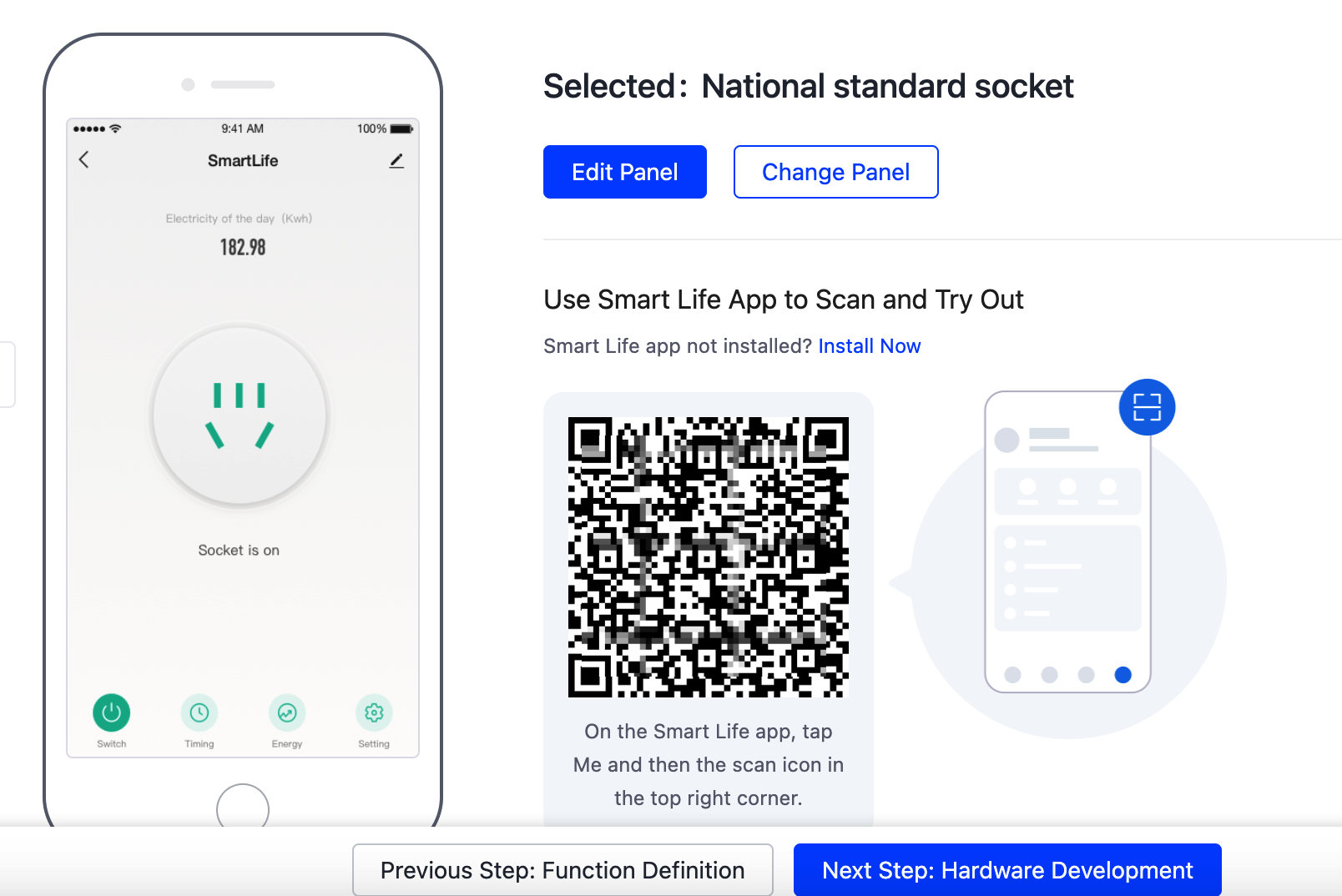
-
Download development documents.
The Tuya IoT Development Platform provides you with recommended modules for your chosen protocol. You can place an order for the modules online. You can also change the selected modules online as needed.
Step 2: Develop with the SDK
After a product is created, you can purchase a sample module, download the SDK, and then start embedded programming and debugging. The development tutorials for different protocols:
- Wi-Fi: Wi-Fi SDK Guide
- Zigbee: Zigbee SDK Guide
- Bluetooth LE: Bluetooth LE Guide
Step 3: Debug hardware
After getting the sample module, you can set up a minimum viable system to verify the functionality.
Step 4: Debug software
See the demo and the SDK guide for software development.
- Wi-Fi SDK development
- Zigbee SDK development
- Bluetooth LE SDK development
Step 5: Check logs
You can check the device logs on the Tuya IoT Development Platform to identify problems.
Is this page helpful?
YesFeedbackIs this page helpful?
YesFeedback





