Standard Function
Last Updated on : 2024-06-24 09:51:23download
Product functions are the abstraction of smart device functions and are used to describe the functionalities and parameters of respective products. Standard functions are standard and common functions of a product category. You can select and use standard functions without further development.
Functional description
-
The standard functions of each product vary depending on product properties. For example, smart lights offer color temperature value as a standard function, but smart switches do not have this function. For more information about the specific standard functions, see the actual Function Definition page during the product creation process.
-
Based on the product development methods, you can perform different operations on standard functions, as shown in the following table:
Operation No-code development Others (custom and TuyaLink) Add functions Supported Supported Delete functions Supported Supported Edit functions Not supported Supported. You can only modify the DP Name and Remarks.
Prerequisites
You have created at least one product. For more information, see Create Products.
Procedure
-
Log in to the Tuya Developer Platform.
-
In the product list, find a target product whose status is Developing, and click Develop in the Operation column.
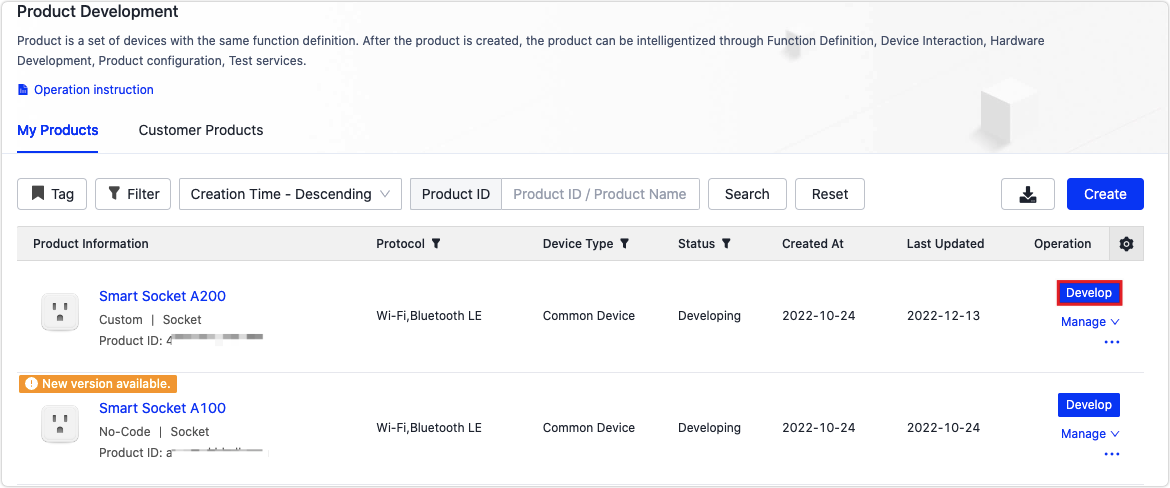
-
Check out the standard functions that have been added to the product. Depending on your needs and how your product is developed, you can:
-
Click Add to add more standard functions.
-
Click Delete to delete the specified standard function.
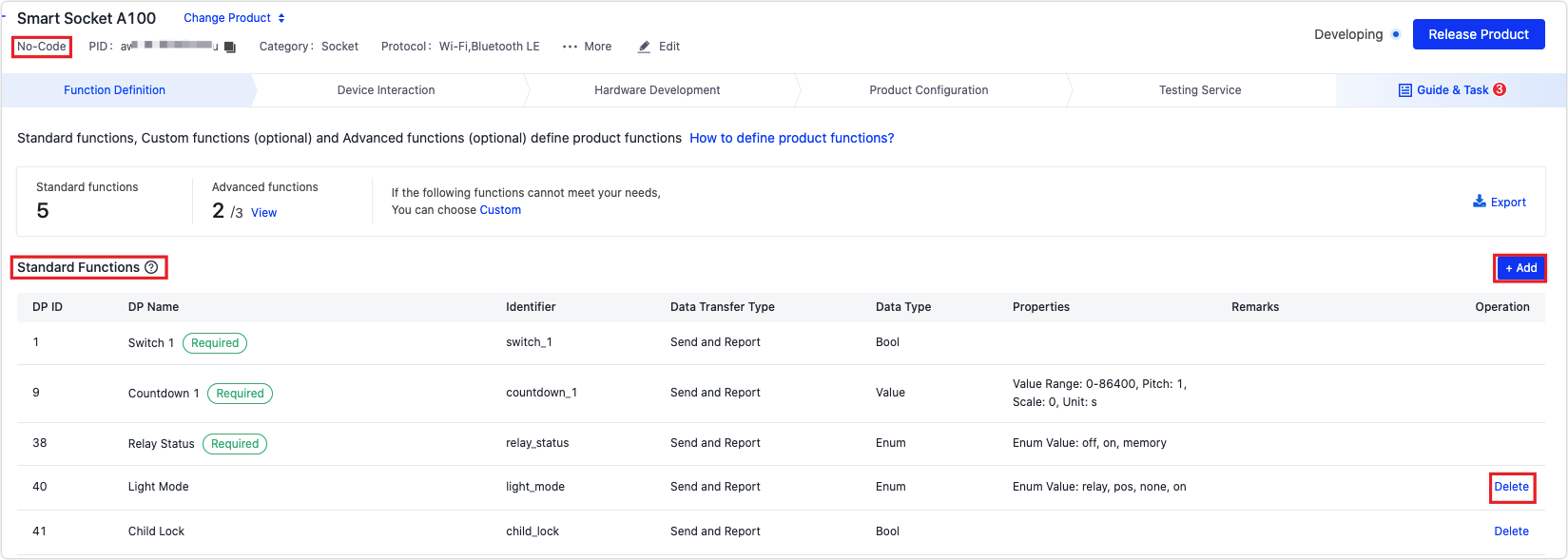
-
Click Edit to edit the specified standard function.
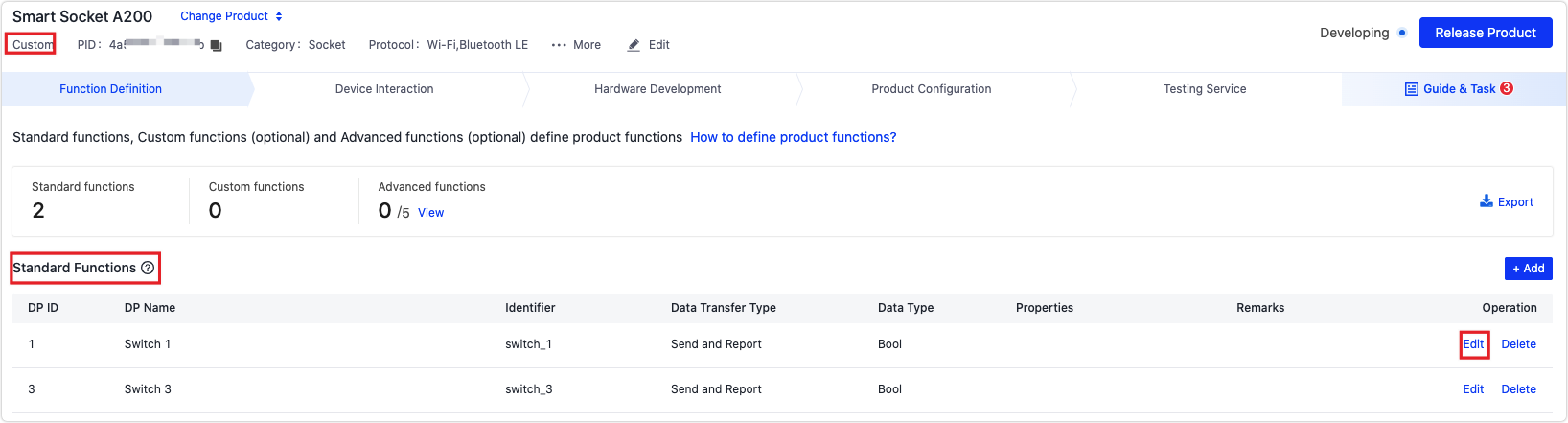
Since standard functions are bound with some app interface components, you are not allowed to edit the Identifier, Data Type, and Data Transfer Type.
-
Next steps
- You can add Advanced Functions to a product created with a no-code solution.
- You can add Custom Functions and Advanced Functions to a product created with a custom solution.
Is this page helpful?
YesFeedbackIs this page helpful?
YesFeedback





