Product Test
Last Updated on : 2025-02-26 10:00:05download
Well-rounded device testing helps provide a good user experience and improve the quality of your smart devices. Before your product is launched, you must conduct a comprehensive test and submit a valid product test report. This article introduces two ways to complete product testing: Tuya Cloud Test and Autonomous Test.
If you choose to complete product testing through Tuya Cloud Test, the app will automatically generate a brief report. If you choose to conduct autonomous test, please prepare your own test cases and test report; Tuya does not have specific format requirements. For more details, please refer to the introduction in this article.
Test method
During the product development process, you can choose Tuya Cloud Test and Autonomous Test.
| Test method | Scope of application |
|---|---|
| Tuya Cloud test | Currently, the Cloud Test app can be used to test no-code solutions for electrical and lighting products and sensors. If Tuya Cloud Test does not appear in the Product Test stage, it means that this method does not apply to the smart solution you have selected. |
| Autonomous test | For product categories not supported by the Cloud Test app, you can complete the test according to your own test methods. However, you are responsible for your own testing results. |
Prerequisites
-
You have created at least one product. For more information, see Create Products.
-
Your product must have completed the steps of function definition, device interaction, hardware development, and product configuration. Also, the joint debugging of software and device has been completed.
Method 1: Tuya Cloud test
-
Go to the product list of the Tuya Developer Platform.
-
Choose the target product and click Develop.
-
Click Product Test and click the Test button beside Tuya Cloud Test.
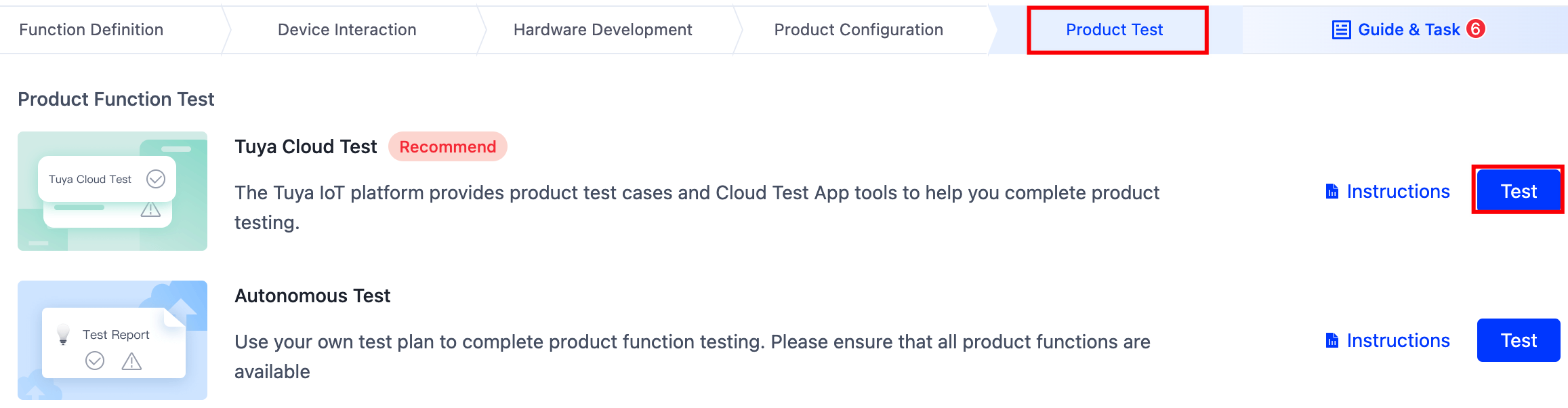
-
After you click Test, specific steps walk you through the whole process. For more information, see Automated Laboratory.
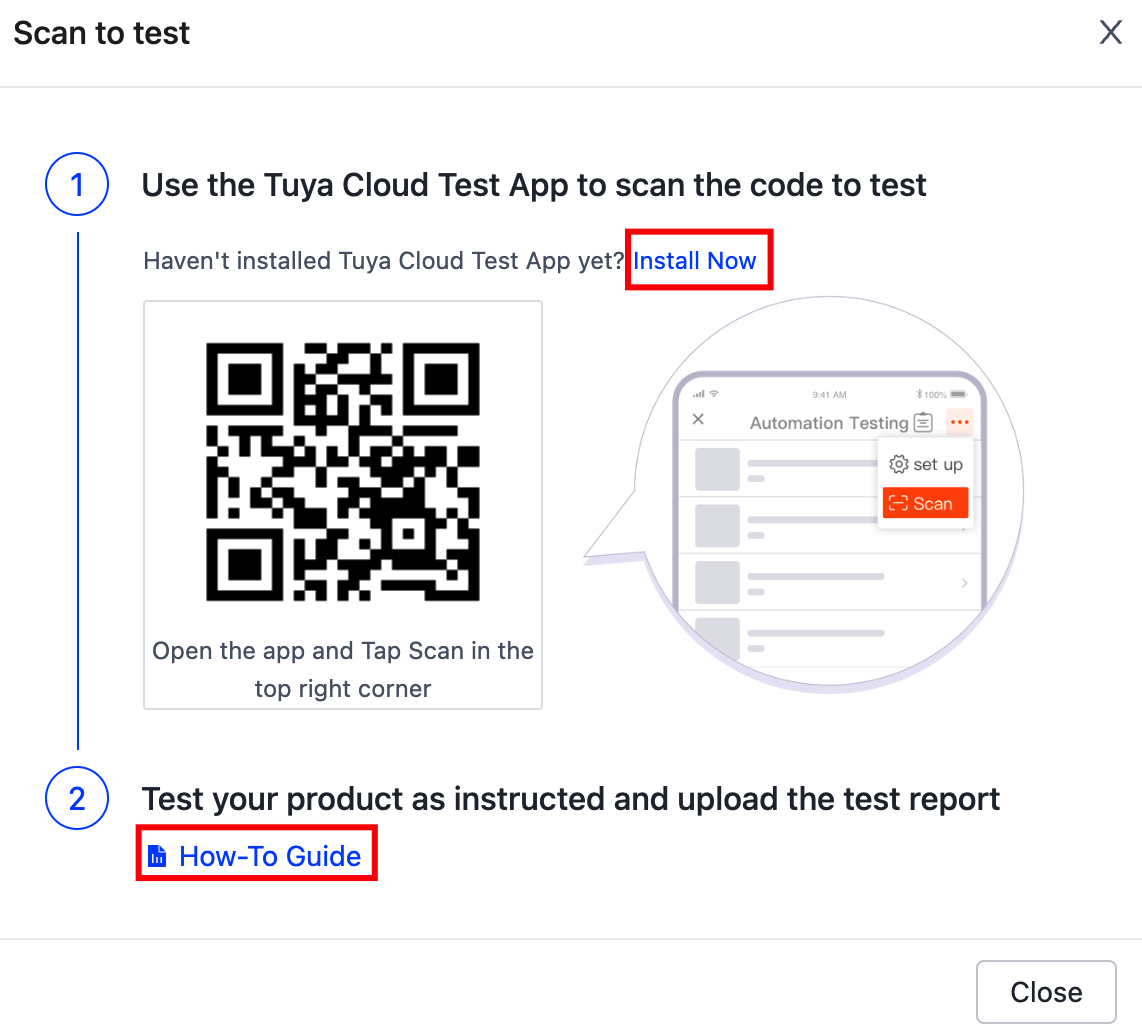
Method 2: Autonomous test
-
Go to the product list of the Tuya Developer Platform.
-
Choose the target product and click Develop.
-
Click Product Test and click the Test button beside Autonomous Test.
-
After you click Test, specific steps walk you through the whole process of an autonomous test.
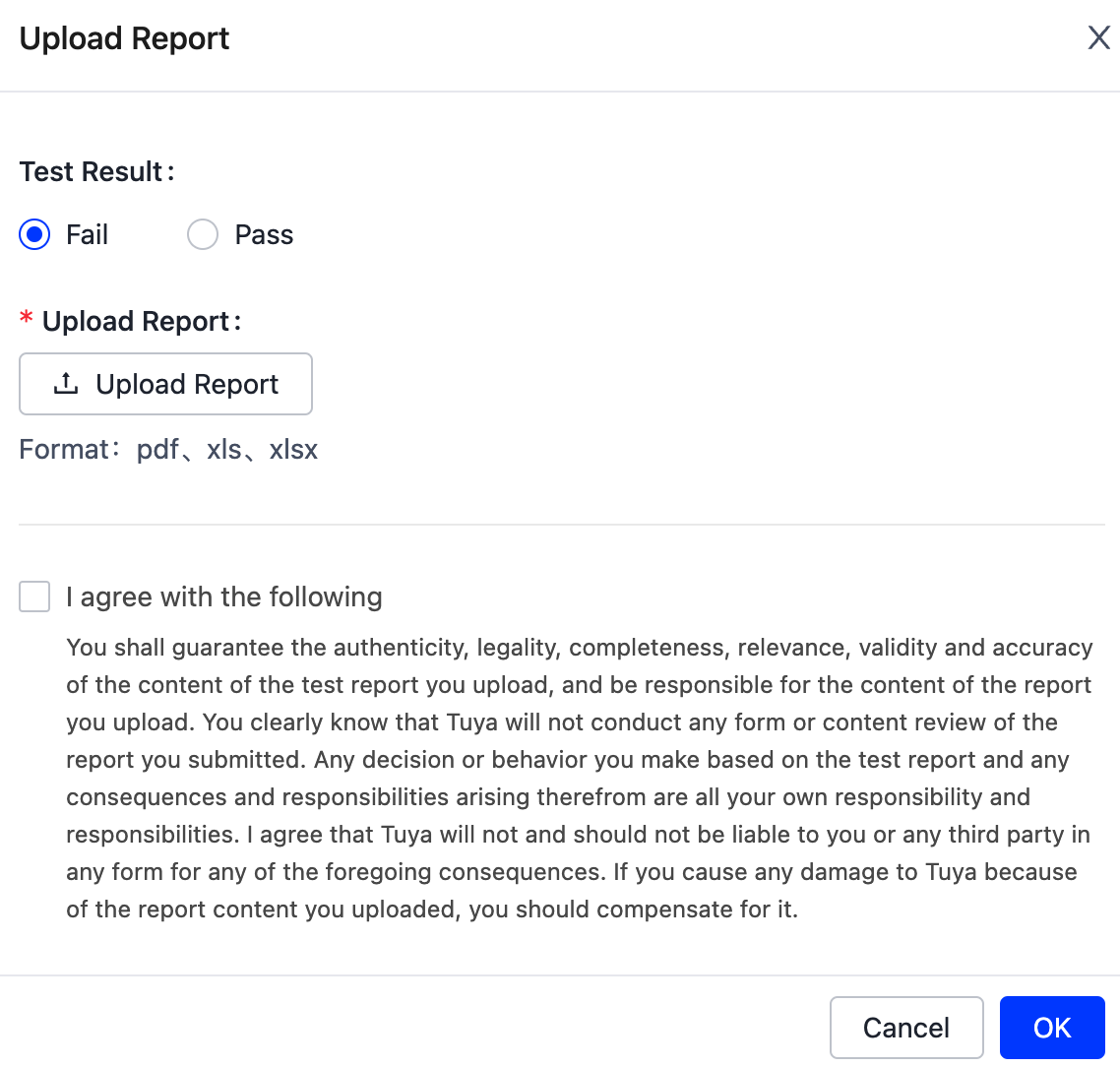
-
You can design the test cases for the autonomous test in light of your company’s test requirements. You only need to upload a test report, and the Tuya Developer Platform does not specify the format of your test report.
Is this page helpful?
YesFeedbackIs this page helpful?
YesFeedback





