Manage Smart Product
Last Updated on : 2024-06-24 10:11:07download
This topic describes how to manage smart products on the Tuya Developer Platform.
Prerequisites
You have created at least one product.
My smart products
Entry
You have two ways to view your smart products.
-
Click Product Management directly on the homepage.
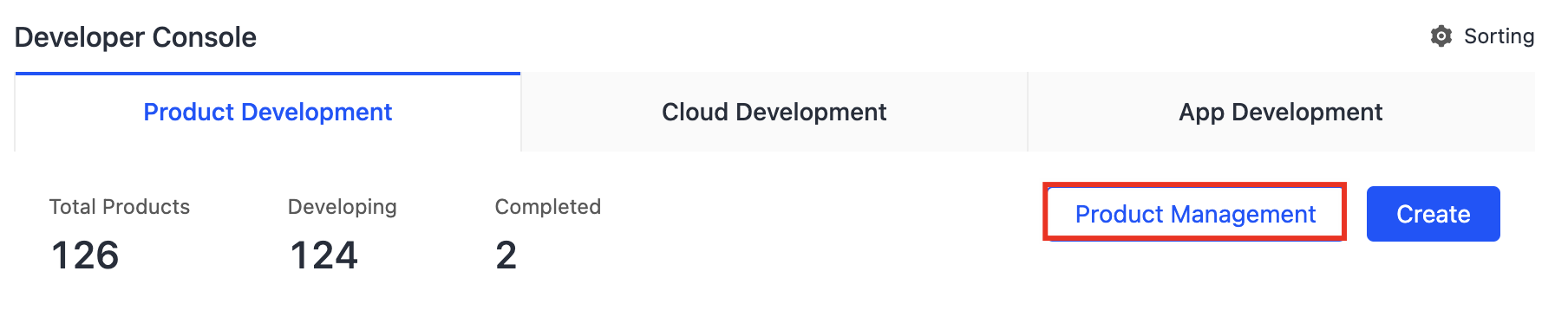
-
Enter the page from the left navigation bar.
-
Log in to the Tuya Developer Platform.
-
Click Product > Development to enter the page of Smart Products.
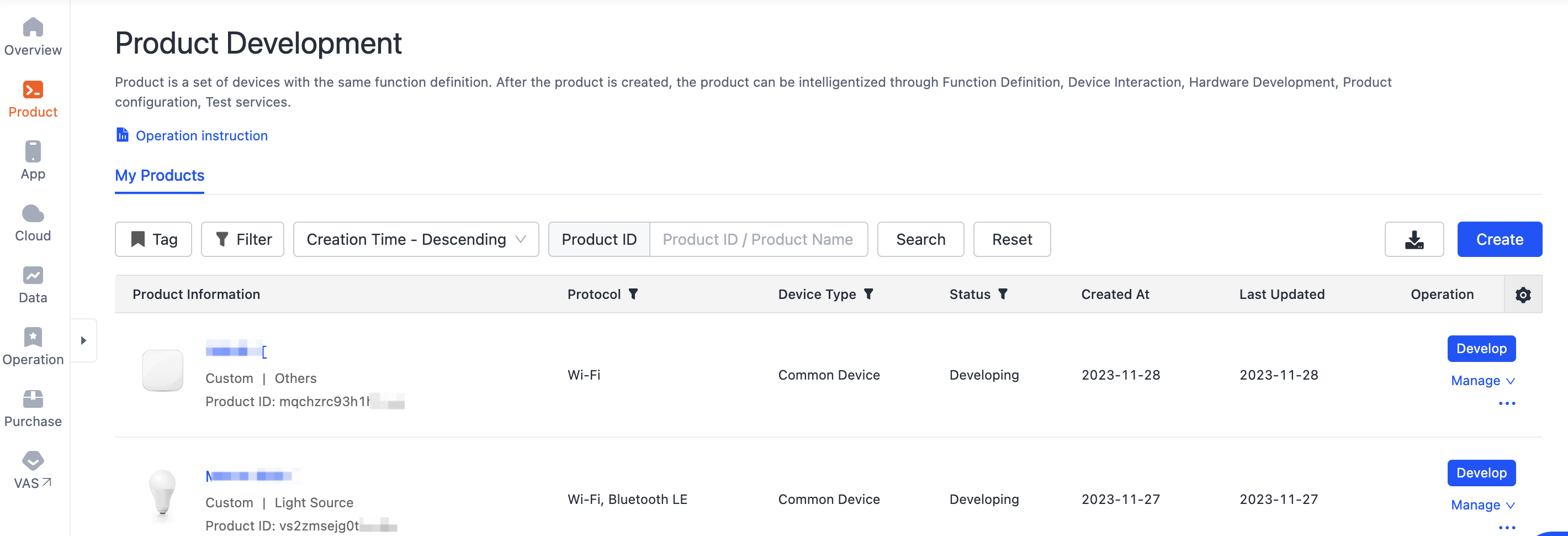
-
Search for products
You can find and view specific products through the following entries.
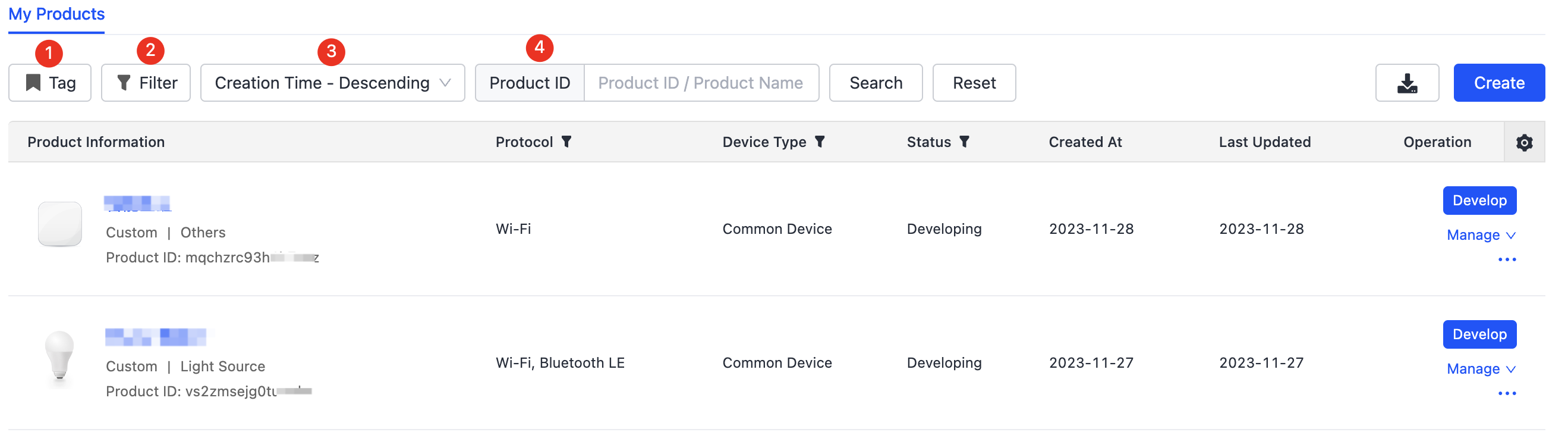
-
Tag
By creating a tag and linking products with it, you can quickly find products with the tag. For more information, see Manage Product Tag.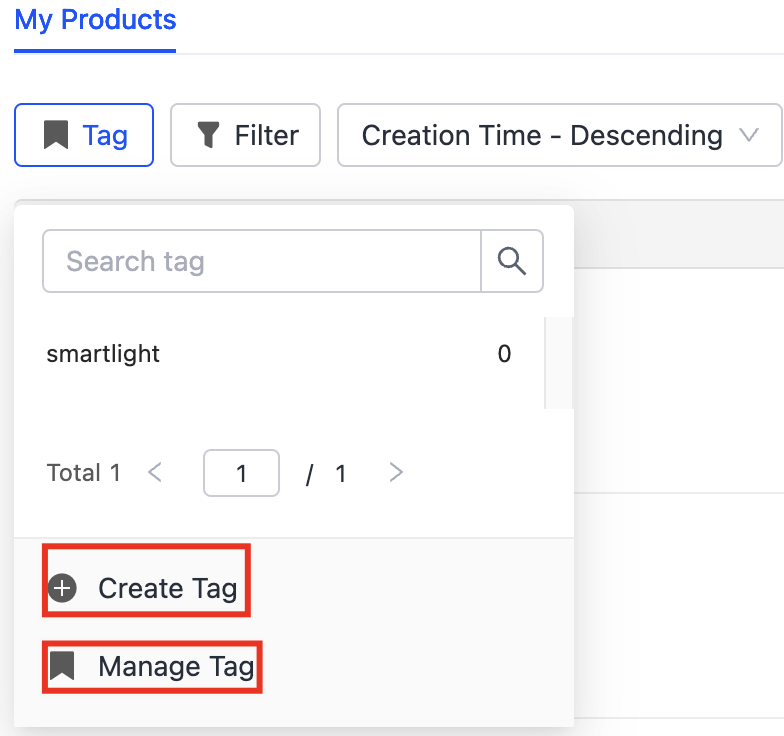
-
Filter
The powerful filter allows you to filter products with various conditions. Click OK to confirm your operation and click Reset to reset the selected conditions.
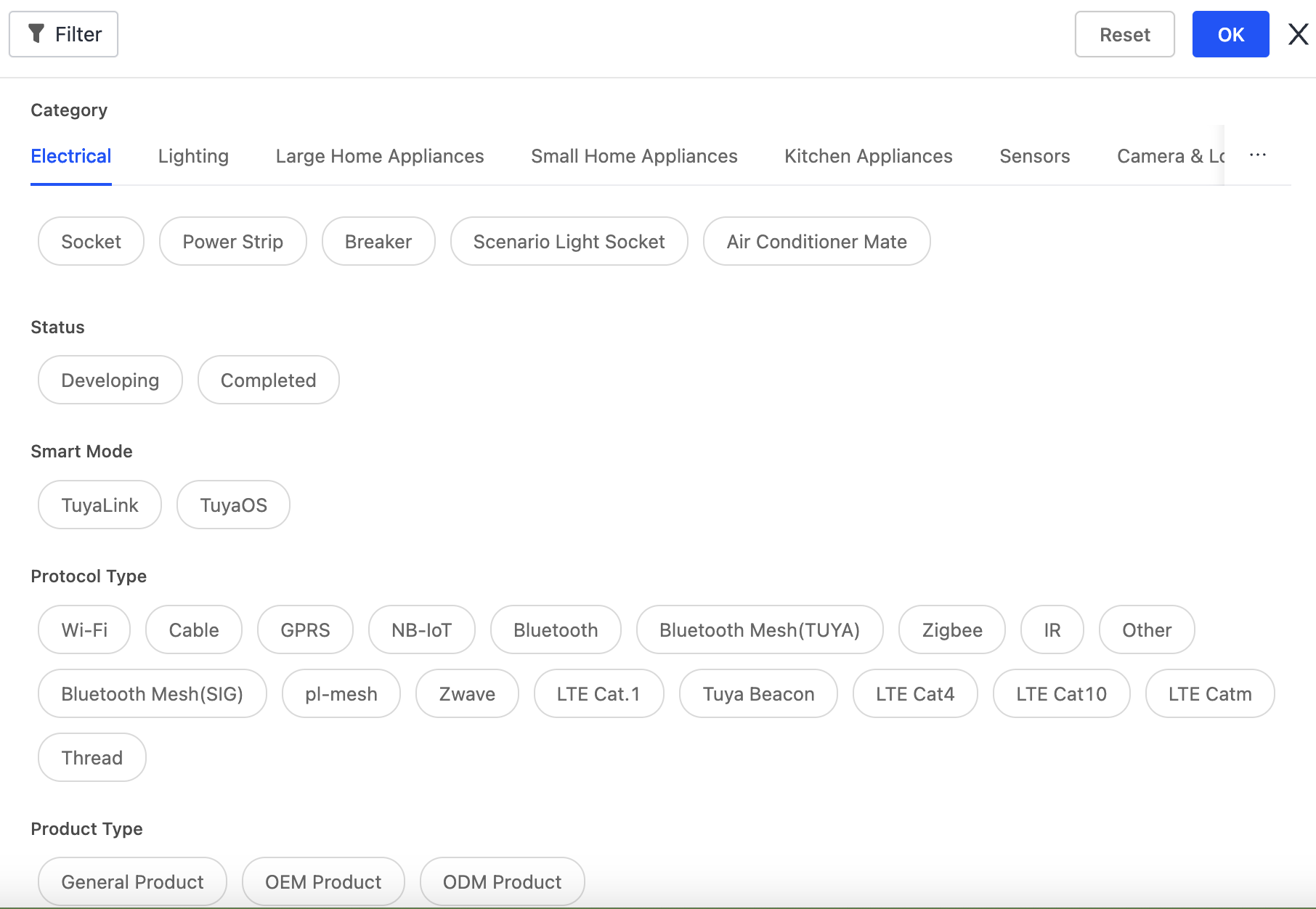
Meanwhile, some fields of the table header are synchronized with the filter conditions. You can click Protocol Type, Device Type, and Status to continue to filter products.
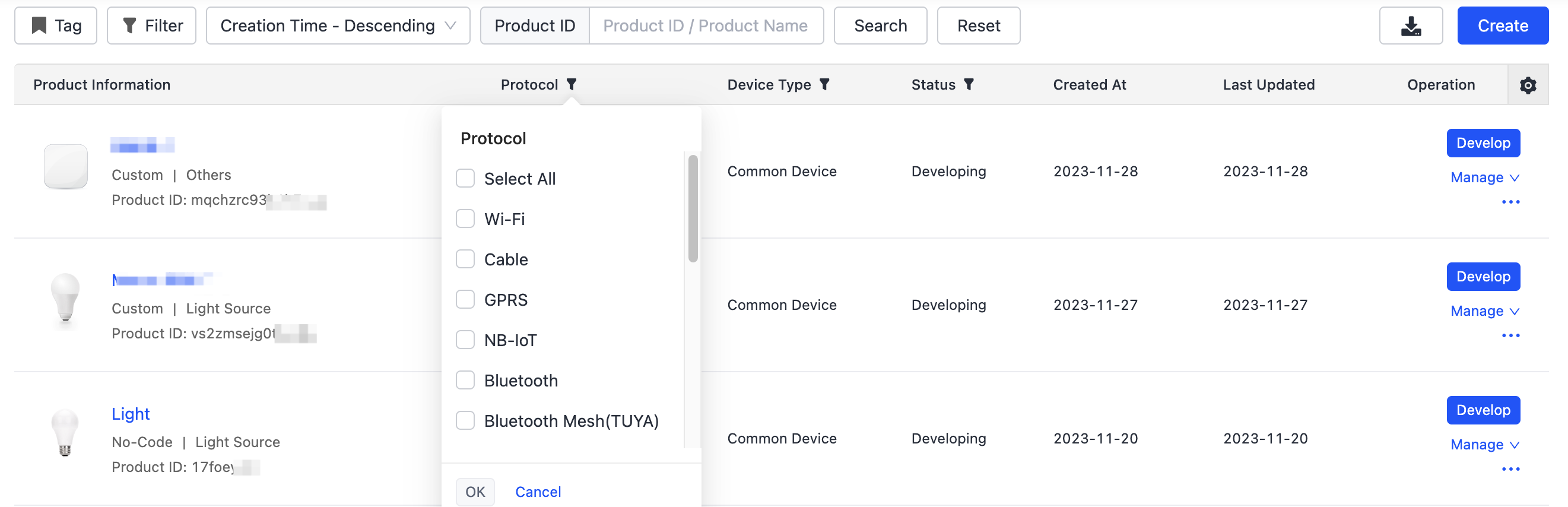
-
Sorting
You can search for products with creation time in either descending and ascending order and updated time in descending order.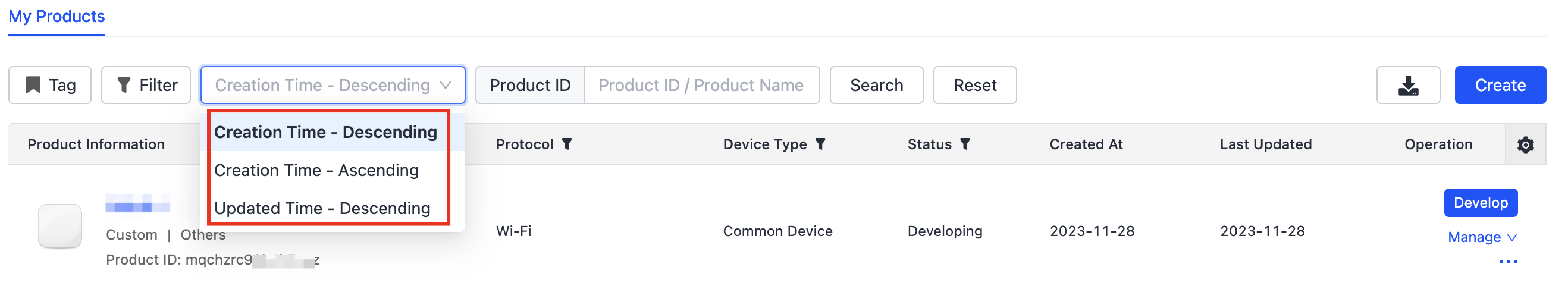
-
Search by product name or product ID (PID)
You can search for a specific product by its name or PID directly.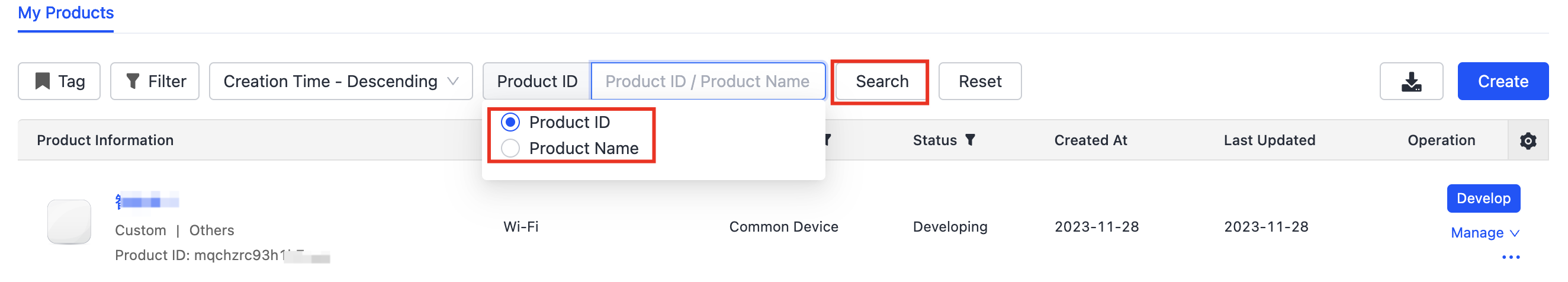
Share my product OEM link
If you are an OEM factory or solution provider, you can check OEM Product Only to search for products available for OEM, and then share the OEM link with brand owners.
-
Visit the Development page.
-
In the Operation column, click Manage Product > OEM Product.
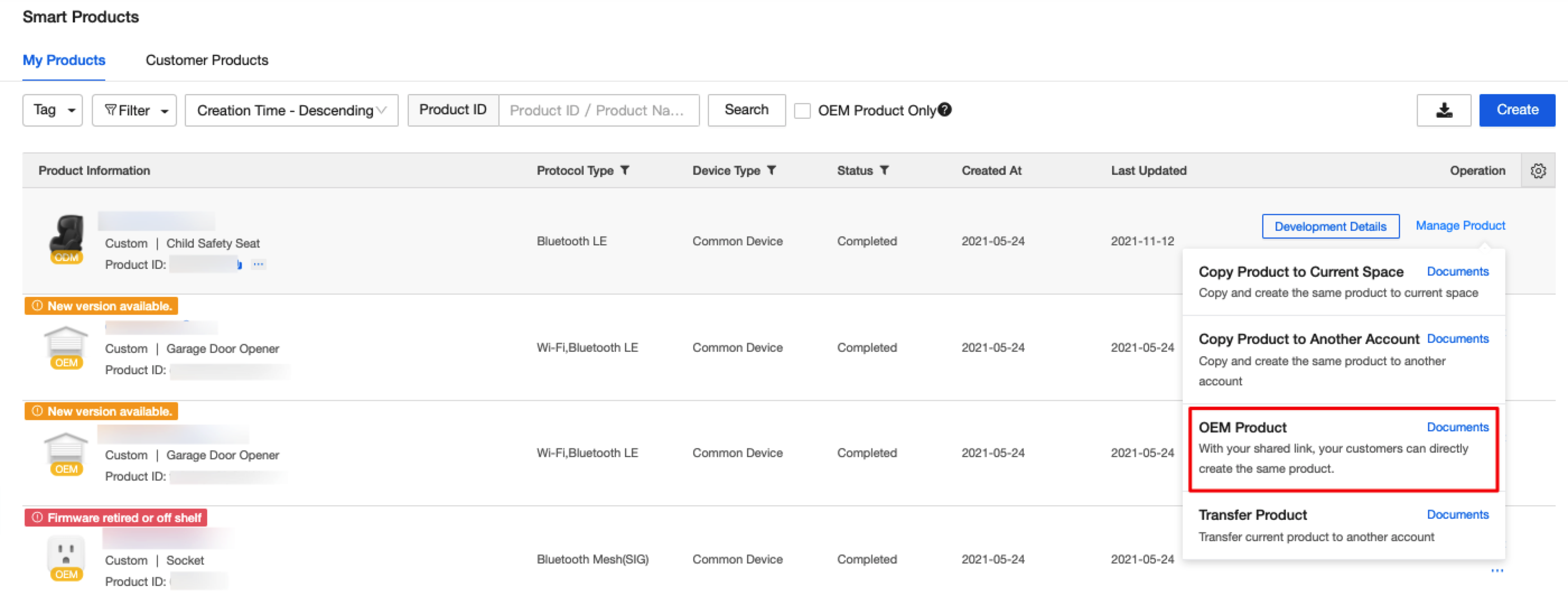
-
In the pop-out OEM Product window, read the notes and click OK. You will copy the OEM link automatically.
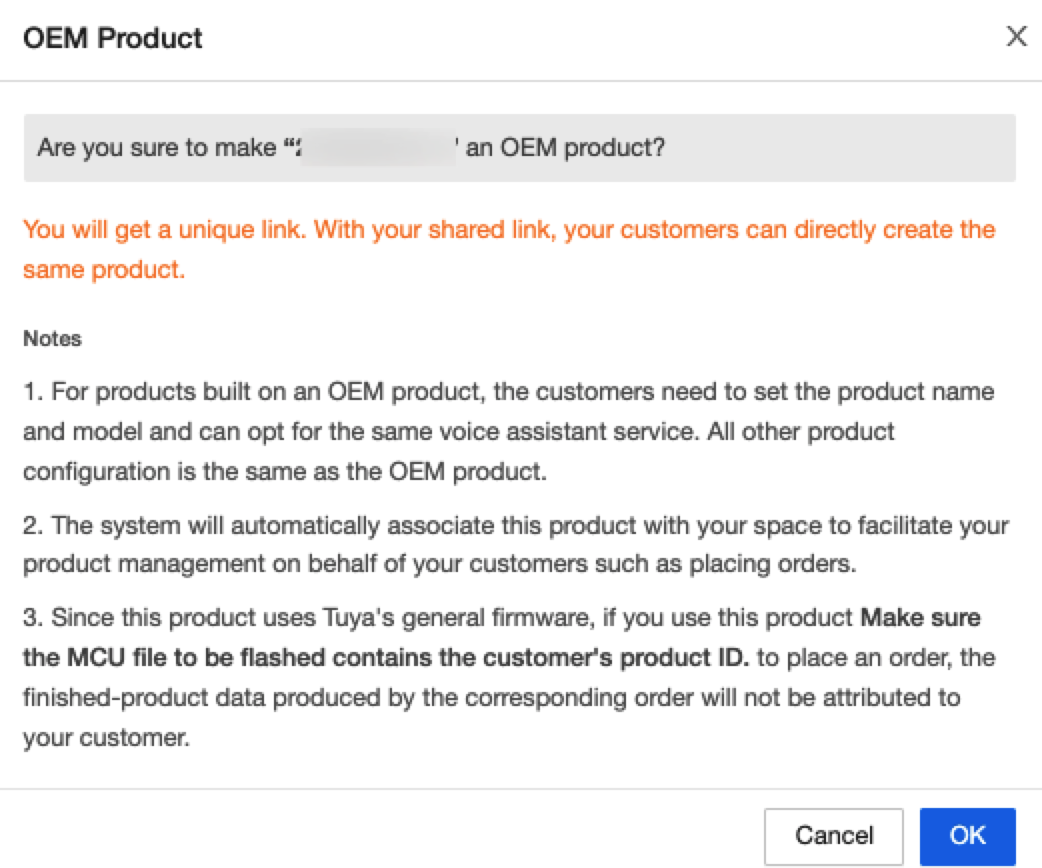
-
With your shared link, your customers can directly create the same product.
Operation button
Product in developing
-
Continue to develop
Click Develop to enter the page of product development and continue to develop.
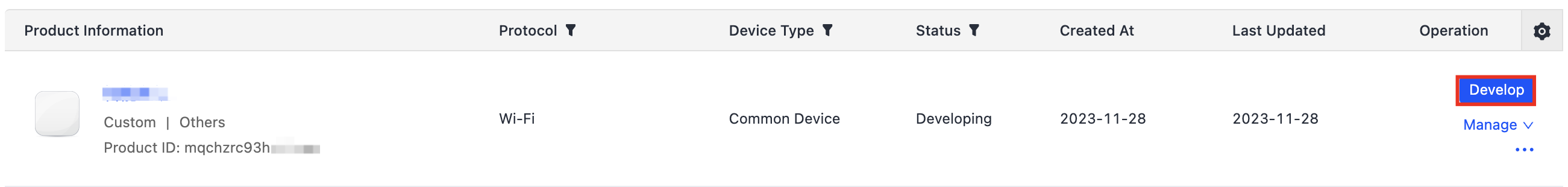
-
Manage products
Click Manage, you can Copy Product to Current Space, Copy Product to Another Account, and Transfer Product. Click Documents to learn more about the operation.Note: You cannot create a product by OEM from a developing product. In this case, OEM Product is invalid.
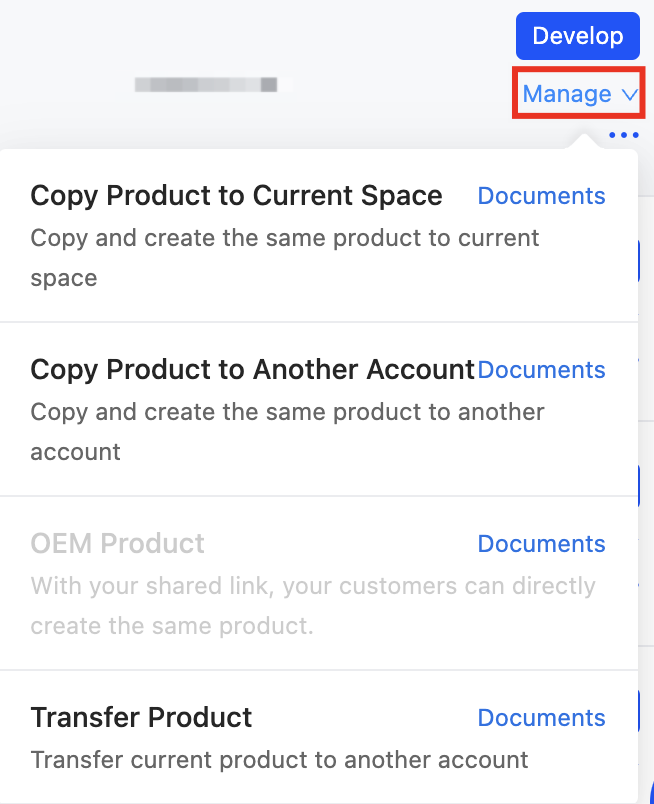
-
Others
You can choose Buy Now, Join TuyaGo, and Delete.
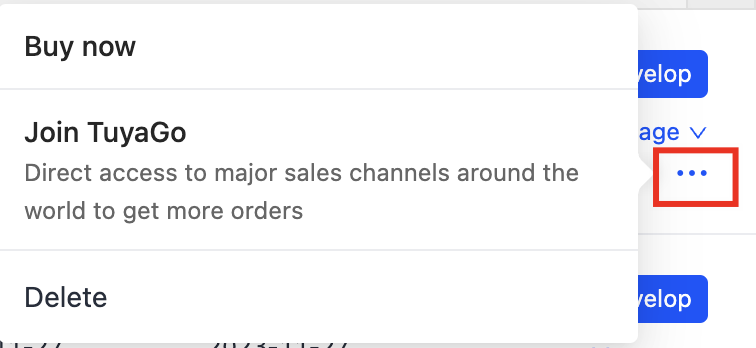
Developed product
-
Details
Click Details to view details.
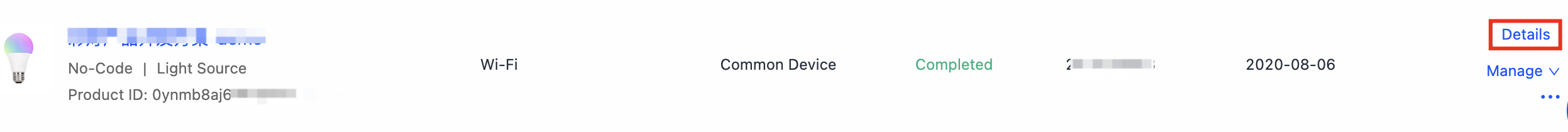
-
Manage products
Product management provides functions such as Copy Product to Current Space, Copy Product to Another Account, OEM Product, and Transfer Product. Click Documents on the right to learn more about the operation.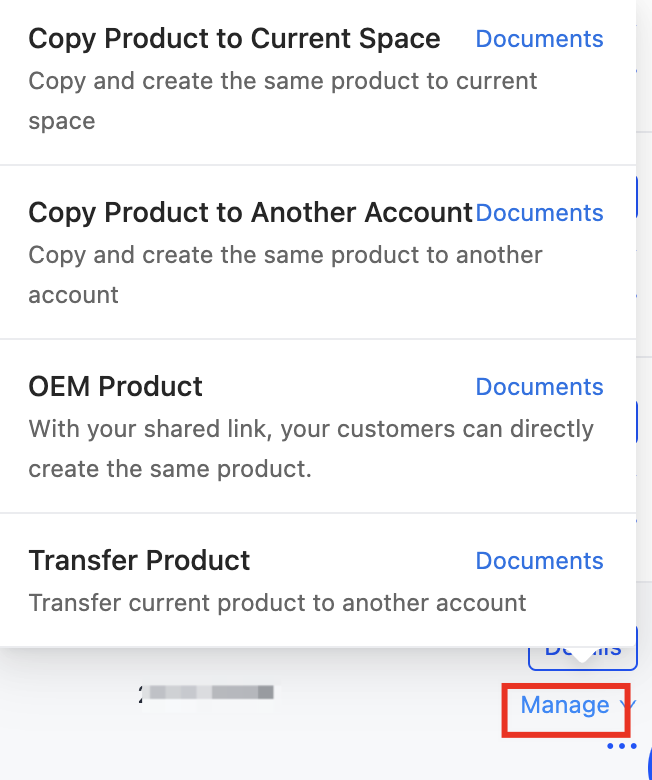
-
Others
You can choose Buy Now, Join TuyaGo, Apply for Works with Tuya Certification, and Delete.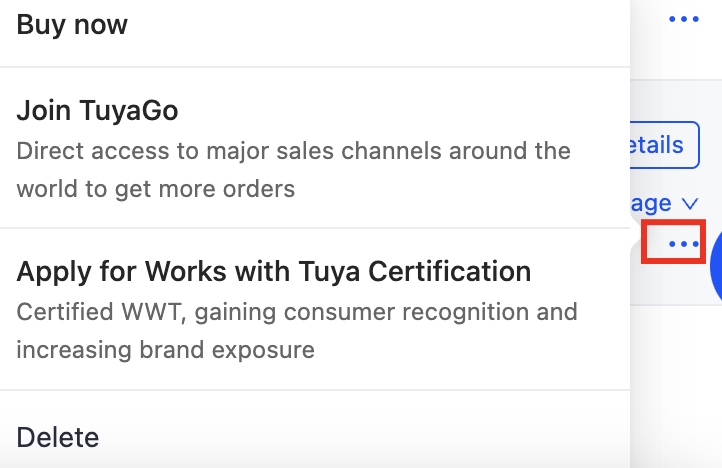
Is this page helpful?
YesFeedbackIs this page helpful?
YesFeedback





