Replace Product PID
Last Updated on : 2024-06-24 10:05:21download
Background
At present, with the development of business, the demand for stocking is increasing. The main difference between the shipment objects is that the PID is different, and the panel control and data attribution isolation can be performed through the PID. At present, the replacement of the PID is achieved by re-authorizing the burn-in before shipment, which wastes cost and time. The “replaced product replacement pid function” can quickly replace the device PID by scanning the SN, so that it can be shipped without re-burning.
Supported Type
OEM firmware - support Wi-Fi, bluetooth, Zigbee
General firmware and custom firmware- support Wi-Fi
Procedure
-
Log in to your Tuya Smart platform account to which the original PID belongs. Click the account icon and choose Replacing products PID. The Replaceable products tab page lists the products whose PIDs can be changed.
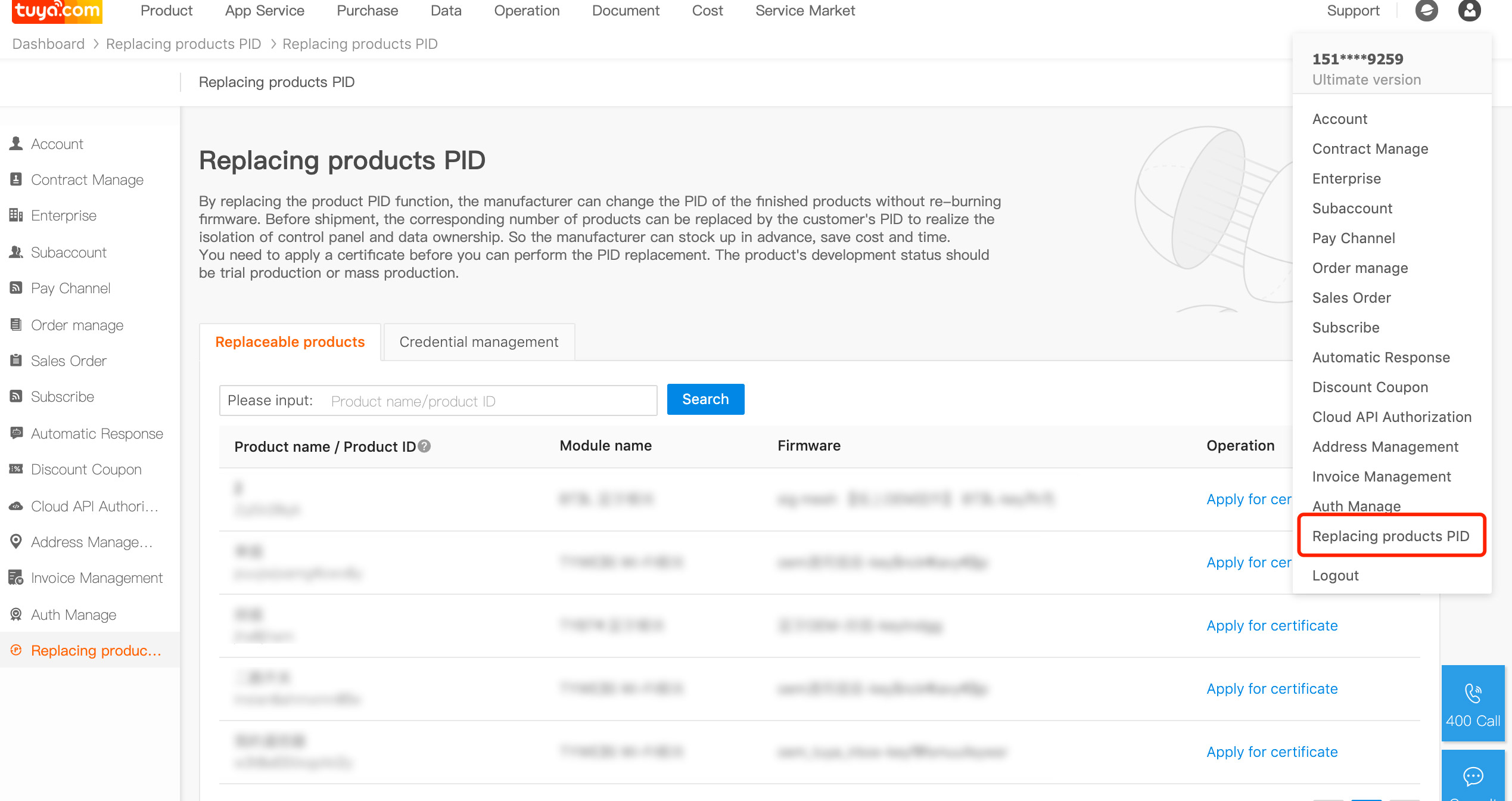
-
Click Apply for certificate.
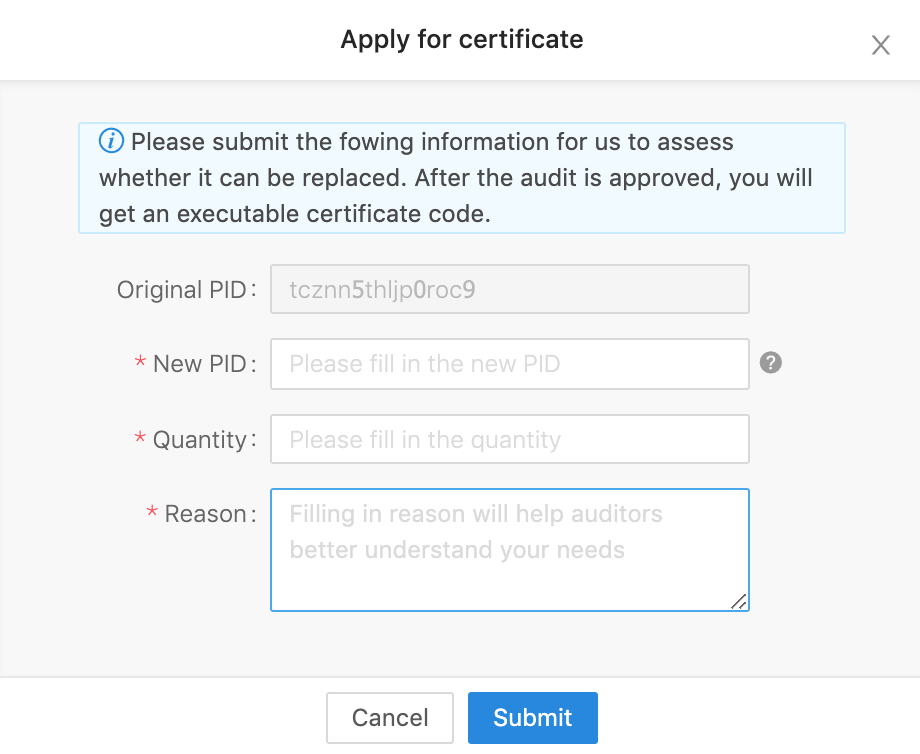
-
View the certificate review result on the Credential management tab page. After the certificate is reviewed and approved, click Perform replacement.
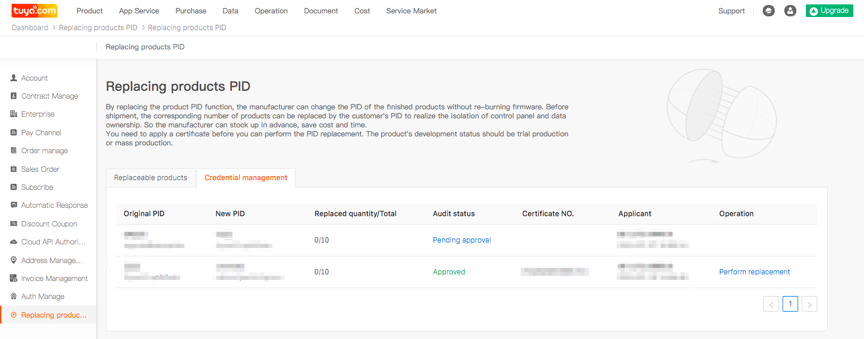
-
On the replacement page, scan or enter the SN. Press Enter or click Replace to change the PID.
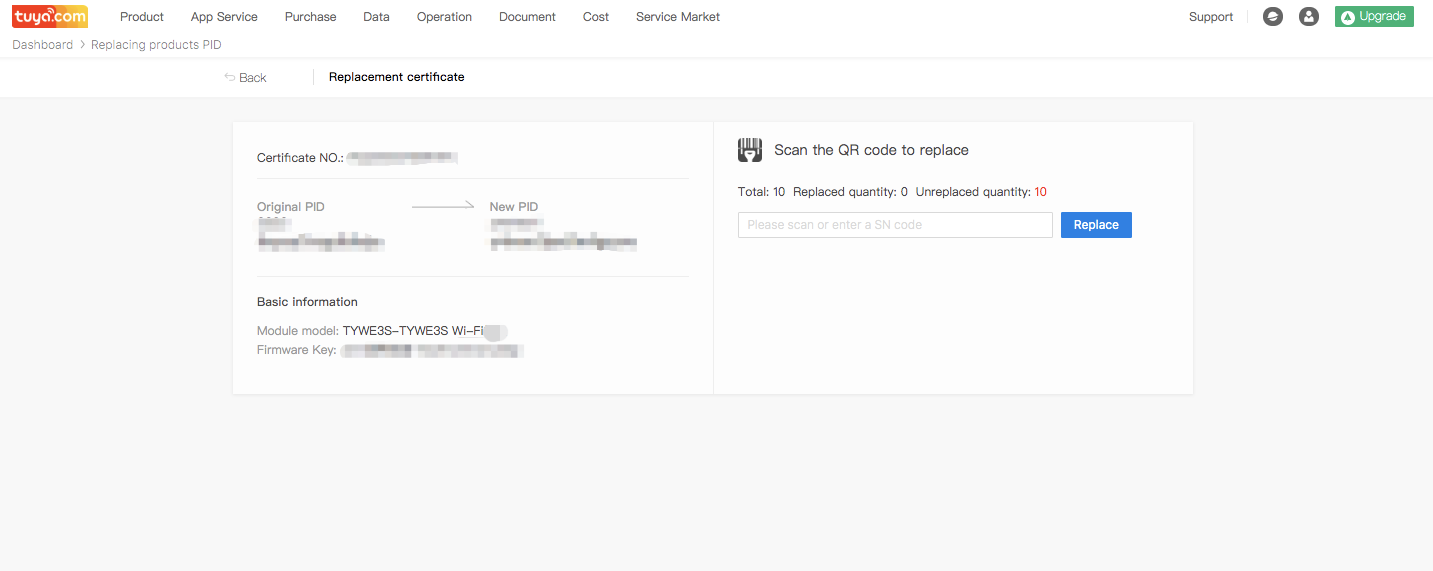
Is this page helpful?
YesFeedbackIs this page helpful?
YesFeedback





