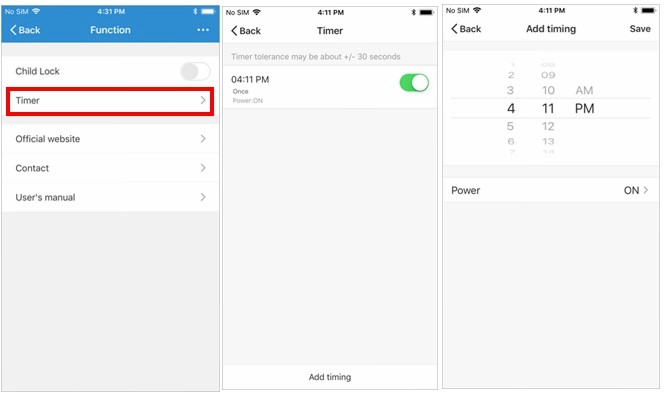Advanced Function
Last Updated on : 2024-06-24 09:50:57download
Product functions are the abstraction of smart device functions and are used to describe the functionalities and parameters of respective products. Advanced functions indicate the advanced features available for products in the specified category. You can enable or disable an advanced function as needed.
Functional description
- You can add the following advanced functions to your new product.
-
Cloud timing: If a device control panel supports the timing function, after the function is enabled, the panel will show a timer button. Users can tap the panel to set scheduled tasks. The following figures show how to enable the function:
-
Jumping page: You can set the web URL jumping function to navigate to a specified website, including malls and official websites.
-
Other functions: Required advanced functions vary depending on product categories. Follow the prompts on the page to explore more.
-
- Currently, the advanced functions are available only in certain interface templates. Therefore, consider this factor when you set the device interaction style.
Prerequisites
You have created at least one product. For more information, see Create Products.
Procedure
-
Log in to the Tuya Developer Platform.
-
In the product list, find a target product whose status is Developing, and click Develop in the Operation column.
-
In the step of Function Definition, check out the advanced functions available to your product. You can enable or disable the specified advanced function as needed.
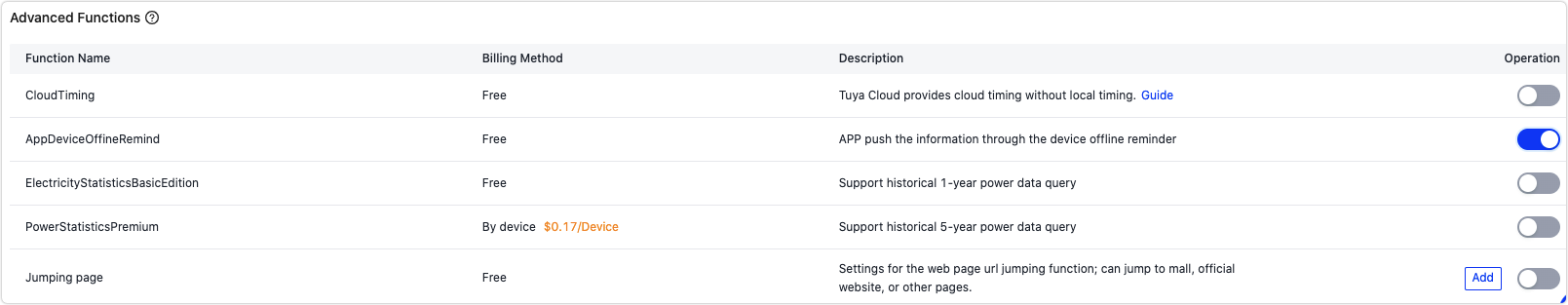
- Required: the capability that must be selected for the specified product category. The required capabilities are selected by default.
- Cloud service: This function is available after you subscribe to the advanced cloud service.
Next steps
After setting the advanced functions, you can configure the desired device interaction styles.
Is this page helpful?
YesFeedbackIs this page helpful?
YesFeedback