Device Linkage
Last Updated on : 2023-12-07 03:02:52download
Cloud development provides a wealth of methods to link devices, through which you can link devices from different sources in the same project.
This documentation is no longer updated. For more information, see Link Devices.
Linking methods
| Device source | Prerequisites | Path on Platform | Link device |
API |
|---|---|---|---|---|
| Asset system | None | Assets tab | You can build an asset structure on the platform according to your application scenario, and then use Smart Industry App or Tuya WeChat Pairing Mini Program to add your device to the asset. | Industrial General APIs |
| Your app | You have your own app. | Devices tab | Link your own app account with the project. This project is granted permission to access all devices under the app account. | Smart Home PaaS |
| Your WeChat mini program | You have your own WeChat mini program. | Devices tab | Link your own WeChat mini program with the project. This project is granted permission to access all devices under the WeChat mini program. | Smart Home PaaS |
| Tuya app account | You have registered an account of the Tuya Smart or SmartLife app. | Devices tab | Link your Tuya Smart or SmartLife app account with the project. This project is granted permission to access all devices under the app account. | Smart Home PaaS |
How to link devices
On the Tuya IoT Platform, the linking path varies depending on the linking methods.
-
Asset system
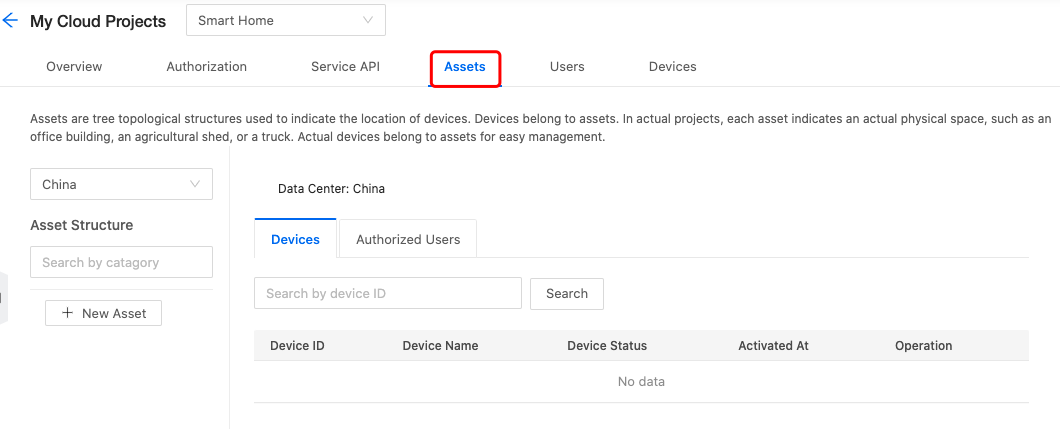
-
Your own app, WeChat mini program, and Tuya app account
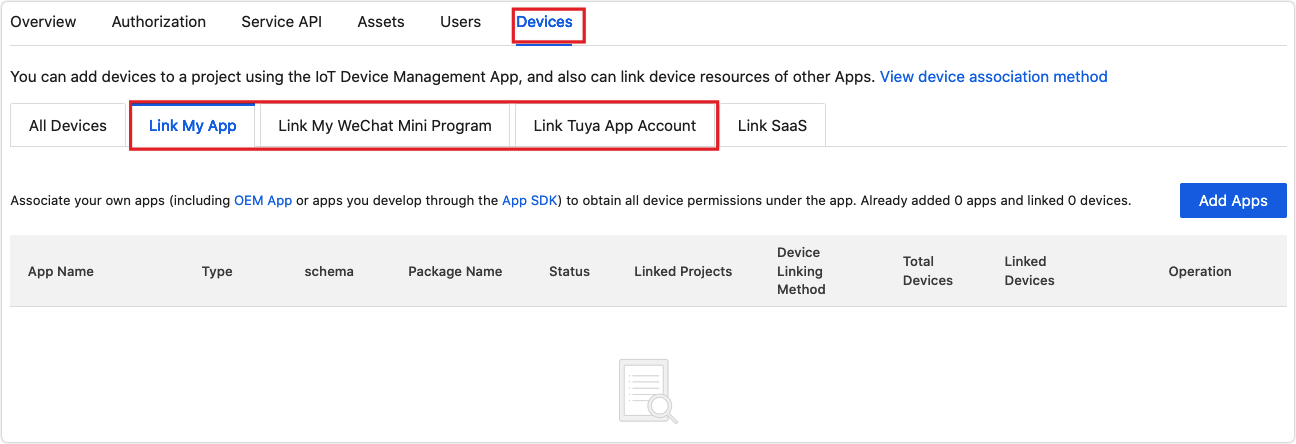
Is this page helpful?
YesFeedbackIs this page helpful?
YesFeedback





