Device Management
Last Updated on : 2022-10-17 07:53:52download
This topic describes how to manage a TuyaLink-based product.
Concepts
Device registration
To get the device certificate (ProductId, DeviceId, and DeviceSecret) issued by the Tuya IoT Development Platform, you need to register devices with valid TuyaLink licenses.
Two options are available for device registration, single registration, and auto registration.
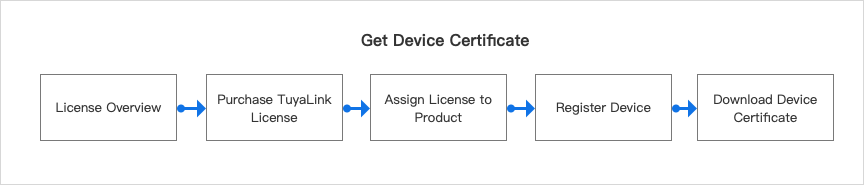
Batch management
You can download the device certificates of devices that are registered in bulk.
License management
License is purchased to register your device for cloud connectivity. You need to assign the purchased license to a product for use. One license can be used for one device only.
Operations
On the Device Management page, you can register devices and check the online/offline status of the directly connected devices or the sub-devices connected to a gateway. TuyaLink-based products can only be deployed in the China data center currently.

Register devices
Register devices by using the purchased licenses to generate the device certificates that will be used as secret keys for cloud connectivity.
Single registration
Check the available licenses associated with the product. If you do not have enough available licenses, you can either purchase more licenses or assign existing licenses to this product.
-
Registration ID
You can specify a unique identifier of a device as the registration ID, such as MAC address or serial number. -
Remark
Add some descriptions about the device if needed.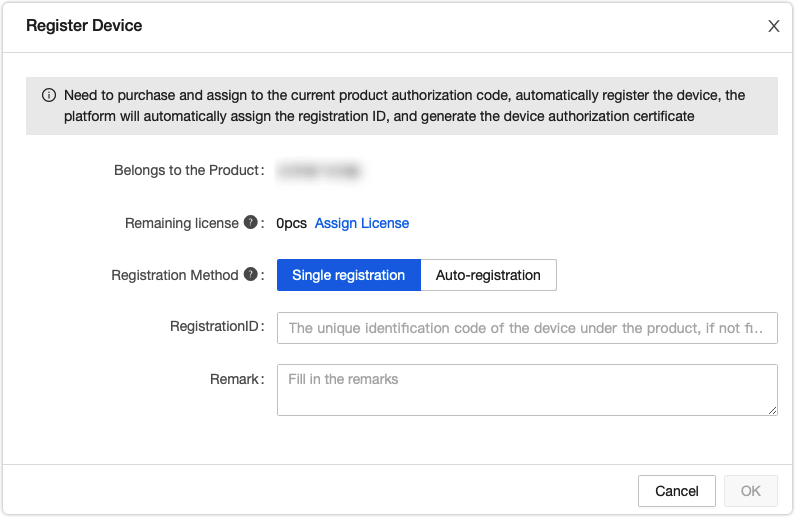
Auto registration
Check the available licenses associated with the product. If you do not have enough available licenses, you can either purchase more licenses or assign existing licenses to this product.
Auto registration is used to register devices in bulk. The system assigns a registration ID to each device to generate a device certificate. Up to 1,000 devices can be registered in one bulk. You can download the device certificates to check the detailed registration information.

Batch management
Device list
The auto registration records are displayed on the Batch Management page. You can screen out records by specifying a time period.

Batch details
The information of all devices registered in the same bulk is displayed on the Details page.
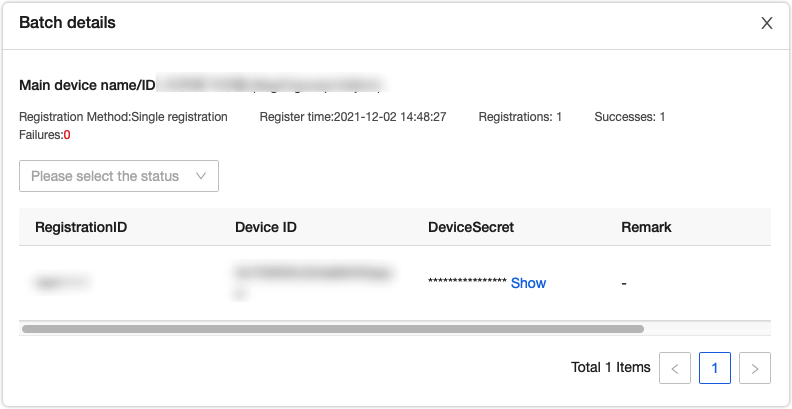
License overview
Click Remaining License to navigate to the License Overview page. Then, you can purchase licenses or assign the existing license to a product. For more information, see License Management.
Next step
Proceed with online debugging or license management.
Is this page helpful?
YesFeedbackIs this page helpful?
YesFeedback





