Online Debugging
Last Updated on : 2024-06-20 04:37:11download
This topic describes how to debug defined functions and cloud connectivity for a TuyaLink-based product.
Concepts
Property debugging
This mode is used to test functions of property type. Specify parameter values and click Set or Get to verify the two-way messaging.
Action control
This mode is used to test functions of action type. Select a data point, specify parameter values, and send commands to check if the real device can correctly respond to commands.
Operations
Before online debugging, make sure the target device goes online. Then, you can verify properties and actions respectively.
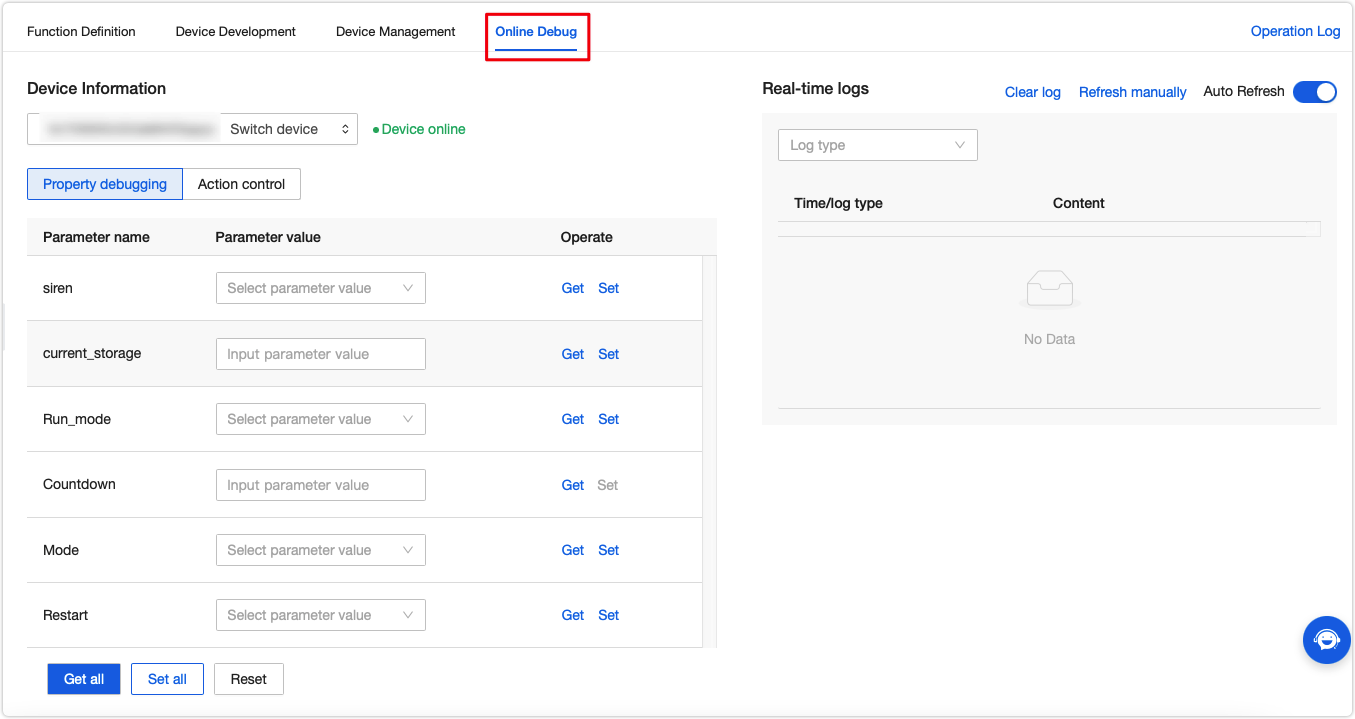
Property debugging
Set data points
Specify parameter values and click Set to send control commands to the target device. The real-time log is displayed on the right interface.
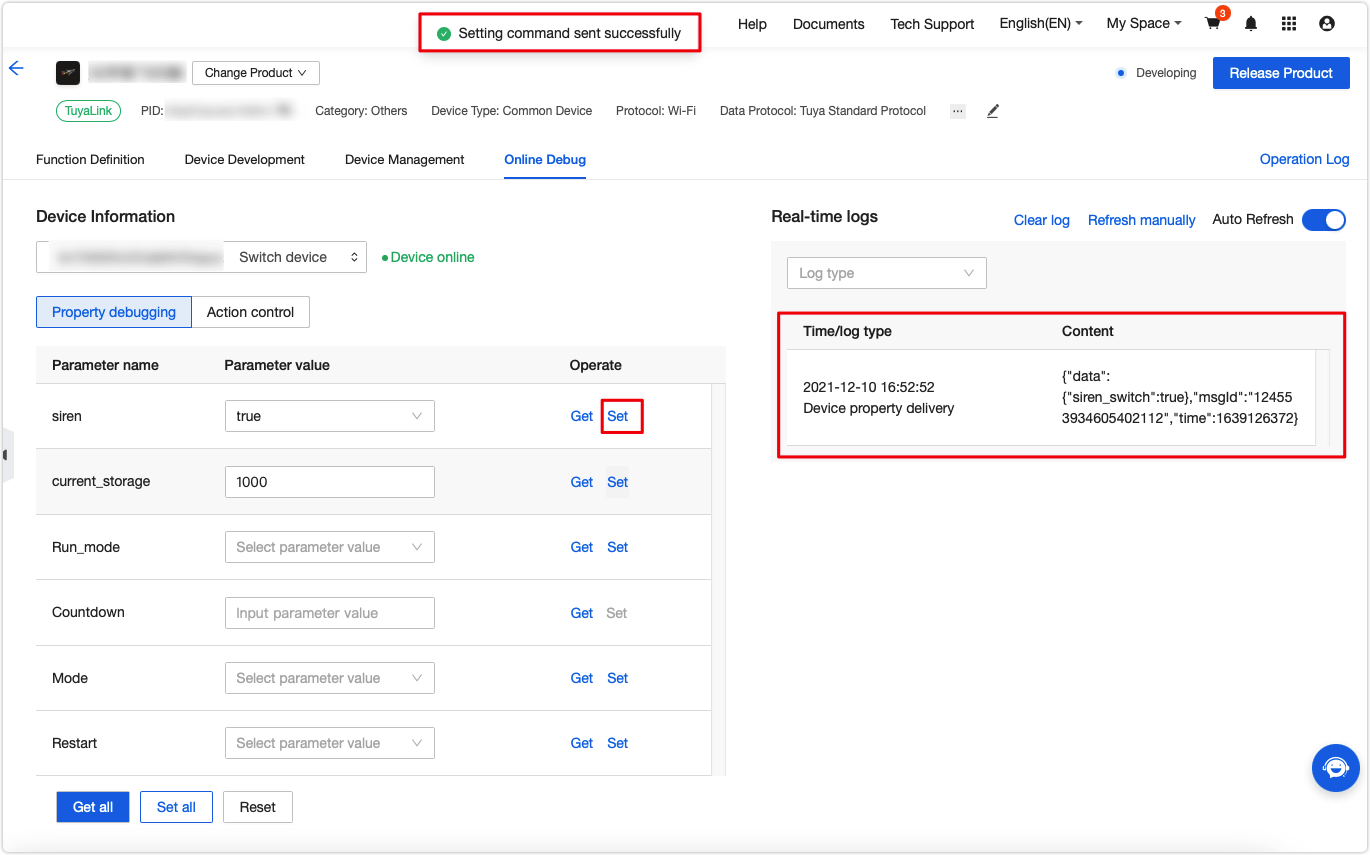
Get data points
Select a data point and click Get to obtain data that the target device reports.
Action control
Select a data point, specify parameter values, and send commands to check if the real device can correctly respond to commands.
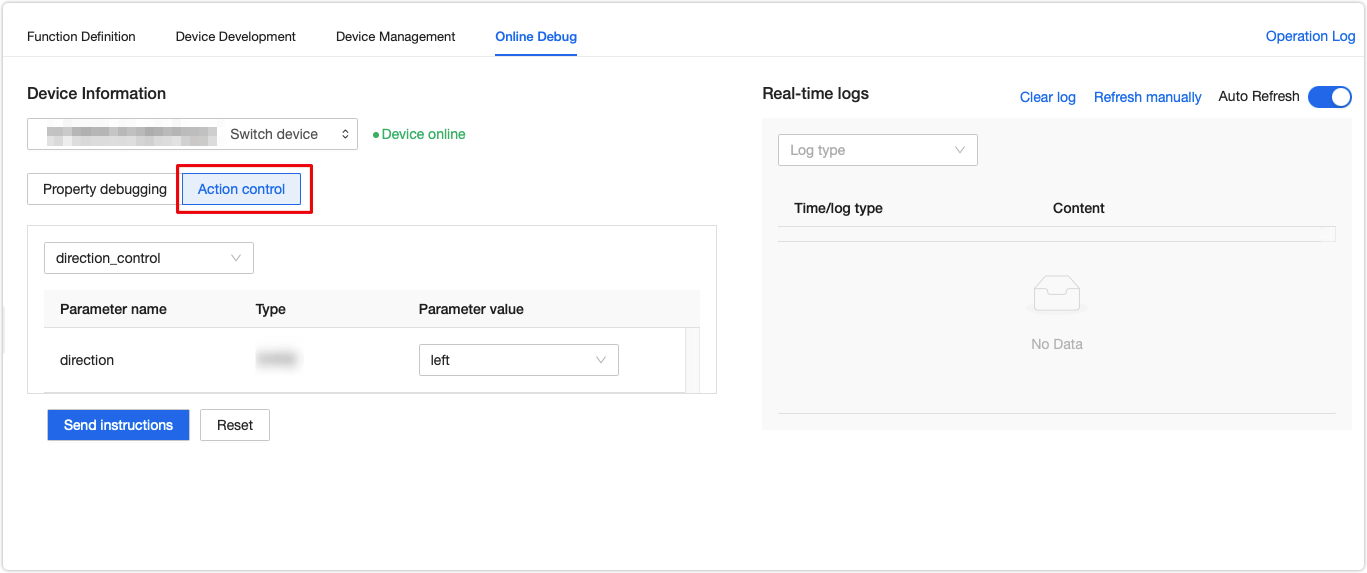
Next step
After your devices are fully verified, you can release the product.
Is this page helpful?
YesFeedbackIs this page helpful?
YesFeedback





