Use Cases
Last Updated on : 2024-06-19 05:51:50download
With TuyaLink, you can connect a multitude of devices to the Tuya Developer Platform and implement real-time monitoring, message forwarding, and application development. This topic describes how to connect various devices to the Tuya ecosystem using TuyaLink. It covers proprietary network modules, existing devices, and devices already connected to a third-party cloud. The connected devices can then be controlled and managed through Tuya-based apps and APIs.
Scenarios
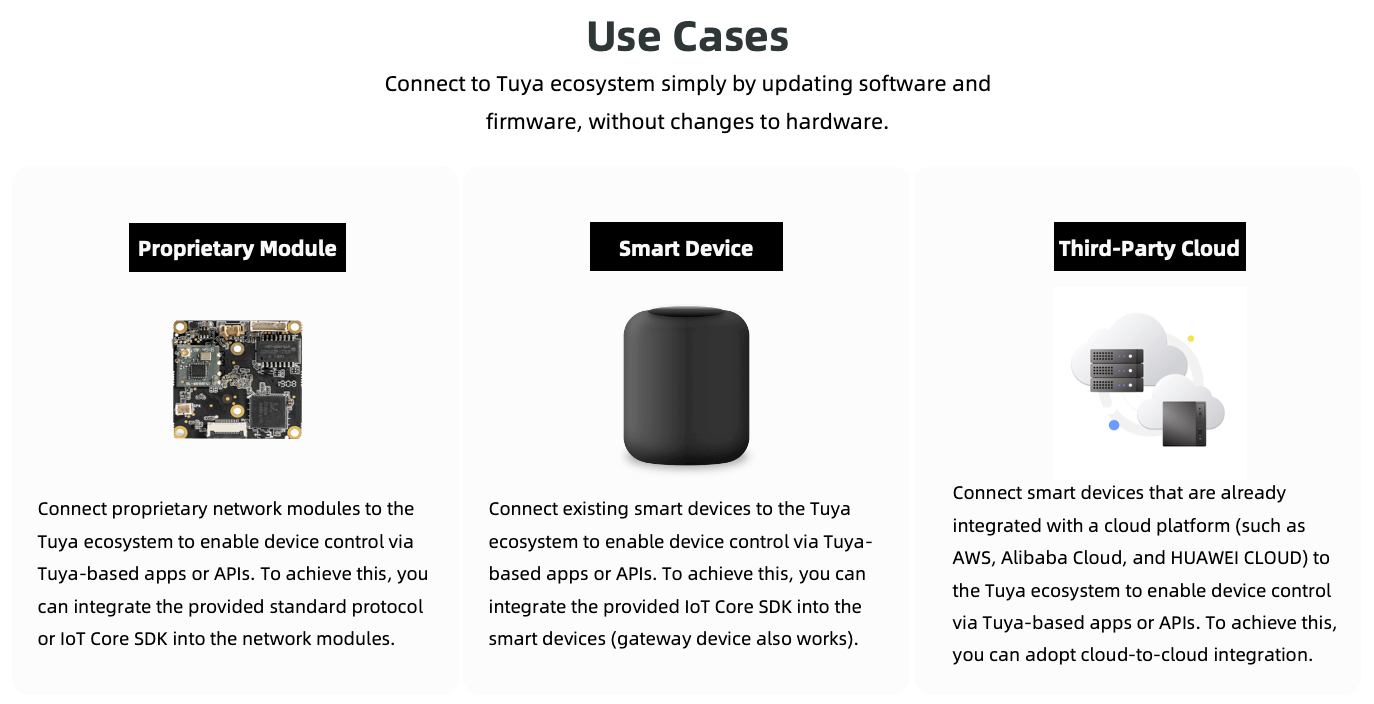
-
Proprietary network modules: To connect proprietary network modules to the Tuya ecosystem, integrate the TuyaLink standard protocol or IoT Core SDK into the network modules.
-
Existing devices: To connect existing smart devices to the Tuya ecosystem, integrate the TuyaLink IoT Core SDK into the smart devices (also applicable for gateway devices).
-
Hybrid cloud architecture: To connect devices that are already connected to a third-party cloud service (such as Amazon AWS, Alibaba Cloud, and Huawei Cloud) to the Tuya ecosystem, adopt cloud-to-cloud integration.
Example 1: Proprietary network module
An air quality detector with a proprietary network module is integrated with the Tuya MQTT standard protocol. It can report data such as air quality index, temperature and humidity, CO2, and formaldehyde to the cloud. Users can view real-time data by using the control panel in the app built with Tuya’s App SDK and Mini App.
For more information, see Device Connection Using MQTT.fx.
Example 2: Existing smart devices
Common devices
A multifunctional access control system is connected to the Tuya Developer Platform by using the IoT Core SDK. It can report device status to and receive commands from the cloud. When users are identified via RFID, QR code, or biometrics, the device reports the access information to the cloud. The cloud gets the authentication result from the SaaS and forwards the unlocking command to the device. The device unlocks the door accordingly. You can manage device logs and access records with the SaaS.
Gateway devices
An industrial gateway is connected to the Tuya Developer Platform by using the IoT Core SDK. With data types such as float, double, and long, the gateway can act as a proxy for sub-devices of different types and report data received from them to the cloud. With the cloud APIs, industrial SaaS can receive messages from the device, which serves as the data source for applications such as dashboards and fault monitoring.
For more information, see Gateway and Gateway Sub-Device Connectivity.
Example 3: Hybrid cloud architecture
With cloud-to-cloud integration and message subscription, a device that is already connected to a third-party cloud service can report data to and receive data from the Tuya Developer Platform through an API proxy and bridge. This enables users to control devices with Tuya-based apps. You also use cloud APIs to build SaaS applications.
Is this page helpful?
YesFeedbackIs this page helpful?
YesFeedback





