Tuya IoT Core SDK for C
Last Updated on : 2024-06-24 03:23:14download
Tuya IoT Core SDK for C supports the Tuya-defined device model, aiming to help developers to connect their proprietary hardware to the Tuya Developer Platform.
Feature description
Tuya IoT Core SDK provides APIs to implement basic services including device activation, bidirectional data exchange between the cloud and devices, and OTA updates. The SDK is independent of platforms and operating systems (OS), and it can run on a single-tasking operating system. If your devices support the TCP/IP protocol stack, you can develop with this SDK to connect your devices to the platform.
Procedure
Step 1: Download the SDK
Download IoT Core SDK from GitHub.
The following describes the structure of the SDK directory:
| Files | Description |
|---|---|
certs |
Private keys, device certificates, and server-side CA root certificates. |
docs |
Development documentation. |
libraries |
External dependencies including MQTT client, HTTP client, and Mbed TLS. |
interface |
The SDK function API, which is required to port to your platform. |
include |
SDK APIs. |
src |
Source code. |
platform |
Adapters. |
utils |
Common tools. |
examples |
Routines. |
Step 2: Configure device information
To get the platform authorization, you need to create a product on the Tuya Developer Platform. Add the product and authorization information to your code to enable cloud connectivity. The following steps show how to configure device information.
-
Log in to the Tuya Developer Platform.
-
Click Create.
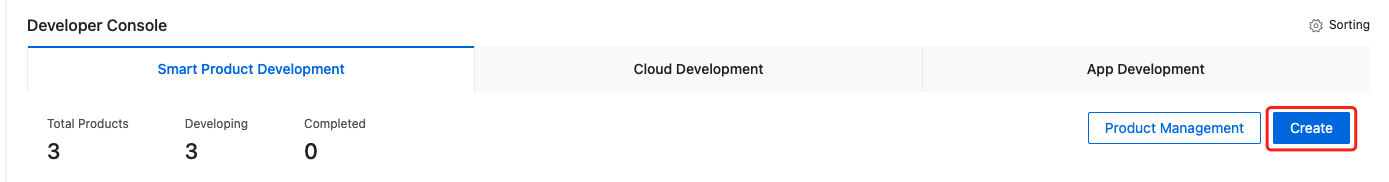
-
Click By Business Type > Smart Industry > Industrial Gateway.
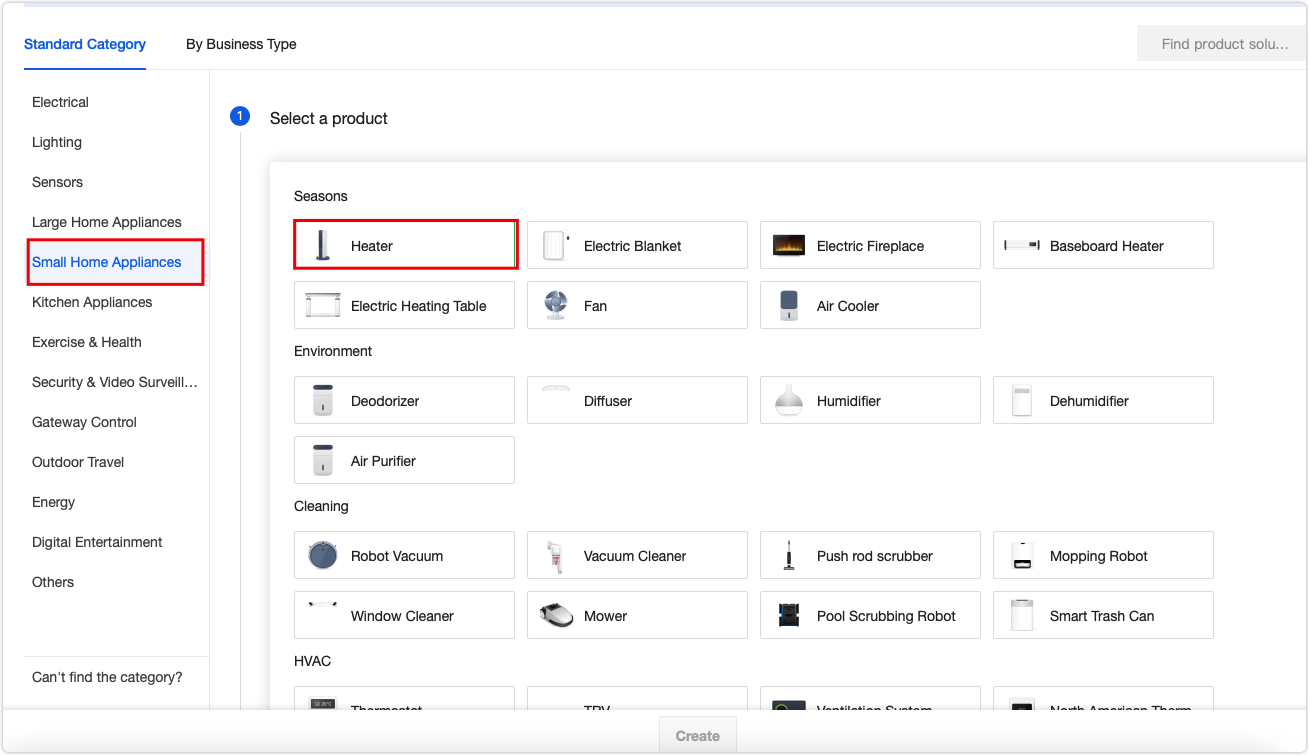
-
Choose TuyaLink Solution for Smart Mode and complete the required information to create a product.
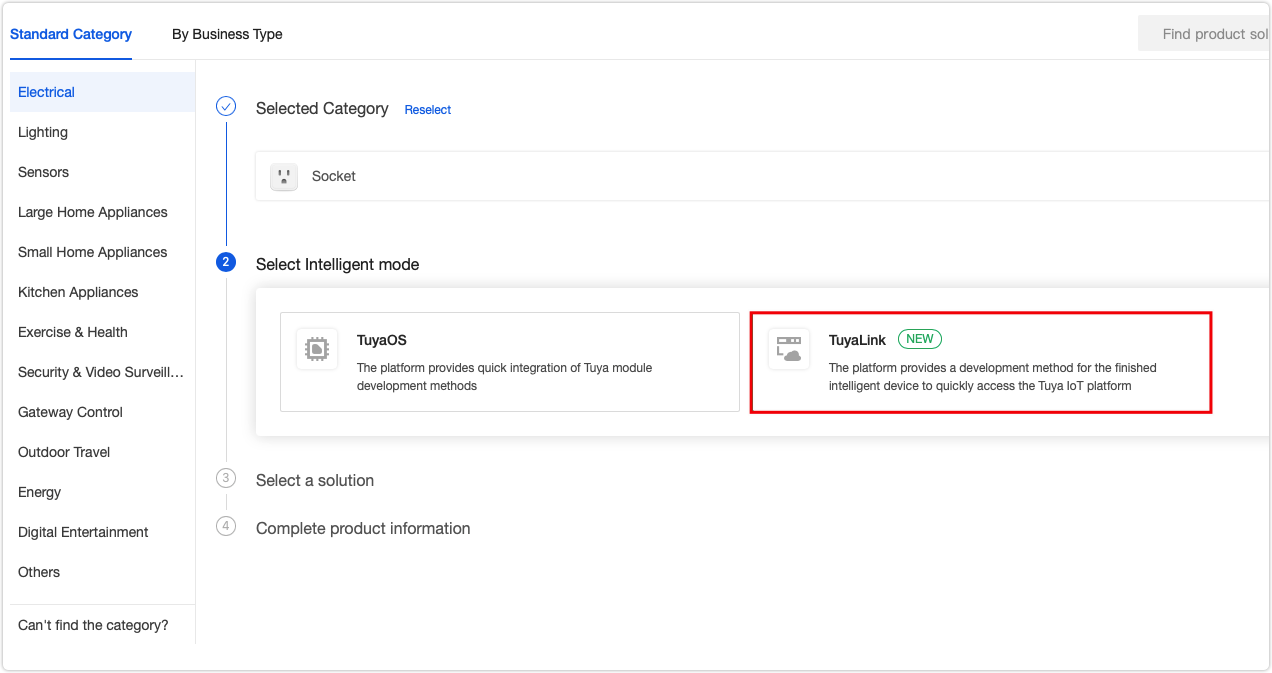
-
In Function Definition, click Add and complete the parameter fields to create a custom function.
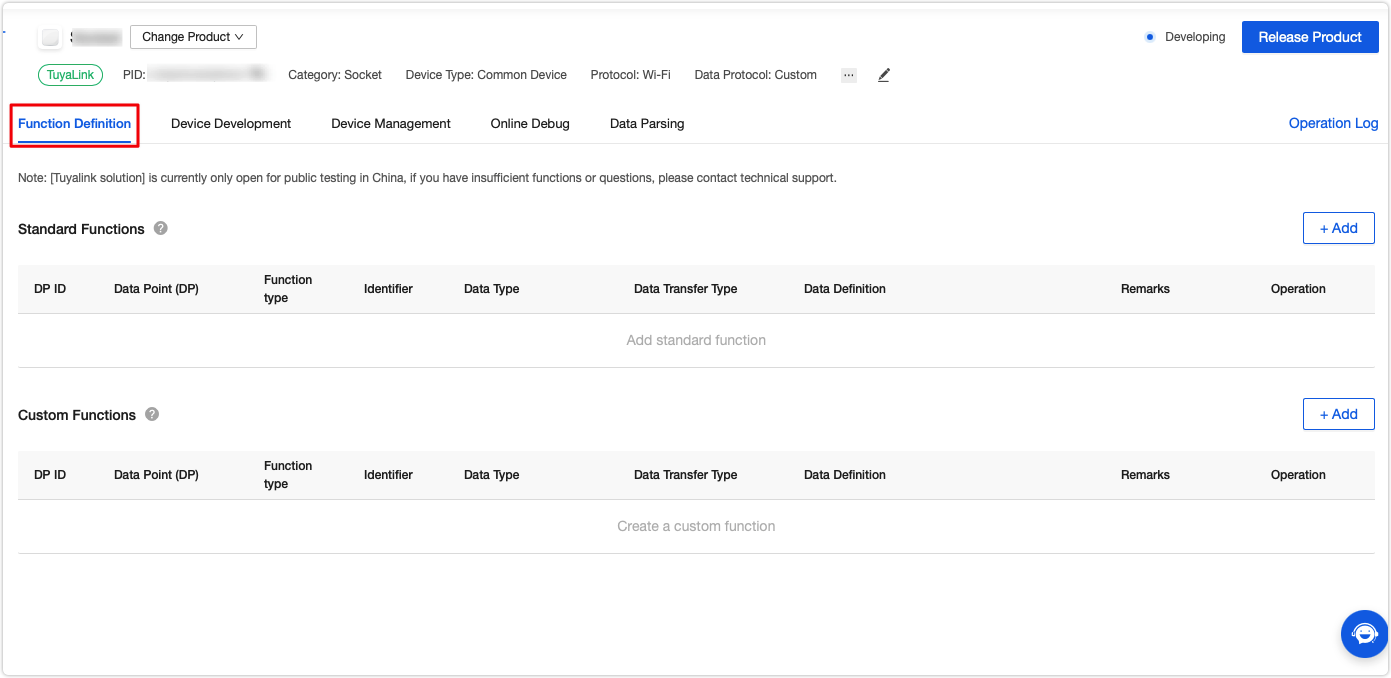
-
In Device Development, select and download the SDK and click Next.
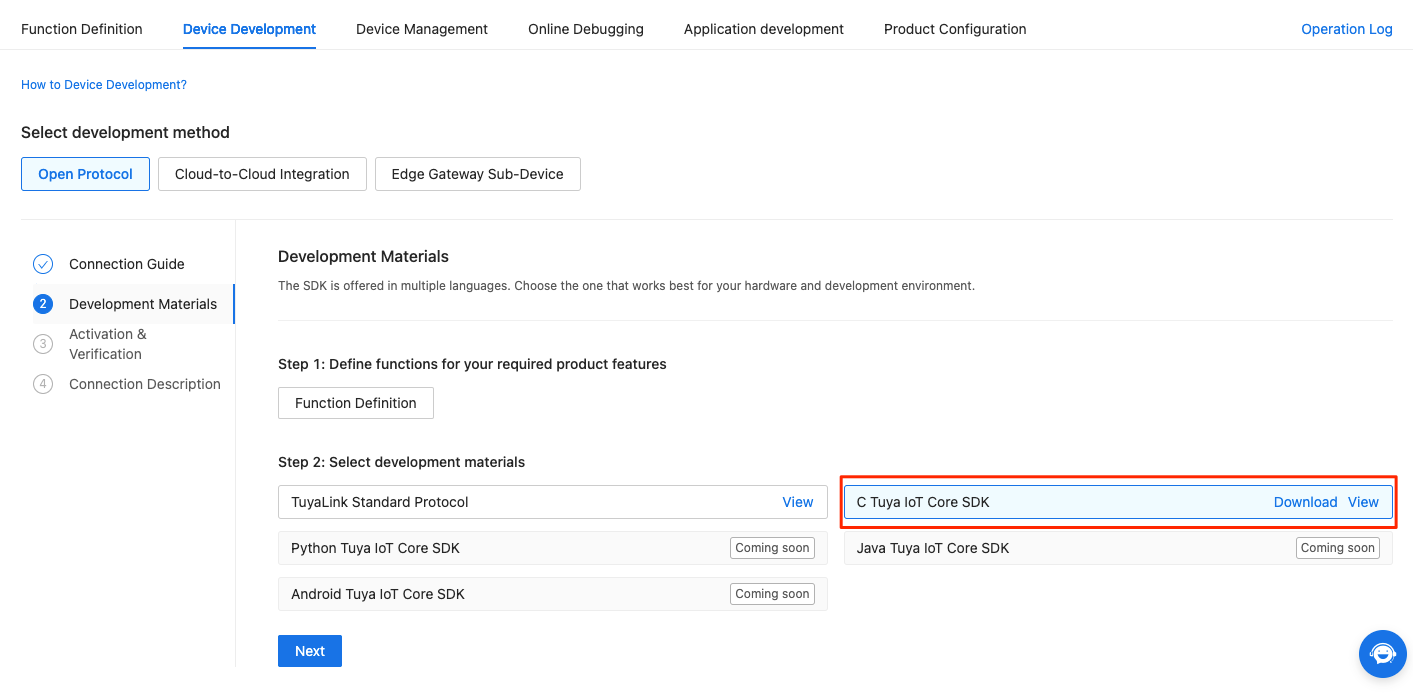
-
Request the free license and click Register Device. The device information will appear on the screen after registration.
Tuya offers two free licenses for debugging purposes.
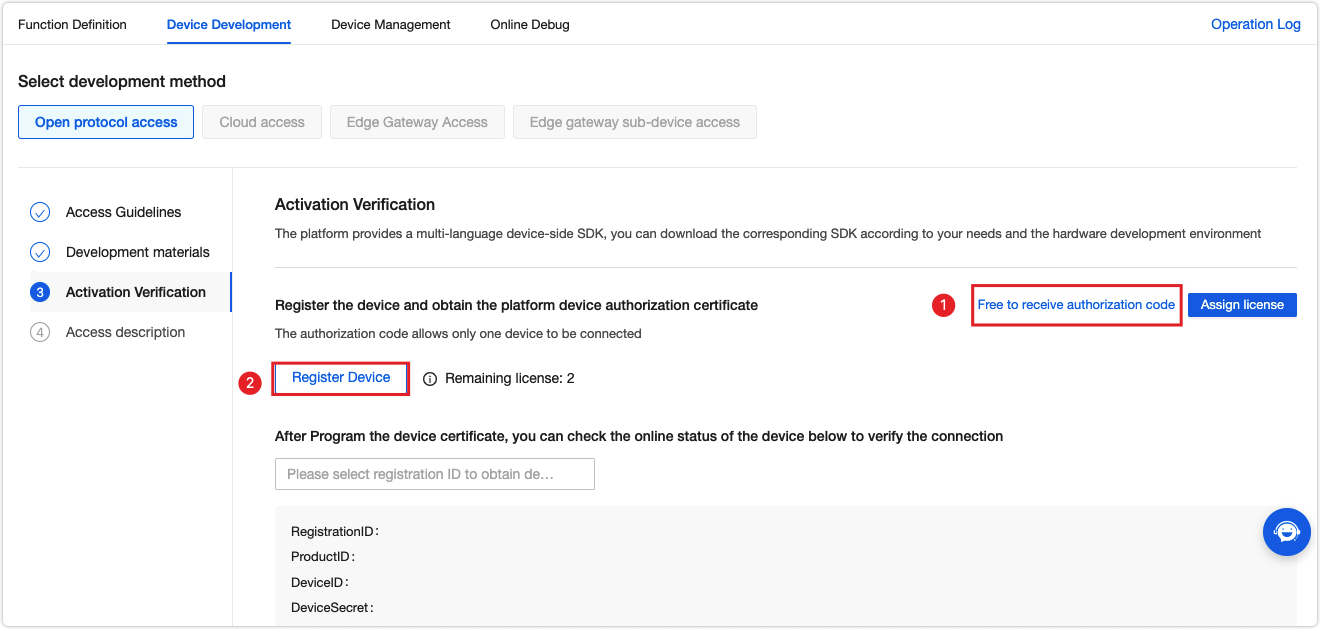
-
Add the device information to the
examples/subdevice_basic_demo/subdevice_basic_demo.cfile. Build and run the program. Then, your device can connect to the cloud. For more information about the build process, see the following Build and run the demo.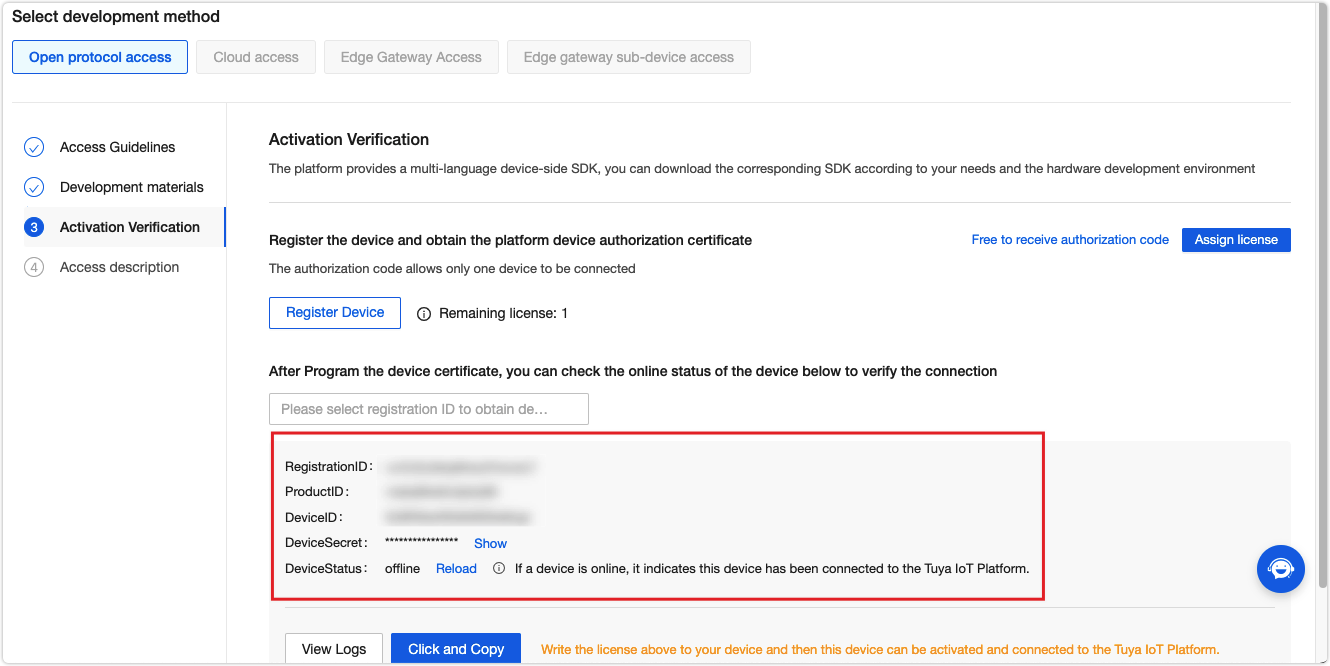
const char productId[] = "rwosj58aaqjk **** "; const char deviceId[] = "6c95875d0f5ba69607 **** "; const char deviceSecret[] = " ******************* ";You need to purchase licenses to register devices and get device information comprised of
ProductId,DeviceId, andDeviceSecret.
Step 3: Build and run the program in Ubuntu
This section uses Ubuntu as an example to show you how to build and run the program. The build processes also apply to Debian system.
-
Install
makeand other dependencies.sudo apt-get install make cmake -
Navigate to the SDK directory. Create a
buildfolder and navigate to the created directory. Runcmake ..to generate a build system. Then runmaketo compile the project. The generated binary files are stored in the bin folder of your project.mkdir build && cd build cmake .. make -
Navigate to the bin folder and run the demo. The SDK contains the basic sample code for communication, such as code for sub-device management.
./bin/subdevice_basic_demo -
View log files.
If you see MQTT client connected, your device is successfully connected to the cloud.
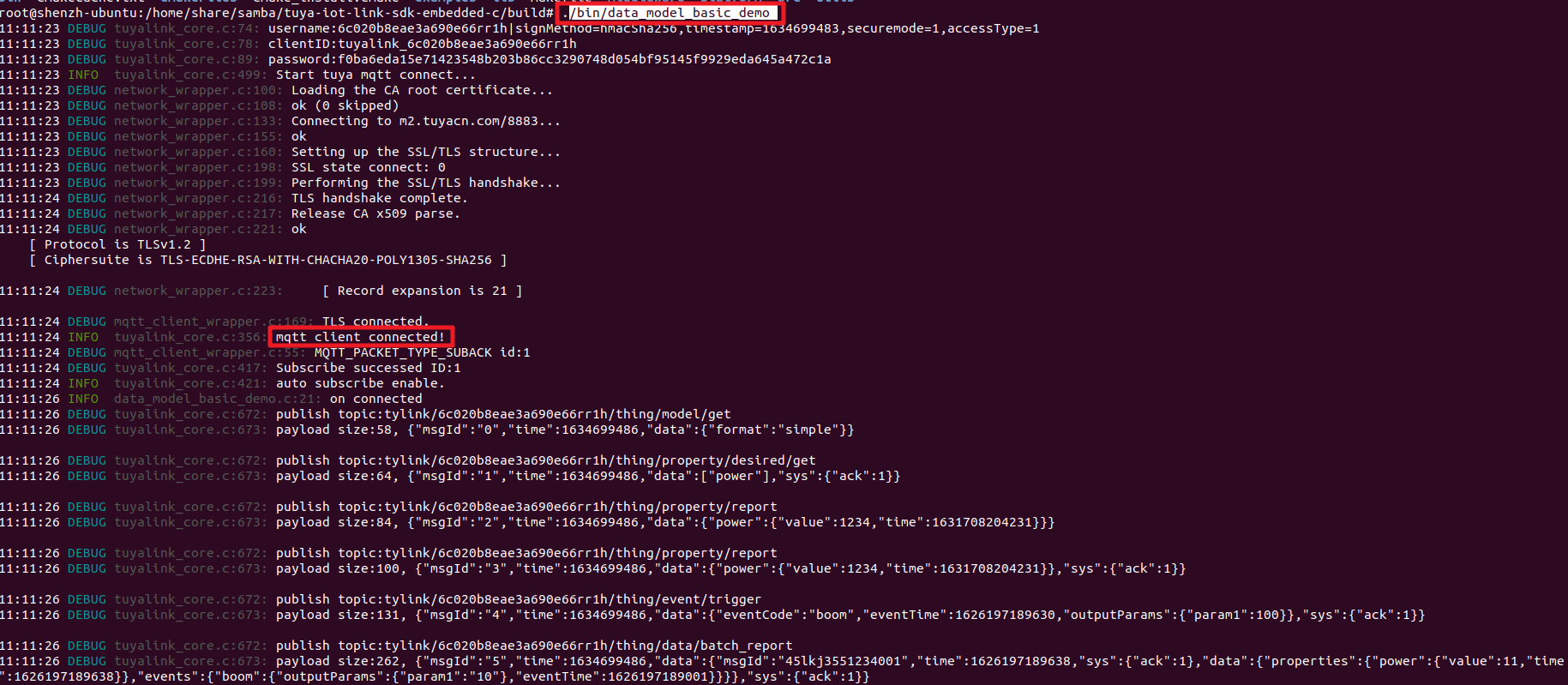
-
Go back to the Tuya Developer Platform and refresh the Device Status. You will find it is Online.
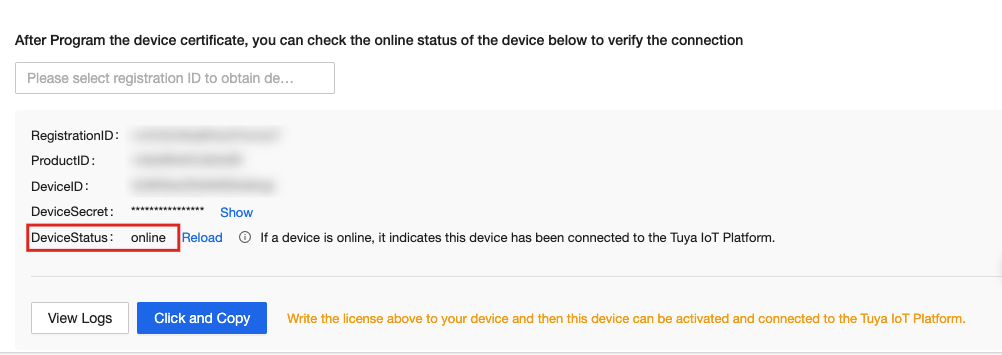
Sample application
-
Instantiate and initialize a device object
tuya_iot_client_tto assign initial values, such as product ID (PID) and authorization information, for this object./* instantiate the client */ tuya_mqtt_context_t* client = &client_instance; /* initialize the client */ ret = tuya_mqtt_init(client, &(const tuya_mqtt_config_t) { .host = "m2.tuyacn.com", .port = 8883, .cacert = tuya_cacert_pem, .cacert_len = sizeof(tuya_cacert_pem), .device_id = deviceId, .device_secret = deviceSecret, .keepalive = 60, .timeout_ms = 2000, .on_connected = on_connected, .on_disconnect = on_disconnect, .on_messages = on_messages }); -
Define event callbacks in the application layer, used to receive the event notifications from the SDK, such as the data point (DP) data from the cloud or cloud connection status.
/* Tuya SDK event callback */ void on_messages(tuya_mqtt_context_t* context, void* user_data, const tuyalink_message_t* msg) { TY_LOGI("on message id:%s, type:%d, code:%d", msg->msgid, msg->type, msg->code); switch (msg->type) { case THING_TYPE_MODEL_RSP: TY_LOGI("Model data:%s", msg->data_string); break; case THING_TYPE_PROPERTY_SET: TY_LOGI("property set:%s", msg->data_string); break; case THING_TYPE_PROPERTY_REPORT_RSP: break; default: break; } printf("\r\n"); } -
Start TuyaOS SDK service.
ret = tuya_mqtt_connect(client); // TuyaOS SDK service tasks such as handling data and keepalive mechanism. -
Loop the following function to create threads for the underlying Link SDK client.
tuya_mqtt_loop(client); -
Define the data reporting function and call the function to report data to the cloud. The following example shows how a connected device reports some data to the cloud. You can alter the code to meet your specific data reporting needs.
void on_connected(tuya_mqtt_context_t* context, void* user_data) { TY_LOGI("on connected"); /* data model test code */ tuyalink_thing_data_model_get(context, NULL); tuyalink_thing_desired_get(context, NULL, "[\"power\"]"); tuyalink_thing_property_report(context, NULL, "{\"power\": {\"value\":1234,\"time\":1631708204231}}"); tuyalink_thing_property_report_with_ack(context, NULL, "{\"power\":{\"value\":1234,\"time\":1631708204231}}"); tuyalink_thing_event_trigger(context, NULL, "{\"eventCode\":\"boom\",\"eventTime\":1626197189630,\"outputParams\":{\"param1\":100}}"); tuyalink_thing_batch_report(context, "{\"msgId\":\"45lkj3551234001\",\"time\":1626197189638,\"sys\":{\"ack\":1},\"data\":{\"properties\":{\"power\":{\"value\":11,\"time\":1626197189638}},\"events\":{\"boom\":{\"outputParams\": {\"param1\":\"10\"},\"eventTime\":1626197189001}}}}"); }/* Report data to the cloud */ /* data model code */ tuyalink_thing_data_model_get(context, NULL); tuyalink_thing_desired_get(context, NULL, "[\"power\"]"); tuyalink_thing_property_report(context, NULL, "{\"power\":{\"value\":1234,\"time\":1631708204231}}"); tuyalink_thing_property_report_with_ack(context, NULL, "{\"power\":{\"value\":1234,\"time\":1631708204231}}"); tuyalink_thing_event_trigger(context, NULL, "{\"eventCode\":\"boom\",\"eventTime\":1626197189630,\"outputParams\":{\"param1\":100}}"); tuyalink_thing_batch_report(context, "{\"msgId\":\"45lkj3551234001\",\"time\":1626197189638,\"sys\":{\"ack\":0},\"data\":{\"properties\":{\"power\":{\"value\":11,\"time\":1626197189638}},\"events\":{\"boom\":{\"outputParams\":{\"param1\":\"10\"},\"eventTime\":1626197189001}}}}");} /* subdevice code */ tuyalink_subdevice_bind(context, "[{\"productId\":\"jtwe4q9jrs0bbc8q\",\"nodeId\":\"123456\",\"clientId\":\"123455asdf\"}]"); tuyalink_subdevice_bind_login(context, "[\"6c17c5ba952143f592b8g1\",\"6c41626e5cea758aees0ik\"]"); tuyalink_subdevice_bind_logout(context, "[\"6c17c5ba952143f592b8g1\"]"); tuyalink_subdevice_topo_add(context, "[{\"productId\":\"jtwe4q9jrs0bbc8q\",\"deviceId\":\"6c17c5ba952143f592b8g1\",\"sign\":\"366508ed895644e70a3006bdef2dbe77ef73e18a\",\"signMethod\":\"hmacSha1\",\"timestamp\":\"1636989480\"}]"); tuyalink_subdevice_topo_delete(context,"[\"6c41626e5cea758aees0ik\"]"); tuyalink_subdevice_topo_get(context);
Device debugging
When a device is connected to the MQTT server and goes online, you can debug the device on the Tuya Developer Platform.
-
Click the Online Debugging tab and select a device. Enter the DeviceID of the online device to show the collection of the defined data points (DPs).
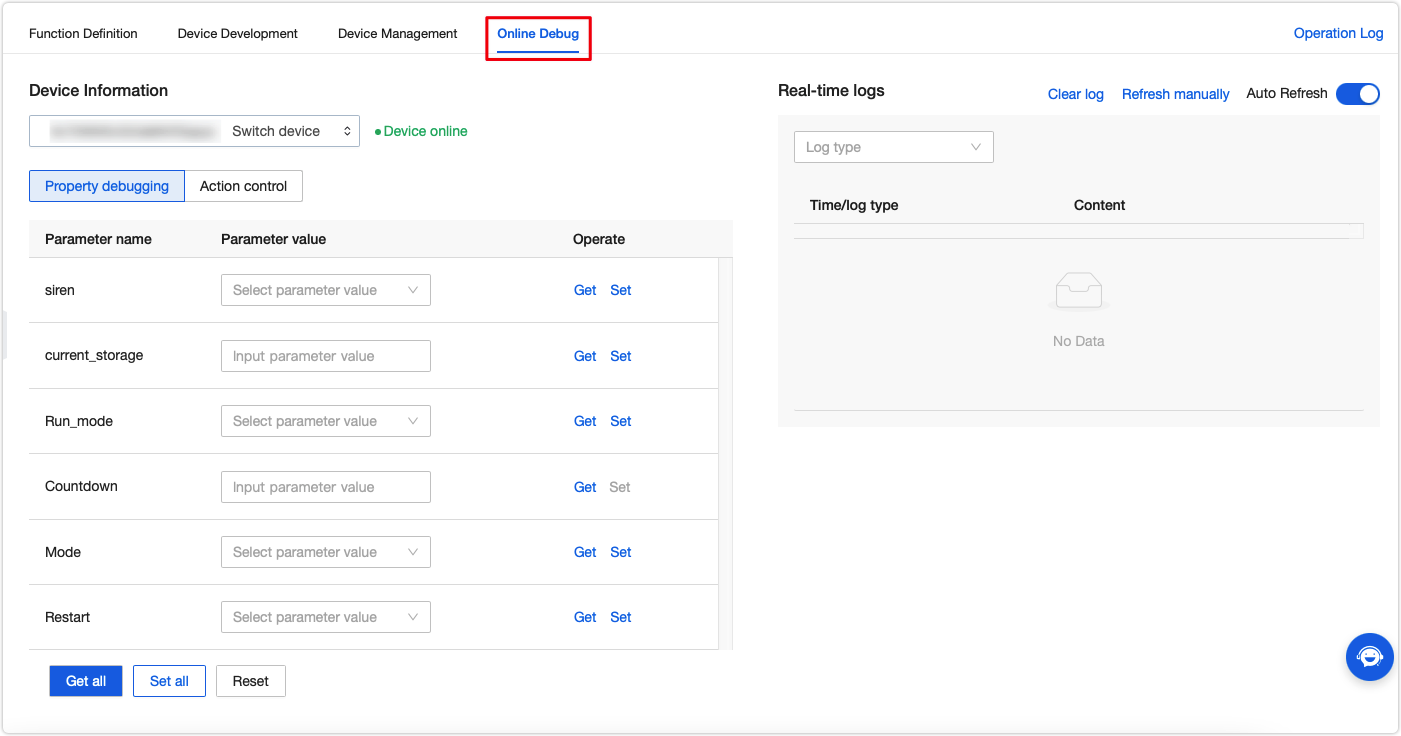
-
The right screen shows the device logs in real time.
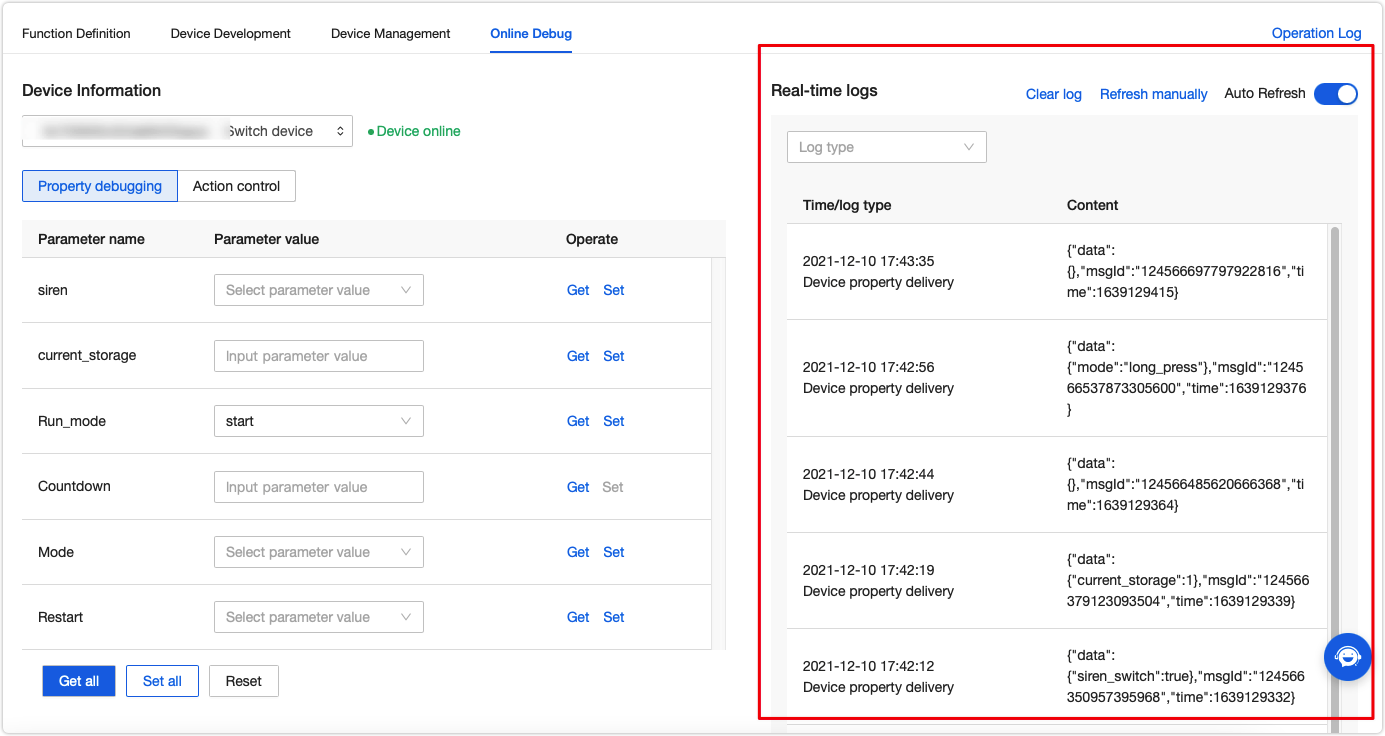
-
You can click Get to request the current device data.
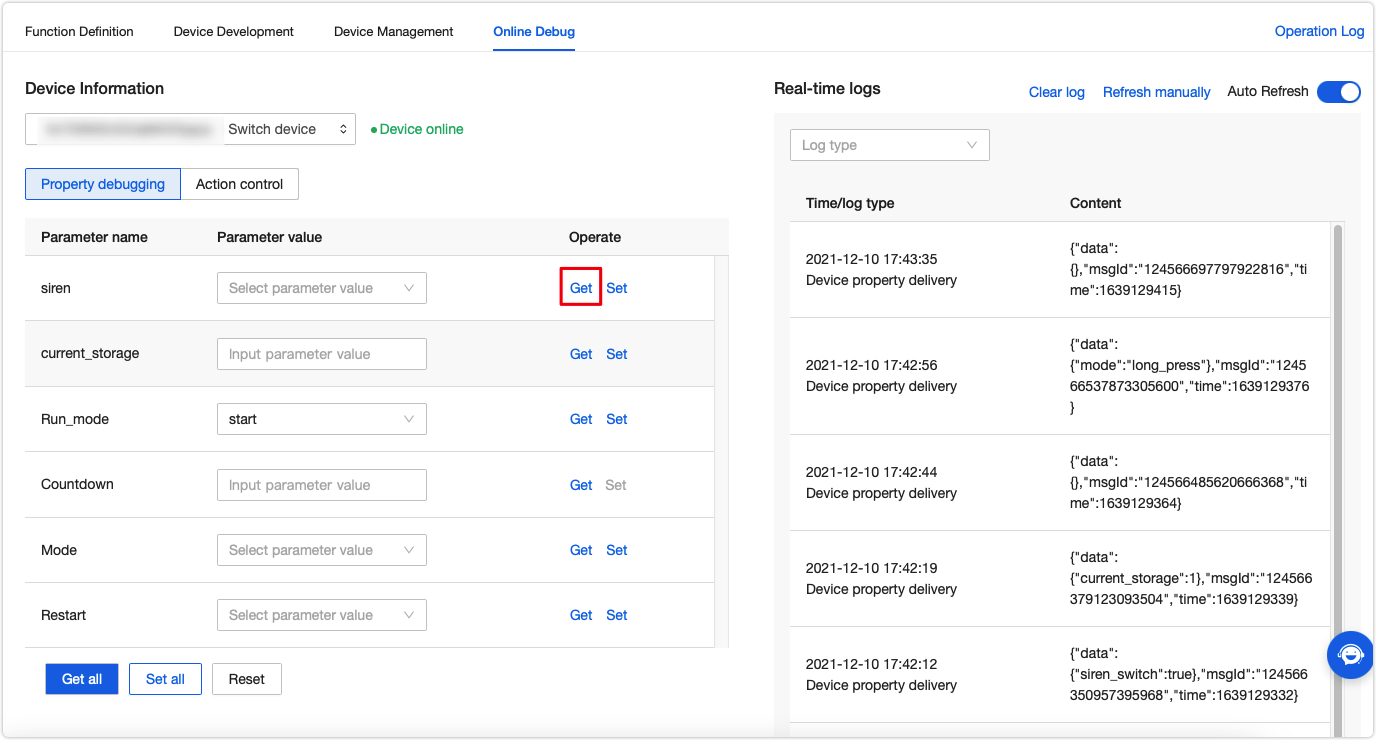
-
You can click Set to change the property value. The payload data will be displayed in the log on the right screen. You can also view the payload in the local log file.
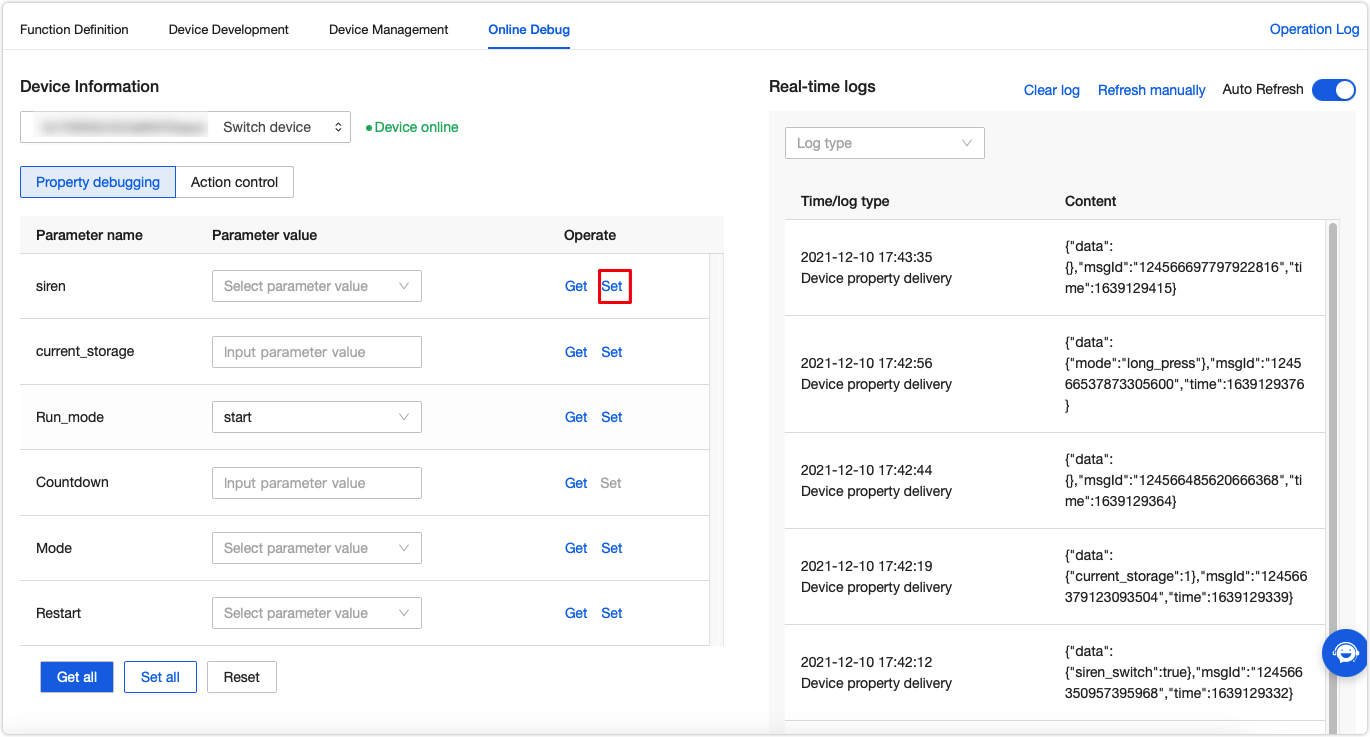
API description
SDK initialization
| Interface | Description |
|---|---|
| Function prototype | int tuya_mqtt_init(tuya_mqtt_context_t* context, const tuya_mqtt_config_t* config); |
| Features | Device Initialization |
| Input parameter |
|
| Output parameter | None |
| Return value | See common error codes. |
Start services
| Interface | Description |
|---|---|
| Function prototype | int tuya_mqtt_connect(tuya_mqtt_context_t* context); |
| Features | Start SDK services. |
| Input parameter | context: The handle to device management. |
| Output parameter | None |
| Return value | See common error codes. |
Stop services
| Interface | Description |
|---|---|
| Function prototype | int tuya_mqtt_disconnect(tuya_mqtt_context_t* context); |
| Features | Stop SDK services. |
| Input parameter | context: The handle to device management. |
| Output parameter | None |
| Return value | See common error codes. |
Run in background
| Interface | Description |
|---|---|
| Function prototype | int tuya_mqtt_loop(tuya_mqtt_context_t* context); |
| Features | The SDK services run in the background. |
| Input parameter | context: The handle to device management. |
| Output parameter | None |
| Return value | See common error codes. |
| Notes | Call this function in the main loop. |
Get device model
| Interface | Description |
|---|---|
| Function prototype | int tuyalink_thing_data_model_get(tuya_mqtt_context_t* context, const char* device_id); |
| Features | Call this function to get the device model. |
| Input parameter |
|
| Output parameter | None |
| Return value | See common error codes. |
Report device properties
| Interface | Description |
|---|---|
| Function prototype | int tuyalink_thing_property_report(tuya_mqtt_context_t* context, const char* device_id, const char* data); |
| Features | Report device properties |
| Input parameter |
|
| Output parameter | None |
| Return value | See common error codes. |
Report device properties (with ACK)
| Interface | Description |
|---|---|
| Function prototype | int tuyalink_thing_property_report_with_ack(tuya_mqtt_context_t* context, const char* device_id, const char* data); |
| Features | Call this function to report device properties and wait for an acknowledgment from the cloud. |
| Input parameter |
|
| Output parameter | None |
| Return value | See common error codes. |
Respond to device events
| Interface | Description |
|---|---|
| Function prototype | int tuyalink_thing_event_trigger(tuya_mqtt_context_t* context, const char* device_id, const char* data); |
| Features | Respond to device events |
| Input parameter |
|
| Output parameter | None |
| Return value | See common error codes. |
Report data in bulk
| Interface | Description |
|---|---|
| Function prototype | int tuyalink_thing_batch_report(tuya_mqtt_context_t* context, const char* data); |
| Features | The device reports status data to the cloud in bulk. |
| Input parameter |
|
| Output parameter | None |
| Return value | See common error codes. |
Bind sub-devices
| Interface | Description |
|---|---|
| Function prototype | int tuyalink_subdevice_bind(tuya_mqtt_context_t* context, const char* data); |
| Features | Bind sub-devices |
| Input parameter |
|
| Output parameter | None |
| Return value | See common error codes. |
Sub-device goes online
| Interface | Description |
|---|---|
| Function prototype | int tuyalink_subdevice_bind_login(tuya_mqtt_context_t* context, const char* data); |
| Features | Sub-device goes online |
| Input parameter |
|
| Output parameter | None |
| Return value | See common error codes. |
Sub-device goes offline
| Interface | Description |
|---|---|
| Function prototype | int tuyalink_subdevice_bind_logout(tuya_mqtt_context_t* context, const char* data); |
| Features | Sub-device goes offline |
| Input parameter |
|
| Output parameter | None |
| Return value | See common error codes. |
Add topology for sub-devices
| Interface | Description |
|---|---|
| Function prototype | int tuyalink_subdevice_topo_add(tuya_mqtt_context_t* context, const char* data); |
| Features | Add topology for sub-devices |
| Input parameter |
|
| Output parameter | None |
| Return value | See common error codes. |
Delete topology for sub-devices
| Interface | Description |
|---|---|
| Function prototype | int tuyalink_subdevice_topo_delete(tuya_mqtt_context_t* context, const char* data); |
| Features | Delete topology for sub-devices |
| Input parameter |
|
| Output parameter | None |
| Return value | See common error codes. |
Get topology for sub-devices
| Interface | Description |
|---|---|
| Function prototype | int tuyalink_subdevice_topo_get(tuya_mqtt_context_t* context); |
| Features | Get topology for sub-devices |
| Input parameter | context: The handle to device management. |
| Output parameter | None |
| Return value | See common error codes. |
Example
#include <assert.h>
#include <stdio.h>
#include <stdlib.h>
#include "cJSON.h"
#include "tuya_cacert.h"
#include "tuya_log.h"
#include "tuya_error_code.h"
#include "system_interface.h"
#include "mqtt_client_interface.h"
#include "tuyalink_core.h"
const char productId[] = "3jbcpefnn1jxxxxx";
const char deviceId[] = "6ced2aa564727c01xxxxx";
const char deviceSecret[] = "ac5d367db39xxxxx";
tuya_mqtt_context_t client_instance;
void on_connected(tuya_mqtt_context_t* context, void* user_data)
{
TY_LOGI("on connected");
/* data model test code */
tuyalink_thing_data_model_get(context, NULL);
tuyalink_thing_desired_get(context, NULL, "[\"power\"]");
tuyalink_thing_property_report(context, NULL, "{\"power\":{\"value\":1234,\"time\":1631708204231}}");
tuyalink_thing_property_report_with_ack(context, NULL, "{\"power\":{\"value\":1234,\"time\":1631708204231}}");
tuyalink_thing_event_trigger(context, NULL, "{\"eventCode\":\"boom\",\"eventTime\":1626197189630,\"outputParams\":{\"param1\":100}}");
tuyalink_thing_batch_report(context, "{\"msgId\":\"45lkj3551234001\",\"time\":1626197189638,\"sys\":{\"ack\":0},\"data\":{\"properties\":{\"power\":{\"value\":11,\"time\":1626197189638}},\"events\":{\"boom\":{\"outputParams\":{\"param1\":\"10\"},\"eventTime\":1626197189001}}}}");
}
void on_disconnect(tuya_mqtt_context_t* context, void* user_data)
{
TY_LOGI("on disconnect");
}
void on_messages(tuya_mqtt_context_t* context, void* user_data, const tuyalink_message_t* msg)
{
TY_LOGI("on message id:%s, type:%d, code:%d", msg->msgid, msg->type, msg->code);
switch (msg->type) {
case THING_TYPE_MODEL_RSP:
TY_LOGI("Model data:%s", msg->data_string);
break;
case THING_TYPE_PROPERTY_SET:
TY_LOGI("property set:%s", msg->data_string);
break;
case THING_TYPE_PROPERTY_REPORT_RSP:
break;
default:
break;
}
printf("\r\n");
}
int main(int argc, char** argv)
{
int ret = OPRT_OK;
tuya_mqtt_context_t* client = &client_instance;
ret = tuya_mqtt_init(client, &(const tuya_mqtt_config_t) {
.host = "m2.tuyacn.com",
.port = 8883,
.cacert = tuya_cacert_pem,
.cacert_len = sizeof(tuya_cacert_pem),
.device_id = deviceId,
.device_secret = deviceSecret,
.keepalive = 60,
.timeout_ms = 2000,
.on_connected = on_connected,
.on_disconnect = on_disconnect,
.on_messages = on_messages
});
assert(ret == OPRT_OK);
ret = tuya_mqtt_connect(client);
assert(ret == OPRT_OK);
for (;;) {
/* Loop to receive packets, and handles client keepalive */
tuya_mqtt_loop(client);
}
return ret;
}
Is this page helpful?
YesFeedbackIs this page helpful?
YesFeedback





