Product Creation
Last Updated on : 2024-06-20 04:34:55download
This topic describes how to create a product with the method of TuyaLink.
Concepts
Product
A product describes an abstract representation of a collection of physical devices, which is used to manage devices with the same capabilities. For example, if you want to have your Bluetooth treadmill connected to the Tuya Developer Platform for device monitoring, you can define it as a smart treadmill.
Data protocol
The data protocol defines the data format used for bidirectional communication between the device and the cloud, which supports Tuya standard protocol and custom protocol.
-
Tuya standard protocol: indicates that the device model defined data format is used for the device model to interact with the cloud. It requires data to be structured on the device side without data parsing in the cloud.
-
Custom protocol: indicates that the raw data is used for the device model to interact with the cloud. The device cannot structure data in the device model defined format so it sends raw data to the cloud. This requires the cloud to parse data.
Procedure
Step 1: Select product category
-
Log in to the Tuya Developer Platform.
-
Click Create.
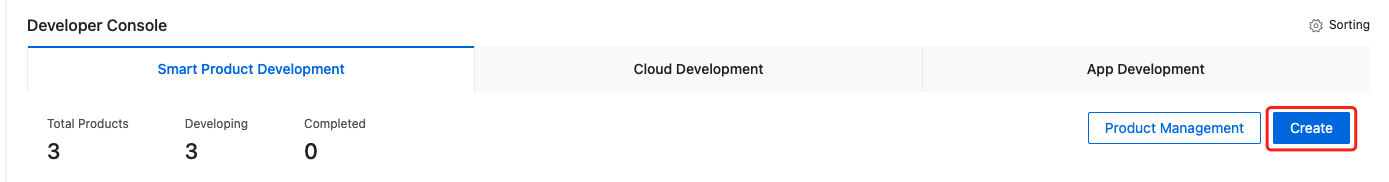
-
Select the required product category.
-
Option 1: Choose from the category list. For example, in the Standard Category tab, click Small Home Appliances > Heater.
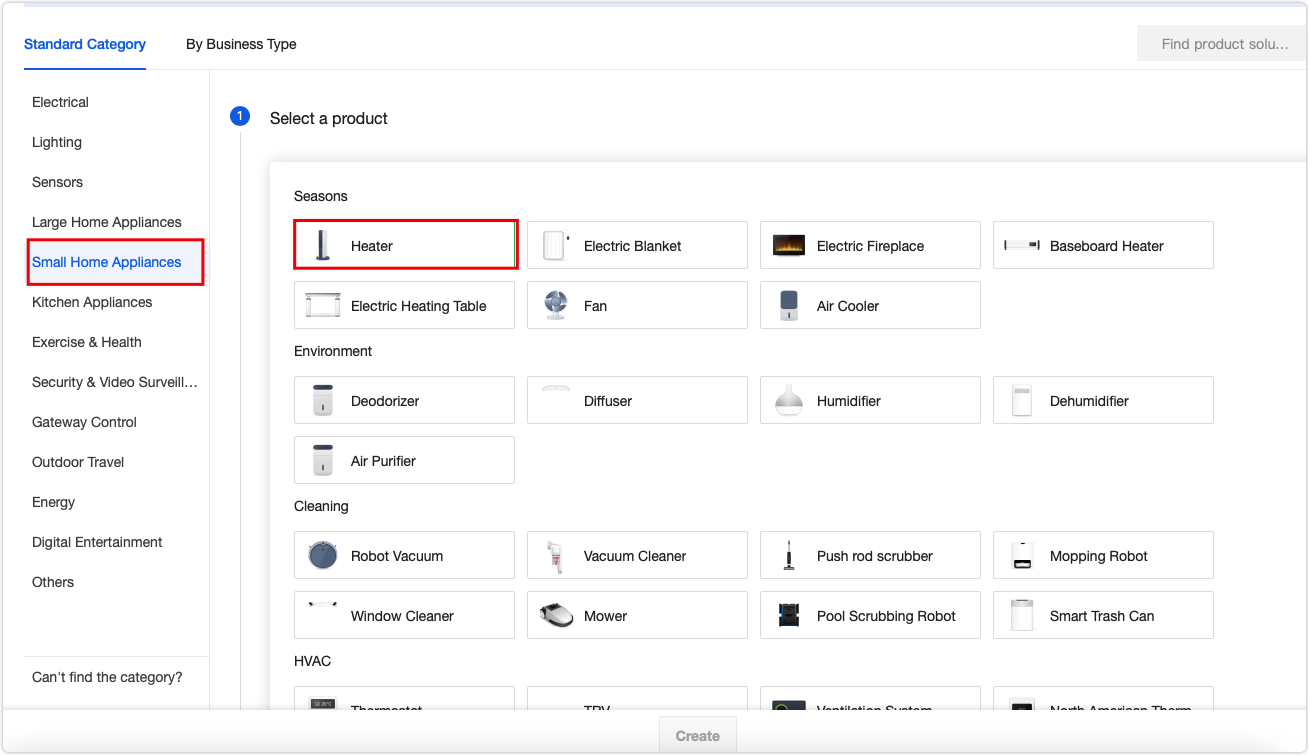
-
Option 2: If you are not clear about which category your product belongs to, click the search bar in the top right corner and enter a keyword to search for a category.
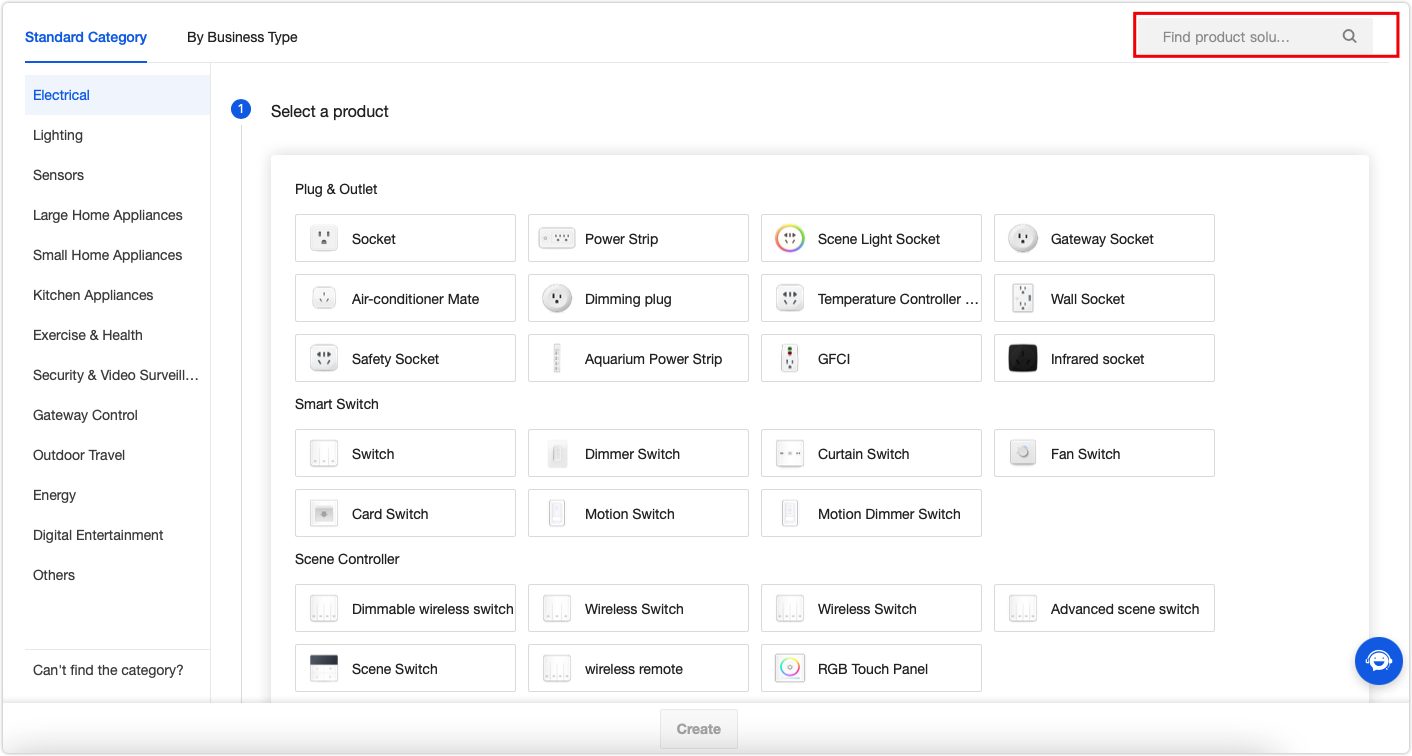
-
Step 2: Select development method
-
Select TuyaLink. Note that if you want to integrate Tuya’s network module into your product, select TuyaOS.
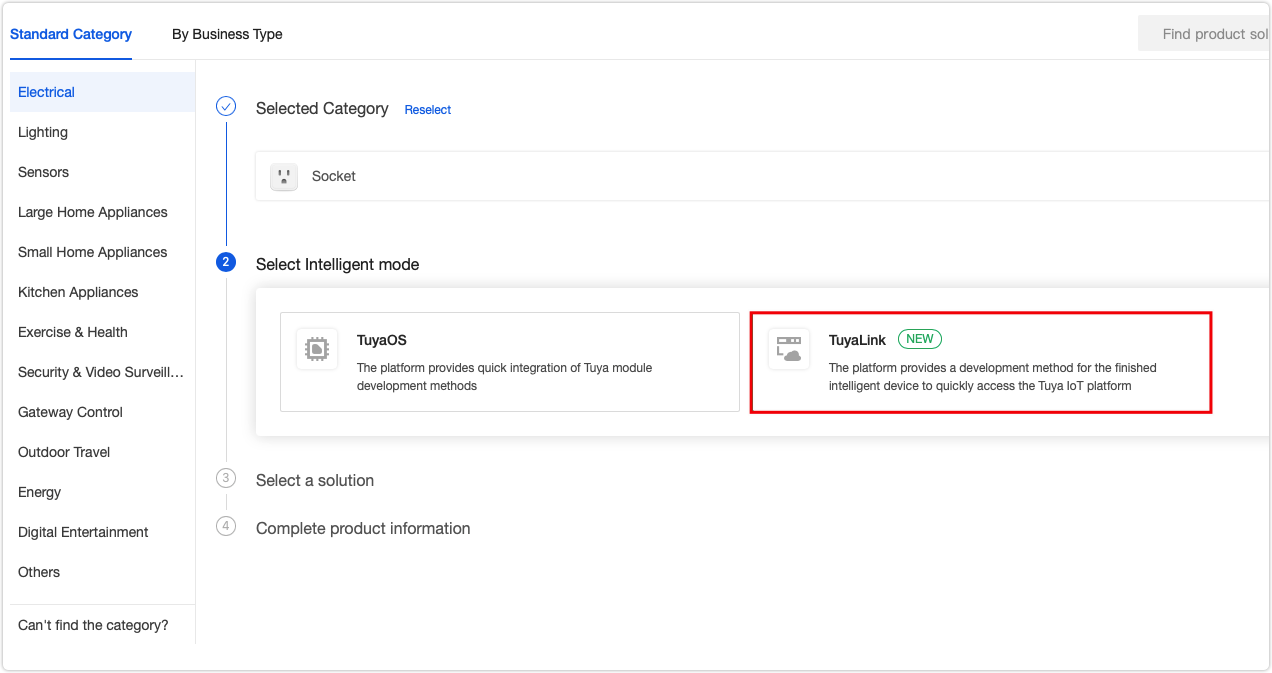
-
TuyaLink Solution is selected by default.
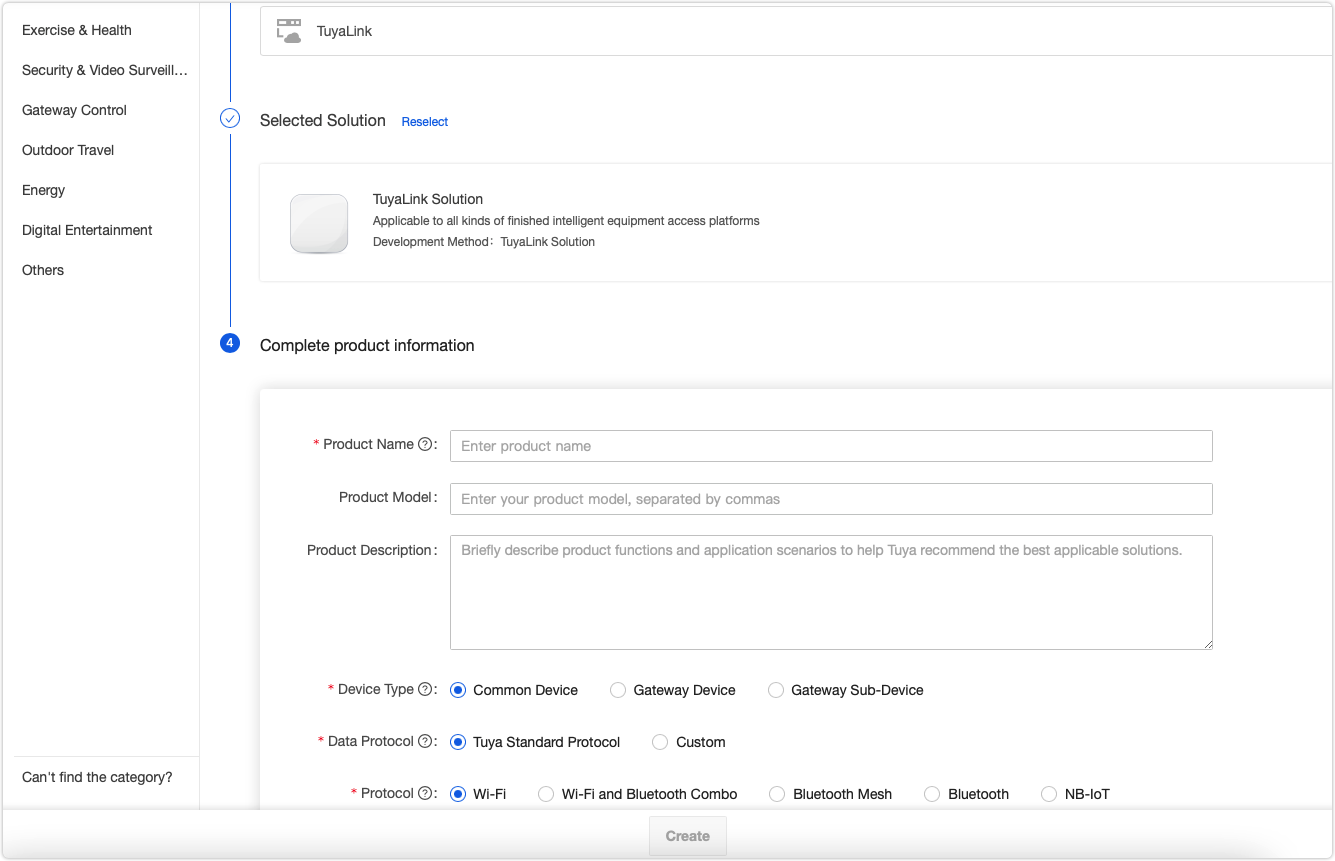
Step 3: Complete required information
The following table lists the explanations for the fields.
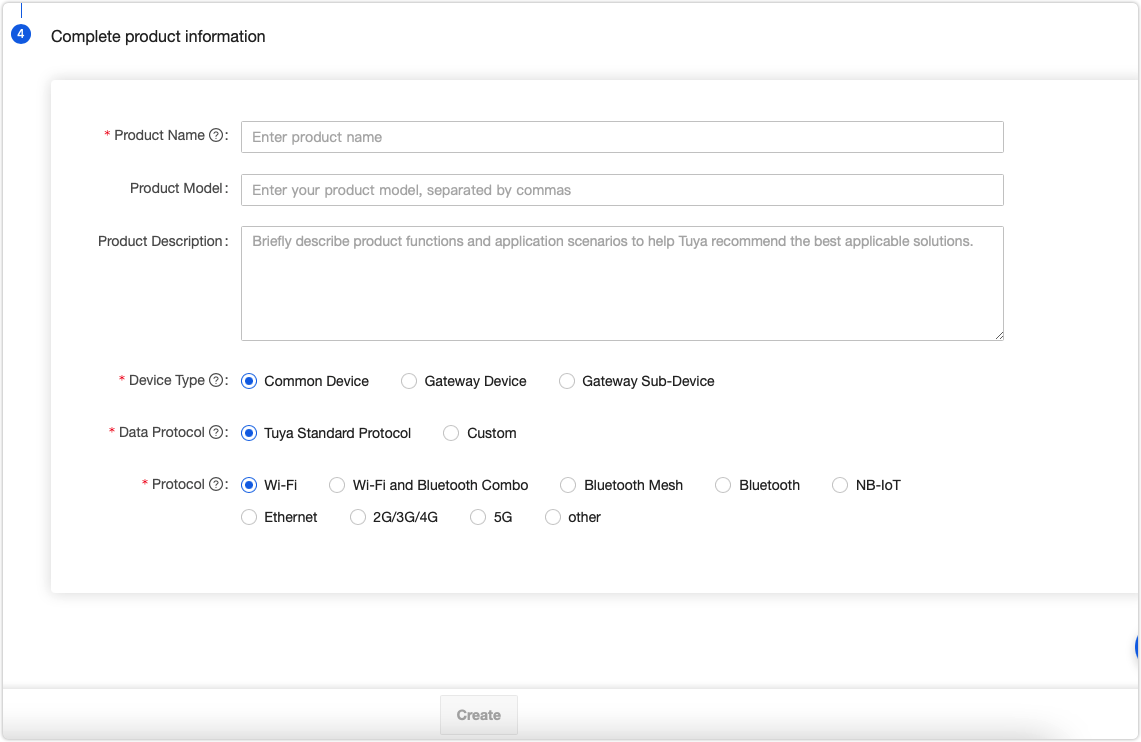
| Parameters | Description |
|---|---|
| Product Information | Select a product as needed. |
| Product Name (Required) | User-defined name. |
| Product Model (Required) | User-defined name, used to distinguish one product from another. For example, XXX (AE1123). |
| Product Description (Optional) | Briefly describe the product features. |
| Device Type (Required) | Three device types are supported according to connectivity capabilities. Note that the device type cannot be modified after the product is created.
|
| Data Protocol (Required) | Tuya standard protocol and custom protocol are supported. Note that the data protocol cannot be modified after the product is created.
|
| Protocol (Required) | Indicates the protocol used for northbound communication. |
Next step
Define functions for your product.
Is this page helpful?
YesFeedbackIs this page helpful?
YesFeedback





