AI 基座通道
更新时间:2025-09-16 07:51:16下载pdf
前置准备
开发环境准备
在接入 AI 基座通道前,请先阅读 App SDK 接入文档并完成接入:智能生活 App SDK > 准备工作。
完成接入后,在 Podfile 中引入 AI 基座通道:
target 'xxxxx' do
# 注意,ThingSmartHomeKit 需 >= 6.7.0
# ....
# 引入 AI 基座通道 SDK
pod 'ThingSmartBusinessExtensionKitAIStreamExtra'
end
智能体准备
为了确保智能体在您的 App 中可用,需要完成以下流程:
-
创建智能体:详细操作流程,请参考文档 智能体开发平台。
-
发布并投放智能体到指定 App:配置完成后,单击页面顶部的 上架。
请记录智能体的 Agent ID,用于后续 SDK 中 创建 session 使用。
-
在 智能体投放 页面,单击 投放 App 将智能体投放到指定 App,确认后,单击 确认投放信息并上架。
请记录 小程序 ID 用于后续 SDK 中 创建 session 使用。
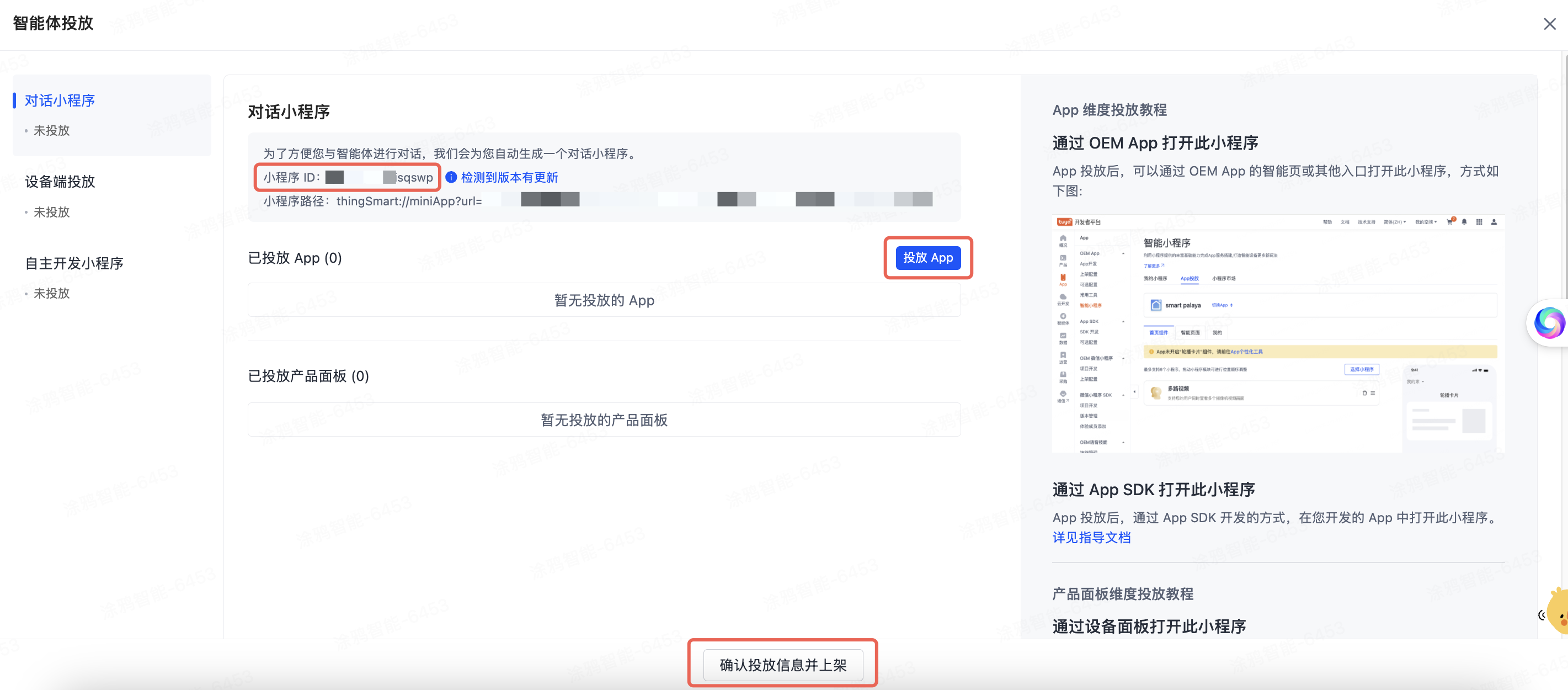
为启用新版本的智能体,必须使用 v2.0 Beta 及以上版本的小程序。请单击 “检测到版本有更新” 并自行将小程序更新至 v2.0 Beta 及以上版本。
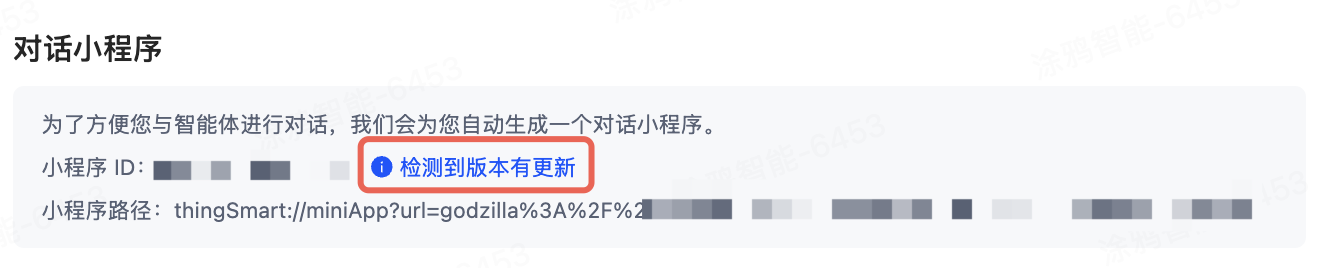

通道流程
通道连接(Connection)管理
通道连接目前有两种连接类型,即:App、代理设备。
- App 通道:以登录用户身份进行鉴权,一个 App 只有一个通道,可支持多端登录同时使用。
- 代理设备:以设备身份进行鉴权连接,通常用于无法自主连云的设备(如:单点蓝牙),无法支持多端同时使用同一个设备。
会话(Session)管理
会话是建立在通道之上,一个通道内可以有多个会话 Session,数据流传输需要 Session。
当使用不同智能体、不同配置时,需要使用这些信息请求获取 Agent token 并创建会话。
数据流传输
在数据流传输之前,请先确保已经创建了会话 Session。
下面为您介绍以下概念:
- 事件(
Event) - 数据通道(
DataChannel) - 数据流通道复用(
ReuseDataChannel) - 数据包标记(
StreamFlag)
事件(Event)
Event 可以是 App 向服务端发送,也可以是服务端投递给 App。
发送时,主要包含以下事件:
| 事件 | 说明 |
|---|---|
EventStart |
标记事件开始。在传递数据流之前,需要先发送该事件。需要传递一个 EventId,直到发送 EventEnd、ChatBreak 之前,都需要使用相同的 EventId |
EventPayloadEnd |
标记 Event 内某一个数据传递完成,需要传递 DataChannel 数据 |
EventEnd |
标记事件结束。在所有数据流传递完成后,发送该事件。服务端接受到该事件后会将所有数据投递给智能体进行处理 |
ChatBreak |
打断事件。既可以在发送数据流时打断,也可以在接受数据流时打断 |
接收时,主要包含以下事件:
| 事件 | 说明 |
|---|---|
EventStart |
标记事件开始。表示云端即将开始向 App 投递数据,其携带 EventId 与 App 发送时对应 |
EventPayloadEnd |
标记 Event 内某一个数据传递完成 |
EventEnd |
标记事件结束。在所有数据流投递完成后,投递该事件 |
ChatBreak |
打断事件。表示云端打断 App,App 不再需在这个 EventId 上发送或接收数据(需配置开启) |
ServerVAD |
云端 VAD,即:云端识别到 App 发送的音频片段结束。接收到该事件后,App 无需再继续向该 EventId 投递音频数据(即使投递云端也不再处理);需要配置开启 |
通道支持多模态,可以在一次 Event 周期内投递多种类型数据流。具体的支持数据类型,详见智能体的配置。
数据通道(DataChannel)
在创建会话阶段获取 AgentToken 时中除了返回 Token 以外,还会返回 bizConfig 信息,它包含了 sendData、revData 两个属性,用于表明传递数据类型。
SDK 会根据 bizConfig.sendData 和 bizConfig.revData 生成数据通道 sendDataChannels 和 recvDataChannels。
使用场景示例:
- 当同类型数据只有单路,发送数据流方法(如
sendAudioData、sendVideoData等),可以不用关心。 - 当同类型数据有多路时(比如:双路摄像会有两路视频流),需要注意顺序对应,且需要在发送数据流方法中传递
dataChannel值,目前暂无该场景。 - 无论数据类型几路,调用
sendEventPayloadsEnd方法时,必须传递dataChannel。
数据流通道复用(ReuseDataChannel)
在创建会话接口中有 reuseDataChannel 参数,通常情况下是传递 false,即:不启用复用。
用途主要针对实时流数据(比如:实时音频流、实时视频流)场景,当有两个或以上的会话需要对同一份实时数据做不同的处理的时候,就需要用到数据复用,对数据时效性以及传输开销友好。
使用场景示例:
有两个会话分别处理音频翻译和音频生成总结,需要实时采集音频,并将数据共享给这两个会话进行处理。数据包标记(StreamFlag)
数据包传递的标记,用于标记某种数据流的传输起止,有以下四种类型:
OnlyOne(0):仅一包,通常发文本、小尺寸图片时可以使用。StreamStart(1):数据流开始,表示开始发送或开始接收。通常第一包数据需要携带数据的额外属性(如:音频流数据需要携带采样率、位深、格式等),此状态数据可以为空。Streaming(2):数据传输中。StreamEnd(3):数据传输结束,此状态数据可以为空。
AI Chat 一轮对话流程样例
接口说明
头文件引用
#import <ThingSmartStreamChannelKit/ThingSmartStreamChannelKit.h>
获取通道对象
- App 通道:以登录用户身份进行鉴权,一个 App 只有一个通道。可支持多端登录同时使用。
- 代理设备:以设备身份进行鉴权连接,通常用于无法自主连云的设备(如:单点蓝牙),无法支持多端同时使用同一个设备。
// 使用设备身份
self.client = [ThingSmartStreamClient clientForAgentDevice:@"device_id"];
// 使用 App 身份
self.client = [ThingSmartStreamClient clientForApp];
监听事件
设置监听/移除监听
@interface ThingSmartStreamClient : NSObject
/// Adds an Stream client delegate.
/// - Parameter delegate: Delegate
- (void)addDelegate:(id<ThingSmartStreamClientDelegate>)delegate;
/// Removes an Stream client delegate.
/// - Parameter delegate: Delegate
- (void)removeDelegate:(id<ThingSmartStreamClientDelegate>)delegate;
@end
使用示例:
在连接之前、接收数据之前,需要先设置监听才能收到相关消息。
- (void)addListner {
// self.client = [ThingSmartStreamClient clientForApp];
// self.client = [ThingSmartStreamClient clientForAgentDevice:@"xxx"];
[self.client addDelegate:self];
}
连接 & 会话状态变化消息
@protocol ThingSmartStreamClientDelegate <NSObject>
@optional
/// Connection connect state changed
/// - Parameters:
/// - client: stream client object
/// - connectState: connect state
/// - error: error info. when `connectState` == `ThingSmartStreamConnectStateClosedByServer`
- (void)streamClient:(ThingSmartStreamClient *)client
connectState:(ThingSmartStreamConnectState)connectState
error:(nullable NSError *)error;
/// Session state changed.
/// - Parameters:
/// - sessionID: session id
/// - sessionState: session state
/// - error: error info. when `connectState` != `ThingSmartStreamSessionStateCreateSuccess`
- (void)streamClientSessionId:(NSString *)sessionID
changedSessionState:(ThingSmartStreamSessionState)sessionState
error:(nullable NSError *)error;
@end
接收事件 Event、接收数据流消息
@protocol ThingSmartStreamClientDelegate <NSObject>
@optional
- (void)streamClientDidReceiveEvent:(ThingStreamEventPacketModel *)packet;
- (void)streamClientDidReceiveVideo:(ThingStreamVideoPacketModel *)packet;
- (void)streamClientDidReceiveAudio:(ThingStreamAudioPacketModel *)packet;
- (void)streamClientDidReceiveImage:(ThingStreamImagePacketModel *)packet;
- (void)streamClientDidReceiveFile:(ThingStreamFilePacketModel *)packet;
- (void)streamClientDidReceiveText:(ThingStreamTextPacketModel *)packet;
@end
连接(Connection)管理
调用流程如下:
选择通道连接类型
@interface ThingSmartStreamClient : NSObject
@property (nonatomic, assign, readonly) ThingSmartStreamClientType clientType;
/// The stream client for AgentDevice.
/// - Parameter devId: Device ID.
+ (nullable instancetype)clientForAgentDevice:(NSString *)devId;
/// The stream client for App
+ (instancetype)clientForApp;
@end
发起连接
@interface ThingSmartStreamClient : NSObject
/// Connect to stream server.
- (void)connect;
/// - Parameter success: calllback `connection id` when connection established.
- (void)connect:(ThingSuccessString)success;
@end
断开连接 & 销毁通道
对于设备代理方式 (clientType == ThingSmartStreamClientTypeDevice),建议在退出设备操作页面后销毁通道。
@interface ThingSmartStreamClient : NSObject
/// Disconnect from stream server.
- (void)disconnect;
/// Destory the stream client. ( Only for AgentDevice client. )
- (void)destory;
@end
判断连接状态
typedef NS_ENUM(NSUInteger, ThingSmartStreamConnectState) {
ThingSmartStreamConnectStateIdle = 0,
ThingSmartStreamConnectStateConnecting = 1,
ThingSmartStreamConnectStateAuthing = 2,
ThingSmartStreamConnectStateConnected = 3,
ThingSmartStreamConnectStateClosedByServer = 4,
ThingSmartStreamConnectStateClosed = 5
};
@interface ThingSmartStreamClient : NSObject
@property (atomic, assign, readonly) ThingSmartStreamConnectState state;
/// Check the connection is connected;
- (BOOL)isConnected;
@end
会话(Session)管理
一个 连接(Connection) 下最大可同时保持的 Session 数量为 20,请合理创建/关闭会话。
创建会话
创建会话有两种方式:
-
方式一 - 常规用法:先获取
Agent token info,再用其创建 Session 会话。由于获取
Agent token info是有一定耗时的,通过该方法可以前置获取,通常情况下有效期是 24 小时。@interface ThingSmartStreamClient : NSObject #pragma mark - Session Establish & Close /// Query AI agent token. /// - Parameters: /// - params: Query params obj. /// - success: Success handler. /// - failure: Fail handler. - (void)queryAgentToken:(ThingStreamQueryAgentTokenParams *)params success:(void(^)(ThingStreamAgentTokenInfo *tokenResponse))success failure:(ThingFailureError)failure; /// Creat a new session. /// - Parameters: /// - tokenInfo: Agent token info. (use `-queryAgentToken:success:failure:` to get token info) /// - bizTag: Biz tag. /// - reuseDataChannel: Reuse data channel. (Default is NO) /// - sessionId: Session ID. If `sessionId` is nil, a new session will be created. /// - cacheBasePath: Cache receive data path. /// - userDatas: User data list. /// - completion: Completion. - (void)createSessionWithToken:(ThingStreamAgentTokenInfo *)token bizTag:(uint64_t)bizTag reuseDataChannel:(BOOL)reuseDataChannel sessionId:(nullable NSString *)sessionId cacheBasePath:(nullable NSString *)cacheBasePath userDatas:(nullable NSArray<ThingStreamAttribute *> *)userDatas completion:(nullable ThingSmartStreamSessionCompletion)completion; @end -
方式二 - 简化用法:获取
Agent token info并自动创建 Session 会话。@interface ThingSmartStreamClient : NSObject /// Query AI agent token and creat a new session. /// - Parameters: /// - params: Query params obj. /// - reuseDataChannel: reuse data channel. (Default is NO) /// - cacheBasePath: Cache receive data path. If `cacheBasePath` is nil, won't cache datas. /// - userDatas: User data list. /// - completion: Completion. - (void)createSessionWithQueryParams:(ThingStreamQueryAgentTokenParams *)params reuseDataChannel:(BOOL)reuseDataChannel cacheBasePath:(nullable NSString *)cacheBasePath userDatas:(nullable NSArray<ThingStreamAttribute *> *)userDatas completion:(nullable ThingSmartStreamSessionCompletion)completion; @end
主动关闭会话
一个 Connection 下最大可同时保持的 Session 数量为 20,请在合适的时候关闭掉不必要的会话。
@interface ThingSmartStreamClient : NSObject
/// Close a session
/// - Parameters:
/// - sessionID: session id.
/// - code: close reason.
/// - completion: Completion.
- (void)closeSession:(NSString *)sessionID
withCode:(ThingStreamAttributeConnectionSessionCode)code
completion:(nullable ThingSmartStreamCompletion)completion;
@end
Session 创建示例
Session 创建需要传 API 和相关参数,以下是调用示例和参数说明:
- (void)createSession {
// First, select an identity and ensure that the channel is connected
// self.clent = [ThingSmartStreamClient clientForAgentDevice:@"your_device_id"];
// self.client = [ThingSmartStreamClient clientForApp];
ThingStreamQueryAgentTokenParams *params = [ThingStreamQueryAgentTokenParams new];
params.solutionCode = @"your_agent_id"; // agent id
params.ownerId = @"your_home_id"; // home id
params.api = @"m.life.ai.token.get";
params.apiVerion = @"1.0";
params.extParams = @{
@"miniProgramId": @"your_mini_app_id",
@"onlyAsr": @NO, // only ASR or not
@"needTts": @NO // need TTS or not
};
WEAKSELF_ThingSDK
// Normal: Request the agent token first and then create the session.
[self.client queryAgentToken:params success:^(ThingStreamAgentTokenInfo * _Nonnull tokenResponse) {
[weakSelf_ThingSDK.client createSessionWithToken:tokenResponse bizTag:0 reuseDataChannel:NO sessionId:nil cacheBasePath:nil userDatas:nil completion:^(ThingStreamSessionInfo * _Nullable result, NSError * _Nullable error) {
if (result) {
NSLog(@"Creat success: %@", result.sessionID);
} else {
NSLog(@"Create fail: %@", error);
}
}];
} failure:^(NSError *error) {
NSLog(@"Query token fail: %@", error);
}];
// // Convenient: Request the agent token to create a session in one function
// [self.client createSessionWithQueryParams:params reuseDataChannel:NO cacheBasePath:nil userDatas:nil completion:^(ThingStreamSessionInfo * _Nullable result, NSError * _Nullable error) {
// if (result) {
// NSLog(@"Creat success: %@", result.sessionID);
// } else {
// NSLog(@"Create fail: %@", error);
// }
// }];
}
发送事件 Event 接口
可发送的 Event 分为:
EventStart:一轮对话开始的标志。可以指定EventId,也可以由 SDK 自动生成EventId。EventPayloadEnd:告知云端这次对话中某一个数据流传输完成。EventEnd:一轮对话结束。发送后 AI 会处理所有传输的数据,并进行回复。ChatBreak:打断某个对话。可以在发送时打断,也可以在接收时打断。
@interface ThingSmartStreamClient : NSObject
#pragma mark - Send Event Packet
/// Send event start.
/// - Parameters:
/// - sessionId: Session id.
/// - attributes: Attributes of Event Packet.
/// - Optional attributes:
/// - UserData
/// - successHandler: Success handler.
/// - failure: Failure handler.
- (void)sendEventStart:(NSString *)sessionId
userDatas:(nullable NSArray<ThingStreamAttribute *> *)userDatas
success:(nullable void(^)(NSString *eventId))successHandler
failure:(nullable ThingFailureError)failure;
/// Send event start.
/// - Parameters:
/// - sessionId: Session id.
/// - eventId: Event id.
/// - attributes: Attributes of Event Packet.
/// - Optional attributes:
/// - UserData
/// - successHandler: Success handler.
/// - failure: Failure handler.
- (void)sendEventStart:(NSString *)sessionId
eventId:(nullable NSString *)eventId
userDatas:(nullable NSArray<ThingStreamAttribute *> *)userDatas
success:(nullable void(^)(NSString *eventId))successHandler
failure:(nullable ThingFailureError)failure;
/// Send event payloads end.
/// - Parameters:
/// - eventId: Event ID. Same as the value passed in to `-startEventStart:sessionId:attributes:completion:`
/// - sessionId: Session id.
/// - dataChannel: The `dataChannel` used in`Video/Audio/Image/File/Text Packet` that transmission payload end.
/// - attributes: Attributes of Event Packet.
/// - Optional attributes:
/// - UserData
/// - completion: Completion.
- (void)sendEventPayloadsEnd:(NSString *)eventId
sessionId:(NSString *)sessionId
dataChannel:(NSString *)dataChannel
userDatas:(nullable NSArray<ThingStreamAttribute *> *)userDatas
completion:(nullable ThingSmartStreamCompletion)completion;
/// Send event end.
/// - Parameters:
/// - eventId: Event ID. Same as the value passed in to `-startEventStart:sessionId:attributes:completion:`
/// - sessionId: Session id.
/// - attributes: Attributes of Event Packet.
/// - Optional attributes:
/// - UserData
/// - EventTimestamp
/// - completion: Completion.
- (void)sendEventEnd:(NSString *)eventId
sessionId:(NSString *)sessionId
userDatas:(nullable NSArray<ThingStreamAttribute *> *)userDatas
completion:(nullable ThingSmartStreamCompletion)completion ;
/// Send event chat break.
/// - Parameters:
/// - eventId: Event ID. Same as the value passed in to `-startEventStart:sessionId:attributes:completion:`
/// - sessionId: Session id.
/// - completion: Completion.
- (void)sendEventChatBreak:(NSString *)eventId
sessionId:(NSString *)sessionId
completion:(nullable ThingSmartStreamCompletion)completion;
@end
发送数据流接口
@interface ThingSmartStreamClient : NSObject
#pragma mark - Packet
#pragma mark Send Video/Audio/Image/Text/File Packet
/// Send video packet.
/// - Parameters:
/// - videoModel: Video packet model.
/// - completion: completion.
- (void)sendVideoData:(ThingStreamVideoPacketModel *)packet completion:(nullable ThingSmartStreamCompletion)completion;
/// Send audio packet.
/// - Parameters:
/// - audioModel: Audio packet model.
/// - completion: completion.
- (void)sendAudioData:(ThingStreamAudioPacketModel *)packet completion:(nullable ThingSmartStreamCompletion)completion;
/// Send text packet.
/// - Parameters:
/// - textModel: text packet model.
/// - completion: completion.
- (void)sendTextData:(ThingStreamTextPacketModel *)packet completion:(nullable ThingSmartStreamCompletion)completion;
/// Send image packet.
/// - Parameters:
/// - imageModel: image packet model.
/// - completion: completion.
- (void)sendImageData:(ThingStreamImagePacketModel *)packet
progress:(nullable void(^)(int progress))progress
completion:(nullable ThingSmartStreamCompletion)completion;
/// Send file packet. (目前服务端模型尚未支持)
/// - Parameters:
/// - fileModel: file packet model.
/// - completion: completion.
- (void)sendFileData:(ThingStreamFilePacketModel *)packet
progress:(nullable void(^)(int progress))progress
completion:(nullable ThingSmartStreamCompletion)completion;
@end
音频实时录制与播放
对于实时录制音频、播放接收音频文件提供了 ThingStreamRecorder.h、ThingStreamPlayer.h 两个工具类,可通过引入 #import <ThingSmartStreamBizKit/ThingSmartStreamBizKit.h> 使用。
Demo
您可以前往 tuya-home-ios-sdk-sample-swift 获取 Demo 示例。
使用说明
- 请先阅读上文并完成 前置准备。
- 打开
StreamChatController.swift文件。 - 在
func createSession()中:- 修改
solutionCode为前置准备中记录的Agent ID。 - 修改
miniProgramId为前置准备中记录的小程序 ID。
- 修改
- 在
func createSession()中,选择一个会话创建方法Normal/Convenient,并取消相关注释代码。 - 运行 Demo。登录后,前往 AI Stream SDK 页面使用。
错误码定义
| code | msg | 含义 | 备注 |
|---|---|---|---|
| 39001 | / | 通用错误 | 用于一些杂项错误 |
| 39002 |
|
参数不合法 |
|
| 39003 | 云端错误文案 | http 请求失败 | Agent token 获取失败:请求 agent token 云端接口返回失败 |
| 39004 | not connect | Connection 未连接 | 创建/关闭 Session、发送 Data、Event 时 |
| 39005 | session is invalid | SessionId 不存在 | 关闭 Session、发送 Data、Event 时 |
| 39006 | eventId is invalid | EventId 为空 | 发送 Event 时 |
| 39007 | dataChannel is invalid | DataChannel 不合法 | 发送 Data、PayloadEnd 时 |
| 39008 | packet is invalid | 数据包不合法 | 发 Data 时,比如:首包/仅一包数据时需要固定的参数,文本内容为空 |
| 39009 |
|
文件数据读取异常 |
|
| 39010 |
|
发送数据失败 | Socket 发送数据失败,内含 Socket 错误信息 |
| 39012 |
|
Connection 被远端关闭 |
|
接收 TEXT 数据格式
下文详细说明了 AI 聊天组件中处理的各种 JSON 格式及其处理逻辑。
ASR 音频识别文本格式
当用户发送语音输入后,系统会返回 ASR(语音识别)结果,格式如下:
{
"bizId": "asr-1754380053514",
"bizType": "ASR",
"eof": 0,
"data": {
"text": "what's the weather today?"
}
}
字段说明
| 字段 | 字段含义 | 字段类型 | 示例值 |
|---|---|---|---|
| bizId | 业务 ID,用于标识一次交互 | string | asr-1754380053514 |
| bizType | 业务类型,ASR 表示语音识别结果 | string | ASR |
| eof | 结束标志,0 表示未结束,1 表示已结束 |
int | 0 或 1 |
| data | 返回的 ASR 结果对象 | object | |
| text | 识别出的文本内容 | string | what’s the weather today? |
处理逻辑
- 当
eof=0时,保存临时结果,显示中间识别结果。 - 当
eof=1时,显示最终识别结果并添加到聊天列表中。
NLG 大模型返回格式
AI 模型响应用户查询后,返回的数据格式:
{
"bizId": "nlg-1754380053514",
"bizType": "NLG",
"eof": 0,
"data": {
"appendMode": "append",
"reasoningContent": "思考过程内容",
"content": "模型回复的文本内容",
"images": [
{
"url": "https://www.tuya.com/image1.jpg"
}
]
}
}
字段说明
| 字段 | 字段含义 | 字段类型 | 示例值 |
|---|---|---|---|
| bizId | 业务 ID,用于关联同一次交互的消息 | string | nlg-1754380053514 |
| bizType | 业务类型,NLG 表示自然语言生成 | string | NLG |
| eof | 结束标志,0 表示流式输出中,1 表示结束 |
int | 0 或 1 |
| data | 返回的数据对象 | object | |
| appendMode | 文本追加模式 | string | append(追加)或其他 |
| reasoningContent | 大模型思考过程(思维链) | string | 思考过程内容 |
| content | 大模型生成的实际响应内容 | string | 模型回复的文本内容 |
| images | 大模型返回的图片数据数组 | array | |
| url | 图片的网址 | string | https://www.tuya.com/image1.jpg |
处理逻辑
- 当
appendMode为append时,将新内容追加到已有消息,否则创建新消息。 - 处理 Images 数组中的图片 URL,展示为图片消息。
- 当
eof=1时,标记该 NLG 流结束。
SKILL 技能返回格式
AI 可调用各种技能,如表情展示等功能。
这里仅举例说明表情类型的技能,其他技能根据智能体的定义 data 有所不同。
表情技能(llm_emo)
{
"bizId": "skill-1754380053514",
"bizType": "SKILL",
"eof": 0,
"data": {
"code": "llm_emo",
"skillContent": {
"text": "😀",
"startTime": 1000,
"endTime": 2000,
"sequence": 1
}
}
}
字段说明
| 字段 | 字段含义 | 字段类型 | 示例值 |
|---|---|---|---|
| bizId | 业务 ID | string | skill-1754380053514 |
| bizType | 业务类型,SKILL 表示技能调用 |
string | SKILL |
| eof | 结束标志 | int | 0 或 1 |
| data | 返回数据 | object | - |
| code | 技能代码 | string | llm_emo |
| skillContent | 技能内容 | object | - |
| text | 表情符号 | string | 😀 |
| startTime | 表情显示开始时间(毫秒) | long | 1000 |
| endTime | 表情显示结束时间(毫秒) | long | 2000 |
| sequence | 序列号,1 表示序列开始 |
int | 1 |
处理逻辑
- 当
sequence=1时,清空现有表情步骤列表。 - 将新的表情步骤添加到列表。
- 当
eof=1时,开始按时间顺序展示表情。
支持的表情枚举
系统支持以下表情类型:
| 情绪类型 | Unicode 表情 | 显示效果 |
|---|---|---|
| SAD | \uD83D\uDE22 | 😢 |
| ANGRY | \uD83D\uDE20 | 😠 |
| NEUTRAL | \uD83D\uDE10 | 😐 |
| FEARFUL | \uD83D\uDE28 | 😨 |
| SURPRISE | \uD83D\uDE32 | 😲 |
| CONFUSED | \uD83D\uDE15 | 😕 |
| DISAPPOINTED | \uD83D\uDE1E | 😞 |
| ANNOYED | \uD83D\uDE21 | 😡 |
| THINKING | \uD83E\uDD14 | 🤔 |
| HAPPY | \uD83D\uDE00 | 😀 |
该内容对您有帮助吗?
是意见反馈该内容对您有帮助吗?
是意见反馈






