Guide to downloading and capturing log files for the MC665, MC661, and MG661 cellular modules
更新时间:2025-11-28 02:56:30下载pdf
Brief Introduction of MC665 Module
Firmware Download Tool
usb driver
Log Capture Tool
MC665EU only has CAT1 frequency band. UART1 communicates with MCU (PIN18 and PIN19). PIN72 needs to be connected to VBAT, otherwise there will be no current. UART2 connects to external GPS (PIN39 and PIN40).

The download steps are as follows
1. Install the USB driver, and a virtual port will appear as follows:
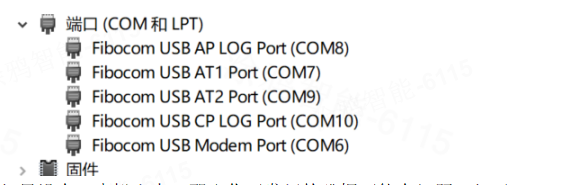
If no port is virtualized, then there may be a problem with the jumper cap on your development board, as follows:
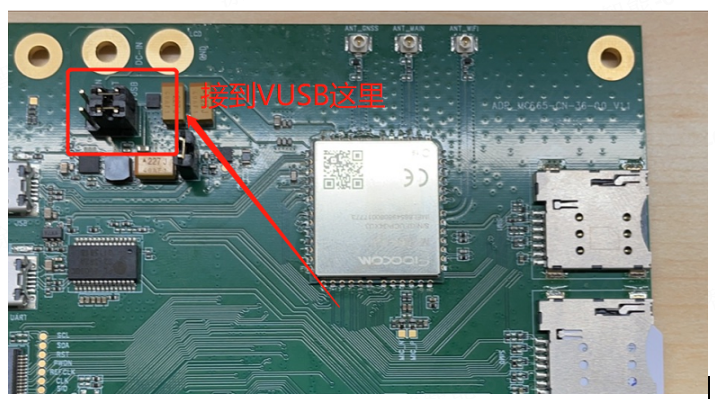
2. Enter download mode:
Send AT command to enter download mode:AT+SPREF=“AUTODLOADER”
If it is a development board, then press the BOOT button and it will become a virtual port.

If it is your own version, it is as follows:
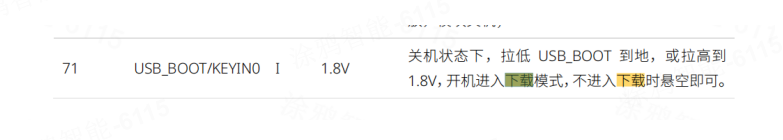
3. Use the tool to download, click the arrow button, and select the firmware to be burned
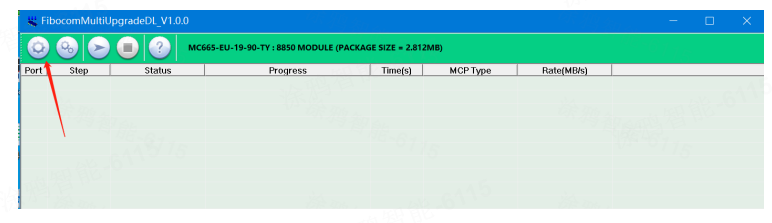
4.Select the virtual download port and click the arrow button as follows:
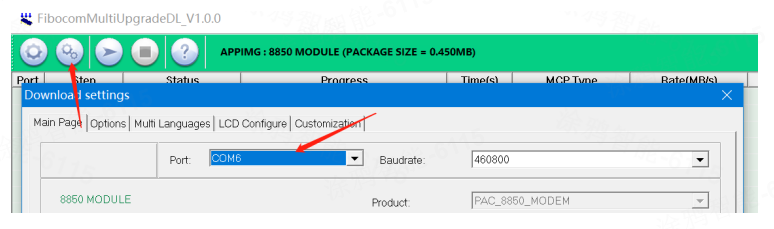
5. Click the download button, as shown below, and a green progress bar will appear:
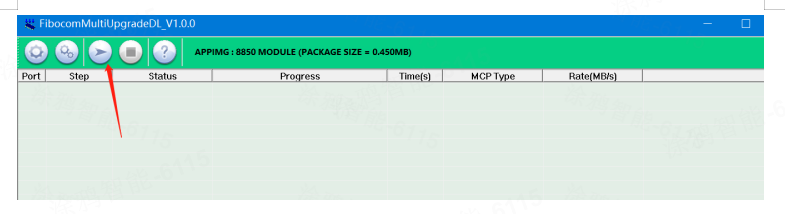
Steps to capture module LOG:
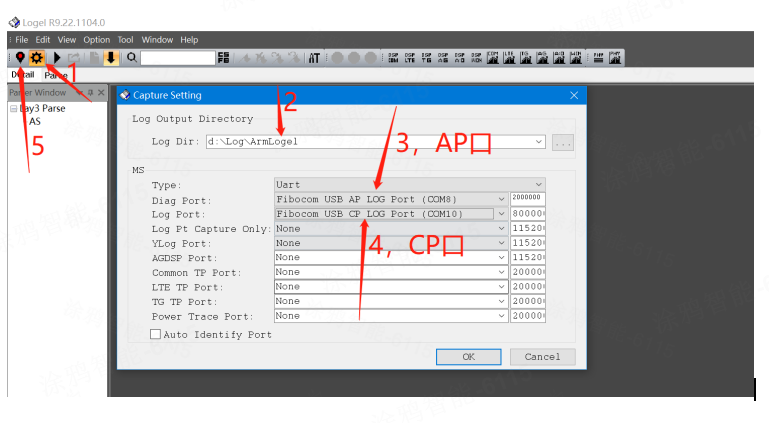
Open the capture LOG window
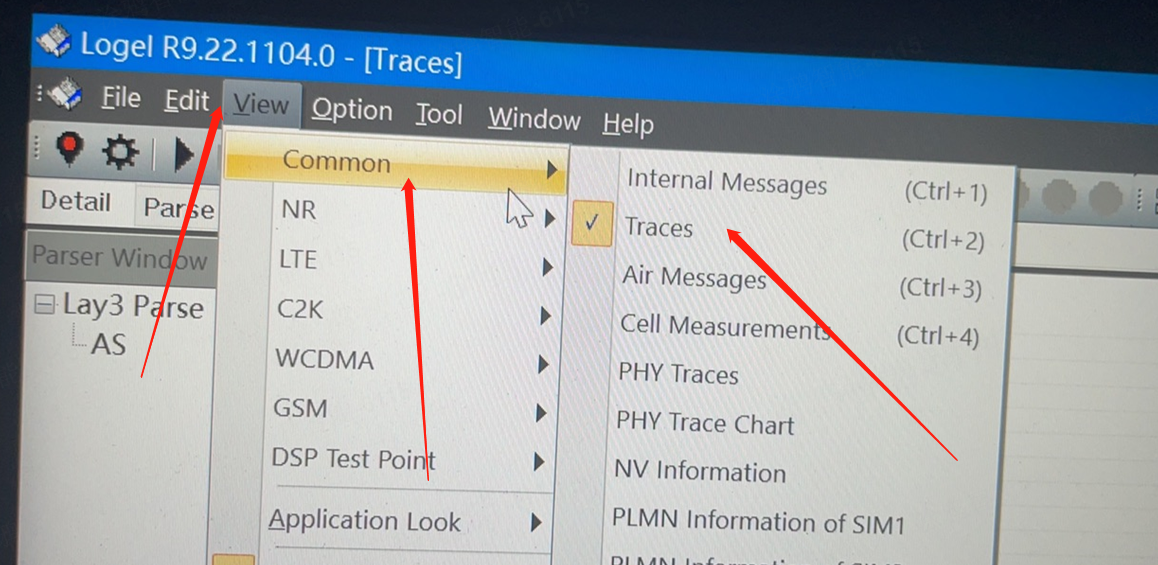
Then export the LOG and pause it before Export All Items To File:
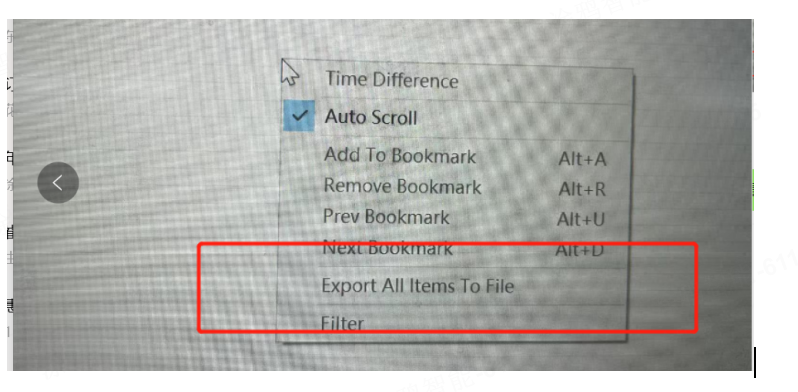
Note: If you want to switch the serial port to LOG
Switch to the serial port to capture AP
AT+SYSNV=1,“diag_device”,1
at^tracectrl=0,1,1
AT&W
Switch to the serial port to capture CP
AT+SYSNV=1,“diag_device”,1
at^tracectrl=1,1,0
AT&W
If you want to switch USB to LOG
Switch back to USB AP capture
AT+SYSNV=1,“diag_device”,2
at^tracectrl=0,1,2
AT&W
Switch back to USB to capture CP
AT+SYSNV=1,“diag_device”,2
at^tracectrl=1,1,5
AT&W
该内容对您有帮助吗?
是意见反馈该内容对您有帮助吗?
是意见反馈






