Download Firmware with TyuTool
Last Updated on : 2025-09-18 08:21:59download
This topic describes how to use the TyuTool utility to download firmware.
Download and install TyuTool
Go to GitHub, locate windows_tyutool_gui.zip in the Assets section, and then download and install it.

Alternatively, visit the TuyaOpen official website to learn more about TyuTool and download the tool. After installation, open TyuTool and follow the instructions below.
Download firmware
On the Flash tab, configure the T5 module, port number, baud rate, and other settings. On completion, click Start to download the firmware.
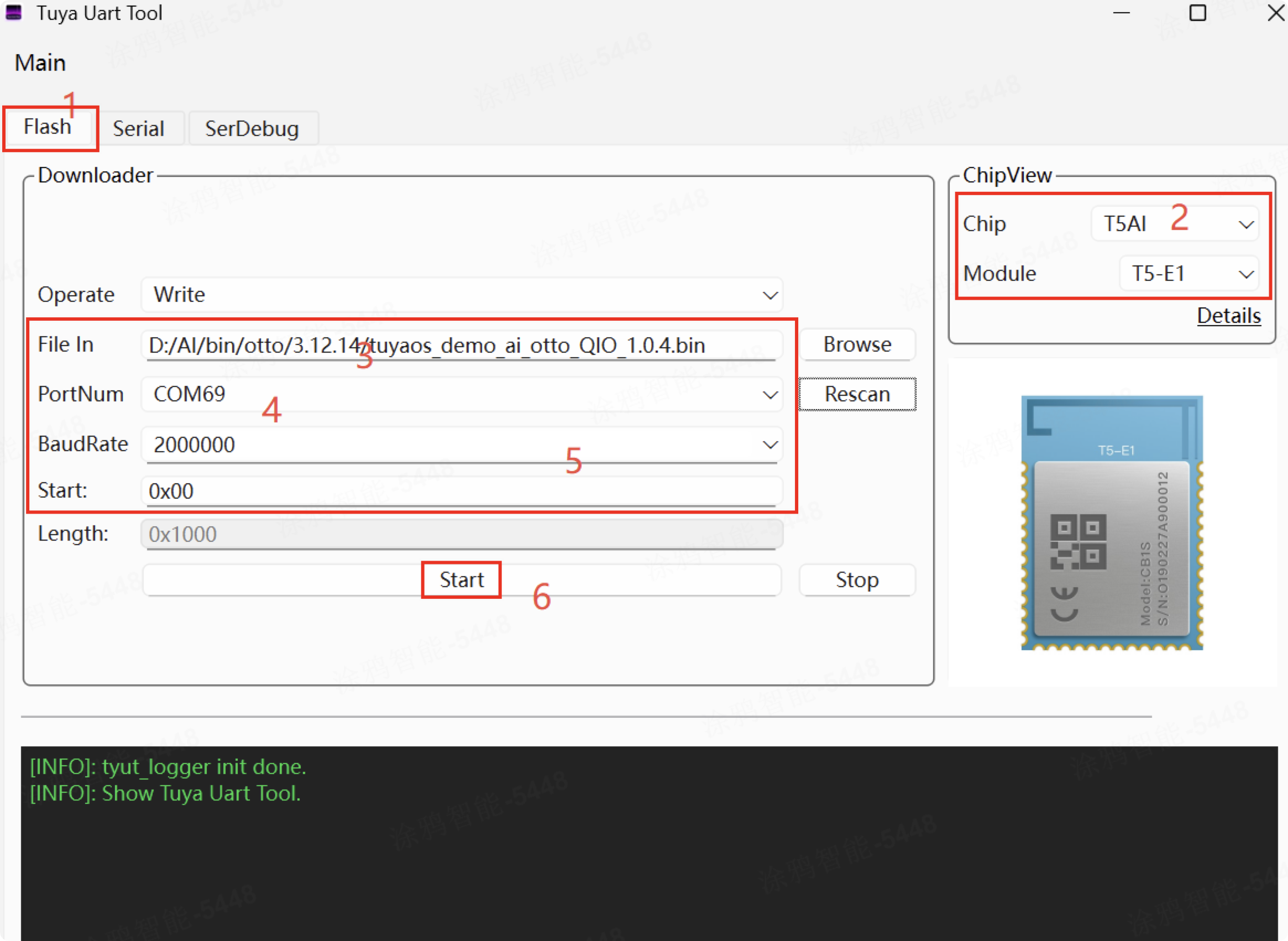
Port COM69 (Port A) is used for firmware download, and Port COM70 (Port B) is used for log output.
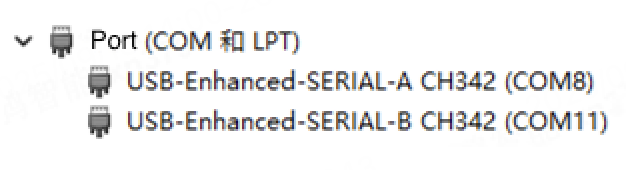
Debug logs
On the Serial tab, select the port and baud rate as shown in the figure below, then click Start to begin debugging. Debug logs will be displayed in the right-hand window.
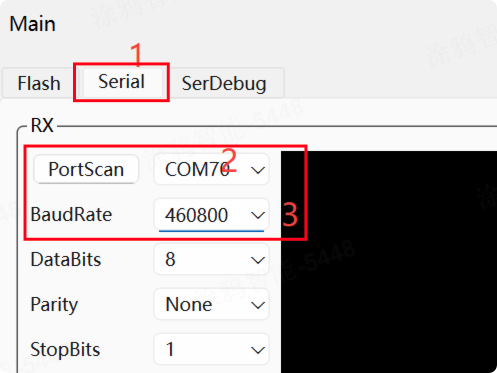
Authorize T5AI-Board development board
-
On the Serial tab, select Port COM18 (Port A) as shown below, then click Start followed by Authorize.
-
In the Auth window, enter the license (UUID and AuthKey), and click AUTHORIZE to begin authorization.
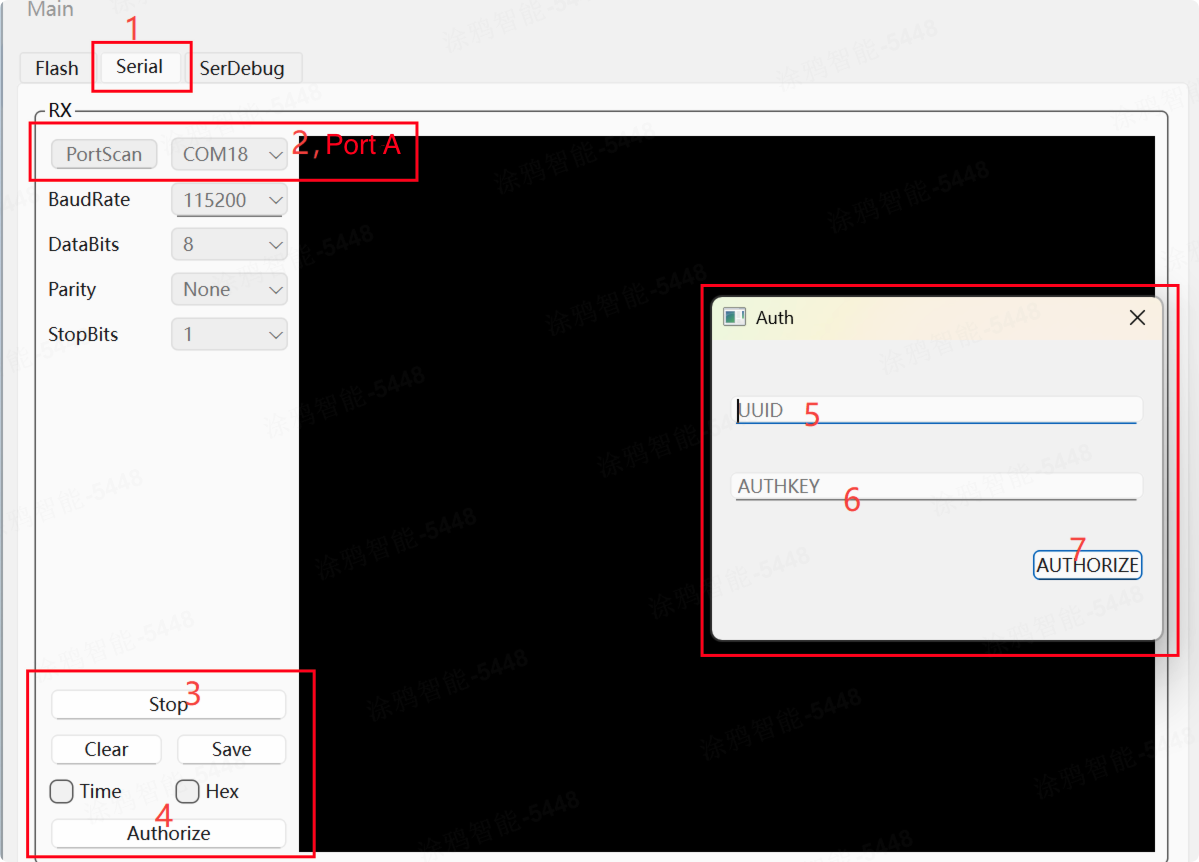
-
After authorization is completed, the development board will automatically reboot and print Tuya.

Is this page helpful?
YesFeedbackIs this page helpful?
YesFeedback





