Get Resources of Video Clips
Last Updated on : 2023-06-15 05:19:33
Get the resources of video clips that are stored in the cloud within the specified time range.
API address
GET: /v1.0/users/{uid}/devices/{device_id}/storage/stream/hls
Request parameter
| Parameter name | Type | IN | Required | Description |
|---|---|---|---|---|
| uid | String | uri | true | The user ID. |
| device_id | String | uri | true | The device ID. |
| time_g_t | Long | query | true | The start time. |
| time_l_t | Long | query | true | The end time. |
| callback | String | query | true | The HTTP callback address. To get the decryption key of video clips stored in the cloud, the callback service needs to call the HTTP API: {callback}/api/cloud/key?devId={deviceId}&magic={magic}. |
Return parameter
| Parameter name | Type | Description |
|---|---|---|
| result | StorageHLSVO | The returned result. |
Description of result
| Parameter name | Type | Description |
|---|---|---|
| list | List | The list of video clips. |
Description of list
| Parameter name | Type | Description |
|---|---|---|
| url | String | The HLS playback URL of a specified video file. |
| start_time | Long | The start time of a specified video clip. The 10-digit timestamp is in seconds. |
| stop_time | Long | The end time of a specified video clip. The 10-digit timestamp is in seconds. |
Request example
GET: /v1.0/users/ay156402688****oY5W/devices/6c08578d894****11afye1/storage/stream/hls?time_g_t=1637639832&time_l_t=1637675832&callback=http://localhost:3333
Return example
{
"result": {
"list": [
{
"stop_time": 1638177232,
"url": "https://****.tuyacn.com:****/cloudrecord/6c08578d894****11afye1/c6i9jnhv5aoq5nqq0hjgStT86FTi****.m3u8",
"start_time": 1638177212
}
]
},
"t": 1638177247793,
"success": true
}
Error code
For more information, see error code.
Sample integration of videos in the cloud
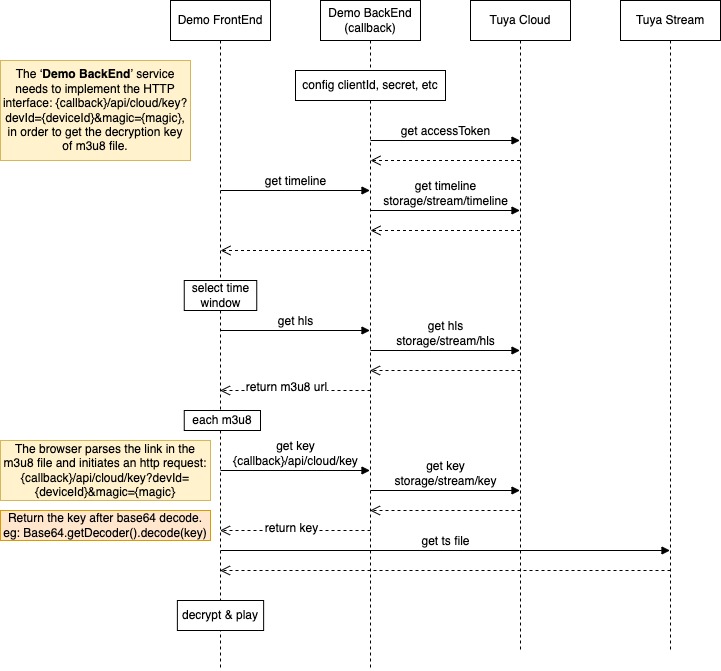
Is this page helpful?
YesFeedbackIs this page helpful?
YesFeedback





