设备控制 UI 业务包
更新时间:2025-04-15 10:23:42下载pdf
设备控制 UI 业务包 是涂鸦智能设备控制面板的核心容器。在涂鸦 智能生活 App SDK iOS 版的基础上,UI 业务包提供设备控制面板的加载和控制的接口封装,加速应用开发过程。此业务包同时包含了 RN 面板和小程序面板,如果想单独接入小程序面板,参考 小程序 SDK 文档。
功能介绍
如果此前未接入过 UI 业务包,需先按照 框架接入 进行接入。
UI 业务包主要包括以下功能:
- 面板加载:加载多种设备类型,包括 Wi-Fi、Zigbee、低功耗蓝牙、蓝牙 Mesh 等。
- 设备控制:支持单设备和群组的控制,但不支持群组管理。
- 设备定时:支持设备下发定时任务。
接入组件
在工程的 Podfile 文件中添加设备控制 UI 业务包组件,并执行 pod update 命令。
source "https://github.com/TuyaInc/TuyaPublicSpecs.git"
source "https://github.com/tuya/tuya-pod-specs"
source 'https://cdn.cocoapods.org/'
platform :ios, '11.0'
target 'your_target_name' do
# ThingSmart SDK
pod "ThingSmartHomeKit"
# 添加设备控制 UI 业务包
pod 'ThingSmartPanelBizBundle'
# 若需要 IPC 功能,请依赖 IPC 相关插件
# pod 'ThingSmartCameraRNPanelBizBundle'
# 若需要健康功能,请依赖健康相关插件。注意,健康插件需要明确在 App 中使用健康授权能力,不然容易引发上架被拒
# pod 'ThingSmartHealthExtendBizBundle'
# 若需要扫地机功能,请依赖扫地机相关插件
# pod 'ThingSmartSweeperExtendBizBundle'
# 若需要音响面板功能,请依赖相关插件
# pod 'ThingSmartSpeakExtendBizBundle'
# pod 'AFNetworking', '~> 4.0.0'
# 若需要小程序的家庭相关能力,请依赖相关插件
# pod 'TUNIHomeKit'
# 面板调试功能 ⚠️⚠️ 以下组件只用于调试,请勿上线
# pod 'ThingRNPanelTool', :configurations => ['Debug']
# pod 'React', :podspec => './localPath/React.podspec.json' # 调试包链接https://images.tuyacn.com/rnpanel/React.podspec.json
# pod 'ThingSmartPanelBizBundle', '5.1x.x.x' # 固定设备控制 UI 业务包
end
注意事项
设备控制 UI 业务包包含了开源框架 RN(React Native),版本为 0.59.11。
-
若您的 iOS 工程未集成 ReactNative,请按文档步骤集成涂鸦设备控制 UI 业务包。
-
若您的 iOS 工程已集成 ReactNative,需按下面步骤操作,以确定是否可集成设备控制业务包:
- 若已集成 ReactNative,且版本 > 0.59.11,因版本兼容性问题,则无法集成设备控制业务包。
- 若已集成 ReactNative,且 0.59.11 ≥ 版本 > 0.51,因 ReactNative 库冲突,不保证能够正常接入涂鸦面板。按下面两种方式进行操作:
- 移除您 iOS 工程中的 ReactNative,使用设备控制业务包依赖的 ReactNative 0.59.11。
- 将您 iOS 工程中集成的 ReactNative 进行更名,从而避免与业务包集成的 ReactNative 冲突。
若均无法集成成功,则您无法接入集成设备控制业务包。
权限要求
设备控制 UI 业务包中封装一系列 RN 接口供面板调用,其中会涉及到部分苹果隐私权限的声明。
-
如果接入的设备面板有使用相册相关的(例如:云相册),则需要在工程的
info.plist中添加如下权限声明:NSPhotoLibraryAddUsageDescription -
如果接入的设备面板有使用照相机相关的(例如:云相册),则需要在工程的
info.plist中添加如下权限声明:NSCameraUsageDescription -
如果接入的设备面板有使用位置信息相关的,则需要在工程的
info.plist中添加如下权限声明:NSLocationWhenInUseUsageDescription -
如果接入的设备面板有使用到麦克风(例如:音乐灯面板),则需要在工程的
info.plist中添加如下权限声明:NSMicrophoneUsageDescription -
如果接入的设备面板是蓝牙相关的,则需要在工程的
info.plist中添加如下权限声明:NSBluetoothAlwaysUsageDescription NSBluetoothPeripheralUsageDescription
服务协议
提供服务
设备控制 UI 业务包实现 ThingPanelProtocol 协议以提供服务。在 ThingModuleServices 组件中查看 ThingPanelProtocol.h 协议文件内容为:
@protocol ThingPanelProtocol <NSObject>
NS_ASSUME_NONNULL_BEGIN
// 清除面板缓存
- (void)cleanPanelCache;
/**
* 获取设备面板控制器
*
* @param deviceModel 设备模型
* @param initialProps 自定义初始化参数,会以 'extraInfo' 为 key 设置进 RN 应用的 initialProps 中
* @param contextProps 自定义面板上下文,会以 'extraInfo' 为 key 设置进 Panel Context 中
* @param completionHandler 回调返回视图控制器
*/
- (void)getPanelViewControllerWithDeviceModel:(ThingSmartDeviceModel *)deviceModel
initialProps:(nullable NSDictionary *)initialProps
contextProps:(nullable NSDictionary *)contextProps
completionHandler:(void (^ _Nullable)(__kindof UIViewController * _Nullable panelViewController, NSError * _Nullable error))completionHandler;
/**
* 获取群组面板控制器
*
* @param groupModel 群组模型
* @param initialProps 自定义初始化参数,会以 'extraInfo' 为 key 设置进 RN 应用的 initialProps 中
* @param contextProps 自定义面板上下文,会以 'extraInfo' 为 key 设置进 Panel Context 中
* @param completionHandler 回调返回视图控制器
*/
- (void)getPanelViewControllerWithGroupModel:(ThingSmartGroupModel *)groupModel
initialProps:(nullable NSDictionary *)initialProps
contextProps:(nullable NSDictionary *)contextProps
completionHandler:(void (^ _Nullable)(__kindof UIViewController * _Nullable panelViewController, NSError * _Nullable error))completionHandler;
// RN 版本号
- (NSString *_Nonnull)rnVersionForApp;
NS_ASSUME_NONNULL_END
@end
依赖服务
设备控制 UI 业务包主要功能为加载设备,针对不同设备会有不同的一些功能,为保证这些功能正常运行,会依赖如下七个协议:
ThingFamilyProtocolThingDeviceDetailProtocolThingSettingsProtocolThingOTAGeneralProtocolThingGroupHandleProtocolThingRNCameraProtocolThingCameraProtocol。
各协议的介绍如下:
-
ThingFamilyProtocol提供加载设备面板所需的当前家庭信息,本协议 必须实现。
/** 获取当前的家庭,当前没有家庭的时候,返回 nil。 @return ThingSmartHome */ - (ThingSmartHome *)getCurrentHome; -
ThingDeviceDetailProtocol设备面板界面右上角单击跳转事件。
/** 导航栏右边按钮单击事件,跳转到设备详情页 @param device 设备 @param group 群组,若有就传 */ - (void)gotoDeviceDetailDetailViewControllerWithDevice:(ThingSmartDeviceModel *)device group:(ThingSmartGroupModel *)group; -
ThingSettingsProtocol面板内触发下发 DP 控制设备时,提供可选开关供 App 发出音效。实现如下方法返回是否开启音效:
/** * 检查是否开启音效 */ - (BOOL)soundEnabled; -
ThingOTAGeneralProtocol进入设备面板时,提供检查设备固件更新的事件。实现如下方法用于检查固件升级:
/** 检查设备固件更新,如果有更新会显示展示出固件更新提示 @param deviceModel 需要检查固件升级的设备 @param isManual 是否手动检测升级 @param theme 主题色 YES: 手动检测升级,检测时弹出 loading 框。当有固件新版本时(检测升级、强制升级、提醒升级),显示 OTA VC。 NO: 自动检测升级, 检测时不弹出 loading 框。当有强制升级时、提醒升级时,弹出固件升级提示,点确定后显示 OTA VC。 */ - (void)checkFirmwareUpgrade:(ThingSmartDeviceModel *)deviceModel isManual:(BOOL)isManual theme:(ThingOTAControllerTheme)theme; -
ThingGroupHandleProtocol蓝牙 Mesh 品类的设备,面板内有需要跳转到 Mesh 群组界面的事件,若需要跳转 Mesh 群组,实现如下方法:
/** 跳转本地 mesh 群组 @available 1.0.0 @param params @param success @param failure */ - (void)impl_jumpToMeshLocalGroup:(NSDictionary*)params success:(RCTResponseSenderBlock)success failure:(RCTResponseErrorBlock)failure ; -
ThingRNCameraProtocol加载摄像头设备 RN 面板的跳转事件。若同时接入摄像头面板业务包
ThingSmartCameraRNPanelBizBundle,则不需要实现。/** 获取摄像头 RN 面板 @param devId 摄像头设备的 devId */ - (UIViewController *)cameraRNPanelViewControllerWithDeviceId:(NSString *)devId; -
ThingCameraProtocol加载摄像头设备原生面板的跳转事件。若同时接入摄像头面板业务包
ThingSmartCameraPanelBizBundle,则不需要实现。/** 获取摄像头 Native 面板 @param devId 摄像头设备的 devId @param uiName 摄像头设备的 uiName,不同的 uiName 对应不同版本的面板 */ - (UIViewController *)viewControllerWithDeviceId:(NSString *)devId uiName:(NSString *)uiName;
使用指南
- 任何接口调用之前,务必确认用户已登录。
- 调用设备控制业务包逻辑前,要先实现
ThingFamilyProtocol中的协议方法getCurrentHome。
Objective-C 示例
#import <ThingSmartBizCore/ThingSmartBizCore.h>
#import <ThingModuleServices/ThingFamilyProtocol.h>
- (void)initCurrentHome {
// 注册要实现的协议
[[ThingSmartBizCore sharedInstance] registerService:@protocol(ThingFamilyProtocol) withInstance:self];
}
// 实现对应的协议方法
- (ThingSmartHome *)getCurrentHome {
ThingSmartHome *home = [ThingSmartHome homeWithHomeId:@"当前家庭 ID"];
return home;
}
Swift 示例
import ThingSmartDeviceKit
class ThingActivatorTest: NSObject,ThingFamilyProtocol{
func test() {
ThingSmartBizCore.sharedInstance().registerService(ThingFamilyProtocol.self, withInstance: self)
}
func getCurrentHome() -> ThingSmartHome! {
let home = ThingSmartHome.init(homeId: 111)
return home
}
}
清除面板缓存
Objective-C 示例
id<ThingPanelProtocol> impl = [[ThingSmartBizCore sharedInstance] serviceOfProtocol:@protocol(ThingPanelProtocol)];
[impl cleanPanelCache];
Swift 示例
let impl = ThingSmartBizCore.sharedInstance().service(of: ThingPanelProtocol.self) as? ThingPanelProtocol
impl?.cleanPanelCache()
打开面板
Objective-C 示例
id<ThingPanelProtocol> impl = [[ThingSmartBizCore sharedInstance] serviceOfProtocol:@protocol(ThingPanelProtocol)];
// 获取面板视图控制器,自动跳转
if (deviceModel) {
[impl gotoPanelViewControllerWithDevice:deviceModel group:nil initialProps:nil contextProps:nil completion:^(NSError * _Nullable error) {
}];
} else if (groupModel) {
[impl gotoPanelViewControllerWithDevice:nil group:groupModel initialProps:nil contextProps:nil completion:^(NSError * _Nullable error) {
}];
}
Swift 示例
let impl = ThingSmartBizCore.sharedInstance().service(of: ThingPanelProtocol.self) as? ThingPanelProtocol
// 获取面板视图控制器,自动跳转
impl?.gotoPanelViewController(withDevice: deviceModel, group: nil, initialProps: nil, contextProps: nil, completion: { (error: Error?) in
})
impl?.gotoPanelViewController(withDevice: nil, group: groupModel, initialProps: nil, contextProps: nil, completion: { (error: Error?) in
})
面板调试
成功集成 ThingRNPanelTool 和本地调试版本的React 组件后,通过配网页面扫码功能,扫描以下二维码。
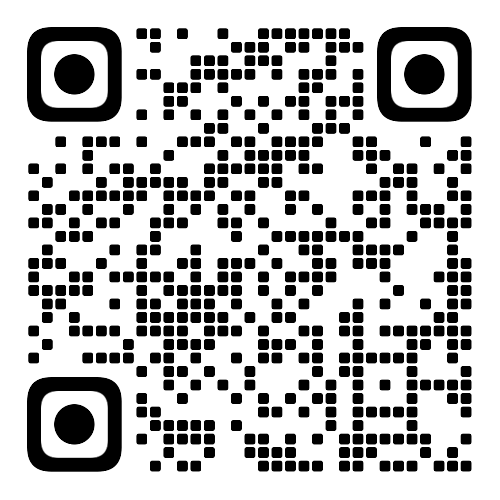
或者通过代码,打开调试页面:
Objective-C
// objc
#import <ThingModuleManager/ThingModule.h>
static NSString *const debugConfig = @"openRNDebugConfig";
[ThingModule.routeService openRoute:debugConfig withParams:nil];
Swift
// swift
import ThingModuleManager
let debugConfig = "openRNDebugConfig"
ThingModule.routeService.openRoute(debugConfig, withParams: nil)
开启调试功能。
- 单击顶部的滑块,开启 RN 调试功能。
- 配置调试信息。
- 产品 ID:调试产品的 PID。请在涂鸦开发者平台的 产品详情 页面,查看产品的 PID 信息。
- 调试 IP 地址:调试设备所连接网络的 IP 地址。
- 调试端口:调试设备端口号,默认为
8081。 - Bundle 名称:本地 Bundle 的名称,默认为
index.ios.bundle。
通过设备列表页面,进入配置的 PID 设备,即可进入调试模式。
设备面板按键音控制
需要 SDK v6.2.0 及以上版本。
设备面板操作时可能会播放按键音效,您可以通过以下接口来控制按键音的开启/关闭。
添加依赖
在 Podfile 中添加依赖,版本号请参考 更新日志。
pod "ThingSmartSettingBizBundle", "~> x.y.z" # 替换为实际版本号
示例代码
Objective-C:
#import <ThingSettingsAPI/ThingSettingsProtocol.h>
id<ThingSettingsProtocol> settings = [ThingSmartBizCore.sharedInstance serviceOfProtocol:@protocol(ThingSettingsProtocol)];
[settings setSoundEnabled:YES];
[settings setSoundEnabled:NO];
Swift:
guard let settings = ThingSmartBizCore.sharedInstance().service(of: ThingSettingsProtocol.self) else {
print("Failed to get settings service")
return
}
settings.setSoundEnabled(true)
settings.setSoundEnabled(false)
该内容对您有帮助吗?
是意见反馈该内容对您有帮助吗?
是意见反馈






