分享 UI 业务包
更新时间:2024-07-16 06:28:46下载pdf
分享 UI 业务包支持三方分享能力,用户可以将信息通过微信、QQ、短信、邮箱等渠道分享给其他好友。
接入组件
在工程的 Podfile 文件中添加分享业务包组件,并执行 pod update 命令:
source 'https://github.com/tuya/tuya-pod-specs.git'
source 'https://cdn.cocoapods.org/'
platform :ios, '11.0'
target 'your_target_name' do
# 微信分享需引入(可选)
pod 'ThingSocialWeChat', '~> 5.0.0'
# QQ 分享需引入(可选)
pod 'ThingSocialQQ', '~> 5.0.0'
# 添加分享业务包(必选)
pod 'ThingSmartShareBizBundle', '~> 5.0.0'
end
服务协议
分享业务包实现 ThingSocialProtocol 协议以提供服务。您可以在 ThingModuleServices 组件中查看 ThingSocialProtocol.h 的协议文件内容:
@class ThingSocialShareModel;
typedef NS_ENUM(NSUInteger, ThingSocialType) {
ThingSocialWechat = 0,
ThingSocialWechatMoment = 1, //微信朋友圈
ThingSocialQQ = 2,
ThingSocialQQSpace = 3, //qq 空间
ThingSocialEmail = 7,
ThingSocialSMS = 8,
ThingSocialMore = 11,
};
typedef NS_ENUM(NSUInteger, ThingSocialShareContentType) {
ThingSocialShareContentText, //未使用
ThingSocialShareContenttImage, //单图分享
ThingSocialShareContentH5, //web 分享
ThingSocialShareContentImageUrl, //单图 URL 分享
};
typedef void (^ThingSuccessHandler)(void);
typedef void (^ThingFailureHandler)(void);
@protocol ThingSocialProtocol <NSObject>
@optional
// 注册
- (void)registerWithType:(ThingSocialType)type appKey:(NSString *)appKey appSecret:(NSString *)appSecret;
- (void)registerWithType:(ThingSocialType)type appKey:(NSString *)appKey appSecret:(NSString *)appSecret universalLink:(NSString *)universalLink;
// 分享
- (void)shareTo:(ThingSocialType)type shareModel:(ThingSocialShareModel *)shareModel success:(ThingSuccessHandler)success failure:(ThingFailureHandler)failure;
// 是否初始化&&已安装
- (BOOL)avaliableForType:(ThingSocialType)type;
// 重定向
- (BOOL)application:(UIApplication *)application openURL:(NSURL *)url options:(NSDictionary<NSString *,id> *)options;
// Universal Links
- (BOOL)application:(UIApplication *)application continueUserActivity:(NSUserActivity *)userActivity restorationHandler:(void(^)(NSArray<id<UIUserActivityRestoring>> * __nullable restorableObjects))restorationHandler;
@end
使用指南
注意事项
调用任何接口之前,务必确认用户已登录。
注册服务
如果使用微信分享、QQ 分享,您需要到微信和 QQ 官方平台进行注册,申请 appKey 和 appSecret。
Objective-C 示例
#import <ThingSmartBizCore/ThingSmartBizCore.h>
#import <ThingModuleServices/ThingSocialProtocol.h>
id<ThingSocialProtocol> impl = [[ThingSmartBizCore sharedInstance] serviceOfProtocol:@protocol(ThingSocialProtocol)];
[impl registerWithType:ThingSocialWechat appKey:@"<#appKey#>" appSecret:@"<#appSecret#>" universalLink:@"<#universalLink#>"];
[impl registerWithType:ThingSocialQQ appKey:@"<#appKey#>" appSecret:@"<#appSecret#>" universalLink:@"<#universalLink#>"];
Swift 示例
let impl = ThingSmartBizCore.sharedInstance().service(of: ThingSocialProtocol.self) as? ThingSocialProtocol
impl?.register?(with: ThingSocialType.wechat, appKey: "<#appKey#>", appSecret: "<#appSecret#>", universalLink:"<#universalLink#>")
impl?.register?(with: ThingSocialType.QQ, appKey: "<#appKey#>", appSecret: "<#appSecret#>", universalLink:"<#universalLink#>")
重写 AppDelegate 的 continueUserActivity 和 openURL 方法
如果使用微信分享、QQ 分享,需要重写 AppDelegate 的 continueUserActivity 和 openURL 方法。
Objective-C 示例
#import <ThingSmartBizCore/ThingSmartBizCore.h>
#import <ThingModuleServices/ThingSocialProtocol.h>
- (BOOL)application:(UIApplication *)application continueUserActivity:(NSUserActivity *)userActivity restorationHandler:(void (^)(NSArray<id<UIUserActivityRestoring>> * _Nullable))restorationHandler {
id<ThingSocialProtocol> impl = [[ThingSmartBizCore sharedInstance] serviceOfProtocol:@protocol(ThingSocialProtocol)];
[impl application:application continueUserActivity:userActivity restorationHandler:restorationHandler];
return YES;
}
- (BOOL)application:(UIApplication *)app openURL:(NSURL *)url options:(NSDictionary<UIApplicationOpenURLOptionsKey,id> *)options {
if ([[url scheme] hasPrefix:@"wx"]) {
id<ThingSocialProtocol> impl = [[ThingSmartBizCore sharedInstance] serviceOfProtocol:@protocol(ThingSocialProtocol)];
return [impl application:app openURL:url options:options];
}
return YES;
}
Swift 示例
func application(_ application: UIApplication, continue userActivity: NSUserActivity, restorationHandler: @escaping ([UIUserActivityRestoring]?) -> Void) -> Bool {
let impl = ThingSmartBizCore.sharedInstance().service(of: ThingSocialProtocol.self) as? ThingSocialProtocol
let _ = impl?.application?(application, continue: userActivity, restorationHandler: restorationHandler)
return true
}
func application(_ app: UIApplication, open url: URL, options: [UIApplication.OpenURLOptionsKey : Any] = [:]) -> Bool {
let newOptions: [String: Any] = options.reduce(into: [:]) { (result, tmp) in
result[tmp.key.rawValue] = tmp.value
}
if url.scheme?.hasPrefix("wx") == true {
let impl = ThingSmartBizCore.sharedInstance().service(of: ThingSocialProtocol.self) as? ThingSocialProtocol
return (impl?.application?(app, open: url, options: newOptions))!
}
return true
}
微信分享
Objective-C 示例
#import <ThingSmartBizCore/ThingSmartBizCore.h>
#import <ThingModuleServices/ThingSocialProtocol.h>
id<ThingSocialProtocol> impl = [[ThingSmartBizCore sharedInstance] serviceOfProtocol:@protocol(ThingSocialProtocol)];
/// 分享文本
if ([impl avaliableForType:ThingSocialWechat]) {
ThingSocialShareModel *shareModel = [[ThingSocialShareModel alloc] initWithShareType:ThingSocialWechat];
shareModel.content = @"<#content#>";
shareModel.mediaType = ThingSocialShareContentText;
[impl shareTo:ThingSocialWechat shareModel:shareModel success:^{
} failure:^{
}];
}
/// 分享图片
if ([impl avaliableForType:ThingSocialWechat]) {
ThingSocialShareModel *shareModel = [[ThingSocialShareModel alloc] initWithShareType:ThingSocialWechat];
shareModel.image = [UIImage imageNamed:@"<#imageName#>"];
shareModel.mediaType = ThingSocialShareContenttImage;
[impl shareTo:ThingSocialWechat shareModel:shareModel success:^{
} failure:^{
}];
}
/// 分享链接
if ([impl avaliableForType:ThingSocialWechat]) {
ThingSocialShareModel *shareModel = [[ThingSocialShareModel alloc] initWithShareType:ThingSocialWechat];
shareModel.title = @"<#title#>";
shareModel.content = @"<#content#>";
shareModel.url = @"<#url#>";
shareModel.mediaType = ThingSocialShareContentH5;
[impl shareTo:ThingSocialWechat shareModel:shareModel success:^{
} failure:^{
}];
}
Swift 示例
let impl = ThingSmartBizCore.sharedInstance().service(of: ThingSocialProtocol.self) as? ThingSocialProtocol
/// 分享文本
if impl?.avaliable?(for: ThingSocialType.wechat) == true {
let shareModel = ThingSocialShareModel(share: ThingSocialType.wechat)!
shareModel.content = "<#content#>"
shareModel.mediaType = ThingSocialShareContentType.contentText
impl?.share?(to:ThingSocialType.wechat, shareModel: shareModel, success: {
}, failure: {
})
}
/// 分享图片
if impl?.avaliable?(for: ThingSocialType.wechat) == true {
let shareModel = ThingSocialShareModel(share: ThingSocialType.wechat)!
shareModel.image = UIImage(named: "<#imageName#>")
shareModel.mediaType = ThingSocialShareContentType.contenttImage
impl?.share?(to:ThingSocialType.wechat, shareModel: shareModel, success: {
}, failure: {
})
}
/// 分享链接
if impl?.avaliable?(for: ThingSocialType.wechat) == true {
let shareModel = ThingSocialShareModel(share: ThingSocialType.wechat)!
shareModel.title = "<#title#>"
shareModel.content = "<#content#>"
shareModel.url = "<#url#>"
shareModel.mediaType = ThingSocialShareContentType.contentH5
impl?.share?(to:ThingSocialType.wechat, shareModel: shareModel, success: {
}, failure: {
})
}
QQ 分享
Objective-C 示例
/// 分享文本
if ([impl avaliableForType:ThingSocialQQ]) {
ThingSocialShareModel *shareModel = [[ThingSocialShareModel alloc] initWithShareType:ThingSocialQQ];
shareModel.content = @"<#content#>";
shareModel.mediaType = ThingSocialShareContentText;
[impl shareTo:ThingSocialQQ shareModel:shareModel success:^{
} failure:^{
}];
}
/// 分享图片
if ([impl avaliableForType:ThingSocialQQ]) {
ThingSocialShareModel *shareModel = [[ThingSocialShareModel alloc] initWithShareType:ThingSocialQQ];
shareModel.image = [UIImage imageNamed:@"<#imageName#>"];
shareModel.mediaType = ThingSocialShareContenttImage;
[impl shareTo:ThingSocialQQ shareModel:shareModel success:^{
} failure:^{
}];
}
/// 分享链接
if ([impl avaliableForType:ThingSocialQQ]) {
ThingSocialShareModel *shareModel = [[ThingSocialShareModel alloc] initWithShareType:ThingSocialQQ];
shareModel.content = @"<#content#>";
shareModel.title = @"<#title#>";
shareModel.url = @"<#url#>";
shareModel.mediaType = ThingSocialShareContentH5;
[impl shareTo:ThingSocialQQ shareModel:shareModel success:^{
} failure:^{
}];
}
Swift 示例
let impl = ThingSmartBizCore.sharedInstance().service(of: ThingSocialProtocol.self) as? ThingSocialProtocol
/// 分享文本
if impl?.avaliable?(for: ThingSocialType.QQ) == true {
let shareModel = ThingSocialShareModel(share: ThingSocialType.QQ)!
shareModel.content = "<#content#>"
shareModel.mediaType = ThingSocialShareContentType.contentText
impl?.share?(to:ThingSocialType.QQ, shareModel: shareModel, success: {
}, failure: {
})
}
/// 分享图片
if impl?.avaliable?(for: ThingSocialType.QQ) == true {
let shareModel = ThingSocialShareModel(share: ThingSocialType.QQ)!
shareModel.image = UIImage(named: "<#imageName#>")
shareModel.mediaType = ThingSocialShareContentType.contenttImage
impl?.share?(to:ThingSocialType.QQ, shareModel: shareModel, success: {
}, failure: {
})
}
/// 分享链接
if impl?.avaliable?(for: ThingSocialType.QQ) == true {
let shareModel = ThingSocialShareModel(share: ThingSocialType.QQ)!
shareModel.title = "<#title#>"
shareModel.content = "<#content#>"
shareModel.url = "<#url#>"
shareModel.mediaType = ThingSocialShareContentType.contentH5
impl?.share?(to:ThingSocialType.QQ, shareModel: shareModel, success: {
}, failure: {
})
}
短信分享
Objective-C 示例
/// 分享文本 & 图片 & 链接
if ([impl avaliableForType:ThingSocialSMS]) {
ThingSocialShareModel *shareModel = [[ThingSocialShareModel alloc] initWithShareType:ThingSocialSMS];
shareModel.content = @"<#content#>";
shareModel.image = [UIImage imageNamed:@"<#imageName#>"];
shareModel.url = @"<#url#>";
shareModel.recipients = @[@"<#phoneNumber#>"];
[impl shareTo:ThingSocialSMS shareModel:shareModel success:^{
} failure:^{
}];
}
/// 分享图片链接
if ([impl avaliableForType:ThingSocialSMS]) {
ThingSocialShareModel *shareModel = [[ThingSocialShareModel alloc] initWithShareType:ThingSocialSMS];
shareModel.content = @"<#content#>";
shareModel.recipients = @[@"<#phoneNumber#>"];
shareModel.imageUrl = @"<#imageUrl#>";
shareModel.mediaType = ThingSocialShareContentImageUrl;
[impl shareTo:ThingSocialSMS shareModel:shareModel success:^{
} failure:^{
}];
}
Swift 示例
let impl = ThingSmartBizCore.sharedInstance().service(of: ThingSocialProtocol.self) as? ThingSocialProtocol
/// 分享文本 & 图片 & 链接
if impl?.avaliable?(for: ThingSocialType.SMS) == true {
let shareModel = ThingSocialShareModel(share: ThingSocialType.SMS)!
shareModel.content = "<#content#>"
shareModel.image = UIImage(named: "<#imageName#>")
shareModel.url = "<#url#>"
shareModel.recipients = ["<#phoneNumber#>"]
impl?.share?(to:ThingSocialType.SMS, shareModel: shareModel, success: {
}, failure: {
})
}
/// 分享图片链接
if impl?.avaliable?(for: ThingSocialType.SMS) == true {
let shareModel = ThingSocialShareModel(share: ThingSocialType.SMS)!
shareModel.content = "<#content#>"
shareModel.recipients = ["<#phoneNumber#>"]
shareModel.imageUrl = "<#imageUrl#>"
shareModel.mediaType = ThingSocialShareContentType.contentImageUrl
impl?.share?(to:ThingSocialType.SMS, shareModel: shareModel, success: {
}, failure: {
})
}
邮箱分享
Objective-C 示例
/// 分享文本 & 图片 & 链接
if ([impl avaliableForType:ThingSocialEmail]) {
ThingSocialShareModel *shareModel = [[ThingSocialShareModel alloc] initWithShareType:ThingSocialEmail];
shareModel.title = @"<#title#>";
shareModel.content = @"<#content#>";
shareModel.url = @"<#url#>";
shareModel.image = [UIImage imageNamed:@"<#imageName#>"];
shareModel.recipients = @[@"<#email#>"];
shareModel.ccRecipients = @[@"<#email#>"];
shareModel.bccRecipients = @[@"<#email#>"];
[impl shareTo:ThingSocialEmail shareModel:shareModel success:^{
} failure:^{
}];
}
Swift 示例
let impl = ThingSmartBizCore.sharedInstance().service(of: ThingSocialProtocol.self) as? ThingSocialProtocol
/// 分享文本 & 图片 & 链接
if impl?.avaliable?(for: ThingSocialType.email) == true {
let shareModel = ThingSocialShareModel(share: ThingSocialType.email)!
shareModel.title = "<#title#>"
shareModel.content = "<#content#>"
shareModel.url = "<#url#>"
shareModel.image = UIImage(named: "<#imageName#>")
shareModel.recipients = ["<#email#>"]
shareModel.ccRecipients = ["<#email#>"]
shareModel.bccRecipients = ["<#email#>"]
impl?.share?(to:ThingSocialType.email, shareModel: shareModel, success: {
}, failure: {
})
}
更多分享
Objective-C 示例
/// 分享文本
if ([impl avaliableForType:ThingSocialMore]) {
ThingSocialShareModel *shareModel = [[ThingSocialShareModel alloc] initWithShareType:ThingSocialMore];
shareModel.title = @"<#title#>";
shareModel.content = @"<#content#>";
shareModel.mediaType = ThingSocialShareContentText;
[impl shareTo:ThingSocialMore shareModel:shareModel success:^{
} failure:^{
}];
}
/// 分享图片
if ([impl avaliableForType:ThingSocialMore]) {
ThingSocialShareModel *shareModel = [[ThingSocialShareModel alloc] initWithShareType:ThingSocialMore];
shareModel.image = [UIImage imageNamed:@"<#imageName#>"];
shareModel.mediaType = ThingSocialShareContenttImage;
[impl shareTo:ThingSocialMore shareModel:shareModel success:^{
} failure:^{
}];
}
/// 分享链接
if ([impl avaliableForType:ThingSocialMore]) {
ThingSocialShareModel *shareModel = [[ThingSocialShareModel alloc] initWithShareType:ThingSocialMore];
shareModel.url = @"<#url#>";
shareModel.mediaType = ThingSocialShareContentH5;
[impl shareTo:ThingSocialMore shareModel:shareModel success:^{
} failure:^{
}];
}
Swift 示例
let impl = ThingSmartBizCore.sharedInstance().service(of: ThingSocialProtocol.self) as? ThingSocialProtocol
/// 分享文本
if impl?.avaliable?(for: ThingSocialType.more) == true {
let shareModel = ThingSocialShareModel(share: ThingSocialType.more)!
shareModel.title = "<#title#>"
shareModel.content = "<#content#>"
shareModel.mediaType = ThingSocialShareContentType.contentText
impl?.share?(to:ThingSocialType.more, shareModel: shareModel, success: {
}, failure: {
})
}
/// 分享图片
if impl?.avaliable?(for: ThingSocialType.more) == true {
let shareModel = ThingSocialShareModel(share: ThingSocialType.more)!
shareModel.image = UIImage(named: "<#imageName#>")
shareModel.mediaType = ThingSocialShareContentType.contenttImage
impl?.share?(to:ThingSocialType.more, shareModel: shareModel, success: {
}, failure: {
})
}
/// 分享链接
if impl?.avaliable?(for: ThingSocialType.more) == true {
let shareModel = ThingSocialShareModel(share: ThingSocialType.more)!
shareModel.url = "<#url#>"
shareModel.mediaType = ThingSocialShareContentType.contentH5
impl?.share?(to:ThingSocialType.more, shareModel: shareModel, success: {
}, failure: {
})
}
微信分享接入步骤
第一步:配置应用的 Universal Links
-
根据 苹果官方文档 配置您应用的 Universal Links。
微信对 Universal Links 配置要求:
- Universal Links 必须支持 HTTPS。
- Universal Links 配置的 paths 不能携带
query参数。 - 微信使用 Universal Links 唤起第三方 App 时,会在 Universal Links 末尾拼接路径和参数,因此 App 配置的 paths 必须加上通配符 /*。
示例:
{ "appID": "8P7343TG54.com.tencent.xin.SDKSample", "paths": ["/sdksample/*"] } -
打开 Associated Domains 开关,将 Universal Links 域名加到配置上。
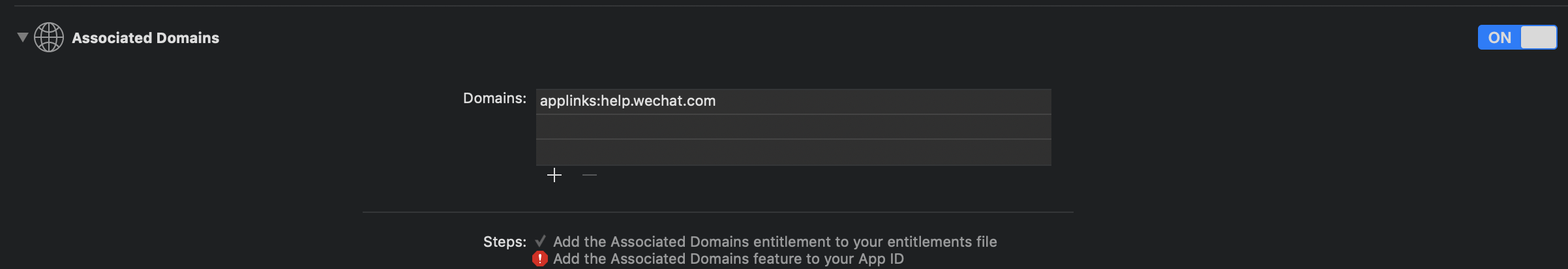
-
检查确认 App 的 Universal Links 配置成功,通过 SDK 接入成功验证指引 操作。
第二步:注册应用 ID 和 Universal Links
请到 微信开发者应用登记页面 进行登记,登记并选择移动应用进行设置后,您将获得 AppID,用于开发。但根据微信平台的规定,应用登记完成后还需要提交审核,只有审核通过的应用才能正式发布使用。
第三步:搭建开发环境
-
在 Xcode 中,选择您的工程设置项。
-
选中 TARGETS 一栏,在 info 标签栏的 URL type,添加 URL Scheme 为您所注册的应用程序 ID。
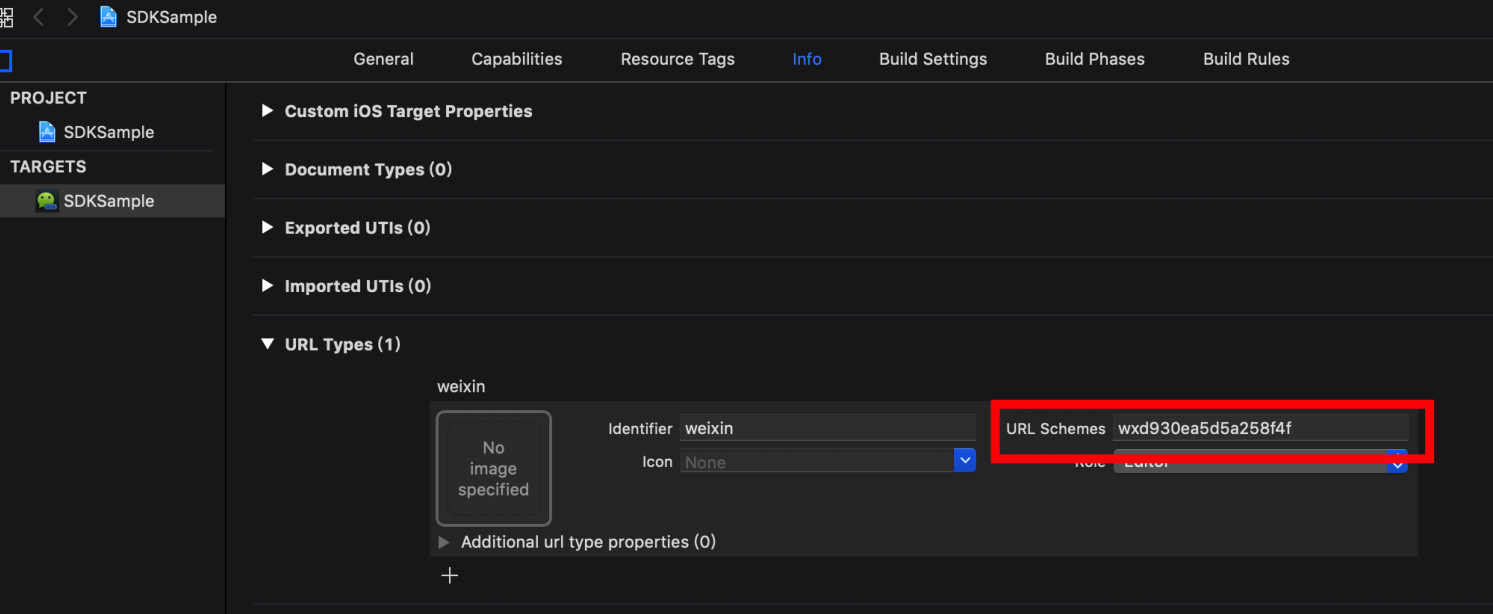
-
在 Xcode 中,选择您的工程设置项,选中 TARGETS 一栏,在 info 标签栏的 LSApplicationQueriesSchemes,添加
weixin和weixinULAPI。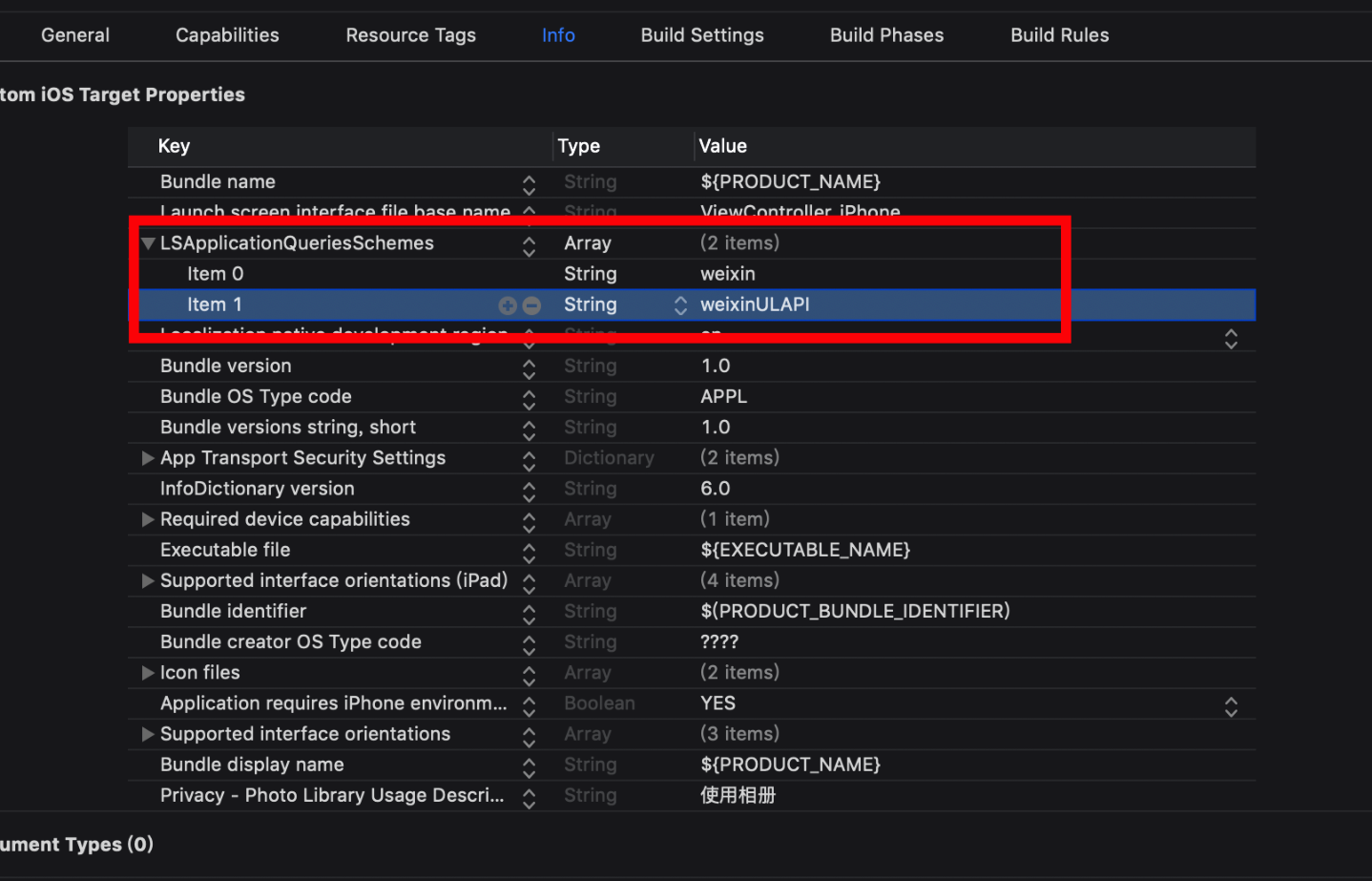
更多信息,请参考 微信官方文档。
QQ 分享接入步骤
第一步:配置 URL Scheme
-
在 Xcode 中,选择您的工程设置项。
-
选中 TARGETS 一栏。
-
在 info 标签栏的 URL type,添加一条新的 URL scheme。
新的 URL Scheme 为
tencent+appid,如下所示: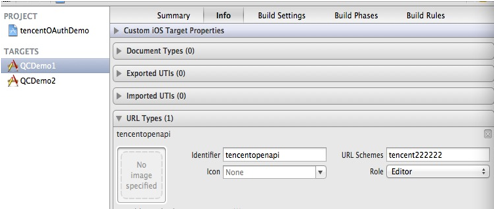
第二步:配置 LSApplicationQueriesSchemes
如下图,对照 SDK Demo 的配置,进行填写。
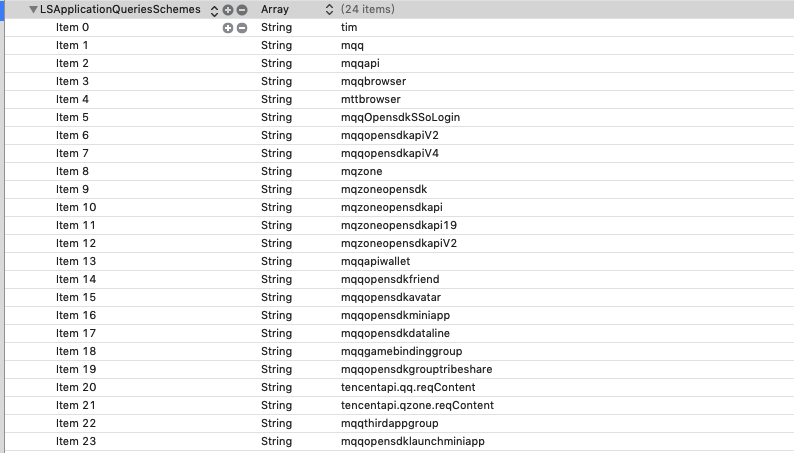
更多信息,请参考 QQ 官方文档。
该内容对您有帮助吗?
是意见反馈该内容对您有帮助吗?
是意见反馈






