Bluetooth LE Devices
Last Updated on : 2024-11-18 11:33:13download
This topic describes the technology to create a peer-to-peer connection between a Bluetooth or Bluetooth Low Energy (LE) device and a mobile phone.
Preparation
- System requirements: Bluetooth connectivity requires Android 4.3 and later, and the SmartLife App SDK supports Android 4.4 and later.
- Manifest permissions:
<uses-permission android:name="android.permission.ACCESS_COARSE_LOCATION" /> <uses-permission android:name="android.permission.ACCESS_FINE_LOCATION" /> <uses-permission android:name="android.permission.BLUETOOTH" /> <uses-permission android:name="android.permission.BLUETOOTH_ADMIN" /> - Precheck of Bluetooth permissions: This percheck is essential. Otherwise, the app cannot use Bluetooth connectivity as expected.
- Check whether the location permissions are enabled for an app before it uses Bluetooth connectivity or starts scanning.
- Check whether the Bluetooth feature is enabled.
This precheck is not provided by the SmartLife App SDK. You can manually perform the precheck.
Scan for Bluetooth devices
Start scanning
Bluetooth devices to be paired broadcast Bluetooth packets. The SDK parses the packets with the protocol and discovers the target Bluetooth LE devices and combo devices.
Bluetooth permissions must be prechecked. Scanning is allowed only after required permissions are granted.
- Check whether Bluetooth is enabled.
- Check whether the app is granted location permissions.
API description
void startLeScan(LeScanSetting setting, TyBleScanResponse response);
Parameters
| Parameter | Type | Description |
|---|---|---|
| setting | LeScanSetting | The setting of the scanning feature. |
| response | TyBleScanResponse | The callback of the scanning result. It cannot be empty. |
Builder class
LeScanSetting.Builder is used to build the settings for device scanning.
| Method name | Type | Description | Required |
|---|---|---|---|
| setTimeout() | long | The timeout value of a pairing task. Default value: 40000. Unit: milliseconds. |
No |
| addScanType() | ScanType |
|
Yes |
| setRepeatFilter() | Boolean | Specifies whether a repeat filter is enabled. Default value: true. |
No |
Example
LeScanSetting scanSetting = new LeScanSetting.Builder()
.setTimeout(60000) // The duration of the scanning. Unit: milliseconds.
.addScanType(ScanType.SINGLE) // `ScanType.SINGLE`: scans for Bluetooth LE devices.
// `.addScanType(ScanType.SIG_MESH)`: scans for other types of devices.
.build();
// Starts scanning.
TuyaHomeSdk.getBleOperator().startLeScan(scanSetting, new TyBleScanResponse() {
@Override
public void onResult(ScanDeviceBean bean) {
// The callback of the scanning result.
}
});
Callback description
Properties of ScanDeviceBean
| Property | Type | Description |
|---|---|---|
| id | String | The UUID that is used to uniquely identify the device. |
| name | String | The name of the discovered Bluetooth device. The value is empty in most cases. |
| providerName | String | The name of a Bluetooth LE device provider. A value of SingleBleProvider means that your development is only targeted to Bluetooth LE devices and this field can be ignored. |
| data | byte[] | The raw data. |
| configType | String |
|
| productId | String | The product ID. |
| uuid | String | The UUID that is used to uniquely identify the device. |
| mac | String | The media access control address (MAC address) of the device. It cannot be used as a unique code. |
| isbind | Boolean | Indicates whether the device is activated. If a callback is executed, the device is inactivated. |
| flag | int |
|
| address | String | The IP address of the device. |
| deviceType | int | The type of device to distinguish different types of device protocols. This parameter can be ignored. |
deviceType indicates the type of device to be paired. For more information about combo devices with Wi-Fi enabled, see subsequent instructions for pairing combo devices. For more information about Bluetooth devices, see subsequent instructions for pairing Bluetooth devices.
Value of deviceType |
configType | Device type |
|---|---|---|
| 200 | config_type_single | Bluetooth device |
| 300 | config_type_single | Bluetooth device |
| 301 | config_type_wifi | Wi-Fi and Bluetooth combo device |
| 304 | config_type_wifi | Wi-Fi and Bluetooth combo device that supports pairing over Bluetooth if a Wi-Fi connection is unavailable |
| 400 | config_type_single | Bluetooth device |
| 401 | config_type_wifi | Wi-Fi and Bluetooth combo device |
| 404 | config_type_wifi | Wi-Fi and Bluetooth combo device that supports pairing over Bluetooth if a Wi-Fi connection is unavailable |
Query a device name
Returns the name and icon of a discovered device.
API description
void getActivatorDeviceInfo(String productId, String uuid, String mac, ITuyaDataCallback<ConfigProductInfoBean> callback);
Parameters
| Parameter | Type | Description |
|---|---|---|
| productId | String | ScanDeviceBean.getProductId |
| uuid | String | ScanDeviceBean.getUuid |
| mac | String | ScanDeviceBean.getMac is null for most devices and has values only for certain categories. |
Example
TuyaHomeSdk.getActivatorInstance().getActivatorDeviceInfo(
scanDeviceBean.getProductId(),
scanDeviceBean.getUuid(),
scanDeviceBean.getMac(),
new ITuyaDataCallback<ConfigProductInfoBean>() {
@Override
public void onSuccess(ConfigProductInfoBean result) {
}
@Override
public void onError(String errorCode, String errorMessage) {
}
});
Callback description
Properties of ConfigProductInfoBean
| Property | Type | Description |
|---|---|---|
| name | String | The product name of the device. The value is set in the cloud. In most cases, it is the name used when you create the product. |
| icon | String | The icon of the product. |
Stop scanning
Stops device scanning. For example, if a pairing page is exited or during a pairing process, scanning can be stopped, so that the overall process will not be slowed down by the scanning task.
API description
void stopLeScan();
Example
TuyaHomeSdk.getBleOperator().stopLeScan();
Pair Bluetooth LE devices
Start pairing a Bluetooth LE device
If the configType property is config_type_single, a Bluetooth LE device is discovered. If it is config_type_wifi, a combo device is discovered.
API description
void startActivator(BleActivatorBean bleActivatorBean, IBleActivatorListener listener);
Parameters
| Parameter | Type | Description |
|---|---|---|
| bleActivatorBean | BleActivatorBean | The collection of parameters for the target device. |
| listener | IBleActivatorListener | The callback of the pairing result. |
BleActivatorBean stores the parameters and settings of the target device.
| Property | Type | Description | Required |
|---|---|---|---|
| homeId | long | The current home ID. | Yes |
| uuid | String | The device UUID that is returned after scanning. | Yes |
| address | String | The device IP address that is returned after scanning. | No |
| productId | String | The product ID that is returned after scanning. | No |
| deviceType | Integer | The device type that is returned after scanning. | Yes |
| isShare | Boolean | Indicates whether a shared device is used. The value is returned after scanning. Default value: false. |
No |
| timeout | long | The timeout value of a pairing task. This parameter determines whether pairing failed. Unit: milliseconds. Default value: 60000. |
No |
Example
BleActivatorBean bleActivatorBean = new BleActivatorBean();
// `mScanDeviceBean`: returned by `ScanDeviceBean` in the scanning result callback.
bleActivatorBean.homeId = 123456; // homeId
bleActivatorBean.address = mScanDeviceBean.getAddress(); // The device IP address.
bleActivatorBean.deviceType = mScanDeviceBean.getDeviceType(); // The type of device.
bleActivatorBean.uuid = mScanDeviceBean.getUuid(); // The UUID.
bleActivatorBean.productId = mScanDeviceBean.getProductId(); // The product ID.
bleActivatorBean.isShare = (mScanDeviceBean.getFlag() >> 2) & 0x01 == 1;// The flag that indicates whether the device is a shared one.
// Starts pairing.
TuyaHomeSdk.getActivator().newBleActivator().startActivator(bleActivatorBean, new IBleActivatorListener() {
@Override
public void onSuccess(DeviceBean deviceBean) {
// The device is paired.
}
@Override
public void onFailure(int code, String msg, Object handle) {
// Failed to pair the device.
}
});
Stop pairing a Bluetooth LE device
Stops pairing during the pairing process.
API description
void stopActivator(String uuid);
Parameters
| Parameter | Type | Description |
|---|---|---|
| uuid | String | The UUID of the discovered device. It is the same as the value of ScanDeviceBean.uuid. |
Example
TuyaHomeSdk.getBleManager().stopBleConfig("uuid");
Pair combo devices
Pair a combo device
Activates and pairs a combo device after it is discovered. If the configType property is config_type_single, a Bluetooth LE device is discovered. If it is config_type_wifi, a combo device is discovered.
API description
void startActivator(MultiModeActivatorBean multiModeActivatorBean, IMultiModeActivatorListener listener);
Parameters
| Parameter | Type | Description |
|---|---|---|
| multiModeActivatorBean | MultiModeActivatorBean | The collection of parameters for the target combo device. |
| listener | IMultiModeActivatorListener | The callback of the pairing result. |
Properties of MultiModeActivatorBean
| Property | Type | Description |
|---|---|---|
| deviceType | Integer | The device type that is returned after scanning. |
| uuid | String | The device UUID that is returned after scanning. |
| address | String | The device IP address that is returned after scanning. |
| mac | String | The device MAC address that is returned after scanning. |
| ssid | String | The service set identifier (SSID) of the target Wi-Fi network. |
| pwd | String | The password of the target Wi-Fi network. |
| token | String | The pairing token. You can call getActivatorToken to get the token in the same way as that for pairing Wi-Fi devices. |
| homeId | long | The current home ID. |
| timeout | long | The timeout value of a pairing task. This parameter determines whether pairing failed. Unit: milliseconds. |
If not stated, generic devices only support the 2.4 GHz Wi-Fi network. Other certain types of devices support the 5 GHz Wi-Fi network. ScanDeviceBean.flag indicates which type of network is supported.
Example
MultiModeActivatorBean multiModeActivatorBean = new MultiModeActivatorBean();
// `mScanDeviceBean`: returned by `ScanDeviceBean` in the scanning result callback.
multiModeActivatorBean.deviceType = mScanDeviceBean.getDeviceType(); // The type of device.
multiModeActivatorBean.uuid = mScanDeviceBean.getUuid(); // The UUID of the device.
multiModeActivatorBean.address = mScanDeviceBean.getAddress(); // The IP address of the device.
multiModeActivatorBean.mac = mScanDeviceBean.getMac(); // The MAC address of the device.
multiModeActivatorBean.ssid = "WIFI_2.4G"; // The SSID of the target Wi-Fi network.
multiModeActivatorBean.pwd = "WIFI_PASSWORD"; // The password of the target Wi-Fi network.
multiModeActivatorBean.token = "abcd1234"; // The pairing token.
multiModeActivatorBean.homeId = ; // The value of `homeId` for the current site.
multiModeActivatorBean.timeout = 120000; // The timeout value.
// Starts pairing.
TuyaHomeSdk.getActivator().newMultiModeActivator().startActivator(multiModeActivatorBean, new IMultiModeActivatorListener() {
@Override
public void onSuccess(DeviceBean deviceBean) {
// The device is paired.
}
@Override
public void onFailure(int code, String msg, Object handle) {
// Failed to pair the device.
}
});
Callback description
-
DeviceBean: the type of device data. For more information, see Data model ofDeviceBean. -
Object handle: The response type ofhandleis the entity objectConfigErrorBean. The parameters are described in the following table.Parameter Type Description name String The name of the device. errorCode String The error code. devId String The device ID. iconUrl String The URL of a device icon. errorMsg String The error message.
Stop pairing a combo device
Pairing can be stopped during the pairing process. If the device has been activated in the cloud, it might be paired even after the pairing process is stopped.
API description
TuyaHomeSdk.getActivator().newMultiModeActivator().stopActivator(uuid);
Parameters
| Parameter | Type | Description |
|---|---|---|
| devUuid | String | The UUID of the discovered device. |
Example
TuyaHomeSdk.getActivator().newMultiModeActivator().stopActivator("uuidxxxx");
Pair over Bluetooth due to unavailable Wi-Fi
Certain combo devices support pairing over Bluetooth if Wi-Fi connections are unavailable. Certain Wi-Fi and Bluetooth combo devices support pairing over Bluetooth if a Wi-Fi connection is unavailable. App users trigger cloud-based activation and required data is sent to a target device over Bluetooth. Then, the device attempts to connect to the target Wi-Fi network. If the device failed to be activated in the cloud, Bluetooth connections will be created between the device and the app on the mobile phone.
You can call the method getDeviceType() of ScanDeviceBean to check whether a discovered device supports this type of pairing capability. The return value 404 or 304 indicates that it is supported. Otherwise, it is not.
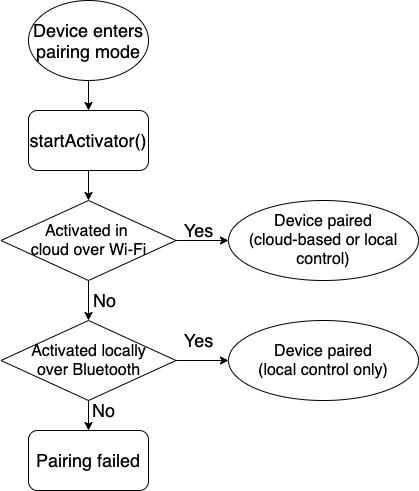
API description
void startActivator(MultiModeActivatorBean multiModeActivatorBean, IMultiModeActivatorListener listener);
Properties of MultiModeActivatorBean
| Parameter | Type | Description |
|---|---|---|
| homeId | long | The ID of the home to which the target device is added. |
| uuid | String | The UUID of the target device. |
| deviceType | int | The type of device. |
| address | String | The IP address of the device. |
| timeout | long | The timeout value for pairing. Unit: milliseconds. |
| phase1Timeout | long | The timeout value for cloud-based activation. Unit: milliseconds. Default value: 60000. |
| ssid | String | The SSID of the target Wi-Fi network to which a paired device is connected. |
| pwd | String | The password of the target Wi-Fi network to which a paired device is connected. If no password is set, an empty string is passed. |
| token | String | The pairing token generated in the cloud to verify the account identity. You can call getActivatorToken to get the token in the same way as that for pairing Wi-Fi devices. |
| mac | String | The MAC address of the device. |
If not stated, generic devices only support the 2.4 GHz Wi-Fi network. Other certain types of devices support the 5 GHz Wi-Fi network. ScanDeviceBean.flag indicates which type of network is supported.
Example
// `scanDeviceBean` indicates the device information returned by the callback of the scanning result.
MultiModeActivatorBean multiModeActivatorBean = new MultiModeActivatorBean();
// The SSID of the target Wi-Fi network to which a paired device is connected.
multiModeActivatorBean.ssid = "SSID_xxx";
// The password of the target Wi-Fi network to which a paired device is connected.
multiModeActivatorBean.pwd = "pwd_xxx";
// The UUID of the device.
multiModeActivatorBean.uuid = scanDeviceBean.getUuid();
// The type of device.
multiModeActivatorBean.deviceType = scanDeviceBean.getDeviceType();
// The MAC address of a device.
multiModeActivatorBean.mac = scanDeviceBean.getMac();
// The IP address of the target device.
multiModeActivatorBean.address = scanDeviceBean.getAddress();
// The value of `homeId` for the target device.
multiModeActivatorBean.homeId = "homeId_xxx";
// The pairing token.
multiModeActivatorBean.token = "token_xxx";
// The timeout value for pairing. Unit: milliseconds.
multiModeActivatorBean.timeout = 120 * 1000L;
// The timeout value for pairing over Wi-Fi only. Unit: milliseconds.
multiModeActivatorBean.phase1Timeout = 60 * 1000L;
// The callback of the pairing result.
IMultiModeActivatorListener listener = new IMultiModeActivatorListener() {
@Override
public void onSuccess(DeviceBean deviceBean) {
// The device is paired.
}
@Override
public void onFailure(int code, String error, Object handle) {
// Failed to pair the device.
}
};
// Starts pairing.
TuyaHomeSdk.getActivator().newMultiModeActivator().startActivator(multiModeActivatorBean, listener);
-
To start cloud-based activation, the Bluetooth connection to the device must be created. This way, data of cloud-based activation can be transmitted to the device over Bluetooth. Call the method
getCommunicationOnline(CommunicationEnum.BLE)of theDeviceBeaninstance to check the Bluetooth connection status. The cloud-based activation method can be called only aftertrueis returned. -
To check whether a device is activated in the cloud, call
deviceBean.getMeta().get("wifiEnable")and get the Wi-Fi connection status. A value oftrueindicates that the cloud-based activation is successful.
Activate locally-connected combo device in cloud
A combo device is locally connected to the app over Bluetooth after it failed to connect to the Wi-Fi network. The following method helps you attempt to activate this device in the cloud through a Wi-Fi channel. In this call, the target device must be paired with the app over Bluetooth and cloud-based activation failed.
-
You can call
getCommunicationOnline(CommunicationEnum.BLE)ofDeviceBeanto check the Bluetooth connection status. -
To check whether a device is activated in the cloud, call
deviceBean.getMeta().get("wifiEnable")and get the Wi-Fi connection status.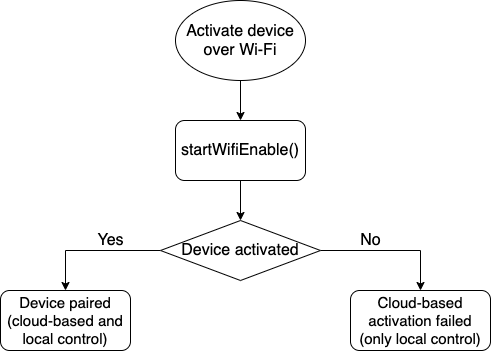
API description
void startWifiEnable(MultiModeActivatorBean multiModeActivatorBean, IMultiModeActivatorListener listener);
Parameters
| Parameter | Type | Description |
|---|---|---|
| multiModeActivatorBean | MultiModeActivatorBean | The collection of parameters for the target device. |
| listener | IMultiModeActivatorListener | The callback. |
Parameters of MultiModeActivatorBean
| Parameter | Type | Description |
|---|---|---|
| timeout | long | The timeout value for the attempt to reconnect the device to the Wi-Fi network and activate it in the cloud. Unit: milliseconds. |
| ssid | String | The SSID of the target Wi-Fi network to which a paired device is connected. |
| pwd | String | The password of the target Wi-Fi network to which a paired device is connected. If no password is set, an empty string is passed. |
| devId | Long | The device ID. |
Example
MultiModeActivatorBean multiModeActivatorBean = new MultiModeActivatorBean();
multiModeActivatorBean.devId = "devId_xxx"; // The device ID.
multiModeActivatorBean.ssid = "ssid_xxx"; // The SSID of the target Wi-Fi network to which a paired device is connected.
multiModeActivatorBean.pwd = "pwd_xxx"; // The password of the target Wi-Fi network to which a paired device is connected.
multiModeActivatorBean.timeout = 120 * 1000L; // The timeout value for the Wi-Fi reconnection attempt. Unit: milliseconds.
// The callback.
IMultiModeActivatorListener listener = new IMultiModeActivatorListener() {
@Override
public void onSuccess(DeviceBean deviceBean) {
// The success callback.
}
@Override
public void onFailure(int code, String msg, Object handle) {
// The failure callback.
}
};
// Starts the attempt.
TuyaHomeSdk.getActivator().newMultiModeActivator().startWifiEnable(multiModeActivatorBean, listener);
BLE activation
The device has the ability of Bluetooth network distribution, and can directly perform Bluetooth network distribution and directly enter the Bluetooth local connection for operation.
Example
// scanDeviceBean is a callback for device information scanned by Bluetooth Low Energy (Bluetooth LE)
MultiModeActivatorBean multiModeActivatorBean = new MultiModeActivatorBean();
// Set device UUID
multiModeActivatorBean.uuid = scanDeviceBean.getUuid();
// Set device type
multiModeActivatorBean.deviceType = scanDeviceBean.getDeviceType();
// Set device mac address
multiModeActivatorBean.mac = scanDeviceBean.getMac();
// Set device address
multiModeActivatorBean.address = scanDeviceBean.getAddress();
// Set HomeID
multiModeActivatorBean.homeId = "homeId_xxx";
// Set the obtained token
multiModeActivatorBean.token = "token_xxx";
// Set the total timeout of the distribution network, unit: ms
multiModeActivatorBean.timeout = 120 * 1000L;
// Set the timeout for Wi-Fi connection only, unit: ms
multiModeActivatorBean.phase1Timeout = 60 * 1000L;
// Activation result callback
IMultiModeActivatorListener listener = new IMultiModeActivatorListener() {
@Override
public void onSuccess(DeviceBean deviceBean) {
// Activated successfully
}
@Override
public void onFailure(int code, String error, Object handle) {
// Activation fails
}
};
// Use bluetooth to activate
TuyaHomeSdk.getActivator().newMultiModeActivator().startBleActivator(multiModeActivatorBean, listener);
Operate Bluetooth devices
This section describes how to operate a paired Bluetooth LE device. For example, check the device status, connect to the device, or unbind it.
Check online status of a device
-
Method 1: returns the online status by using the same method as that for a Wi-Fi device. If the Bluetooth device is added to a gateway, the device can stay online in the cloud.
TuyaHomeSdk.getDataInstance().getDeviceBean(devId).getIsOnline(); -
Method 2: checks whether a device is locally connected over Bluetooth. In most cases of a Bluetooth device, you can care about only the local connection status. If the Bluetooth device is added to a Bluetooth gateway, the device status in the cloud must be checked.
TuyaHomeSdk.getBleManager().isBleLocalOnline(devId);
Connect to an offline device
This method is called in the main thread.
API description
void connectBleDevice(List<BleConnectBuilder> builderList);
Parameters
| Parameter | Type | Description |
|---|---|---|
| builderList | List |
A collection of BleConnectBuilder that is used to build the settings for device connections. |
Description of BleConnectBuilder
| Method name | Parameter | Description |
|---|---|---|
| setDirectConnect() | Boolean |
|
| setDevId() | String | The value of devId for the target device. |
| setScanTimeout() | Integer | The timeout value for scanning. Unit: milliseconds. |
| setLevel() | BleConnectBuilder.Level |
NORMAL |
Example
List<BleConnectBuilder> builderList = new ArrayList<>();
BleConnectBuilder bleConnectBuilder1 = new BleConnectBuilder();
BleConnectBuilder bleConnectBuilder2 = new BleConnectBuilder();
bleConnectBuilder1.setDevId(devId1); // The value of `devId` for Device 1.
bleConnectBuilder2.setDevId(devId2); // The value of `devId` for Device 2.
builderList.add(bleConnectBuilder1); // Adds Device 1.
builderList.add(bleConnectBuilder2); // Adds Device 2.
TuyaHomeSdk.getBleManager().connectBleDevice(builderList); // Starts the connection task.
Disconnect a device
This method is called in the main thread.
API description
void disconnectBleDevice(List<BleConnectBuilder> builderList);
Parameters
| Parameter | Type | Description |
|---|---|---|
| builderList | List |
BleConnectBuilder is used to build the settings for device disconnections. |
Description of BleConnectBuilder
| Method name | Parameter | Description |
|---|---|---|
| setDevId() | String | The value of devId for the target device. |
Example
List<BleConnectBuilder> builderList = new ArrayList<>();
builderList.add(new BleConnectBuilder().setDevId(devId1)); // The value of `devId` for Device 1.
builderList.add(new BleConnectBuilder().setDevId(devId2)); // The value of `devId` for Device 2.
TuyaHomeSdk.getBleManager().disconnectBleDevice(builderList); // Starts the disconnection task.
Operate devices
Listens for device status by using the device operation class. Similar API methods as Wi-Fi devices are called. For more information, see Device Management. The following operations are supported:
-
Query device information
-
Initialize device control
-
Register a device listener
-
Unregister a device listener
-
Data points of devices
-
Rename a devices
-
Remove a device
Similar to a Wi-Fi device, to unbind a Bluetooth device, call
TuyaHomeSdk.newDeviceInstance("devId").removeDevice()orresetFactory(). However, the following differences must be noted:- The target Bluetooth device will be removed from the cloud and locally connected device list. If the device is offline, it is only removed from the cloud and is still bound with the app.
- To bind a device again after the unbinding operation, the device must be manually set to the state to be paired.
- During device scanning, if the SDK discovers the device in the bound state but disconnected from the cloud, the device will be automatically reset.
-
Recycle device resources
Firmware update
Firmware information must be checked before the over-the-air (OTA) update.
Check firmware information
API description
void requestUpgradeInfo(String devId, IRequestUpgradeInfoCallback callback);
Parameters
| Parameter | Type | Description |
|---|---|---|
| devId | String | The value of devId for the target device. |
| callback | IRequestUpgradeInfoCallback | The callback. |
Example
TuyaHomeSdk.getMeshInstance().requestUpgradeInfo(mDevID, new IRequestUpgradeInfoCallback() {
@Override
public void onSuccess(ArrayList<BLEUpgradeBean> bleUpgradeBeans) {
}
@Override
public void onError(String errorCode, String errorMsg) {
}
});
BLEUpgradeBean returns the firmware update information as described in the following table.
| Field | Type | Description |
|---|---|---|
| upgradeStatus | Integer | The update status. Valid values:
|
| version | String | The target firmware version. |
| currentVersion | String | The current version. |
| timeout | Integer | The timeout value. Unit: seconds. |
| upgradeType | Integer |
|
| type | Integer | The type of module. Valid values:
|
| typeDesc | String | The description of the update module. |
| lastUpgradeTime | long | The duration of the latest update. Unit: milliseconds. |
| url | String | The URL to download the new firmware. This parameter has a value when type is 1 or 9. |
| fileSize | long | The size of the new firmware. |
| md5 | String | The MD5 (Message-Digest algorithm 5) hash value of the firmware. |
Perform OTA update
Starts the OTA update after the available firmware update is downloaded.
API description
void startBleOta(String uuid, int type, String version, String binPackagePath, OnBleUpgradeListener listener);
Parameters
| Parameter | Type | Description |
|---|---|---|
| uuid | String | The UUID of the target device. You can call deviceBean.getUuid() to get the value. |
| type | int | The type of update. Valid values:
|
| version | String | The version number of the new firmware. |
| binPackagePath | String | The path of the downloaded firmware. |
| listener | OnBleUpgradeListener | The callback of the update progress. |
TuyaHomeSdk.getBleManager().startBleOta(uuid, type, version, binPackagePath, new OnBleUpgradeListener() {
@Override
public void onUpgrade(int percent) {
// The progress of the firmware update.
}
@Override
public void onSuccess() {
// The firmware is updated.
}
@Override
public void onFail(String errorCode, String errorMsg) {
// Failed to update the firmware.
}
});
Error codes
| Error code | Description |
|---|---|
| 1 | The format of the packet received by the device is wrong. |
| 2 | The device failed to find a router. |
| 3 | The password of the target Wi-Fi network is wrong. |
| 4 | The device failed to connect to a router. |
| 5 | Failed to get a DHCP-assigned IP address. |
| 6 | Failed to connect the device to the cloud. |
| 100 | The pairing process is canceled by the user. |
| 101 | An error has occurred while connecting to the device over Bluetooth. |
| 102 | An error has occurred while scanning for Bluetooth devices. |
| 103 | Failed to enable a Bluetooth channel. |
| 104 | Failed to query Bluetooth device information. |
| 105 | Failed to pair devices over Bluetooth. |
| 106 | The pairing task timed out. |
| 107 | Failed to send Wi-Fi information. |
| 108 | The specified token is invalid. |
| 109 | Failed to query the key with which Bluetooth connections are encrypted. |
| 110 | Indicates that the specified device does not exist. |
| 111 | Failed to register the device in the cloud. |
| 112 | Failed to activate the device in the cloud. |
| 113 | The specified device has been bound in the cloud. |
| 114 | The current connection is manually closed. |
| 115 | Failed to query device information in the cloud. |
| 116 | The specified device is being paired in another mode. |
| 117 | The OTA update failed. |
| 118 | The OTA update timed out. |
| 119 | Failed to verify the parameters for Wi-Fi pairing. |
Is this page helpful?
YesFeedbackIs this page helpful?
YesFeedback





